Google Chrome's new Incognito page makes it clearer that you can still be tracked

What you need to know
- An updated Incognito Mode new tab page has appeared in Chrome Canary.
- The new page changes the language to tell you what it does and doesn't do.
- The change comes amid a lawsuit regarding the unclear nature of Incognito mode.
Google is giving the Incognito mode landing page an update on Chrome after a lawsuit was recently filed over the feature.
The change was first spotted by Techdows (via 9to5Google) and features new text that clearly lays out the capabilities of browsing Incognito. There are two sections; "What Incognito does" and "What Incognito doesn't do." The text in the latter section appears to more clearly describe the limits of browsing Incognito on Chrome. Most notably, while you can make your searches invisible with Incognito mode, that only applies to on-device browser history.
Incognito does not make you invisible online:
- Sites know when you visit them
- Employers or schools can track browsing activity
- Internet service providers may monitor web traffic
You can see the differences between the older and newer versions of the Incognito landing page below:
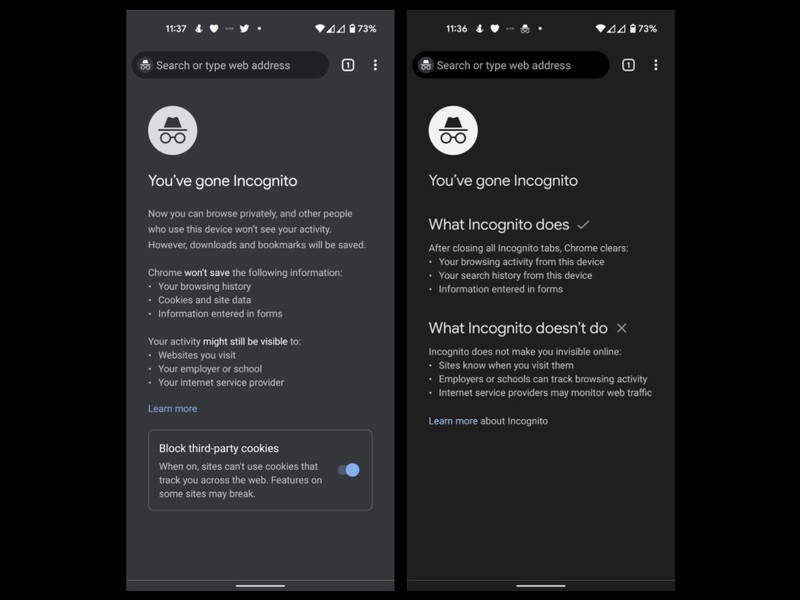
In March, a judge ruled that Google must face a lawsuit asserting that the company continues to collect user data while in Incognito mode and that Google did not adequately inform users of its tracking practices when browsing privately. Google has maintained that it informs customers every time a new Incognito page is opened. However, the problem is that it may not be obvious enough for many people, which the new Incognito page seems to address.
For now, the new landing page is only available on Chrome Canary by enabling the "Revamp Incognito New Tab Page" flag, which you can do on your Android smartphone or any of the best laptops. We can show you how to change your software channel on the Chrome Browser, but keep in mind that Canary is an unstable and highly experimental version of Chrome, so it's prone to bugs. However, the new page is bound to roll out on the stable channel at some point.
Have you listened to this week's Android Central Podcast?
Get the latest news from Android Central, your trusted companion in the world of Android

Every week, the Android Central Podcast brings you the latest tech news, analysis and hot takes, with familiar co-hosts and special guests.

Derrek is the managing editor of Android Central, helping to guide the site's editorial content and direction to reach and resonate with readers, old and new, who are just as passionate about tech as we are. He's been obsessed with mobile technology since he was 12, when he discovered the Nokia N90, and his love of flip phones and new form factors continues to this day. As a fitness enthusiast, he has always been curious about the intersection of tech and fitness. When he's not working, he's probably working out.
