Gemini’s new Chrome shortcut instantly summarizes any page on Android
Your phone's new reading hack is a single tap in Chrome.
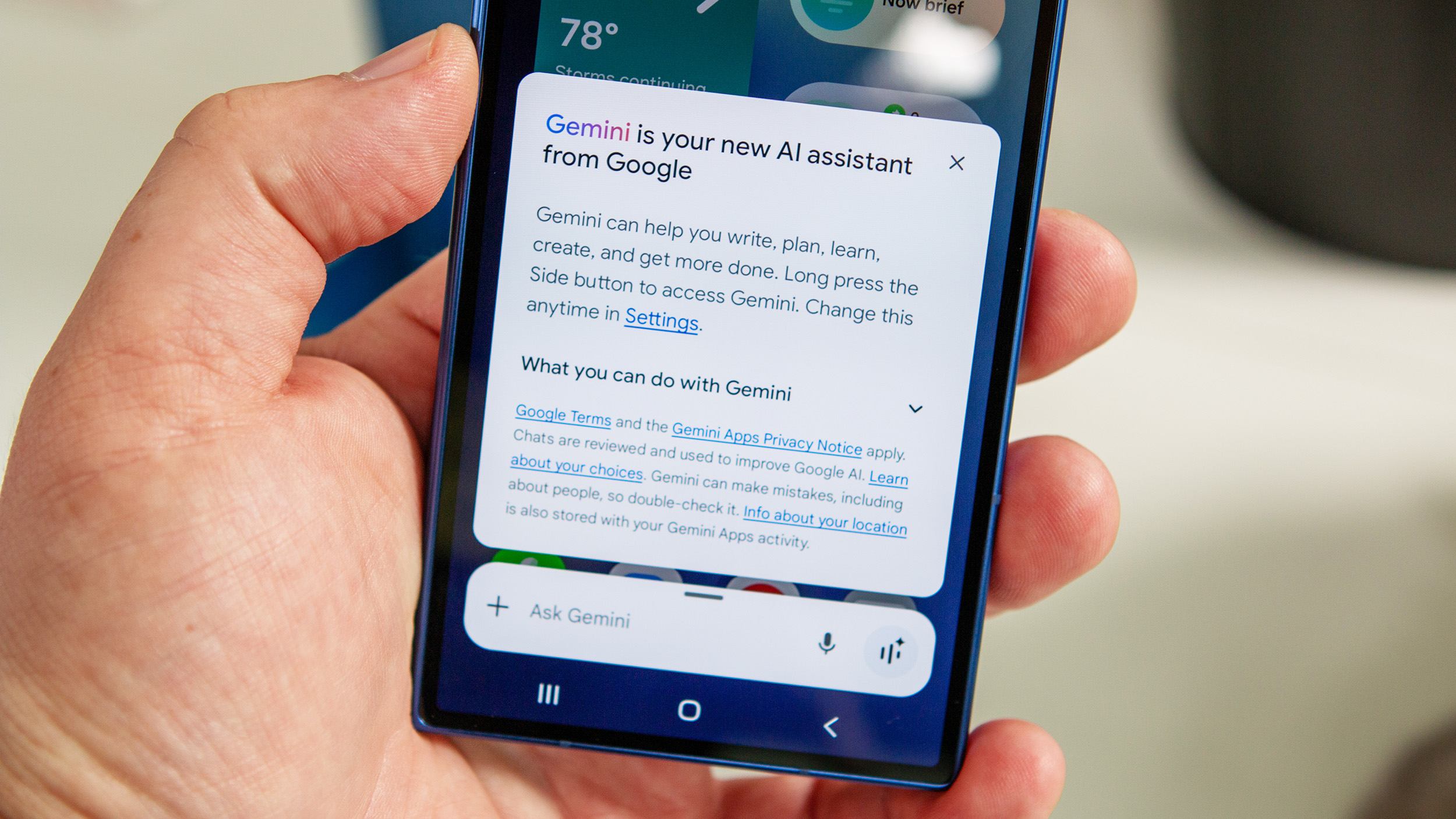
Enjoy our content? Make sure to set Android Central as a preferred source in Google Search, and find out why you should so that you can stay up-to-date on the latest news, reviews, features, and more.
What you need to know
- Google has added a “Summarize page” shortcut to Chrome’s Gemini overlay, giving users instant AI-generated summaries of any web page without leaving the browser.
- The new option appears above the Gemini input bar and works across regular browsing, Custom Tabs, Discover feeds, Google News, and search results.
- Summaries are generated by Gemini 2.5 Flash, even if another version like 2.5 Pro is set in the main Gemini app.
Google is making browsing on Android a little smarter with a new Gemini feature that instantly sums up what’s on your screen.
Chrome for Android is now getting a “Summarize page” shortcut inside the Gemini overlay, letting you get quick, AI-powered recaps of web pages without switching apps or copying links, as spotted by 9to5Google.
You’ll find the new option sitting right above the Gemini input bar, nestled between familiar chips like “Share screen with Live” and “Ask about page.” Tapping it triggers a colorful animation before a floating window appears with a condensed summary of the current page. From there, you can expand the summary, ask follow-up questions, or dive deeper into specific details, all within Chrome.
The feature works almost everywhere: in standard browsing, Chrome Custom Tabs, Discover feeds, Google News, and search results. It’s already showing up for users on both stable and beta versions of Chrome for Android, with a wider rollout expected soon.
Powered by Gemini 2.5 Flash
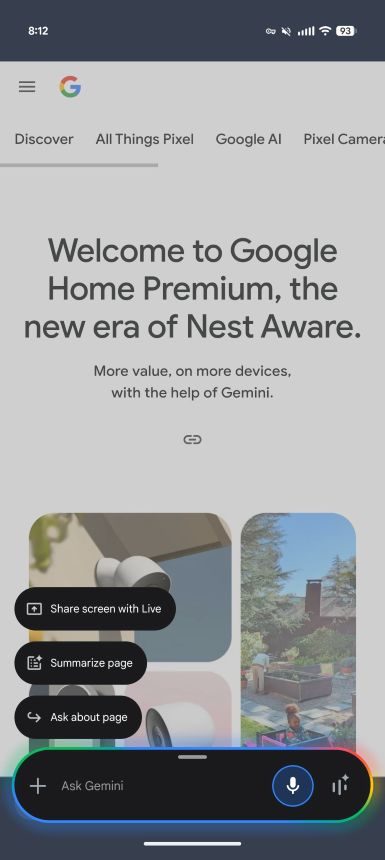
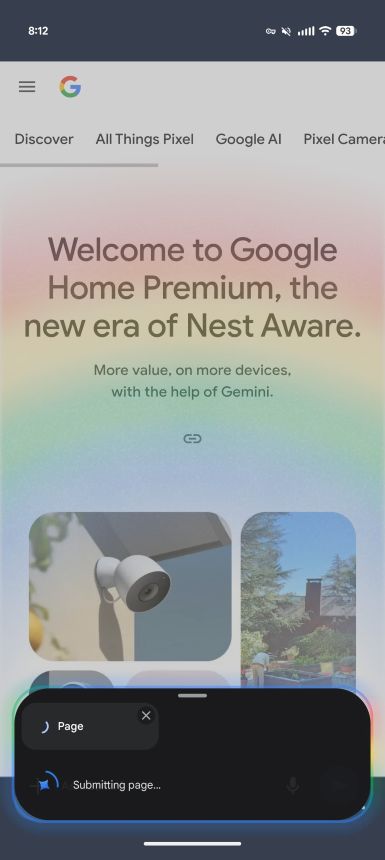
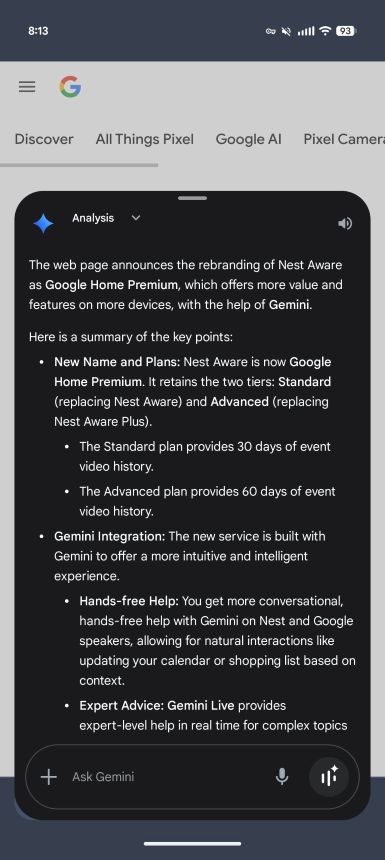
Behind the scenes, Gemini uses Gemini 2.5 Flash to handle the summarization, even if you’ve chosen another model like 2.5 Pro in the main Gemini app.
This isn’t Gemini’s first time offering summaries, but the difference now is accessibility. Previously, you had to manually paste a URL into the Gemini chat to get a recap. Now, it’s baked directly into Chrome’s browsing experience. Google seems to be positioning Gemini as a more natural part of how you navigate the web, rather than a separate chatbot.
Desktop Chrome users in the U.S. have had a similar feature for a while, but this Android rollout brings parity to mobile users who prefer to browse on the go. As Google continues merging Gemini deeper into its ecosystem — from Maps and Gmail to Chrome — it’s clear the company wants its AI to feel like a built-in assistant rather than an optional add-on. With the “Summarize page” shortcut, that vision is starting to take shape right inside your mobile browser.
Get the latest news from Android Central, your trusted companion in the world of Android

Jay Bonggolto always keeps a nose for news. He has been writing about consumer tech and apps for as long as he can remember, and he has used a variety of Android phones since falling in love with Jelly Bean. Send him a direct message via X or LinkedIn.
You must confirm your public display name before commenting
Please logout and then login again, you will then be prompted to enter your display name.
