Google Drive’s new AI audio summaries make PDFs effortless
Gemini now turns long documents into 10-minute audio summaries.

What you need to know
- A new button in the Google Drive toolbar lets you generate a summary and play it instantly through the Gemini side panel or access it later from a new “Audio overviews” folder.
- The feature creates quick, two-to-ten-minute summaries of key points of your file, eliminating the need to read long documents.
- It is currently English-only and is rolling out to specific paid Workspace tiers.
Enjoy our content? Make sure to set Android Central as a preferred source in Google Search, and find out why you should so that you can stay up-to-date on the latest news, reviews, features, and more.
Google Drive is rolling out a nifty feature that handles your lengthy PDFs and spits out a brief, conversational summary you can listen to.
The update, which is known as audio overviews across Google’s services where it’s already available, relies on Gemini to generate spoken summaries of long documents, making it much easier to catch up on your PDF's contents without staring at your screen.
When you open a PDF in Google Drive on the web, you’ll now see a new “Audio Overview” button in the toolbar. Tap it, and Drive will process the file and summarize its key points.
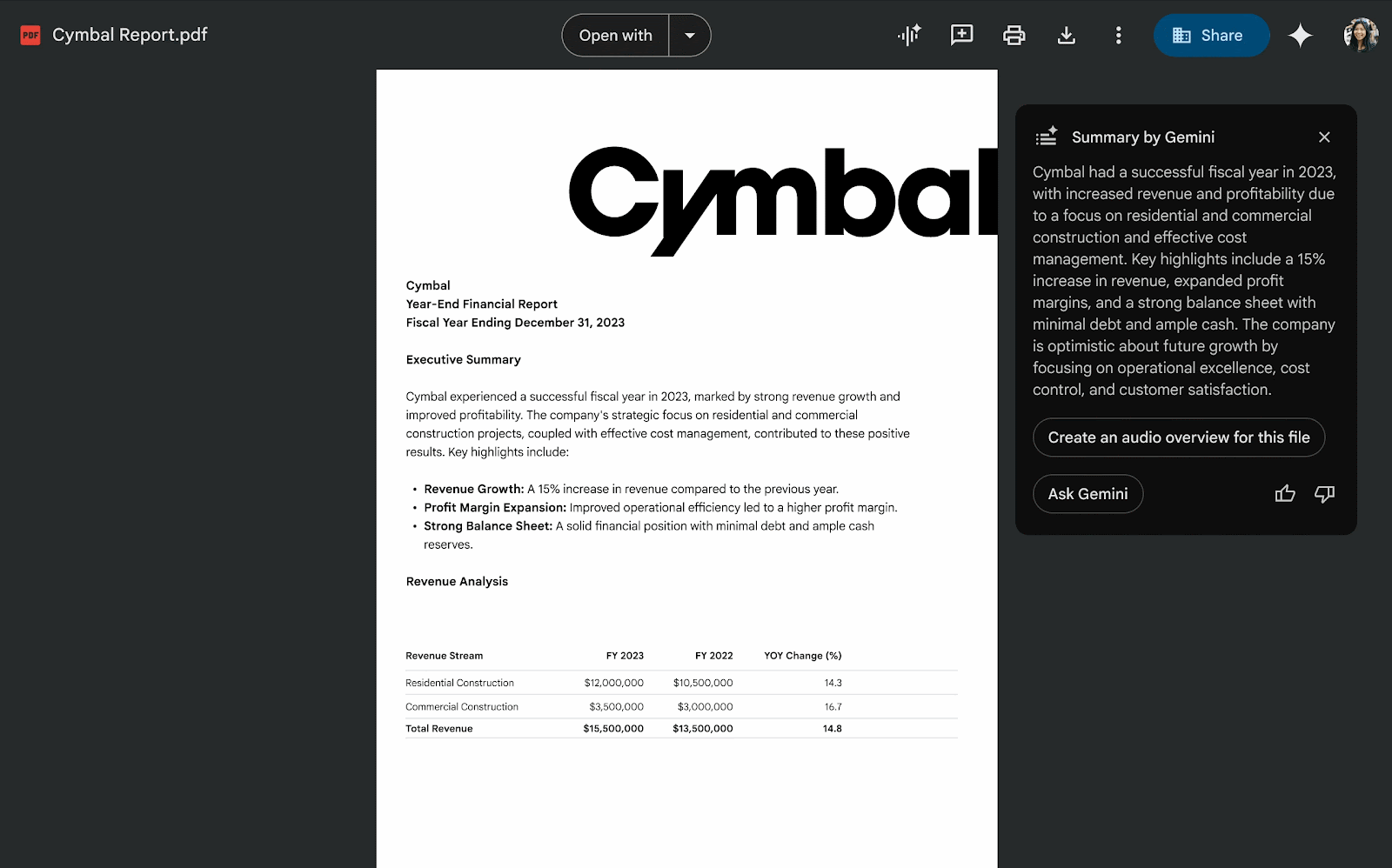
You can immediately listen to the audio summary once it's finished by tapping the play button in the Gemini side panel. Alternatively, you can access the audio file through a new “Audio overviews” folder in your Drive.
Additionally, you’ll receive an email notification to start listening to the audio summary. As per Google's blog post, most summaries range from two to 10 minutes, depending on the length and complexity of the PDF.
Perfect for multitasking or accessibility
The feature comes in handy during moments when reading isn’t convenient. More importantly, it’s a big win for accessibility, making it easier for users who prefer listening or find it hard to read long documents on a screen.
For now, audio overviews are available only in English and only on the web version of Drive, where it’s enabled by default. It’s rolling out to select Google Workspace and Google One tiers, including Business Standard, Business Plus, Enterprise Standard, Enterprise Plus, Google One AI Premium, AI Ultra, and AI Ultra for Business.
Get the latest news from Android Central, your trusted companion in the world of Android
As is usually the case, the rollout doesn't happen all at once as it depends on your Workspace domain type. If you’re on a Rapid Release domain, you’re first in line to get access. For Scheduled Release domains, the feature will start appearing from November 12, 2025, and may take up to 15 days to reach everyone.
It’s worth noting that audio overviews are not meant to replace a thorough read, but they offer a practical way to get the main ideas from a report or research paper in minutes. If you have a Drive full of untouched PDFs, this update might finally make catching up less painful.

Jay Bonggolto always keeps a nose for news. He has been writing about consumer tech and apps for as long as he can remember, and he has used a variety of Android phones since falling in love with Jelly Bean. Send him a direct message via X or LinkedIn.
You must confirm your public display name before commenting
Please logout and then login again, you will then be prompted to enter your display name.
