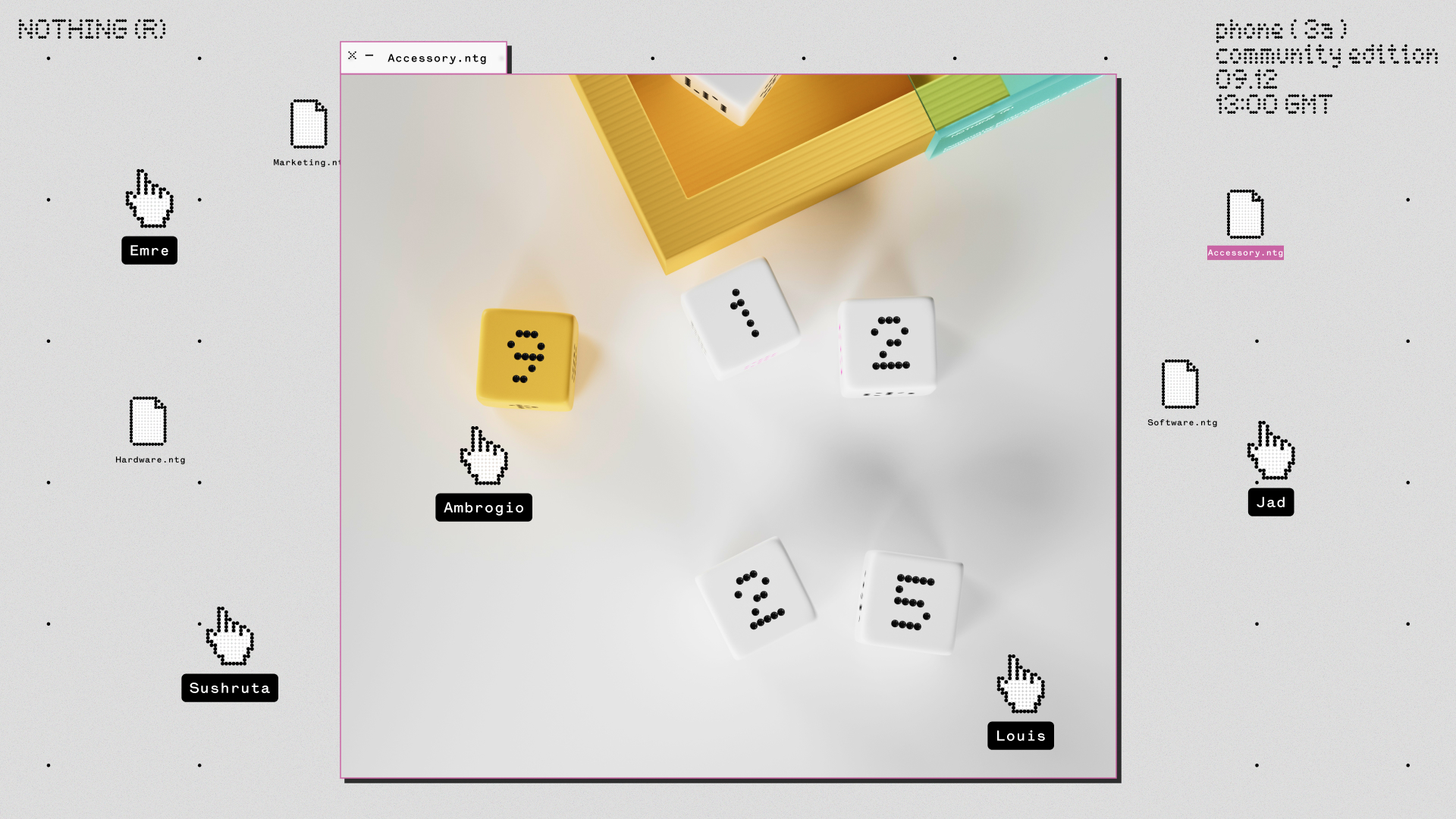Meta AI just created the next evolution of the Photosphere
Hyper-realistic virtual environments can be made in just a few minutes with a Quest headset and an AI-powered app.


In his weekly column, Android Central Senior Content Producer Nick Sutrich delves into all things VR, from new hardware to new games, upcoming technologies, and so much more.
I just finished touring Gordon Ramsay's home kitchen. Yes, the Gordon Ramsay. Of course, he has no idea who I am or what I'm doing in his kitchen, but Meta lets me see everything via its new Hyperscape app on Meta Quest headsets. Someone at Meta specifically visited Ramsay's house and used a Quest headset to map the space, presenting it in hyper-realistic 3D for the entire world to see.
Google did something similar with Photosphere back in 2012, but that technology only allowed you to capture a spherical panorama. Meta's new Hyperscape app lets you not only walk around and scan anywhere you want, but also allows you to virtually walk around the area and see everything in full, hyper-realistic detail afterward.
Walking through a world that quite literally looks real sounds like the future of VR, but Meta is making it happen today.
A walk in the park

I live right by the Biltmore Estate, the largest home in the United States. I most often visit the picturesque grounds for camera reviews, but this time I came toting my Meta Quest 3, instead. I got a few strange looks and questions from guests, but it was all for science.
Now, whenever I want to show someone how gorgeous the house looks, I don't have to drag them to the grounds. I can show them in VR. Hyperscape makes it easy to scan any location and recreate it in 3D as you walk around and inspect the place.
It's truly remarkable to see how much can be accomplished with a clever bit of AI and the right hardware. All you need is a $299 Meta Quest 3S headset and a few minutes to walk around. Suddenly, you're creating impressive virtual spaces that you will soon be able to invite people into. It's a fascinating look at how the metaverse is evolving before our eyes, and it proves that you don't need a powerful gaming PC just to get something that looks this good.
Setup is easy

To try it yourself, download the free Hyperscape Beta app onto your Meta Quest 3 or Quest 3S headset, then click "create world" on the main menu. You start by walking around any area you want to map with the headset. Since you can see the world around you through the headset's cameras, this should feel pretty normal.
Get the latest news from Android Central, your trusted companion in the world of Android
As you scan the room, the Quest will overlay a blue grid on top of all the objects, walls, floors, and ceilings. When you're happy with the amount of space you've scanned — I have yet to find a limit — click the Next button to head to step two.
The next step is detail refinement, where you'll walk around once more and provide more mapping information. As you walk around, that blue grid evaporates to let you know the map no longer looks like basic PS1 geometry and is now in full-fledged realism mode.
The third step is almost optional and involves looking at the ceiling while walking around, which isn't applicable when mapping tall or outdoor spaces.

And that's it. Now you can take your headset off and carry on with your day while Meta's AI-powered servers put all the data together. You don't need to know how to write code or spend hours learning a complicated new program.
The Meta Horizon app on your phone will notify you when it's done, allowing you to fully walk around in the space you've just mapped. It feels like magic, and it's going to enable a whole new era of virtual visits to all sorts of places.
Meta also has several examples of other spaces — like Gordon Ramsay's home kitchen — as well as a collection of the worlds you made. In the future, it's expected that you'll be able to share these spaces with others, inviting friends, family members, or anyone else into each virtual space as a way to remotely converse without having to look down at 6-inch rectangles.
Massive potential
It's hard to express just how impressive this tech really is without seeing it for yourself. While most Meta Quest games are stuck in the PS2 or PS3 graphics eras, Hyperscape sometimes feels like jumping into a PS6 world. Things aren't perfect yet; some textures aren't ultra-high-res, sometimes you'll find ghost geometry in complicated places (like trees), and calculation errors can be seen on text or other places. However, the lighting and even fine detail on complex objects, such as plants, are stunningly impressive.
I could easily see Meta rolling this out to Horizon Worlds or other spaces once it gets the backend systems ready for sharing. This tech requires a lot of server-side streaming, so it's important for Meta to get the co-location of players right.
This has massive potential that I can see not just for social spaces, but also for businesses and other functions. I can easily imagine real estate agents using this to virtually showcase homes for people looking to move out of town. Businesses and restaurants could use it to give people an idea of the vibe or look of the space in a way Google Maps doesn't. You could even use it to revisit your first house or favorite place years later.
Meta dabbles in so many experimental ideas with its Reality Labs department, and Hyperscape is clearly one of the big ideas about to deliver a serious payoff, if my experience with it is any indication.

Whether you love social environments, puzzle game, multiplayer shooters, or just checking out the next evolution of technology, the Meta Quest 3s has it all at a lower price than you imagined.

You must confirm your public display name before commenting
Please logout and then login again, you will then be prompted to enter your display name.