Google Updates Android Headphone Notifications for Clear Battery Insights
The new notification is a lot quicker to read.

What you need to know
- Google is rolling out a fresh new visual for your headphone and earbud battery status on Android.
- The updated notification shows color-coded rings around the icons for each earbud and the case, giving you a quick, at-a-glance update.
- Icons will pop up to show if your earbuds are charging and if the case is discharging power.
Google is updating the way Android shows you the battery life for your favorite headphones and earbuds, making the design a lot cleaner so you can quickly see how much power your audio gear has left.
Prior to this change, connected devices just showed a battery icon with a percentage under each accessory icon. Now, Google has revamped the layout to be more readable and visually clear, as first spotted by 9to5Google.
The new headphone battery pop-up comes with Google Play services version 25.30.31 and works on all Android devices.
A smarter way to check your charge
Once the update lands, the battery pop-up will look different, with each earbud and the charging case displaying a color-coded ring around its icon, plus tiny symbols at the top of each circle. Open your earbuds’ case, and you’ll get a clear visual read on their battery levels.
Above each circle, you’ll see a tiny status icon, like a lightning bolt when it’s charging, and the battery percentage for the left bud, case, and right bud sits right underneath.
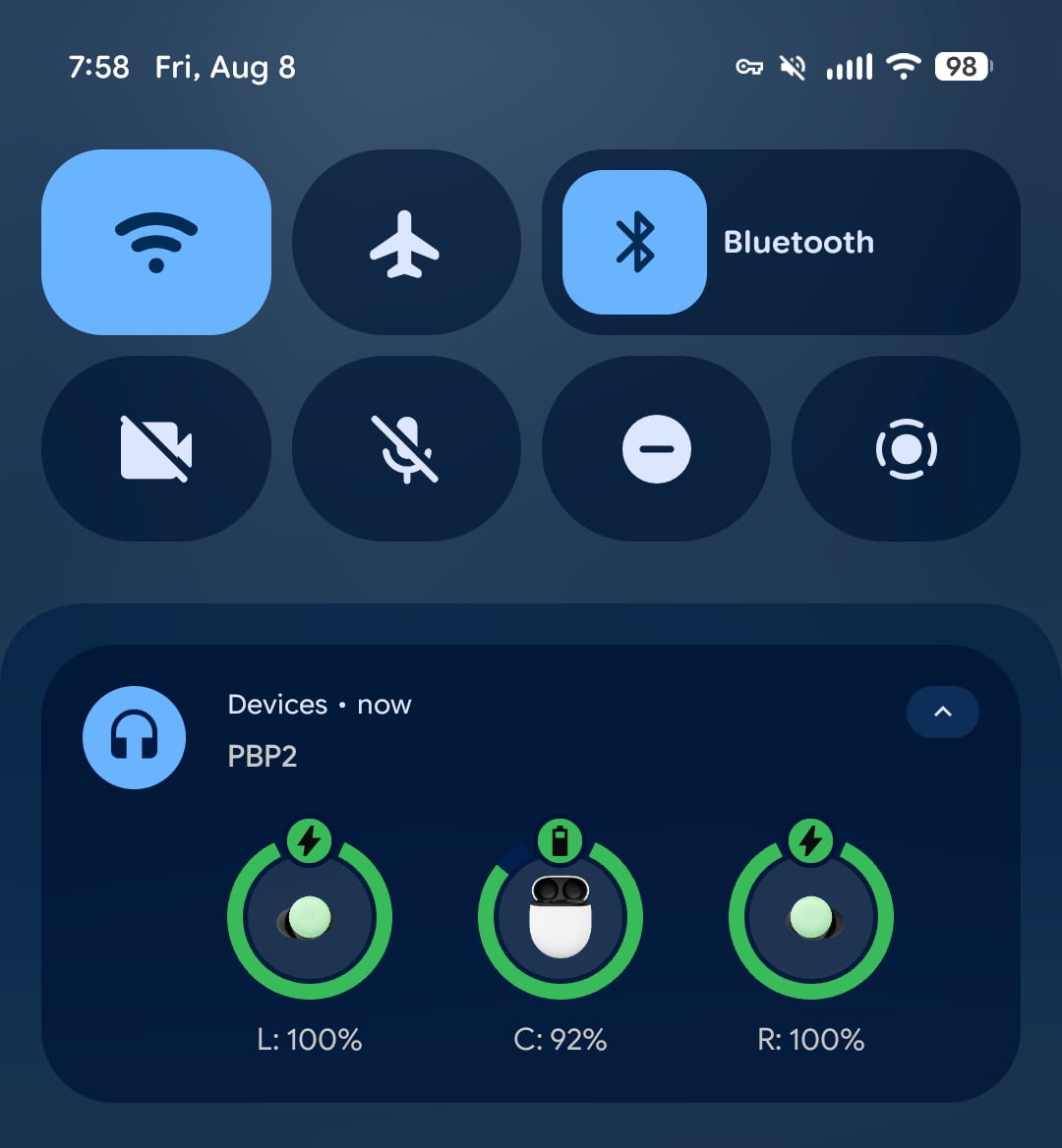
In this new update, the case now has a battery-discharging icon and a green ring that's not quite full, showing it's powering up the left and right earbuds. The previous notification didn't show this information.
There have been no changes to the compact notification that shows all the percentages in a single line, according to 9to5. This new design is in sync with the ring design for the Bluetooth Device details page that was introduced in Android 15 QPR2 on Pixel.
Get the latest news from Android Central, your trusted companion in the world of Android

Jay Bonggolto always keeps a nose for news. He has been writing about consumer tech and apps for as long as he can remember, and he has used a variety of Android phones since falling in love with Jelly Bean. Send him a direct message via X or LinkedIn.
You must confirm your public display name before commenting
Please logout and then login again, you will then be prompted to enter your display name.
