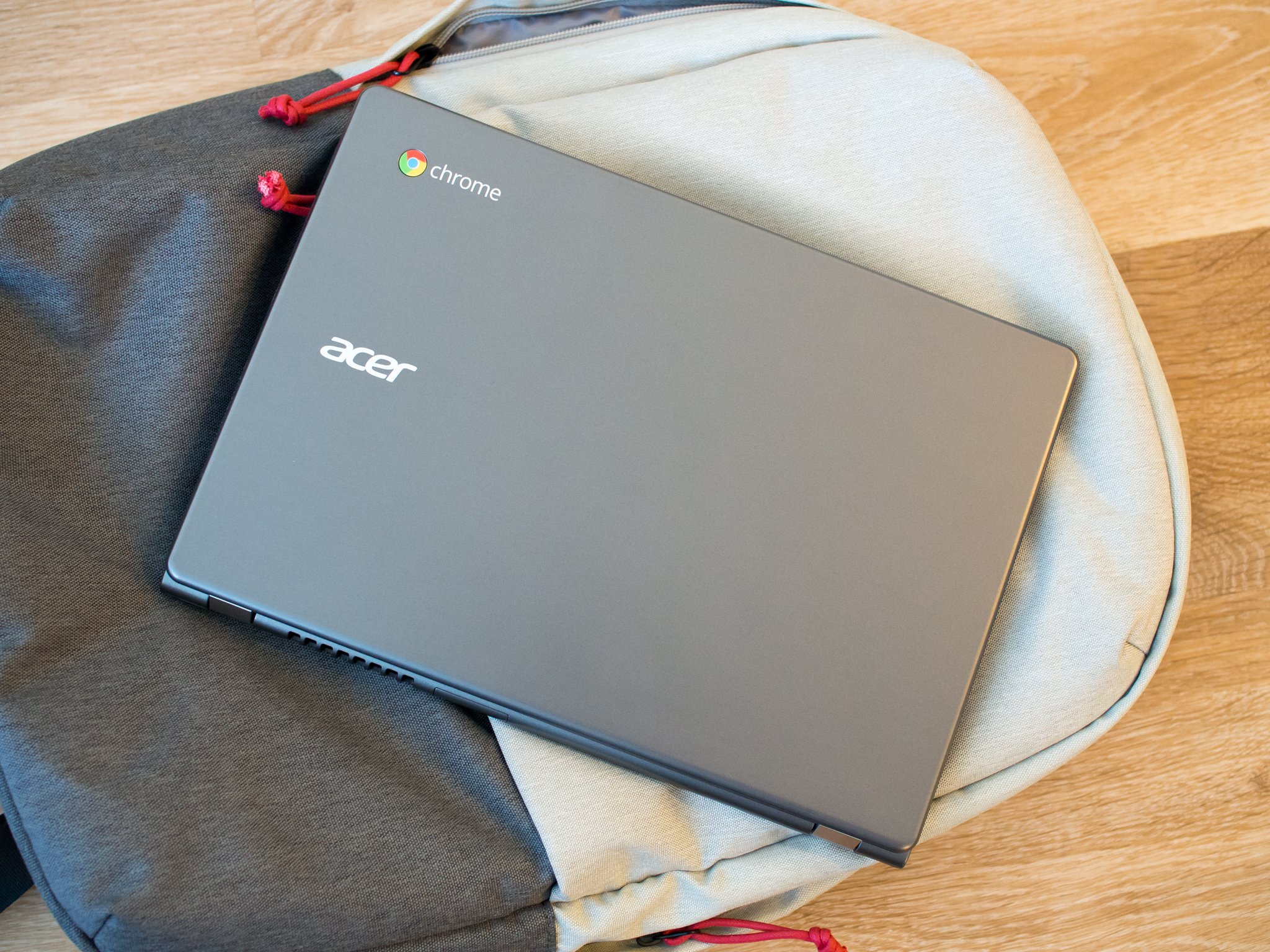The quick take
The C740 Chromebook is a basic upgrade over the best-selling C720, making just a few tweaks to the model released almost two years ago. The external hardware has improved with subtle changes, but the biggest improvement comes in the processor, which keeps the same great performance but bumps battery life by one or two hours — up to nine total. The keyboard and trackpad are unchanged and just as good as they were before, but the same can't be said for the screen — a 1366x768 TFT panel just isn't good enough by 2015 standards.
The Good
- Proven strong build quality
- Good keyboard and trackpad
- Great performance
- Battery life meets 9 hour rating
The Bad
- Subpar screen
- A little heavy compared to modern competition
- Design is a bit tired at this point

Still a leading choice
Acer C740 Chromebook Full Review
With the launch of the C720 Chromebook back in October 2013, Acer instantly had a winner on its hands. The little 11.6-inch Chromebook had great power for the time, was built like a tank and could be found in your electronics retailer of choice for a great price. After a relatively lackluster hardware update cycle that spawned less-amazing C730 model, Acer continued to update and release new models of the C720 — and they continued to sell. Even at the start of 2015 when this, the C740 Chromebook, was announced the C720 was selling in amazing numbers.
So why mess with a good formula, Acer thought — and in the Acer C740 we have a true successor to that wonderful C720. A Chromebook that's nearly identical externally to that best-selling model for the last year and a half, with some internal spec bumps and a few small design improvements. The Acer C720 wasn't just a best-selling device, it was also one of our favorites here at Android Central — and now we're going to see if the C740 can carry to the torch.
Read on for our full Acer C740 Chromebook review.
Get the latest news from Android Central, your trusted companion in the world of Android
About this review
We're writing this review after a little over a week using a production model of the Acer C740 (particularly the C740-C4PE) with 4GB of RAM and 16GB of storage, running on the stable channel of Chrome OS and kept up to date throughout the review period.

An oldie but goodie
Acer C740 Chromebook Hardware
If you walked into a coffee shop and saw someone typing away on an Acer Chromebook you'd be hard-pressed to name which particular model they were using, and the C740 looks nearly identical to the millions of C720's already out in the wild. Coming from that ultra-successful model Acer made just a handful of changes — the hinges are more sturdy, the corners are reinforced, there's extra support on the lid and the lid itself has a new sleek brushed metal pattern in a darker color.
The design is a bit tired, but it's tough and effective.
Those few tweaks don't actually change how the C740 Chromebook feels, and honestly the change in look is extremely minimal as well. But after using the C720 for over a year, I have to say I wasn't dying to see any changes. This Chromebook is still built to be bumped around, tossed in a bag, hit on by little kids and come away looking no worse for the wear.





In general the design is still kind of a hot mess of different textured plastics, with lightly-sparkly grey inside, matte black on the bottom, glossy black around the screen and now a faux brushed metal on the lid. This is not an attractive laptop even by last year's standards, and is further from cutting edge design compared to the 2015 competition. Looks aren't everything, and I'm hardly embarrassed to be using it in public, but there's nothing about the C740's look that will draw any envy from your friends when they see it.
The C740 is still kind of a hot mess of different plastics.
The port layout is as basic as the design, and everything is where you'd expect it. Power, HDMI, USB and headphone/mic line the left side, with a lock slot, USB and SD card matching it on the right. The ports have plenty of room to work with multiple things plugged in, and that's possible because the C740 is a little thick by today's standards. And at 2.87 pounds it still lands in the light and portable category for sure — I usually draw the line at three pounds for laptops 13-inches or smaller — but other 11-inch offerings are coming in at least a half pound lighter, and that's a noticeable difference.

Not many changes
Acer C740 Chromebook Specs
Chromebooks don't exactly vary wildly in their specs, and the C740 has all of the basics covered. An Intel Celeron processor runs the show, along with 2 or 4GB of RAM and 16GB of storage. You get standard ports, a basic screen resolution and few bells and whistles to go with it.
| Category | Features |
|---|---|
| Display | 11.6-inch Active Matrix TFT Color LCD at 1366x768 resolution |
| Processor | Intel Celeron 3205U dual-core at 1.5GHz Intel HD graphics |
| Memory | 2 or 4GB DDR3L SDRAM |
| Storage | 16GB, SD card expandable |
| Connectivity | 802.11a/b/g/n/ac Wifi Bluetooth 4.1 |
| Ports | 1x USB 3.0, 1x USB 2.0, HDMI, headphone/mic |
| Camera | HD Web Camera High Dynamic Range |
| Battery | 3920 mAh lithium-polymer |
| Charger | 65W charger Proprietary connector |
| Dimensions | 287.02 x 203.2 x 20.32 mm |
| Weight | 2.87 lb (1.30 kg) |

A display at the end of its life
Acer C740 Chromebook Display, speakers and camera
For all of the praise I (and others) have heaped on the C720 for being such a great Chromebook choice, it was made despite its poor screen. That exact same screen experience is here on the C740, and I really wish that wasn't the case. The 11.6-inch 1366x768 TFT display was on the lower-end of quality back at the end of 2013, and looks downright ancient now in 2015.
The screen size is right, but the quality isn't up to par with 2015 competition.
I actually quite like the 11.6-inch screen size for how portable it makes the laptop as a whole, and don't particularly hate the resolution (though 1600x900 at this point would be nice), but the real issue here is the panel quality itself. It's grainy, has poor viewing angles and is rather dull when it comes to color reproduction. The screen gets pretty bright, but at max brightness starts to wash out the already poor colors. We really deserve better in 2015, even at this price point — especially when Acer itself offers nicer screens in its latest 13- and 15-inch models, as do other manufacturers.
There are a pair of speakers underneath the palmrests of the C740, near the edges and nestled inside of little vents that drive downward. Rubber feet on the bottom of the laptop give them a bit more room to breathe, which helps the sound. The speakers don't offer a very deep sound, but they get plenty loud enough for a random Hangout or some time listening to podcasts or music. They won't be a replacement for an external speaker or a decent set of headphones, but they get the job done.
The same can be said for the webcam mounted above the screen, which gets the job done but isn't going to blow you away. Acer calls it a "Hight Dynamic Range" camera, with no more details offered. Though it's not that big of a deal, really, because video chats are more dependent on your Internet speed than anything else — the camera itself isn't likely to be a limiting factor in the quality of your video calls.
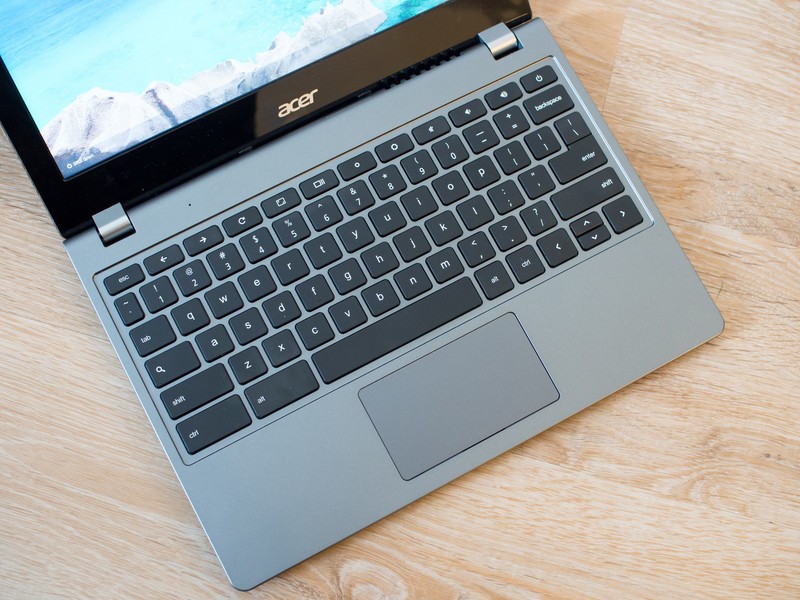
No complaints
Acer C740 Chromebook Keyboard and trackpad
The C740 Chromebook comes with a full-sized keyboard in a standard Chrome OS arrangement. It may not look that nice, but the keyboard is great for typing anything from tweets to novels (and this review), and I never had issues with any aspect of it. The key caps are slightly textured, don't wobble around, and have plenty of travel to them.
The trackpad isn't exactly huge, but is pretty large considering how little space Acer had to work with on the palmrest here. It's a bit slicker than the rest of the plastic around the keyboard deck, and normal one-finger tracking, two-finger scrolling and multi-finger gestures work just fine. It isn't ever going to be as slick or nice as a higher-end glass trackpad, but as far as plastic trackpads go I like this one.

Extra hours
Acer C740 Chromebook Battery life
Acer put a 3920 mAh battery in the C740, which is actually a hair smaller (by 30 mAh) than the C720 — but even with that being the case the new model is rated for nine hours of life, a half hour more than the old model. Though the rating has received a small bump, I actually found the improvement to be much larger. Using the C720 for some time I regularly got five to six hours of battery life (versus the eight and a half quoted), while on the C740 I regularly got seven to nine hours of life.
The C740 is rated for 30 extra minutes over the C720, but I found the gains to be larger.
Battery life is always best given as a range considering how much usage can differ and impact the battery, but the fact that when I went easy on it I could actually hit the quoted nine-hour battery life is a good sign. Of course I regularly have a dozen or more tabs open at any given time on my laptops and to that end usually land closer to the seven hour mark, but I'm completely okay with that. This still marks a one to two hour bump over the C720, all while not taking any hit in performance.
The charger included with the C740 Chromebook is very similar to what you'll find on any other Acer Chromebook, meaning it's a "brick" style rectangular power source, with a big cable going out one end to the wall and a thin cable out the other end heading to the laptop. It ends in an L-shaped "pin" style plug meaning it can swivel around as needed, but is a bit more fragile than the larger rectangular options out there. The power brick is a bit larger than what you'll get from some Chromebooks as well, and I'd personally prefer a smaller package that goes directly into the wall and gives you just one cable to deal with.

No complaints here
Acer C740 Chromebook Performance and real-world use
After seeing the last generation of low-powered and fanless Intel processors — particularly the Bay Trail N28XX series — really flop in Chromebooks with bad performance, I'm happy to see Acer go with the Intel Celeron 3205U in the C740. Sure it means there's a small fan system and vent in the hinge area, but it also means I can have absolutely zero worry about performance on this laptop.
Sure there's a small fan, but the performance is absolutely great.
Keeping in mind that I'm using the 4GB of RAM model (which I will always recommend), I didn't experience a single performance hiccup on the C740 no matter what I did or how many tabs I had open. Scrolling is still smooth even on heavy pages and with lots of tasks running at once, and the only thing I could find that choked up this Chromebook was playing full-screen 4K streaming video from YouTube — that isn't a light task, and when I dropped it down to 1440p the C740 could actually handle that with few hiccups.
If I haven't made it clear up to this point, here's another chance for me to reiterate — spend the few extra bucks for a model with 4GB of RAM, no matter what Chromebook you get. It makes a huge difference now, and you'll thank me later as Google continues to add more capabilities and features to Chrome OS.

A great choice, with a couple caveats
Acer C740 Chromebook Bottom line
After spending a good bit of time using the C740 Chromebook, I'm left with very similar feelings to using the C720. Just like the previous model, I actually really enjoy using the C740 — it has awesome performance, a good keyboard and trackpad, solid build quality and the battery life will get you through whatever work you have to do. I also have to say I like using it despite the subpar display and lackluster design, which have not aged well from 2013 to 2015.
Those two points weren't as big of marks against the C720 considering the competition just wasn't as strong at the time, but now with other great choices out there that are lighter, look nicer and have better displays, I start to look a bit more critically at the C740. It really comes down to the point that the experience of using the C740 Chromebook is still solid, even though it lacks some of the creature comforts and extras you may be able to get from other models.
Should you buy the Acer C740 Chromebook? Still a good choice
If you already have an Acer C720 — and considering how many sold there's a decent chance — then you shouldn't be chomping at the bit to get an Acer C740 in your hands. The hardware is nearly identical, and you'll only see a modest performance increase — the only real gain from moving to the new model is one or two extra hours of battery life.
If you're looking to pick up your first Chromebook or are maybe upgrading from an older lower-end model, I think the Acer C740 needs to be on your short list of choices. The performance is really great, battery life is good, it's built to take a beating and the keyboard is full-sized and easy to type on.
The only real downside is the screen. For students or children who may be rough on a computer, the lower-quality screen is a lesser issue, but for some it may be a deal breaker — if you're worried, be sure to go look at it before you buy. Chances are you can deal with the screen to get this great total package.

Andrew was an Executive Editor, U.S. at Android Central between 2012 and 2020.