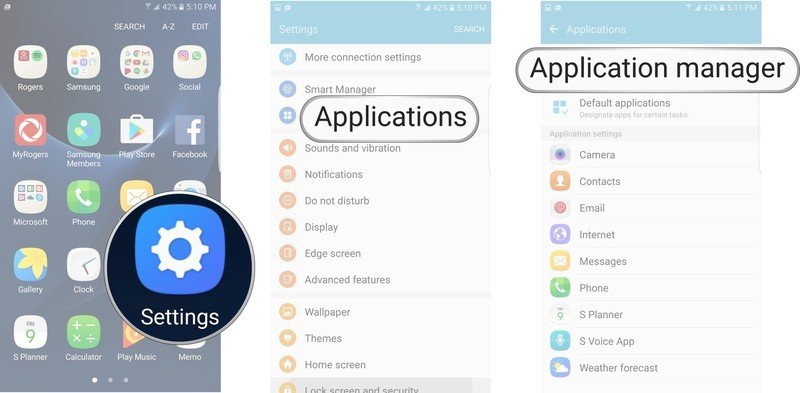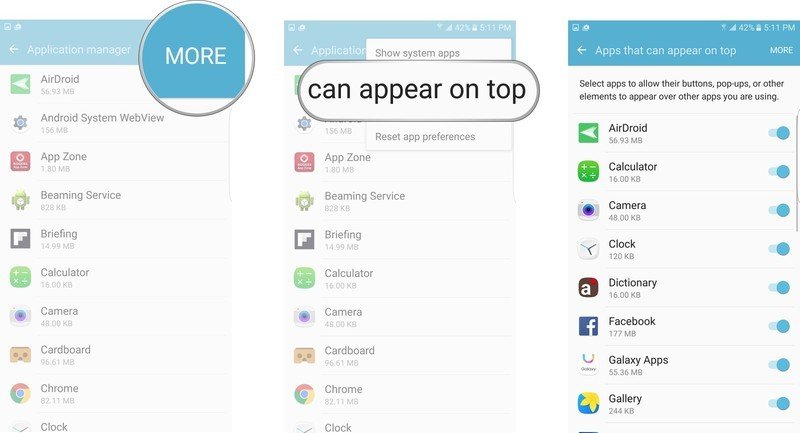How to turn off screen overlay on Samsung Galaxy S7
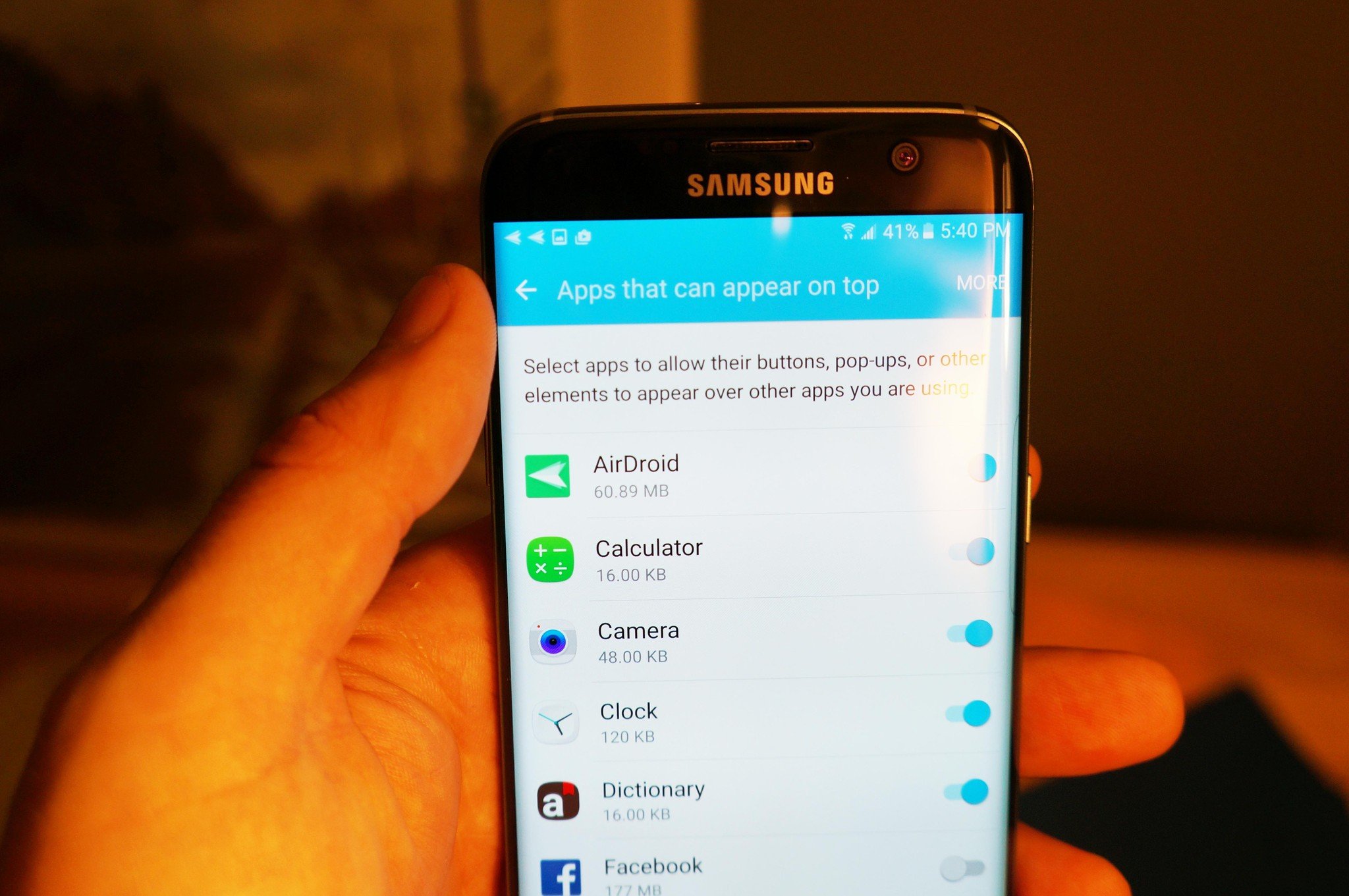
Get the latest news from Android Central, your trusted companion in the world of Android
You are now subscribed
Your newsletter sign-up was successful
Here's a perplexing issue that's been affecting Samsung Galaxy S7 owners — in addition to folks on a handful of other Android devices. It goes a bit like this: You start up an app for the first time and accept the usual permission dialogs. Then you're hit by a message like this:
Screen overlay detectedTo change this permission setting, you first have to turn off the screen overlay in Settings > Apps.
A screen overlay is a part of an app that can display over the top of other apps. The most well-known example is chat heads in Facebook Messenger. But apps need your permission to use screen overlays, and sometimes this can cause problems. For example, if an app were able to display something over the top of a permission dialog, it could try and trick you into granting it permission to do stuff you might not want.
The simplest fix is to basically do what the dialog box tells you to do. The language is a little confusing, but what it's asking you to do is:
- Launch the Settings app from your home screen or app drawer.
- Scroll down and tap Applications.
- Tap Application Manager.
- Tap More to open the menu in the top right corner.
- Tap Apps that can appear on top.
From here, you'll need to track down the app that needs permission to use a screen overlay — usually the app you were just using. When you've found it, tap the toggle next to it to turn it off, and you should be good to go.
More: How to turn off screen overlay on the Galaxy S8
Note: It's not always clear precisely which app is trying to use screen overlays. Clean Master has been reported as one app likely to cause issues, as has alert center app Drupe, and Lux, which lets you adjust the color of your screen. If in doubt, think about any app that might change the way things appear on your screen.
Once you're done, try starting the app you were originally using once again. With any luck, you'll be able to grant it permissions and start using it as normal.
Get the latest news from Android Central, your trusted companion in the world of Android

Alex was with Android Central for over a decade, producing written and video content for the site, and served as global Executive Editor from 2016 to 2022.