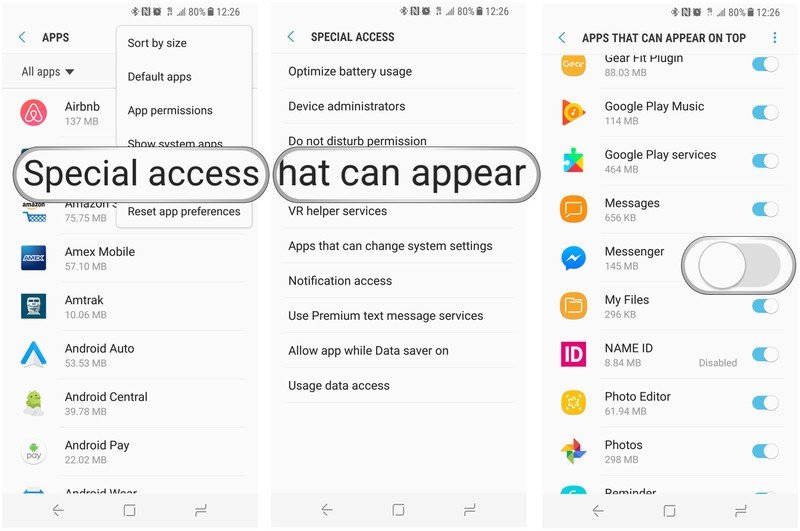How to turn off screen overlay on Samsung Galaxy S8

Get the latest news from Android Central, your trusted companion in the world of Android
You are now subscribed
Your newsletter sign-up was successful
There's an interesting issue that crops up now and then on Samsung Galaxy phones pertaining to "screen overlay" settings preventing you from using some apps. It's an issue most people aren't used to seeing all that often, and to be fair the settings for screen overlay are deep and not explained very well.
The issue has been mitigated some in the last year, it seems, but the settings remain in the Galaxy S8 in case you're running into issues running some apps and seeing this screen overlay error message. Here's how you can fix it.
To provide a bit of background, "screen overlay" is the system by which an app can overlay elements on top of other apps. The most popular example would be Facebook Messenger's "Chat Heads" feature that lets little bubbles persist as you change apps, but other apps can use the feature in many ways. These apps need your permission to run screen overlays for security reasons — for example, an unwanted app could put a button on top of another button, unbeknownst to you, getting you to select something you didn't mean to.
You may run into situations in which you'll have to head into your settings to enable screen overlay so an app like Facebook Messenger can provide a feature, but more likely to happen seemingly randomly is the requirement to disable screen overlay so the foreground app can work properly. In either case, here's how you can manage screen overlay on an app-by-app basis so everything works.
How to turn on or off screen overlay
- Launch Settings from your home screen.
- Scroll down and tap on Apps.
- Tap the overflow menu button in the top-right corner and tap Special access.
- See how this is confusing? "Screen overlay" wording isn't used consistently.
- Or, to keep screen overlay enabled, tap the toggle to turn it back on again.
Now in the case of needing to enable screen overlay for an app, you'll have a good idea of which app to toggle on. But in the case of needing to disable screen overlay to use a different app, you may have to play the guessing game a bit. Toggle off apps one by one as you go back to the primary app you're trying to use, and you'll eventually find the culprit.
Unfortunately due to the security concerns highlighted above, there's no full-on "fix" for the issue of screen overlays blocking the use of other apps. If the app you're using doesn't permit the use of screen overlay while running, you'll just have to use these toggles more frequently.
Questions?
Let us know in the comments below if you continue to have these problems on your own Galaxy S8.
Get the latest news from Android Central, your trusted companion in the world of Android

Andrew was an Executive Editor, U.S. at Android Central between 2012 and 2020.