Google just made it easier to find jobs, products, and recipes online

What you need to know
- Google is updating its Activity Cards to make it easier to buy something online, prepare a meal, or find a new job.
- The updated Shopping activity card in Search will now show you the products you have been researching, while the jobs activity card will show new and relevant job postings since the last time you searched.
- To help users plan their next meal, the recipes activity card has been updated to display more relevant recipes related to your search query.
Google added activity cards to Search on mobile last year, making it possible for users to resume their previous searches. The search giant is now updating activity cards to focus on three areas – jobs, recipes, and online shopping.
InHan Kang, Product Manager, Search, wrote in a blog post:
Activity cards help you pick up where you left off on Search, and now, we're updating them to focus on three areas that are especially important today—jobs, recipes and online shopping. Plus, we're adding new features that make it easier to take the next step, whether it's buying something useful, preparing a meal or finding a new job.
Google's updated shopping activity card will show you all the products that you've been researching, even if they were featured in a review you were reading. This, Google says, will make it easier for users to compare all the different products that they're interested in and reach a decision quicker.
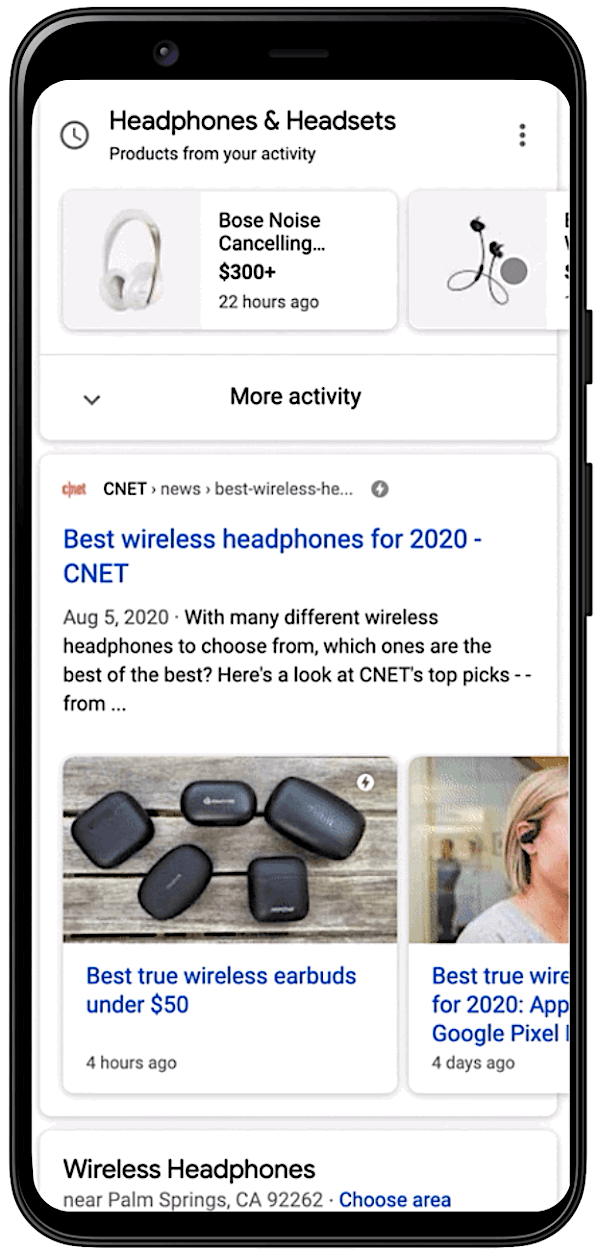
The jobs activity card can now show you all the new and relevant job postings since the last time you searched, so you don't have to scroll through old postings again. Instead, you can focus on finding new opportunities that you can apply to.
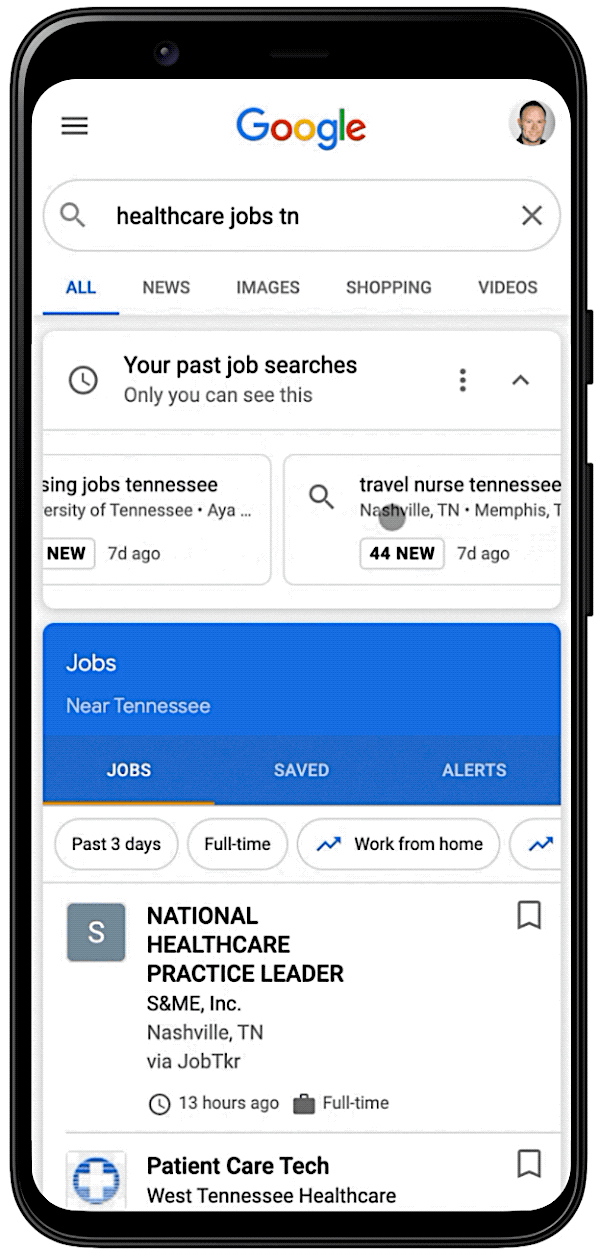
Google is also making meal planning easier with the updated recipes activity card. When you search for a specific recipe on your phone, you will now be shown more relevant recipes related to your query. The recipes activity card will also show you thumbnail previews for the related recipes that you recently searched for.
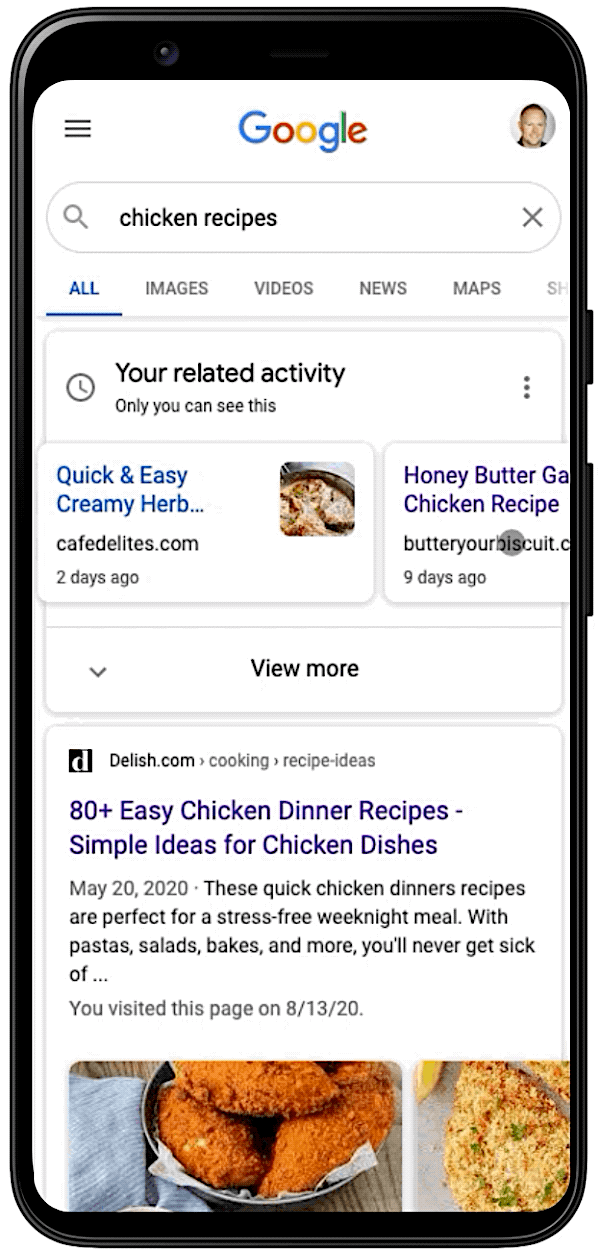
Here's how big tech companies are supporting the 2020 U.S. elections
Get the latest news from Android Central, your trusted companion in the world of Android

