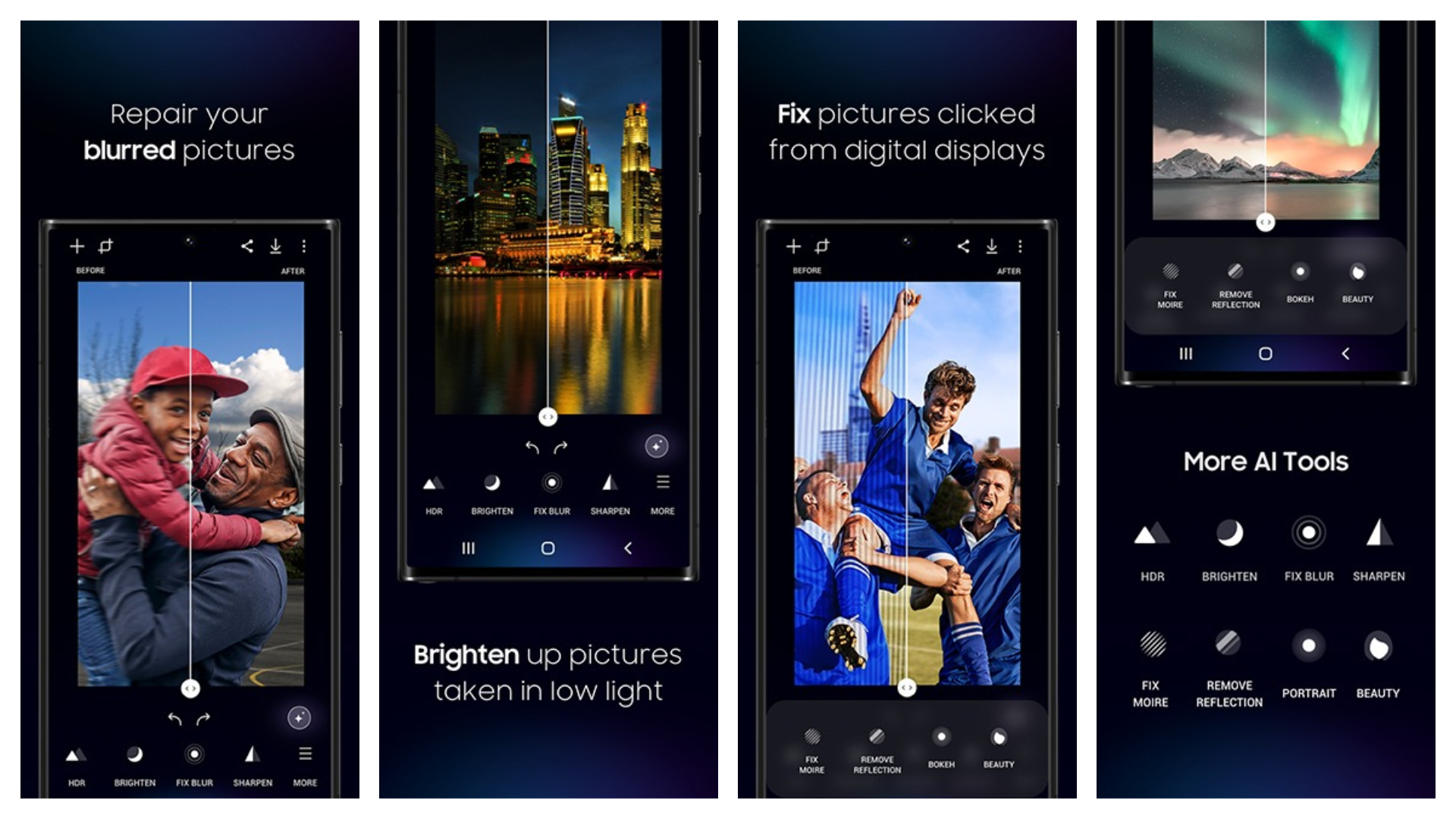Samsung's Google Photos challenger fixes your messy photos using AI
The Galaxy Enhance-X app can fix blurry images and lighten up underexposed photos.

What you need to know
- Samsung has introduced a new AI-powered photo editing app.
- Highlight features include blur and reflection removal, resolution upscaler, and moire pattern removal options.
- The Galaxy Enhance-X app uses artificial intelligence to enhance your sloppy images.
Samsung's smartphones already provide a great photography experience, aided in no small way by its Exert RAW camera app. The tech giant is bringing that experience a notch higher with the launch of a new AI-powered photo editing app.
The Galaxy Enhance-X photo editor is now available to download for free via the Galaxy Store (via Android Sage). Samsung describes the app as a "one stop AI solution for all media enhancements," allowing you to clean up your messy photos in just a tap with a slew of AI-powered editing tools.
One of the most notable features is blur removal, which allows you to fix unwanted blur. You can also remove reflections, which is already available on Samsung's Gallery app — ideal for restoring old family photos. In addition, there are options to upscale an image, lighten up underexposed photos, sharpen soft images, improve HDR effect, and eliminate moire patterns.
It should be noted that many of these editing tools are already found in the Gallery app as well as third-party photo editors like Google Photos and Adobe Lightroom for mobile. If you're worried about losing your original image after making these changes, Galaxy Enhance-X saves both your edited and original photo.
The app is compatible with many of the best Samsung phones running Android 10 or higher. This means owners of the Galaxy S9 series up to the Galaxy S22 phones as well as the Galaxy A-series can install the app. It also works with the entry-level M-series and F-series running One UI 2.5, 3.0, 4.0, and 4.5.
Samsung apparently launched the app quietly earlier this month, though it should have gone unnoticed for many Galaxy fans. If you're rocking a compatible device, you should see the new app right now, though its availability may vary by region.
Get the latest news from Android Central, your trusted companion in the world of Android

Jay Bonggolto always keeps a nose for news. He has been writing about consumer tech and apps for as long as he can remember, and he has used a variety of Android phones since falling in love with Jelly Bean. Send him a direct message via X or LinkedIn.