Gemini leans on Google DeepMind for transformative photo editing in new update
Gemini's upgrade enhancements are courtesy of a new DeepMind model.

Get the latest news from Android Central, your trusted companion in the world of Android
You are now subscribed
Your newsletter sign-up was successful
What you need to know
- Google announced a major upgrade for its built-in AI editor, which now leans on a new DeepMind model.
- Gemini's enhanced editing still leverages user's prompts to blend images, mix-up designs, and more.
- This update is rolling out for the Gemini app today (Aug 26).
Google announced a huge update that aims to raise the bar of what's possible for photo editing in Gemini.
Earlier this morning (Aug 26), Google announced in a blog post that the Gemini app's built-in AI image editor is receiving an update that can use your prompts to make unique changes. The key highlight of this update is that Gemini's upgraded image editing is a product of a new model from Google DeepMind. Google reiterates that all that's required is for you (the user) to provide an image to Gemini to work with.
Users can apply Gemini's upgraded prompt-based photo editing in a variety of ways.
One such way is the ability for users to ask Gemini to "blend" two different photos together. For example, users can take a photo of themselves and a photo of their pet and combine them into one coherent image that looks like it always existed. Google states users can upload "multiple photos and blend them together."
Elsewhere, Gemini's new capabilities can leverage your imagination, turning your once typical selfies into something new. While Gemini reportedly works to keep the subject's core (what they look like) the same, users can tell the AI to change their outfit and change where they are.
Multi-turns & Mix-Up prompts
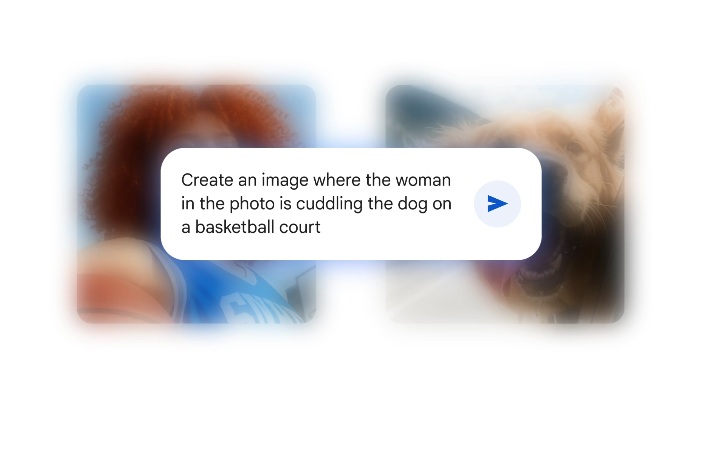

There are two more prompts that Google states Gemini is proficient at: multi-turn editing and mix-up designs. The former is essentially like the Gemini's version of follow-up questions, but for editing images. Google states users can walk step-by-step through editing with Gemini. Specifically, you can have Gemini change up an empty room, such as painting the walls, and then add quick one-liners for additional changes.
You can tell Gemini to "add a bookshelf," "add a coffee table," and "add a couch," per Google's example. The post states that everything Gemini has created before is preserved in the image until you're satisfied. For the mix-up designs, users can take a photo and tell Gemini to turn it into a dress on a model or to take a pattern from one image and put it on another.
Get the latest news from Android Central, your trusted companion in the world of Android
The Gemini app is receiving this DeepMind-upgraded prompt-based editing capability today (Aug 26), so users should begin noticing it soon. Moreover, Google states everything Gemini creates will be marked with SynthID, so people know it was created using artificial intelligence.
Built-in Editing
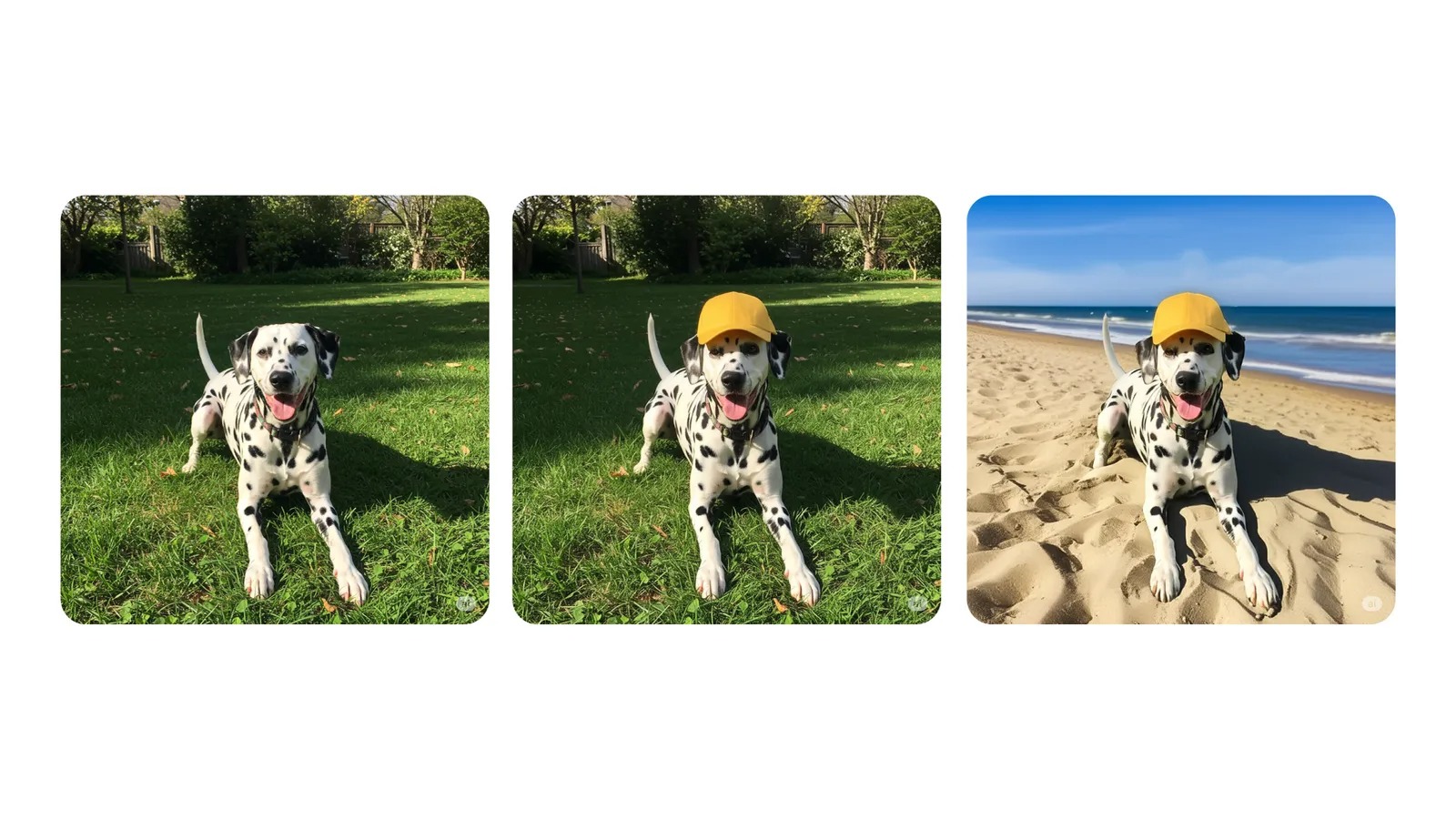
The newest updates for the Gemini app build upon what Google started back in May when the AI received a built-in editor. Users could alter AI-generated photos or their own photos easily with Gemini. Additionally, some features, such as changing backgrounds, adding/removing objects, and blending photos, mirror what Google announced today.
However, the key difference is the newer model from DeepMind is the newer update further enhances Gemini's image editing capabilities.

Nickolas is always excited about tech and getting his hands on it. Writing for him can vary from delivering the latest tech story to scribbling in his journal. When Nickolas isn't hitting a story, he's often grinding away at a game or chilling with a book in his hand.
You must confirm your public display name before commenting
Please logout and then login again, you will then be prompted to enter your display name.
