Android Central Verdict
From its built-in Dolby-tuned dual-speakers to the fast autofocus and the optional battery power to the Android TV, the Anker Nebula Solar portable projector packs everything you need in a small package.
Pros
- +
Great picture quality regardless of size
- +
Easy to use Android TV
- +
Auto-focus is quick and works well
- +
The speakers are fantastic
- +
Keystone adjustments allow for offsetting the projector
- +
Built-in battery is more than enough for a full movie
Cons
- -
Remote should have a backlight
- -
Auto-keystone only adjusts vertically
- -
More onboard storage would be beneficial
- -
Lamp could be brighter
Why you can trust Android Central
Projectors have typically been seen as something that require a lot of effort to set up and use; this is why I was so excited to do an Anker Nebula Solar portable projector review. When I was a kid, I only saw projectors in school or at a "rich" friend's house. Those projectors were big and cumbersome, had lots of wires running out of them, and needed professionals to install.
These days there are all-in-one options that make it all so much easier, and the best Android-powered projectors take it even a step further. With the Anker Nebula Solar portable projector you can watch a movie, TV Show, or play a game without plugging in a single thing — not even a power supply. Since it has a built-in battery and speakers, all you have to do connect it to Wi-Fi, and you're ready to go! That is, after you set up Android TV.
No Wi-Fi? No worries! Since there's also a USB port on the back and the HDMI input that allows you to play files directly, you don't have to have an internet connection to enjoy your content. This all sounds great, but this isn't the only projector to have many of these features built into it. So, what makes this option any different, and even more so — worth its premium price? After spending some time with it and putting the projector through its paces, I can hopefully shed some light on answers to those questions.
Anker Nebula Solar Portable Projector: Price and Availability

The Anker Nebula Solar portable projector first arrived on Amazon for purchase in June of 2020 at the launch price of $600. There have been a few small fluctuations in price since that date, but has largely remained in that range. There is a version of this projector that is the same product minus a battery for $520 on Amazon as well.
No wires here
Anker Nebula Solar Portable Projector: What I like

A few years back, I bought a cheap mini-projector and a screen for some family movie nights. We have used it in all corners of our home, from the backyard to the living room, and as much fun as it can be, it's also a pain. There's just so much setup involved. I either have to put my movie files on to a flash drive or plug in a computer to the HDMI port for a video source. Then, because the built-in speakers are so bad, I have to plug in a portable speaker too. Not to mention the extension cords to power it all.
There have been many times that, as a family, we've wanted to use the projector for an impromptu movie night, but usually, I will ultimately shoot down the idea because of the hassle. The Anker Nebula Solar portable projector has changed all of that. I don't have to do anything other than getting the projector aimed where I want it and set up the screen — that's it!
Get the latest news from Android Central, your trusted companion in the world of Android
| Category | Anker Nebula Solar Portable Projector |
|---|---|
| Dimensions | 7.6" x 7.6" x 2.3" |
| Weight | 3.09lbs |
| Battery | 20,000 mAh up to 3 hours of use |
| Display | 1920 x 1080p 30-120" |
| Contrast Ratio | 1,000 to 1 |
| Throw Ratio | 1 to 2 |
| Throw distance | 0.8m to 3.18m |
| Brightness | 400 ANSI Lumens |
| Memory | 2BG RAM |
| Storage | 8GB |
| Processor | Quad-core ARM Cortex-A55 |
| Operating System | Android TV 9.0 |
| Connectivity | IEEE802.11a/b/g/n/ac Dual |
| Frequency | 2.4G/5G Bluetooth 4.2 Chromecast |
| Speakers | 2 X 3W with Dolby Digital Plus |
| Ports | USB-C for 65W Charging USB-A for Flash Drive HDMI 2.0 |
From the start, getting the Anker Nebula Solar portable projector up and running couldn't be any simpler. The box contains the projector itself, a remote with batteries, and a 65W USB-C charger with a C to C cable.
I was surprised at how visible the image was because the room I was testing it out in wasn't all that dark. Aiming it at my projector screen was simple, from either a TV tray using the built-in kickstand or my preferred way, attaching it to a tripod. As soon as it was finished booting up, the autofocus quickly made the image sharp, and the keystone adjustment squared it up.
The setup process works just like getting Android TV going on my NVIDIA Shield TV 4K. All I had to do was connect it to my Wi-Fi network and sign into my Google account. After I had it all set up, the projector checked for and downloaded a system update.
The UI is similar to that of other Android TV devices, though not exactly the same. There are a few differences when compared to my Shield TV, but not so many that the experience was unrecognizable. It's also not the same interface found on the Chromecast with Google TV. I do hope the Nebula Solar will get the Google TV update that other Android TV devices are anticipating so that the experience is more cohesive. Regardless of any minor UI differences, you do get pushbutton access to your Google Assistant from the remote as you do on the NVIDIA Shield and Chromecast with Google TV.
Outside of the pre-installed media apps, many more are available through the Google Play Store.
There are a few expected apps installed out of the box, like YouTube and Hulu, and I was able to download my other favorite media apps from the Google Play Store. Oddly, the Google Play Store listing for Netflix said it wasn't compatible with this version of Android. Thankfully however, Anker has a workaround for that.

Another one of the pre-installed apps is Anker's own Nebula Manager companion app, of which there's also one for your phone, which allows you to use it as a remote for the projector as well. In the Nebula app on the projector, there is an option to install Netflix that essentially sideloads the mobile version onto the device. The benefit of this is that you can download shows to watch offline to the 8GB built-in storage, though only about 5GB is accessible. If you don't want to download an app to the Nebula Solar, you can also cast to it from your phone.
After I got all the apps set up and ready to go, it was time to actually watch something. With the projector fully-charged and in a dark room, I decided to load up Captain Marvel on Disney Plus. I wanted to see how well the colors looked and how good the speakers sounded. Thanks to the HDR10 support and the two 3W Dolby Digital Plus speakers, it was all excellent. The picture wasn't ultra-crisp, but that's because the Nebula Solar's resolution is capped at 1080p.
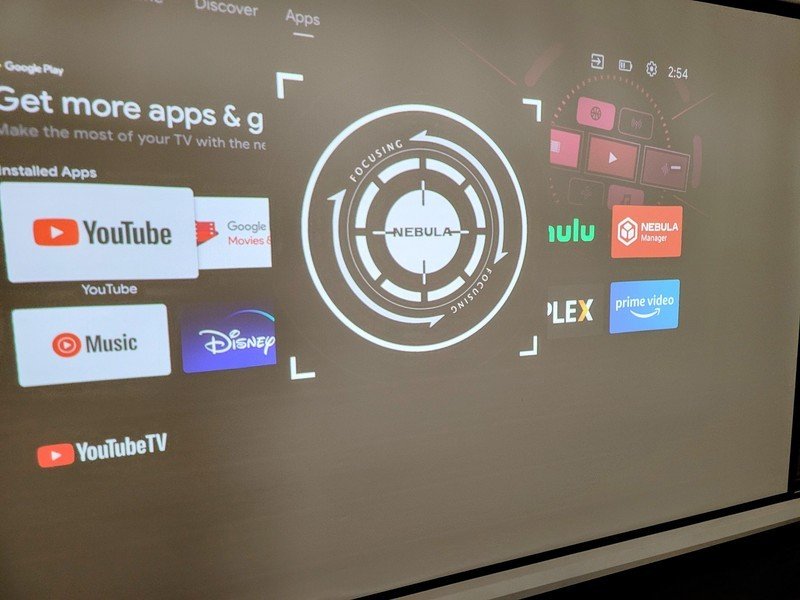
One of the most impressive parts of the Nebula Solar is the speakers. While it's expected not to have deep, chair rumbling bass because there's only so much room for resonance, the sounds were much fuller than I expected. Another nice feature of this projector is that you can put it into Bluetooth speaker mode through the settings or by pressing the capacitive button on top of the device.
Speaking of settings, this device has all of the same options from any other Android TV, except for the additions specifically for projector settings. Here you can find lots of options, like the ability to toggle on or off automatic keystone adjustments and power settings. You can even change the the surface color of what you're projecting on, which means that the Nebula Solar will adjust its colors to represent the video's intended palette based on the surface you're projecting on.
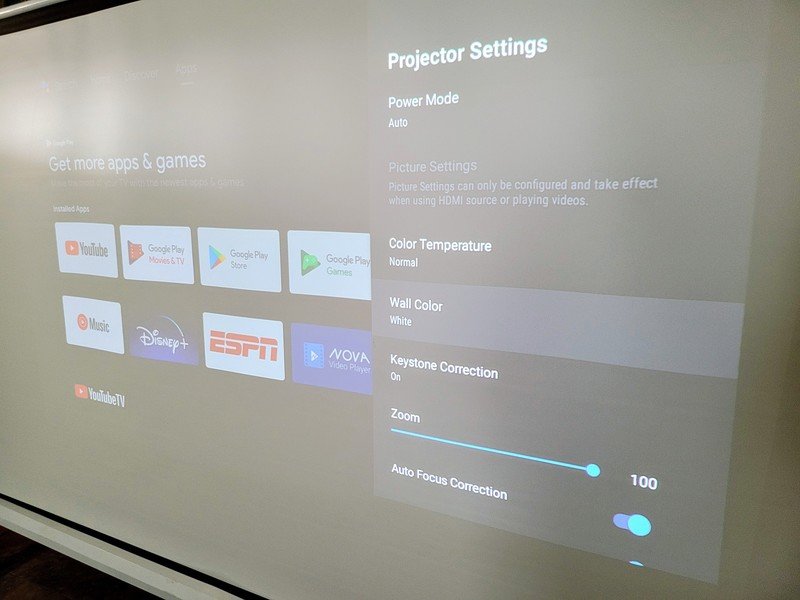
The autofocus on this projector is fantastic. Once the Nebula Solar is up, running, and on a stable surface, a black and white box will pop-up on the screen that the device uses as a reference to sure up the image. There's also an auto keystone adjustment that is helpful, though it only changes the vertical orientation. This all works in tandem to give a great-looking image from 30-inches up to 120-inches.
As mentioned earlier, the Anker Nebula Solar portable projector can be fully self-sufficient — meaning it doesn't need anything plugged in for you to enjoy a movie. This is made possible thanks to the 20,000 mAh battery housed inside of it. While that is a very large battery, it is only rated at up to 3 hours of use because of all the functions it has to power. That is for watching movies; in Bluetooth speaker mode, you'll get far more runtime.
Muscle memory required
Anker Nebula Solar Portable Projector: What I don't like

For all the great things that the Anker Nebula Solar portable projector does well, there are some areas for improvement. First and foremost here is the included remote. The remote is comfortable to hold, but the buttons aren't all that intuitive, and it lacks any sort of backlighting. Since the projector will be mostly used in a dark environment, it's hard to know for sure which button is being pressed without any sort of illumination.
Something that is more of a projector usability issue is the keystone adjustment. There are auto adjustments that the Nebula Solar will make; however, those changes are only on the vertical axis. This means that the projector has to be throwing the image head-on with the screen to avoid a horizontal skew.

Thankfully, there is the ability to disable the auto adjustment, opening up both vertical and horizontal sliders. There's even an option to make changes to one of four quadrants specifically for a more finely tuned image. These adjustments open up more ways to physically set up the projector. It doesn't have to be directly in front of the screen to achieve a square image when changing multiple axes.
For as much as this projector costs, the onboard storage should be at least 32GB and it should have a brighter lamp.
The other thing that I'd love to see improved is more onboard storage. The Nebula Solar is shipped with 8GB built-in, and after the operating system, there is only about 5GB available for apps and other files. While it does give you the ability to plug in a flash drive to watch movies, it would be nice to have more room to offload those files onto the projector itself, so you don't have to worry about leaving the USB drive plugged in.
Finally, this projector is really good, but it's also really expensive. For that price, not only should it have more storage, but it should also have a brighter lamp. The 400 ANSI lumens look great in a dark room and ok in a mostly dark room, but if there's much ambient light — it can struggle a bit. I know that some sacrifices were made for the sake of portability, but having a higher lumens rating for when it's plugged in and a lower one for when it's on battery power would be excellent.
The competition

Although the Anker Nebula Solar portable projector is one of the best on the market, it's not the only one. If portability is a must for your projector needs, then you may want to check out one of Anker's other projectors — Anker Nebula Capsule II. This projector is about the same size as a soda can, making it easy to carry around, but there's more than just portability to the Nebula Capsule II.
It offers 360-degree sound with its built-in speaker and up to 4-hours of playback with the onboard battery. You'll also find Android 9 running the show, and for the times where internet is unavailable, there's a USB-A port and HDMI input. However, the image resolution maxes out at 720p, and with only 200 ANSI Lumens at its disposal, you'll need the room to be quite dark.

If gaming is more of what you're looking for, then the BenQ TH685i may be the direction to go — although it's great aside from gaming. The 120hz refresh rate means that there'll be no dropped frames, and you'll be able to see it in more lighting conditions thanks to the 3500 lumens. The 1080p projector can even support 4K HDR content from either apps on Android TV or your favorite gaming console.
However, if you want portability, this likely isn't the option for you. There's no built-in battery, and it's not exactly small. It is a full-sized projector and weighs in at 9.3 lbs. The BenQ TH685i is meant to be set up and left where it is, rather than something you'll use in multiple locations.
Anker Nebula Solar Portable Projector: Should you buy

You should buy this if ...
- You want an all-in-one portable projector solution.
- You value both good sound and great picture quality.
- You want the flexibility of both Android TV apps and the option of external video sources.
- You a looking for a projector that is easy to use.
You should not buy this if ...
- You are looking for an inexpensive projector.
- You want to use it in brighter environments.
- You want lots of onboard storage.
- You need more than just 1080p resolution for your movies.
For an all-in-one projector that offers great picture quality with ease, a large app library, and portability thanks to the built-in battery, it's hard to go wrong with the Nebula Solar. However, it comes at a hefty price tag. It also can struggle in brighter rooms, but if if you can manage your lighting environment, then there's a lot to like about this projector.
4 out of 5
The Anker Nebula Solar portable projector offers accessibility to a wide range of video sources from the easy-to-use Android TV platform. There's everything from streaming services and casual games available directly on the device. With the built-in battery and excellent sounding speakers, you can forget the clutter and just enjoy the show.
When the internet isn't available, being able to plug in a USB flash drive or a laptop with movies downloaded into the HDMI port opens up a lot of possibilities. Do I wish there was a backlight on the remote and more onboard storage? Yes, yes, I do. However, these things aren't deal-breakers for everything else that is included.


