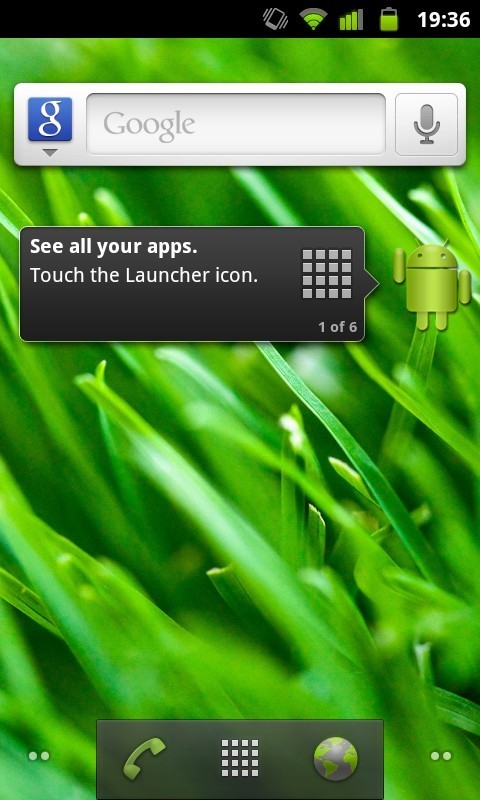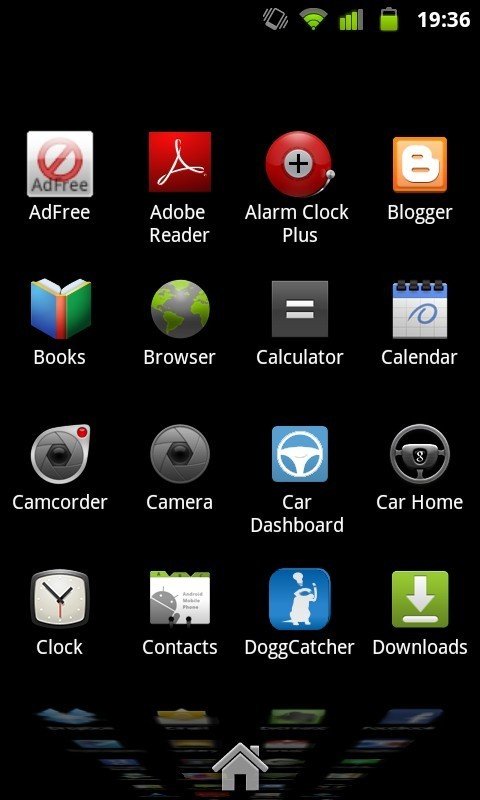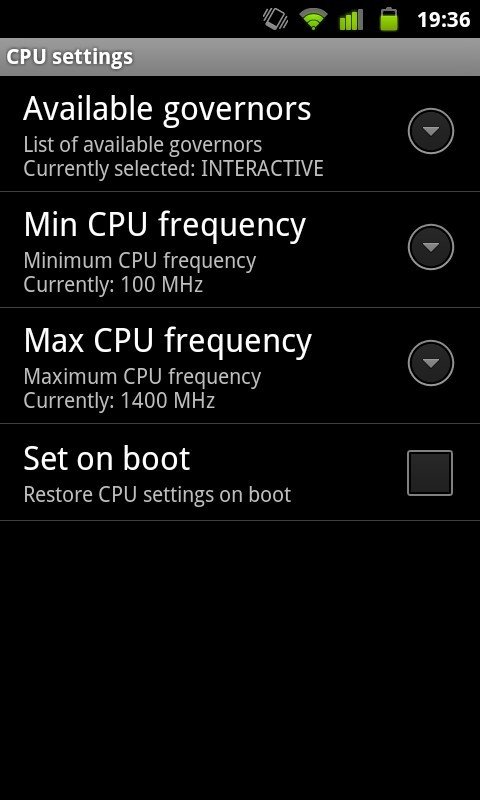ROM review: GPA (Gingerbread Peter Alfonso) for the Nexus S 4G
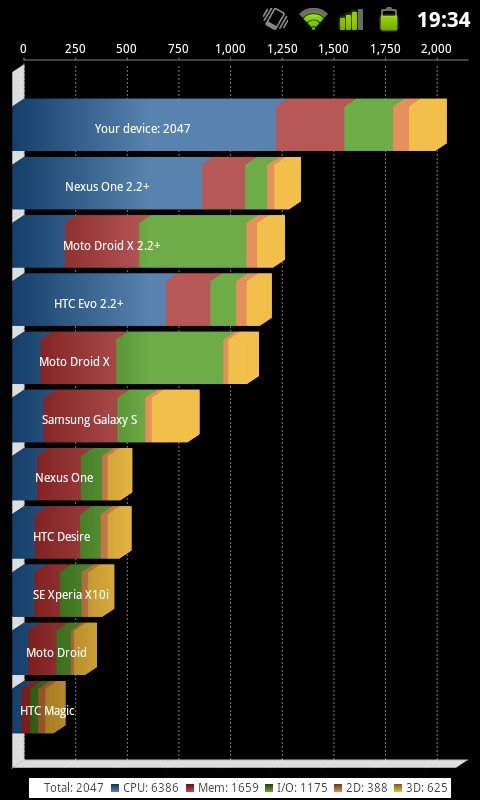
We love reader-submitted ROM reviews, and once again we have Android Central member digitalslacker and his the Nexus S 4G, bringing us a review of GPA for the Nexus S 4G. This one is a treat -- Peter Alfonso is a developer a lot of you guys already know, and now he is working with the NS4G to see what he can squeeze out of it. Hit the break and see what Pete has done with the blank slate Google and Sprint has given us.
Editor's note: Like many custom ROMs, the nightly builds of GPA are always changing (that's why they are called nightly!). The current nightly version may have minor changes from the reviewed version, but the overall experience should remain the same.
Discuss ROM, hacks, and more for the Nexus S 4G
Thanks, digitalslacker!
Gingerbread Peter Alfonso (GPA17 -- August 2011)
This is a fairly new ROM to the Nexus S 4G brought to us by Pete Alfonso (BuglessPete) who cut his teeth on the OG Droid. I for one have always heard great things about his ROMs and I’m glad to see he’s developing for the Nexus S 4G. With about a dozen nightly builds under it’s belt at the time of this review, it’s proving to be a great option for anyone looking for an AOSP ROM with a stability focus.
At the time of this review GPA17 is only in nightly builds. Normally I would be cautious of that but the 8/13 and 8/17 builds proved to be so stable that I felt comfortable enough to do a review. Just keep in mind, you always run a risk with nightly builds and if you have reservations about that it’s best to wait until Pete deems GPA17 as stable.
Installation and setup
Get the latest news from Android Central, your trusted companion in the world of Android
Installation went off without a hitch. As usual, if you are coming from a different ROM it’s always a good idea to wipe data/cache, otherwise just wiping Dalvik should be fine. Google Apps are included in the ROM so it’s not necessary to install them separately.
Performance
The GPA17 is solid. I didn’t have any force closes or random reboots in the 5 days I’ve been using it. I don’t think it’s the fastest ROM I have used on the Nexus S 4G but it’s still plenty quick and a big improvement over stock. Pete recommends keeping the stock kernel and I have had great luck with it. I did however try the Matr1x kernel and didn’t really notice any speed difference.
This ROM supports overclocking and I was able to take it up to 1.4 GHz for a brief period of time without any issues. I’m not a fan of most benchmarking as I don’t believe it’s a true indicator that a phone is faster for real world use. But for those that do like to compare benchmarks, the results are below.
Pete also suggests underclocking to 800MHz if you are “interested in saving tons of battery life”. I tried that, experienced no significant performance degradation.
I’m a horrible use case for testing battery life. I listen to stream music from the phone all day long at work. Given that, I don’t believe it’s really fair for me to speak on battery life other than to say it seemed pretty good compared to CM7 w/ Matr1x and Stock.
Features
All AOSP ROMs by definition have the same base feature set but most bring at least a few minor tweaks to the table and GPA17 is no exception. Here is the current list;
- 180 degree rotation
- Overclockable to 1.4GHz (Voodoo support, Updated Wifi driver)
- CPU Toolkit
- FLAC audio support
- Native 3G tethering
- Ad-hoc network support
- Facebook sync
- Reboot option
- Modified widget picker
Conclusion
GPA17 doesn’t have the catchiest name but it has a seasoned developer behind it and I’m excited to see it progress. As it nears stable release I’m sure we’ll see the feature list expand. This ROM is great for anyone that is looking for a rock solid AOSP experience with a great kernel.
The best place to get this ROM is probably Pete’s blog post, located here. At the time of writing this review the blog’s link to the nightly builds appears to be broken. You can access it directly here.

Jerry is an amateur woodworker and struggling shade tree mechanic. There's nothing he can't take apart, but many things he can't reassemble. You'll find him writing and speaking his loud opinion on Android Central and occasionally on Threads.