Android Central ROM review: Carbonite Fusion for the Droid Incredible
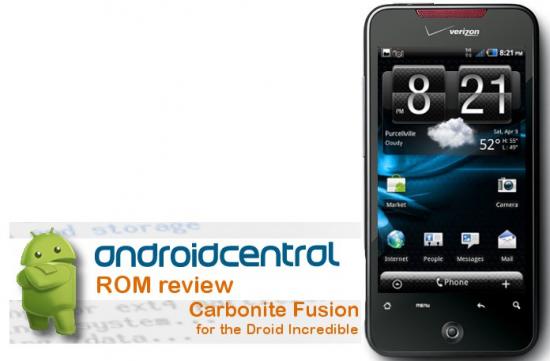
This week we have a great Dinc Sense ROM -- Carbonite Fusion by trock70. Romaholic and Dinc lover (also quite the writer) PvilleComp gives us a look at this one, which delivers Sense with a very nice look and some excellent tweaks. Little touches like porting over graphics from TouchWiz, and the notification toggles gives it a really unique look and feel. I'll let you read it for yourself, but I have to give a shout out to trock70 -- this one looks like Sense done right. Thanks for the review Mike!
Want to write a ROM review for Android Central? We'd love to hear from you! Look here for details. Now head past the break for the review.
Carbonite Fusion v .5
Carbonite Fusion v.5, by AC’s trock70, is a Froyo ROM based on the latest HTC Incredible 2.2 release. It has all the HTC features you would expect from a Sense-based ROM, but it has been stripped of the Verizon bloatware and many nice features have been added. I won’t go into any detail about the Sense features since those have been reviewed and documented to death, however all the HTC Sense widgets that people know and love are available including the Favorites, Messages, Mail, Music, Friend Stream, Flashlight and Weather Clock.






Installing this ROM went smoothly. Standard wipes of data, cache and dalvik are required for a first install. In addition, the standard long first boot will give you a chance to put the phone down, visit with the family and let them know you are still living.
Once booted the setup script walks you through setting up your gmail, e-mail, social network logins and location settings. It will also ask if you want to sign up for Verizon’s online backup so if you don’t want this service pay attention and don’t just click through the setup.



The ROM’s major calling card is its attractive carbon fiber skin. Throughout the ROM you will see the carbon fiber texture and cool blue accents prominently displayed. The Music app works as you would expect and it recognized and downloaded album art for the three test albums I used including an indie label release. There are some nice flip animations baked in to the UI and the drop down notification bar gives you access to toggles for GPS, Wi-Fi, Bluetooth, 3G sync, Flashlight and Sound. A battery mod ported from the Galaxy S phones and a six-position signal strength meter gives the UI some distinction from its parent. Trock has also created some nice looking themed/branded keyboards that can be flashed as well.
At first glance, it would appear that not much has changed from the stock ROM, but as you work with the ROM you come to realize how much effort went into making it seem like it’s no big deal. The custom transitions are seamless, the speed is great and everything just works well together. It’s the little things that set this ROM apart, and the attention to detail is refreshing. Rest assured, however, that Trock is not sitting on his laurels, he is still adding features and tweaks to this ROM so looking forward to updates is another bonus.
Get the latest news from Android Central, your trusted companion in the world of Android



The bottom line is this ROM is drama-free. I experienced no hiccups or aberrations while testing it. The camera worked, the GPS worked, the call quality was good, Bluetooth connected and worked as it should. Overall, it behaved as you would expect from a ROM based on the stock Sense release.
For those longing for a nice clean and modern look on a Gingerbread platform, do not despair. Trock has created a Carbonite Fusion theme for CM7 that gives you the same look and feel on a stable Gingerbread platform.
If you are a fan of Sense and looking for something different, Carbonite Fusion v.5 is a solid daily driver you should look into. Carbonite Fusion is available in ROM Manager as well as from the Carbonite Fusion developer thread in the Forum.



Jerry is an amateur woodworker and struggling shade tree mechanic. There's nothing he can't take apart, but many things he can't reassemble. You'll find him writing and speaking his loud opinion on Android Central and occasionally on Threads.
