You can now use Amazon Alexa hands-free on Android phones
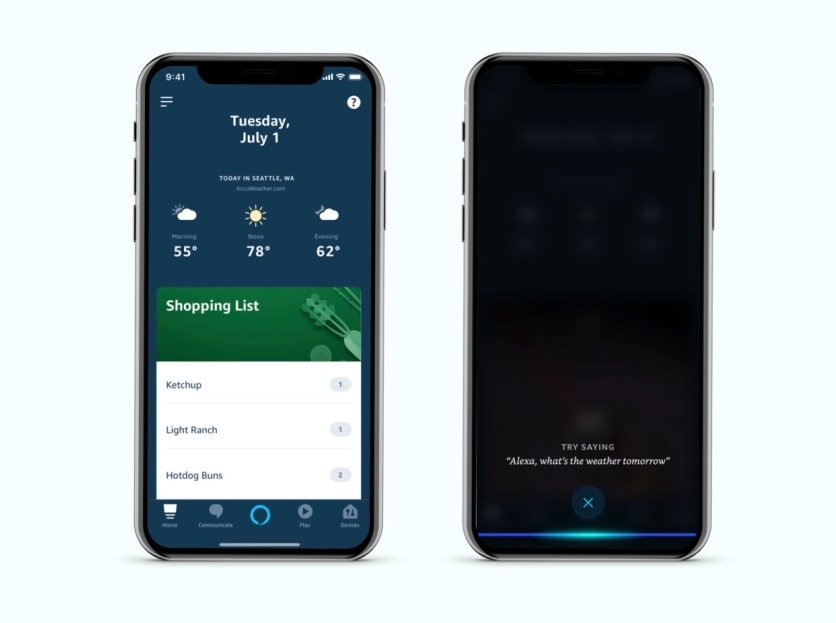
What you need to know
- Amazon Alexa has gained support for hands-free voice commands on Android and iOS.
- To get started, however, you will have to ask Google Assistant or Siri to launch the Alexa app on your phone.
- The feature will be rolled out to users worldwide over the next several days.
Amazon has finally made it possible for users to access Alexa hands-free on Android and iOS devices. You can now ask Alexa to play your favorite songs, control your smart home devices, and more – without having to use your hands.
To get started, you will have to ask the default personal assistant on your phone to launch the Alexa app. Once the app is opened, all you need to do is say the wake word and then speak to Alexa as you normally would. When Alexa detects the wake word, an animated blue line will show up at the bottom of the app. Previously, users were required to tap on the blue Alexa button at the bottom to access the virtual assistant.
Amazon will be rolling out the feature to users across the world over the next several days. To be able to access the feature, however, you will need to first update the Alexa app to the latest available version on the Google Play Store. It is also important to note that the hands-free detection feature will only work when your phone is unlocked, and the Alexa app is open on the screen. If you do not wish to use the feature, you can disable it in settings.
Amazon Alexa: Everything you need to know about the heart of the Echo
Get the latest news from Android Central, your trusted companion in the world of Android

