Android Central Verdict
Bottom line: The Horizon Pro 4K projector offers incredible picture quality, and marquee features like automatic keystone correction make it a breeze to set up. Combine that with a sleek design, a host of wired and wireless connectivity options, and Android TV out of the box, and you get one of the best 4K projectors available now.
Pros
- +
Excellent picture quality
- +
Android TV out of the box
- +
Built-in audio sounds great
- +
AI keystone correction is amazing
- +
Undercuts rivals
Cons
- -
Issues with pre-installed Netflix and Disney+
- -
Few menu options are not in English
Why you can trust Android Central
XGIMI made a name for itself with its portable projectors over the last five years, and the brand is now making its foray into the high-end segment with its first 4K projector, the Horizon Pro. The flagship projector has a sleek design, standout features like automatic keystone correction, and runs Android TV with Google Assistant out of the box.
It uses DLP (Digital Light Processing) tech, has 2,200 lumen brightness, and can project an image of up to 300 inches with a throw ratio of 1.2:1. You also get HDR10, MEMC for sports content, built-in dual 8W speakers tuned by Harman Kardon, and all the ports you need. It is also portable, and the tripod mount located at the bottom means it is relatively straightforward to set it up in your living room.
The best part about the Horizon Pro is that it retails for $1,699, undercutting its rivals by a decent amount. So if you are looking to upgrade your home theater, the Horizon Pro may just be the ideal choice.
XGIMI Horizon Pro: Price and availability

XGIMI's Horizon Pro made its debut on May 10, and is now available for pre-order for $1,699. XGIMI also sells a 1080p version of the projector dubbed Horizon, and that model is available for $1,099.
Both models should make their way to Amazon once general availability kicks off on June 21, but for now, you can pick them up directly from XGIMI's store. XGIMI is taking early bird orders where it's bundling a free floor stand with the Horizon Pro, with orders set to be delivered by the end of June.
XGIMI Horizon Pro: What you'll like

The Horizon Pro continues the same design aesthetic as XGIMI's portable projectors, but scales it up. The projector features a matte aluminum finish with a grille that covers three sides, giving it an elegant look. Even at a first glance, it is evident that this is a premium product.
The Horizon Pro combines a sleek design with portability.
The aesthetic ensures the projector seamlessly blends into the background, and while the design is undoubtedly premium, it is also unobtrusive at the same time. The Horizon Pro doesn't necessarily call attention to itself, and coming in at 8.2 x 8.6 x 5.4 inches and weighing 6.4lb, the projector is more portable than other options in this category. That said, it needs to be plugged into a wall socket and doesn't have a battery.
Get the latest news from Android Central, your trusted companion in the world of Android
While there's a grille covering three sides, the back has a more straightforward vent that serves as the exhaust for the fans. The top surface of the Horizon Pro has controls for volume, power, and media playback, at the back, you'll find the connectivity options: two HDMI 2.0 ports (one with ARC), two USB 3.0 ports, Ethernet, S/PDIF in and audio out. Wireless connectivity includes Wi-Fi ac and Bluetooth 5.0.






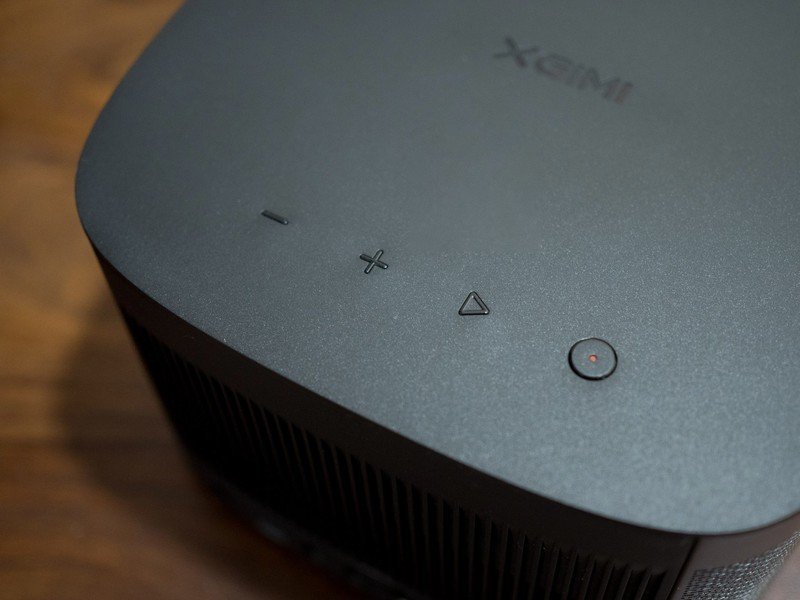


Setting up the Horizon Pro is about as straightforward as it gets. It has a tripod mount at the base that lets you easily set it up in your home, and because it runs Android TV, installation takes under five minutes. The first thing you'll do after powering on the projector is pair the bundled Bluetooth remote; like the projector, it is also made out of aluminum and has a clutter-free design with only the buttons you actually need.
After logging in to your Google account, you can set up Android TV. The interface itself should be immediately familiar if you've used Android TV in the past; the projector runs Android 10 out of the box, and you'll find your favorite streaming services installed out of the box. There's also Google Assistant integration, and you can use the digital assistant to play your favorite TV shows and movies and control smart home gear.
With AI-assisted keystone correction, the Horizon Pro is a breeze to set up and use.
Once you set up Android TV, you can use one of the projector's bet features: automatic keystone correction. The Horizon Pro leverages AI to ensure that the projected image is always centered, and it does an excellent job. It corrects up to 45-degrees horizontally or vertically, and although I had the projector located to one side of the bedroom, it was able to set up the projection area correctly in just a matter of seconds. If you're using a screen, the AI will be able to detect the screen size and scale the image automatically — which is just plain cool.
The AI tool adjusts focus automatically as well, and it can also detect if there are any obstacles in the way and avoid them. Honestly, this is one of the best features of the Horizon Pro, and it makes using the projector just that little bit more hassle-free. Another nifty addition is a fast start mode that takes just six seconds from the moment you power on the projector to when you can start using it.
I tested the Horizon Pro at an 80-inch projection, with the projector located just over seven feet away from the wall. To get up to a 150-inch projection, you will need to put the Horizon Pro 13 feet away from the wall. For the last three years, I used Xiaomi's ultra short throw Mi Laser Projector (it is also set to an 80-inch projection), and that served as the baseline.
When it comes to picture quality, the Horizon Pro does an incredible job. The projector handles 4K HDR10 content particularly well, and when paired to an NVIDIA Shield TV Pro, it delivered outstanding visuals. The 2,200-lumen brightness was more than adequate for my use case; I didn't run into any issues with brightness even when using the projector during the day, but if you have a lot of ambient light, it may be a problem.
The projector misses out on Dolby Vision, but for the most part, picture quality is stellar. You get vivid colors, and XGIMI's X-VUE image engine does a great job boosting contrast levels. The standout feature for me is motion smoothing; I usually watch football and Formula 1 on the projector, and having motion smoothing makes the action that much more engaging. The feature is disabled out of the box, but you can head to the settings and toggle it.
With a latency of 35ms, the Horizon Pro does a decent enough job for gaming as well thanks to a dedicated Game mode. You obviously won't be able to play FPS shooters on the projector, but it holds up rather well for other genres.
The built-in 16W speakers also sound astonishingly good, and while they don't fill a large room with sound, they come in handy if you're using the projector in a portable setting. And while the projector has a built-in fan that pushes heat out the back, it doesn't get too loud. I got a reading of 30dB with the standard mode selected, and the fan noise should not be an issue when using the projector.
XGIMI Horizon Pro: What needs work

Right now, my main issue with the Horizon Pro is the software. Although it runs Android TV out of the box and has Netflix and Disney+ pre-installed, I wasn't able to use the streaming services.
You need a streamer like the Shield TV to maximize the potential of the Horizon Pro.
Netflix threw up a warning that it doesn't work on the platform, and Disney+ continually crashed. I didn't run into any issues with YouTube, Prime Video, or the myriad of streaming services I normally use, but the fact that Netflix and Disney+ don't work out of the box is a big letdown. These issues can be fixed via a software update, and we'll have to wait and see if these bugs are ironed out in time for general availability.
The Horizon Pro sometimes struggles with 720p or SD content, and you can easily make out noise. This isn't the case with all 720p or 480p content, but I ran into it while streaming older TV shows.
Finally, some of the menu options on the Horizon Pro — particularly keystone correction and picture quality adjustments — are in Mandarin, so you will have to use Google Translate to make out what's highlighted on the screen. Like the rest of the problems around software, it should be fixed with an update.
XGIMI Horizon Pro: The competition

There's no shortage of great 4K projectors, and Optoma's UHD51A stands out for its value-focused pricing and image quality. The projector goes up to 2,400 lumens and works with HDR10 content, and you get Alexa and Google Assistant integration. With a quoted rating of 15,000 hours, it won't last as long as the Horizon Pro (25,000 hours), but it is more affordable at $1,100.
If you want a short-throw 4K projector, the Vava 4K laser projector is a particularly great choice. It is costlier at $2,800, but you can put it right next to a wall and still get up to a 150-inch projection. It goes up to 2,500 lumens, has an integrated soundbar with 60W of power, and works with 4K HDR10 content.
XGIMI Horizon Pro: Should you buy it?

You should buy this if ...
- You want a 4K projector with great picture quality and HDR10
- You want a projector that you can easily move between rooms
- You need the convenience of Android TV and Google Assistant
- You need decent built-in audio
You shouldn't buy this if...
- You want bug-free software
Overall, the Horizon Pro ticks all the right boxes. The design feels premium and should blend into your home effortlessly, the picture quality is fantastic, and you get Android TV with Google Assistant out of the box. Sure, there are a few software bugs out of the box, but these should be sorted out by the time the Horizon Pro goes on sale.
4 out of 5
What makes the Horizon Pro truly stand out is the portability. The picture quality you're getting here is on par with options that cost twice as much, but it is still portable enough that you can move it between rooms without any issues. The onboard audio is sufficiently loud to fill a small to medium room, and when you factor how much it costs, you are getting a real bargain. Of course, if you don't need 4K playback, you can save some cash and pick up the 1080p Horizon.

XGIMI Horizon Pro
Bottom line: The Horizon Pro 4K projector offers incredible picture quality, and marquee features like automatic keystone correction make it a breeze to set up. Combine that with a sleek design, a host of wired and wireless connectivity options, and Android TV out of the box, and you get one of the best 4K projectors available now.

Harish Jonnalagadda is Android Central's Senior Editor overseeing mobile coverage. In his current role, he leads the site's coverage of Chinese phone brands, networking products, and AV gear. He has been testing phones for over a decade, and has extensive experience in mobile hardware and the global semiconductor industry. Contact him on Twitter at @chunkynerd.

