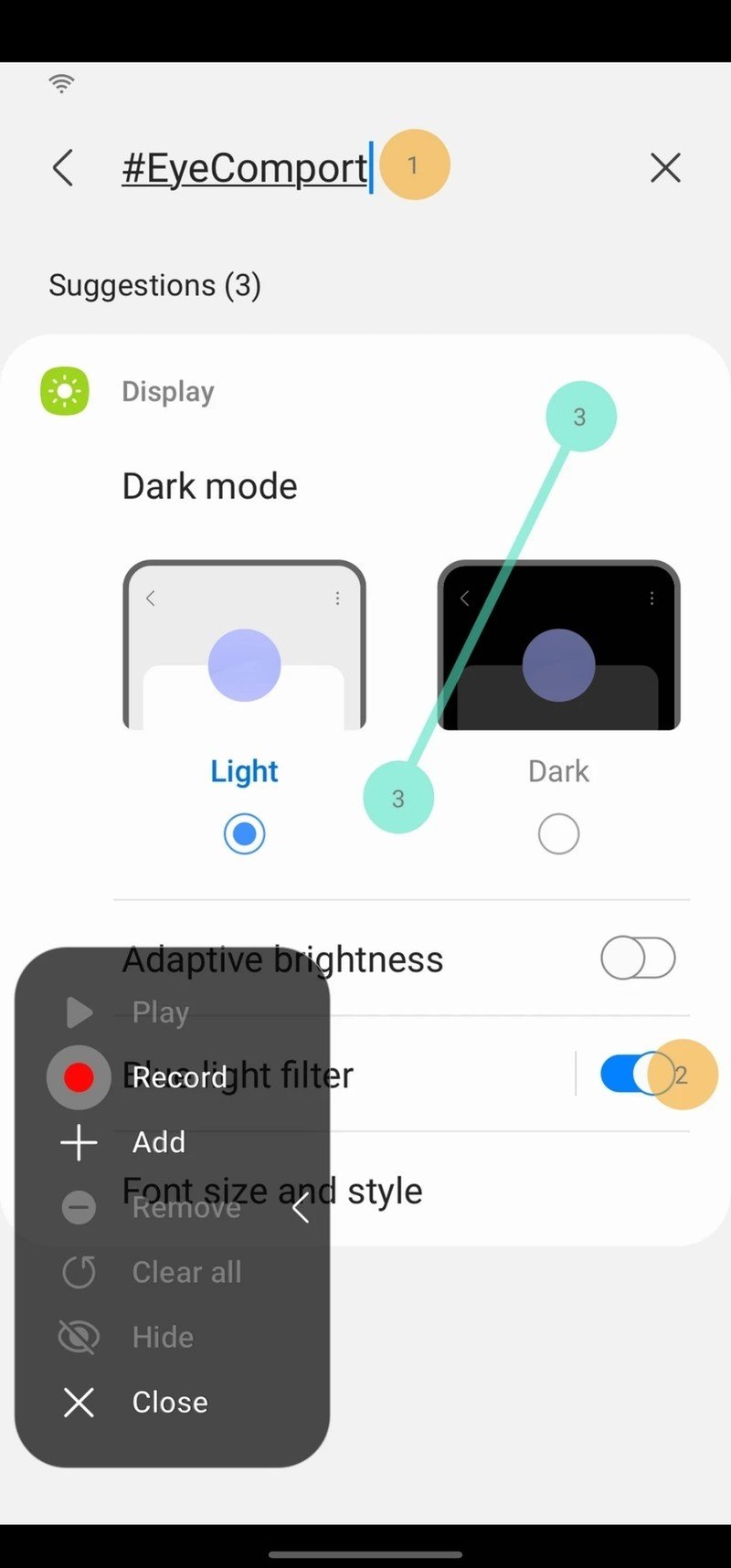Samsung's Good Lock makes Bixby more useful with new in-depth routines

What you need to know
- Samsung released a new Good Lock module to add more advanced routines to Bixby.
- Routine + lets users customize location-based routines or record on-screen actions to perform with certain apps.
- The new module is available now for Samsung smartphones running One UI 3.1.
Samsung just released a new Good Lock module called Routine +. The module acts as an extension to Bixby Routines, which lets owners of the best Samsung phones set up certain criteria to trigger various actions. Routine + takes it to another level by giving users more control over the triggers and actions that Bixby can perform.
Location-based actions, for example, gain another dimension by setting certain buttons or keys to change their function depending on the user's location. So a long-press of a physical button can open one app while you're at home but will open another app while at work.
Users can also set up a recording of what actions they want their device to perform. Touch Macro will record touch actions and gestures for an app and save them to be triggered later. So you may be able to create one for Instagram that automatically navigates to the option to record a new Reel, for example.
Routine + also extends the use of the fingerprint sensor, which can trigger Bixby to open a specific website or app when the phone is unlocked, depending on whichever finger you use to unlock the device. The S Pen also gains new Air Action functions, which can be assigned to do different things. This feature is not available to the newer Samsung Galaxy S21 Ultra since the function required a Bluetooth-enabled S Pen. That's good news for Galaxy Note 20 Ultra owners, though.
Source: Samsung
Lastly, Routine + can trigger a custom voice alert for Bixby to inform users of a low battery on their device, which is great for accessibility purposes.
Google Assistant Routines are already pretty handy, but fans of Samsung's Bixby assistant may find these new routines quite handy. Otherwise, you can always completely disable Bixby since Samsung devices can have their choice on which assistant to use.
Get the latest news from Android Central, your trusted companion in the world of Android
The new Routine + module is available only on Samsung smartphones running One UI 3.1.

An absolute beast
Samsung continues to raise the bar with its S-series lineup thanks to the new Galaxy S21 Ultra. It features a best-in-class dynamic AMOLED display at 120Hz, a versatile quad-camera system, and an optional S Pen for even more functionality. And thanks to Bixby, Galaxy S21 users can perform tasks on their device or connected home with just their voice.

Derrek is the managing editor of Android Central, helping to guide the site's editorial content and direction to reach and resonate with readers, old and new, who are just as passionate about tech as we are. He's been obsessed with mobile technology since he was 12, when he discovered the Nokia N90, and his love of flip phones and new form factors continues to this day. As a fitness enthusiast, he has always been curious about the intersection of tech and fitness. When he's not working, he's probably working out.