Google Duo is spared for a few extra months as eventual shutdown looms
Duo features were set to disappear in September 2025, but they're sticking around a bit longer.

What you need to know
- Google's planned shutdown of Duo calling features in September 2025 is now pushed back to January 2026.
- The delay means that Google Duo users have a few more months to export their data and settings
- Some legacy Duo calling features, like Knock Knock, will be gone forever when the sunset takes effect.
Enjoy our content? Make sure to set Android Central as a preferred source in Google Search, and find out why you should so that you can stay up-to-date on the latest news, reviews, features, and more.
Google Duo features are on the way out as the company finishes its transition to Google Meet. Google initially announced in May 2025 that legacy Duo calling would be replaced by Meet calling completely in September 2025. However, that month came and went without the planned Duo shutdown. Now, a new banner in the Google Meet app explains that legacy Duo calling will stick around for a few more months.
The updated banner, first spotted by Android Authority, now states that legacy Duo calling will be sunset in January 2026. Notably, Google's official support document on the matter still lists the older September 2025 wind-down target, and has yet to be updated. Android Central was also able to confirm the updated warning message on its devices using the Google Meet app.
Before, the warning message read as follows: “Meet calling will replace Legacy (Duo) calling in September 2025." The latest version swaps the original September 2025 date for January 2026, giving users a bit more time to switch. The rest of the banner reads the same, instructing users to export their Duo data before it's too late.
"Before this change, export your call history and video messages from your legacy calling account and message settings, or they will be removed," the warning explains.
Exporting the old data only takes a few steps. Users will need to navigate to the Settings section of the new Google Meet app (not the old one) and tap the Calling (legacy) tab. Then, press Manage legacy call history and tap Export legacy call history. Users will be presented with a spreadsheet file with their Duo call history saved. They'll need to follow similar steps in the Messages tab of the Google Meet settings page if they've chatted with Duo and want to save their settings.
Duo features will stick around until January 2026
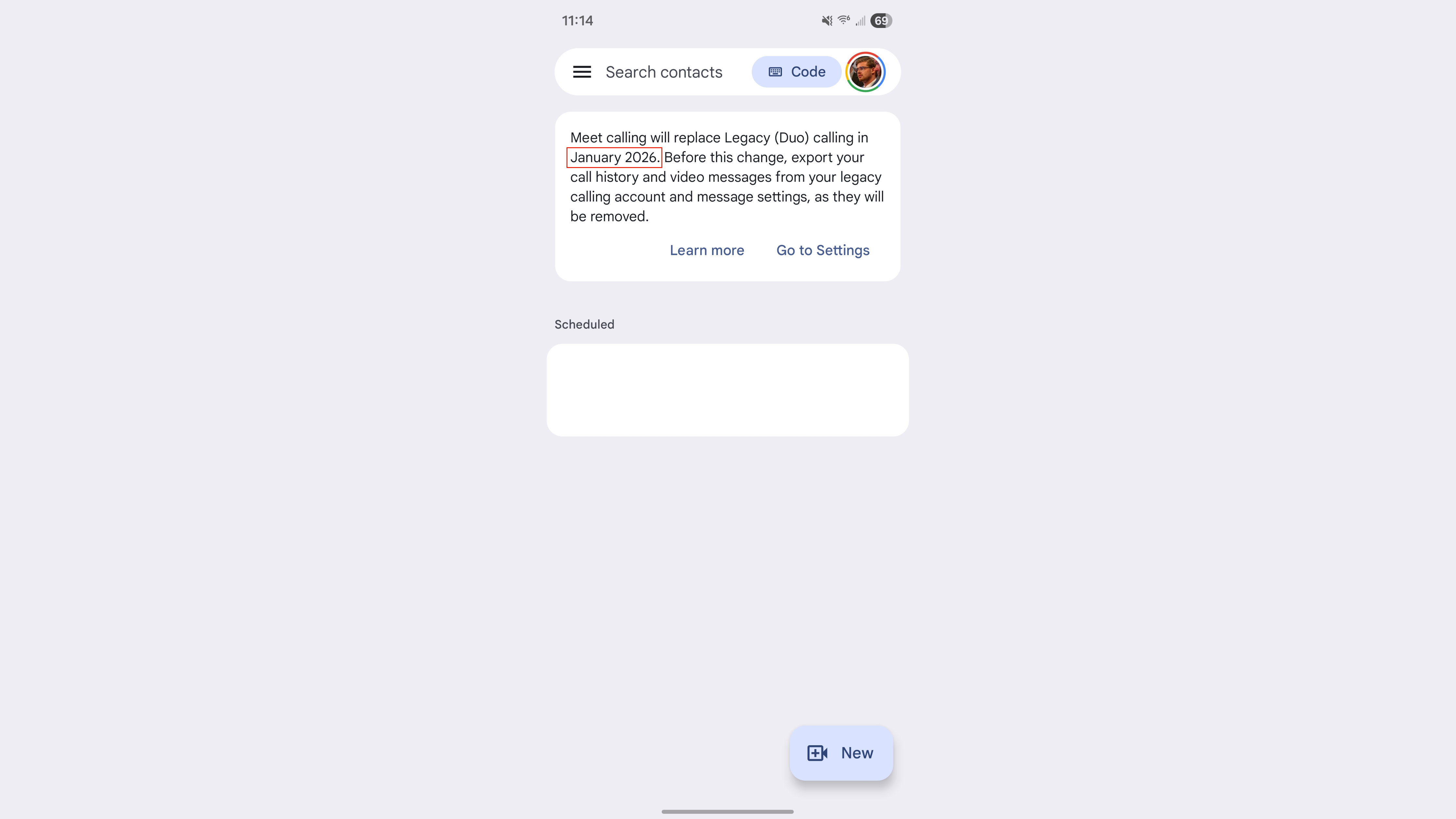
Google has been winding down Duo for a long time now. It first announced the rebrand from Google Duo to Google Meet way back in 2022. Instead of having two different video calling services for personal and workplace users, they were combined. Duo remained in limbo for a few years throughout the transition phase. Then, in May 2025 the initial — now pushed back — shutdown date of September 2025 was set.
Google Meet has gained numerous features over the years since the transition was first announced. It can do everything from setting virtual backgrounds to applying AI makeup. However, Duo features like the Family and Mirror modes or Knock Knock will be gone for good when it is sunset.
Get the latest news from Android Central, your trusted companion in the world of Android
Google's extension means that if you're a Duo fan that loves these features, you have a few more months to play around with them before they're removed.

Brady is a tech journalist for Android Central, with a focus on news, phones, tablets, audio, wearables, and software. He has spent the last three years reporting and commenting on all things related to consumer technology for various publications. Brady graduated from St. John's University with a bachelor's degree in journalism. His work has been published in XDA, Android Police, Tech Advisor, iMore, Screen Rant, and Android Headlines. When he isn't experimenting with the latest tech, you can find Brady running or watching Big East basketball.
You must confirm your public display name before commenting
Please logout and then login again, you will then be prompted to enter your display name.
