Camera Coach is the best Google Pixel 10 AI feature I can't wait to try
I don't need AI to replace human hobbies and skills, but maybe this feature won't.


AI Byte is a weekly column covering all things artificial intelligence, including AI models, apps, features, and how they all impact your favorite devices.
The Google Pixel 10 series may be the first lineup of true AI smartphones. Other brands have tried to claim that title before, but fell short of delivering a next-generation experience. I'm confident the Google Pixel 10 will change that.
With multimodal Gemini Live, a Tensor G5 processor capable of running on-device AI models, and a Magic Cue feature that offers help without the user needing to ask, the Pixel 10 is the most complete AI smartphone yet. Those aforementioned perks are great, but they're also familiar.
If you're craving something completely new, look no further than Camera Coach. It walks a fine line between artificial intelligence instruction and photo editing. Instead of using Google Photos or Magic Editor to fix a photo after you shoot it, Camera Coach gives you tips on how to improve your output before you tap the shutter button.
As a fan of mobile photography, I'm intrigued by Camera Coach. I don't want AI to consume the art of capturing pictures, but Camera Coach has the potential to be a teaching tool like nothing we've seen before. If used the right way, it could make photography more approachable to the masses.
How Camera Coach works
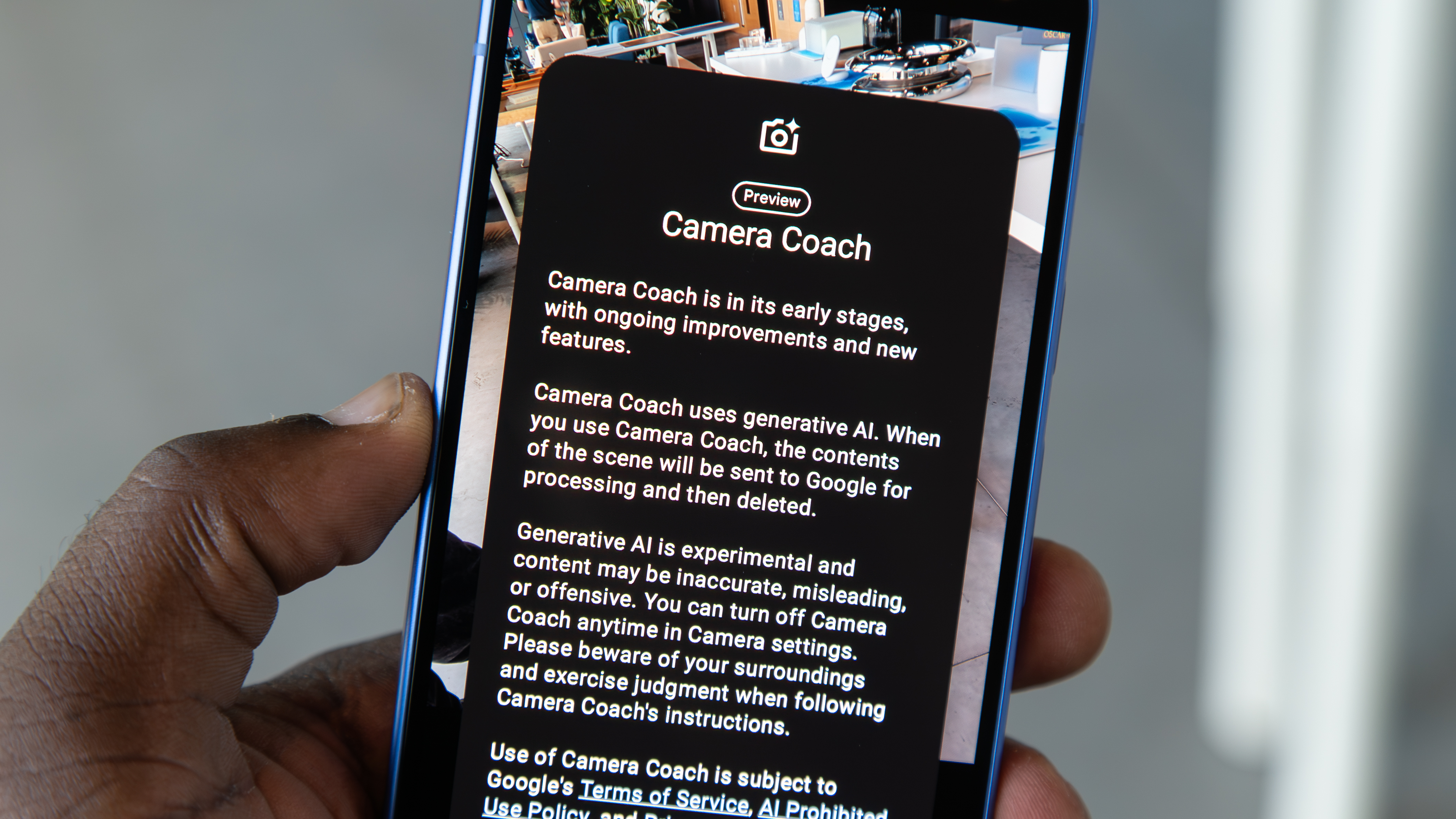
Camera Coach is a generative AI tool that is debuting in preview alongside the Google Pixel 10 lineup. It's powered by custom Gemini models tuned for photography tips. While some of this may run on-device, a disclaimer notes that "when you use Camera Coach, the contents of the scene will be sent to Google for processing and then deleted."
Offloading some of the AI processing from your phone to Google's cloud servers isn't new or surprising. It comes with benefits, like saving your phone's battery life for things you actually need. However, you might want to consider what you share with Camera Coach for privacy reasons, even if the content is deleted from Google's servers eventually.
Camera Coach is turned off by default. When enabled, it uses AI models to analyze the scene you're trying to capture with contextual awareness. After it understands the scene, Camera Coach makes suggestions to aspects of the shot, like composition, framing, and lighting. All this is happening before you capture the photo, putting the photographer in complete control.
Get the latest news from Android Central, your trusted companion in the world of Android
Camera Coach makes skilled photography accessible to all

I'm naturally adverse to letting AI creep into creativity and the arts, but let's be honest, photography isn't exactly an accessible craft. I own a Sony a6400 mirrorless camera for work and a bit of play, although I wouldn't call myself a great photographer. The cost of a great camera like that one is a huge barrier to entry, and learning how to use it is another major undertaking. It's one that I admittedly haven't spent the time to do yet.
This premise is what changed my mind about Camera Coach after initially being wary of the feature. Photography is a hard skill to learn, and not everyone has the time to learn it. We've all heard expressions like "it's the photographer, not the camera that makes the photo" — and they're all true. That's exactly why there's a need for something like Camera Coach to exist.
Smartphones already serve as excellent cameras, and they're so good that now the skills of smartphone users are what need to be improved, rather than specs.

AI might be a better photography instructor on the fly, using real-world scenes to teach Pixel 10 users about principles such as composition or lighting. Camera Coach can suggest changes like moving the subject or using optical zoom to the photographer's advantage. It can even come up with brand-new shot ideas simply from viewing your surroundings.
If you're a photography nerd, you've probably grimaced looking at photos captured with smartphones by your friends and family. You know that angling the camera lens a degree up or down could've made the photo so much better — but they don't. Camera Coach sure sounds like a solution to this problem, as it's effectively a photography instructor you can put in your pocket.
Camera Coach is only great if you learn from it

If Camera Coach makes photography more accessible to the masses, I'm all for it. I hate gatekeeping hobbies and skills, and capturing photos is tough to do right. I'd love to see Pixel 10 users try out Camera Coach for, say, a month. After that, those same users have ideally learned enough to start applying Camera Coach principles on their own.
I'd be lying if I said I wasn't worried about people using Camera Coach as a crutch rather than a learning tool. In that case, we could lose skills thanks to AI, rather than learn them. Camera Coach isn't inherently bad — in fact, it might be great — but it's up to us to use it the right way.

The best Pixel for photos
The Google Pixel 10 Pro is the brand-new Pixel phone you should be looking at if you want to take great photos. It packs the same hardware as the Pixel 10 Pro XL while hitting a more affordable price point. You get all the best camera features, including Camera Coach.

Brady is a tech journalist for Android Central, with a focus on news, phones, tablets, audio, wearables, and software. He has spent the last three years reporting and commenting on all things related to consumer technology for various publications. Brady graduated from St. John's University with a bachelor's degree in journalism. His work has been published in XDA, Android Police, Tech Advisor, iMore, Screen Rant, and Android Headlines. When he isn't experimenting with the latest tech, you can find Brady running or watching Big East basketball.
You must confirm your public display name before commenting
Please logout and then login again, you will then be prompted to enter your display name.
