How to use Magic Cue on the Pixel 10
Magic Cue does a great job providing contextual information on your Pixel 10.

Get the latest news from Android Central, your trusted companion in the world of Android
You are now subscribed
Your newsletter sign-up was successful
Google tends to have the best AI features of any Android phone, but you'll have to dig around to locate the best bits — unlike Samsung. In uncharacteristic fashion, Google made Magic Cue easily accessible, and that should allow a decent chunk of Pixel 10 customers to use the feature.
What is Magic Cue, you ask? It uses machine learning to serve up contextual details. All of this is done automatically, and all you'll need to do is just use your phone as you would anyway. In my use, I found Magic Cue to be useful at pulling up order emails while talking to a brand's customer care, or location details of an event while messaging. It's things like these where it shines, and the best part is that it stays hidden away when you don't need it.
How to set up Magic Cue
Activating Magic Cue is about as easy as it gets:
- Go to your phone's Settings.
- Scroll down and select the Magic Cue sub-menu.
- In this page, toggle the available features to On.
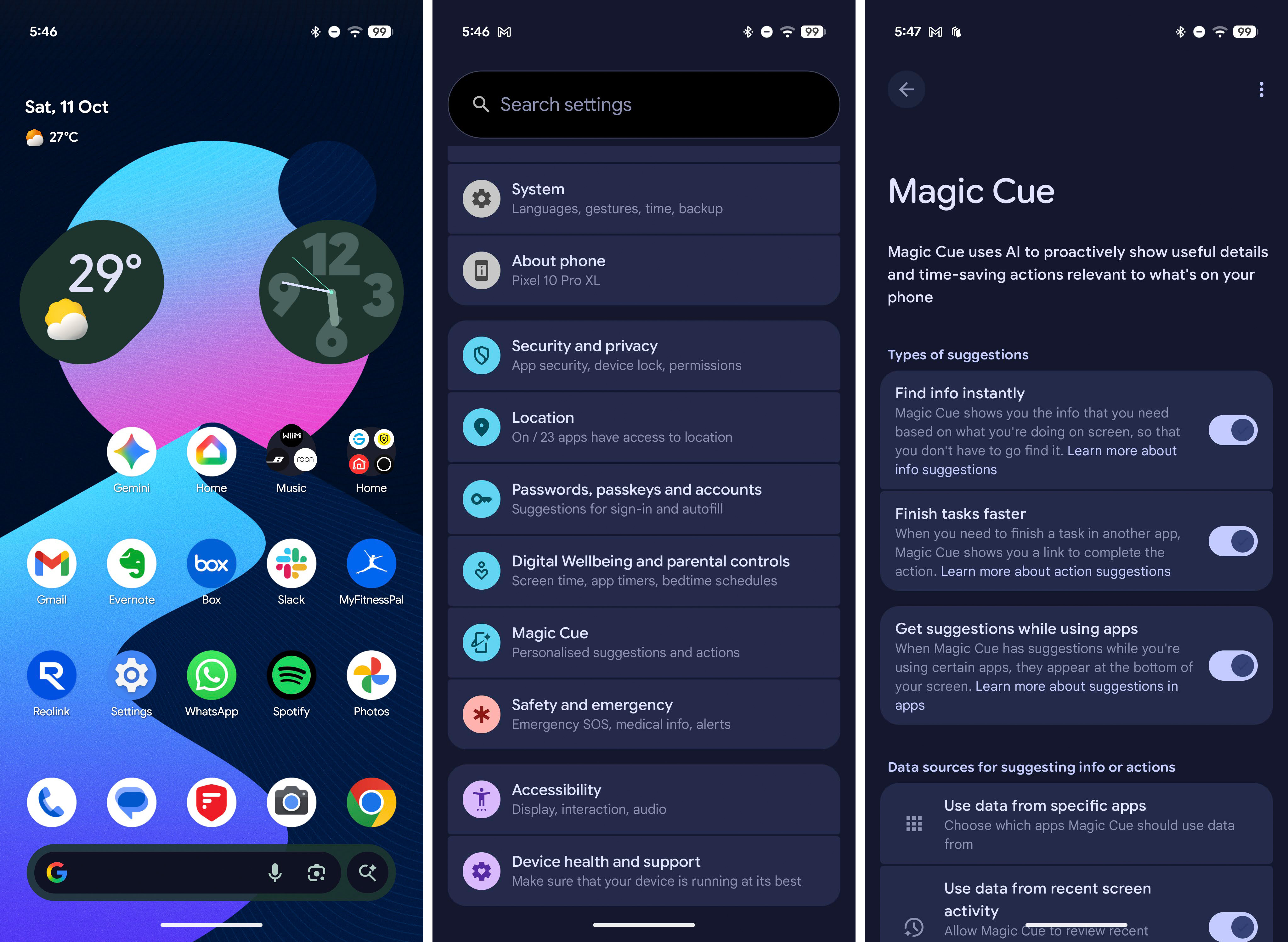
That's all. If you don't immediately see a difference after enabling Magic Cue, that's also by design; the feature takes a day or two to learn your usage habits, and it'll then start suggesting relevant actions. While I don't use many AI utilities on my device, I found Magic Cue to be quite handy — it saves me the hassle of digging in my mailbox, and it has been reliable in the month I used my Pixel 10 Pro XL.
What data does Magic Cue access?
Magic Cue is a Pixel 10 feature, and as such it's limited to the Pixel 10, Pixel 10 Pro, Pixel 10 Pro XL, and Pixel 10 Pro Fold. While it shows contextual information outside of Google apps, it only pulls in data that's tied to your Google account. You can see what apps it is using to surface information, and on my Pixel 10 Pro XL, it is using Gmail, Messages, Keep, Contacts, Calendar, and Pixel Screenshots to provide actions.
Note that you have the ability to toggle data sources. Don't want Magic Cue to access your Gmail? You can disable it from the feature's settings with ease. Google notes that Magic Cue data is stored in a "secure, isolated environment" and that the data is kept private.
Get the latest news from Android Central, your trusted companion in the world of Android

Harish Jonnalagadda is Android Central's Senior Editor overseeing mobile coverage. In his current role, he leads the site's coverage of Chinese phone brands, networking products, and AV gear. He has been testing phones for over a decade, and has extensive experience in mobile hardware and the global semiconductor industry. Contact him on Twitter at @chunkynerd.
You must confirm your public display name before commenting
Please logout and then login again, you will then be prompted to enter your display name.
