Android Central Verdict
Bottom line: Acer's stepping up its business-class offerings with a beefier Acer Chromebook Spin 514, with fanless Intel Core processors and up-facing speakers for better audio when watching videos or participating in a video call without headphones. The added power might not be worth the extra hundreds over the current model, though.
Pros
- +
Fanless i5 that doesn't overheat
- +
Long battery life
- +
Simple, bright design
Cons
- -
Expensive
- -
Speakers are good, not great
- -
Not available until 2022
Why you can trust Android Central
2021 as a year has brought us a lot of great Chromebook model updates. The Acer Chromebook Spin 713, the Lenovo Flex 5, the HP x360 14c, and now the Acer Chromebook Spin 514 is getting its second refresh this year. Yup, that's right, I already reviewed the Ryzen-powered Spin 514 back in February. So when I received this pre-production Acer Chromebook Spin 514 model for evaluation last week, I thought this would be another incremental upgrade for another mid-range Chromebook. After all, the Ryzen version of the Spin 514 is one of the better Chromebooks we got this year, especially for the under $500 crowd.
But the 14-inch 2-in-1 Chromebook I'm typing on right now is looking to play with the best business Chromebooks and premium Chromebooks instead. We've traded back to Intel with fanless 11th Gen Intel Core i5/i7 configurations with more RAM and storage, as well as fixing the one design flaw I had with last winter's model (yay). Unfortunately, all those upgrades come with a higher price, but does the new Spin 514 earn that higher price tag?
Let's find out.
Acer Chromebook Spin 514 Price and availability
Acer announced the Chromebook Spin 514 on October 13, 2021, with the laptop going on sale in Europe the same month and a projected North American launch in January 2022. The launch pricing starts at $700 in North America and starts at € 700 in Europe.
| Category | Acer Chromebook Spin 514 |
|---|---|
| Display | 14-inch IPS touchscreen 1920 x 1080 px USI pen support |
| Processor | 11th Gen Intel Core i3 11th Gen Intel Core i5 11th Gen Intel Core i7 |
| Graphics | Intel Iris X Graphics |
| Memory | 8-16GB LPDDR4X SDRAM |
| Storage | 256GB-512GB SSD |
| Expandable Storage | ❌ |
| Camera | FHD MIPI webcam Blue glass filter |
| Connectivity | Wi-Fi 6, Bluetooth 5.0 |
| Ports | 2x USB-C (Thunderbolt 4) HDMI • USB-A Audio combo jack |
| Audio | Dual up-facing stereo speakers DTS Audio • Smart Amplifier |
| Battery | Up to 10 hours |
| Dimensions | 12.7 x 8.88 x 0.68 inches 321.5 x 209.7 x 16.9 mm |
| Weight | 3.02 lbs (1.37 kg) |
Acer Chromebook Spin 514 Fixing past mistakes

Looking back to my reviews of the Acer Chromebook Spin 514 and Acer Chromebook Spin 513, not much of anything has changed on the design front. We've still got a nice silver lid with a mirror-finish Acer logo sitting left-center, underneath it sits a 14-inch 1080p touchscreen, a backlit keyboard, and — cue the fireworks — up-facing speakers, the only problem I had with the last version of the Spin 514. Two DTS-tuned stereo speakers now fill what was previously dead space on the sides of the keyboard, making videos sound clearer and music sound sweeter, especially when your laptop isn't sitting on a desk or table.
The speakers will get plenty loud, and sound quality is improved but still not earth-shattering. They're fine for a weekend Hulu binge in bed, but you'll still want outside speakers or headphones for anything other than casual music listening. The screen is bright enough for indoor or shaded outdoor browsing, with a nice dynamic range for videos and a responsive multi-touch display.
The touchscreen was nice and responsive, whether I was just scrolling through Twitter or playing through the daily challenges on Microsoft Solitaire Collection. As a 2-in-1 that you can fold back into Stand or tablet mode, the Acer Spin 514's touchscreen needs to work consistently, and it does, but if you're in laptop mode, Acer also has a nice smooth trackpad that glides nicer than the Lenovo Chromebook Flex 5i I've also been reviewing.
Get the latest news from Android Central, your trusted companion in the world of Android
Source: Ara Wagoner / Android Central
The ports are predictably placed: a USB-C Thunderbolt 4 port on each side near the hinge, followed by HDMI and 3.5mm on the left and USB-A on the right. There's no microSD card slot here, which you shouldn't miss, given that the SSD storage starts at 256GB. Between the i5 and storage, this laptop is ready and waiting for Google and Steam to finally give us the Chromebook gaming fans have wanted, not just game streaming via Stadia, Game Pass, or GeForce Now.
Finally, a fanless Intel Chromebook done properly!
That 11th Gen i5 used here is a fanless model, which is more great news for me and anyone else prone to using their Chromebook in their lap while on the couch, in bed, sitting at the gate waiting for your next flight, or while chilling on the back porch while your kids play with the dog. Unfortunately, fanless models can be a bit of a double-edged sword: no fan means no noise, but it also means that if the manufacturer gets anything wrong, the laptop can literally get too hot to handle, which is what happened to the original Galaxy Chromebook.
Thankfully, Acer has managed the heat and the processor well enough that it won't overheat, even if you run it for 16 hours alternating between tables and lap use like I did today. The battery is rated to last "up to 10 hours," and I usually got 8-9 on light work, frequent tab-hopping, and me getting distracted over to Twitter about twice an hour.
My review unit came with 8GB of RAM, which is great unless you're an absolute tab-hoarder. If you are, you'll want to grab a 16GB model — and please seek professional help because you should really learn to let go and close your tabs when you're done.
Acer Chromebook Spin 514 Not going far enough

While I'm happy the Spin 514 fixed the flaws of its predecessor, it's a full $200 more expensive. Of course, Intel processors cost more, but that's still not enough to cover quite that big of an upcharge. If they'd given us a 2K screen like the Spin 713 or at least a higher brightness, that would help take some of the edge off, but alas, it's the same 14-inch 1080p screen we saw earlier this year.
Granted, discounts will come sooner or later — and considering the track record of Acer laptops at Best Buy, I'm betting they'll come sooner — and that'll take off the edge. All of my other nitpicks are more for the business segment than consumer: the camera lacks a physical shutter, there's no manual shut-off for the mics, and there's no fingerprint sensor.
Acer hyped the speakers and webcam as being optimized for video conferencing — which most of us are regularly doing now — but the speakers aren't mind-blowing; they're just good. Up-facing is ten times better than down-facing, and they'll get plenty loud, but they don't like softer or higher-register voices. That last fact wouldn't be that relevant except that these speakers are supposedly tuned for video calls. Unfortunately, this DTS-tuning only works well for some voices, not all, and that could make this a bad fit for educators who might video conference with younger, higher voices frequently.
Acer Chromebook Spin 514 Competition

With the $700 price tag, the Acer Chromebook Spin 514's closest competitor is actually its cousin, the Acer Chromebook Spin 713 which is also priced at $700 and comes with an 11th Gen i5, 8GB of RAM, and 256GB of storage. The Spin 713 has a better screen with a 3:2 aspect ratio, 2K resolution, and 400 nits of brightness, but it also is powered by a version of the i5 that requires a fan, meaning it makes noise when it's running. The Spin 514 is quieter because it's fanless, but the bigger 14-inch screen is only 1080p and has a more standard 250-nits brightness. The Spin 713 is also getting semi-regular discounts to $619 and is available for purchase right now.
If you like this feature set but can't go that high, there's also the current Acer Chromebook Spin 514. It's $500 at Best Buy, but $100 discounts are semi-regular, just as they are for the Spin 713. I would point you towards the Spin 513, too, but that Snapdragon 7c Compute Platform is far too meager to seriously compete with a current-gen Core i5 processor.
If you still want power but want something a little more durable and with a better screen option, take a peek over at the Lenovo ThinkPad C13 Yoga Chromebook. It's got equivalent power in the Ryzen 5 and Ryzen 7 configs, and there's a 4K, 400-nit display option, with Lenovo frequently discounting it for every holiday it can find or make-up. My review of the Lenovo Flex 5i will be up soon, but you'll get more power and no fans for about the same price with the new Spin 514.
Acer Chromebook Spin 514 Should you buy it?
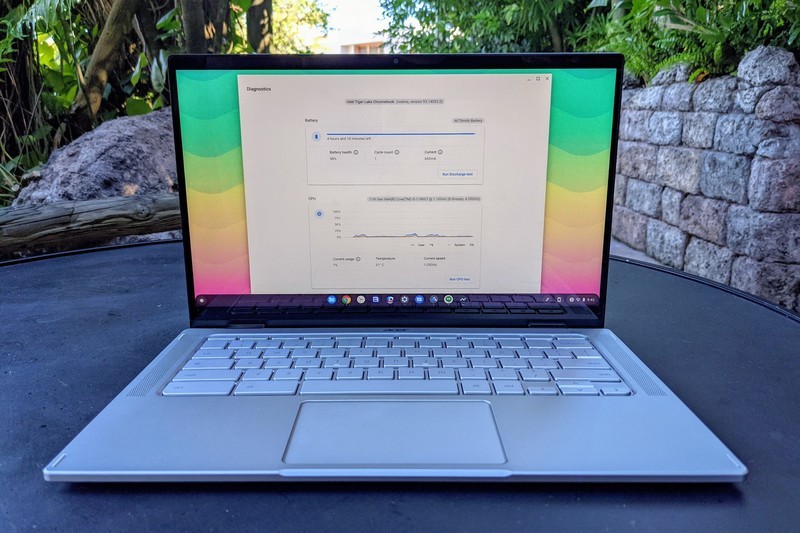
You should buy this if ...
- You want a powerful, quiet laptop
- Battery life is important to you
- You video conference without headphones (you monster)
You should not buy this if ...
- You need a laptop right now
- You work outdoors frequently
- You have a limited budget
Despite my complaints about the pricing, the Acer Chromebook Spin 514 is a darn good laptop. It's got nice, smooth performance, even when I had two windows and about 20 tabs open at a time — plus an Android app, because Freecell helps my brain stretch after hours of writing. The up-facing speakers mean you can hear your music or Netflix episode even when curled up on the couch, and the display's good enough to binge on. This laptop would be the perfect couch companion — if it weren't $700.
4.5 out of 5
Once this laptop goes on sale in North America next year, give it a month or two for the sales to come in. Once this hits $550 or below, the price will match the value, and once it's in your hands, it should be a great Chromebook to last you for years to come. If you need one right now, though, you'll want to head over to our best Chromebooks for something you can buy right now.

Business in the front, performance in the back
This fanless Chromebook won't overheat on you like a Galaxy Chromebook, and it won't pollute your quiet office with fan noise like the Acer Spin 713. Instead, we're left with a solid Chromebook that'll last a full workday and be good for playing Android games, Stadia, or a Hulu binge after hours.
Ara Wagoner was a staff writer at Android Central. She themes phones and pokes YouTube Music with a stick. When she's not writing about cases, Chromebooks, or customization, she's wandering around Walt Disney World. If you see her without headphones, RUN. You can follow her on Twitter at @arawagco.





