How to: Activate the Google Sound Search widget in Jelly Bean if it's not in the drawer
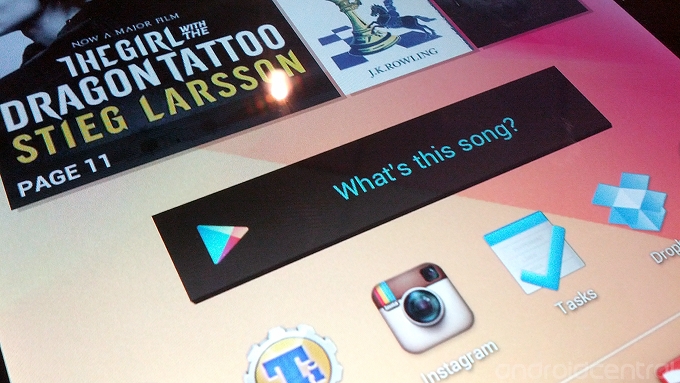
One of the many added goodies within Jelly Bean, is the Google Sound Search widget, sometimes referred to as Google Ears. It's really simple, but also a really nice touch to have built in to the OS.
For some reason -- quite possibly some licensing stuff -- it isn't always there to choose from in the widget drawer for everybody. True, that when both my own Galaxy Nexus got the 4.1 update, and my new Nexus 7 arrived, neither had this widget. Being based in the UK, I imagine that it's got something to do with location. There are alternative apps, Shazam, Soundhound for example, but why should you have to use an alternative application when Google supposedly builds the functionality into the OS.
Installing the apk that's been doing the rounds for a while doesn't do the trick either. On Jelly Bean it doesn't seem to like installing, but it works great on ICS. The app itself isn't missing from the device, it's just frozen so you can't use it. As too is Google Play Magazines, and Google Wallet.
So, how do you use it? Well, to unfreeze it requires root. But from there, it's real simple. Titanium Backup is a fantastically useful root application, and is what we'll be using here to make things happen. If you're not sure on what freezing and unfreezing is, we'll walk you through it.
Once you've opened Titanium Backup, and all the application data has loaded, go ahead and hit the "backup/restore" button at the top. You should then be presented with a comprehensive list of every single application installed on your device. Including, all the system apps. Scroll through until you see "Sound Search for Google Play" -- which will also be highlighted by a purple bar -- click on it, and hit the defrost button. Next time you go into the widget drawer, there it will be, ready and waiting.
Also, remember that clicking on a song once it's been identified won't do anything either, other than take you to the main Google Play Store front page. One day, maybe, Google will bring the full range of content to non-U.S. users. We can hope.
The same tactic also applies to Google Play Magazines, and Google Wallet. But, outside of the U.S. there's not really anything you can use these for anyway, and Google Wallet will tell you so if you try to launch it.
Get the latest news from Android Central, your trusted companion in the world of Android
The only downside -- when you reboot your device, things will be reset and the app will be frozen again. But, if you're like me, your device rarely gets rebooted unless you're going in and out of recovery. So it's inconvenient, but not massively.

