YouTube Music's library upload feature is now rolling out

What you need to know
- YouTube Music's cloud upload feature is now rolling out.
- You will find a new "Upload music" menu after you tap on your profile avatar in the web app.
- Uploading your music from the YouTube Music mobile app is currently not supported.
YouTube Music's highly anticipated library upload functionality has finally arrived. As per the folks at 9to5Google, the feature is now widely available for users. As detailed by Google last week, users can upload music to their YouTube Music library only from the web app.
As long as the feature has been enabled for your account, you will be able to see a new "Upload music" menu when you click on your profile picture in the YouTube Music web app. Once you tap on "Upload music," you will be able to select songs using the file browser to upload to your library. Alternatively, you can drag and drop the music file to any surface on music.youtube.com. You can upload FLAC, M4A, MP3, OGG, and WMA files.
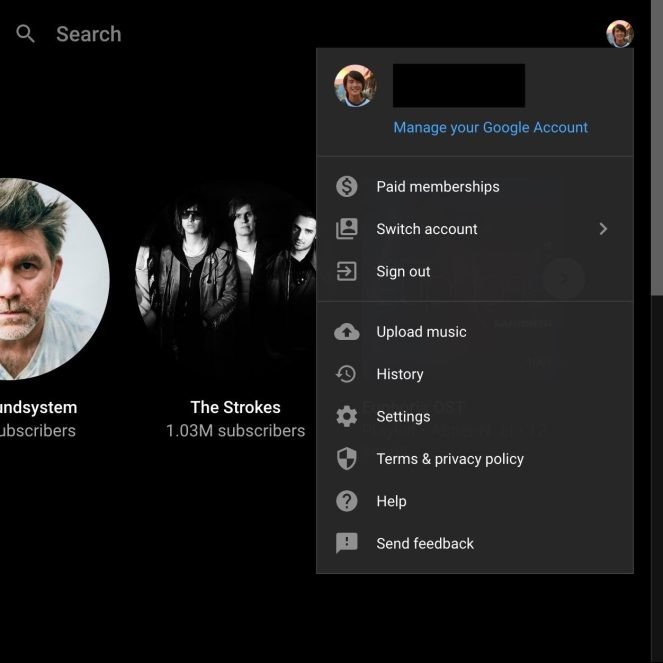
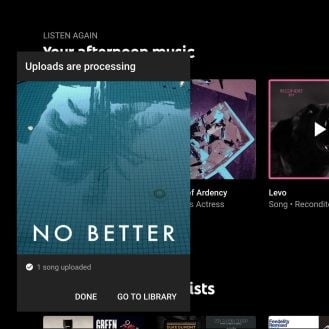
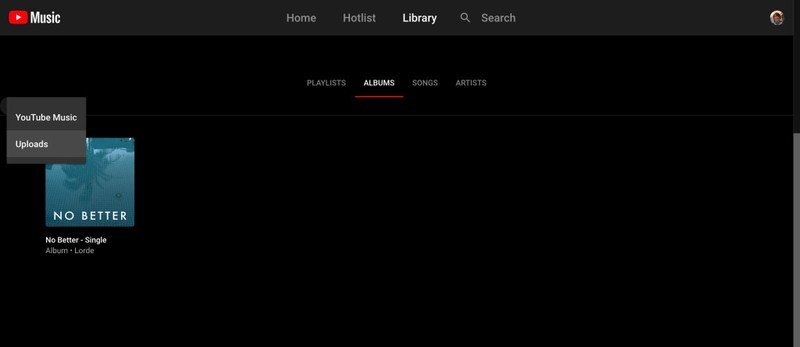
After you have selected the songs that you want to upload, you will see a progress bar at the bottom left of the screen. While you cannot upload songs from your phone using the YouTube Music app, you can view them by tapping on "Uploads." The uploaded songs can be played ad-free in the background – even if you do not have a YouTube Music Premium subscription.

With YouTube Premium, you can watch millions of videos on YouTube without any ads and download them on your mobile device to watch offline. It also unlocks the Background Play feature, which enables videos to continue playing in the background even when your screen is off. Along with these benefits, you get a free subscription to YouTube Music Premium.
Get the latest news from Android Central, your trusted companion in the world of Android

