You can now use Google Search to easily find live TV shows and sports

What you need to know
- Google has added new features to Search in the U.S. to help users quickly find live sports and TV shows.
- You can now find information on where to watch live sports by searching for the individual team or game.
- You can also find programming currently airing across multiple channels with the new "On TV now" carousel.
Google Search has gained a few new features in the U.S. to make it easier for users to find live sports and TV shows.
Satyajeet Saigar, Group Product Manager, Search, wrote in a blog post:
Sports around the world look a little different this year, with important new measures to keep players, officials and fans safe. As the cheering section moves to the couch, everyone is asking the age-old question: "What channel is the game on?"So today we're adding new features to Google Search in the U.S. to help you quickly find the live games you're looking for. And when the game is over, we're here to help you discover live TV shows or movies that you may like too.
When searching for your favorite team, you will now see live TV options for MLB and NBA games. In the future, Google plans to integrate more leagues into Google Search results. To tune in to a live game, all you need to do is search for the team or game. For example, when you search for "where to watch the Clippers game" on your phone, Google Search will display a list of sources where you can watch the game.
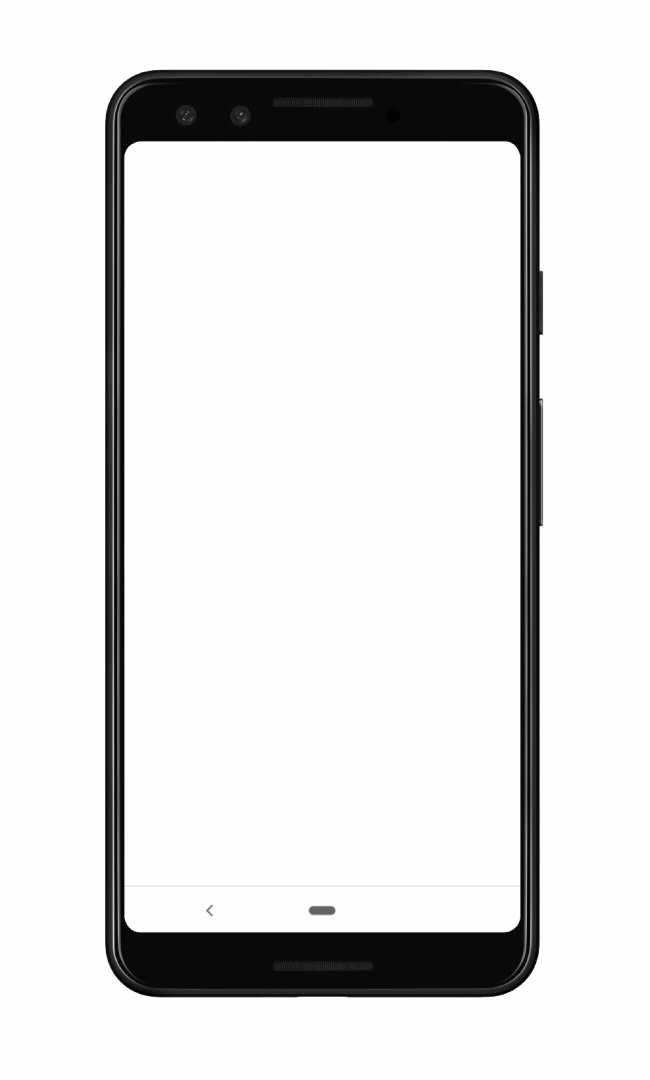
The new "Live on" button in Search will show you all the live TV options in your area. While the feature already includes a number of cable and network channels, more digital streaming options will also be added in the near future.
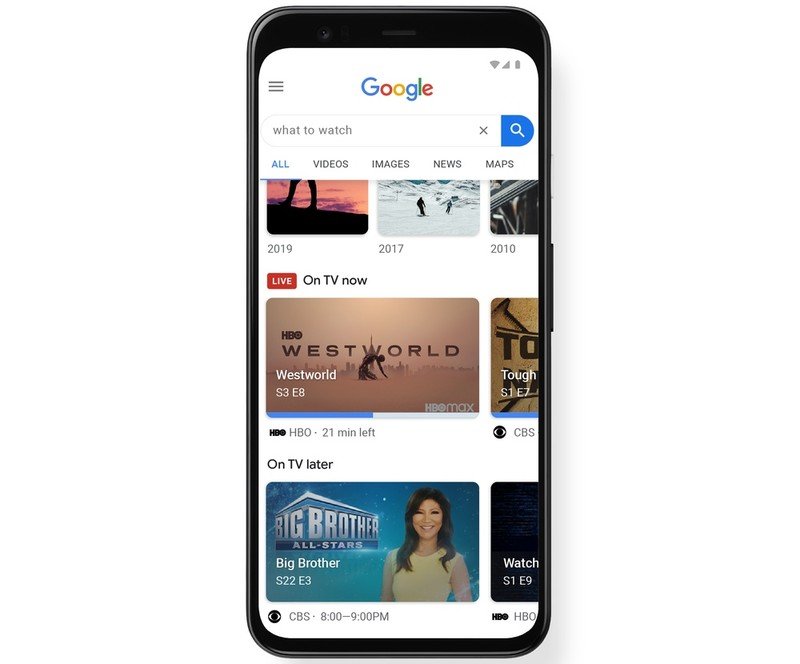
Apart from live sports, Google Search has also gained new features that will help you search for other content on live TV. When searching for "what to watch" on mobile devices, you will be able to view programming across multiple channels in the "On TV now" carousel. The "On TV later" carousel, on the other hand, will have recommendations for future programming.
Get the latest news from Android Central, your trusted companion in the world of Android

