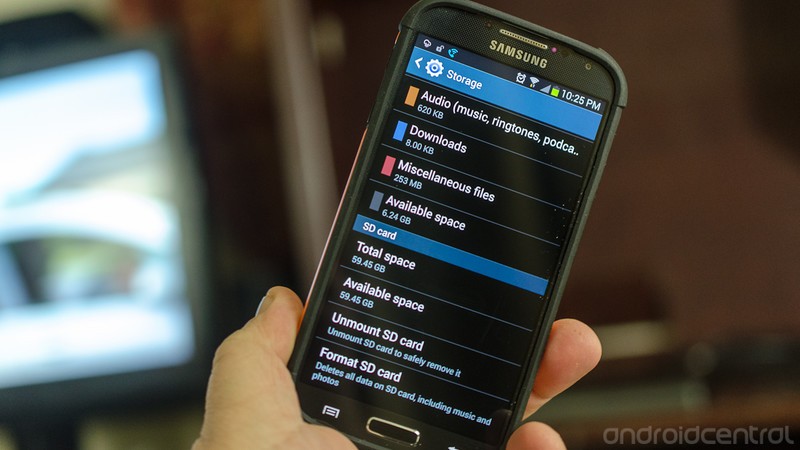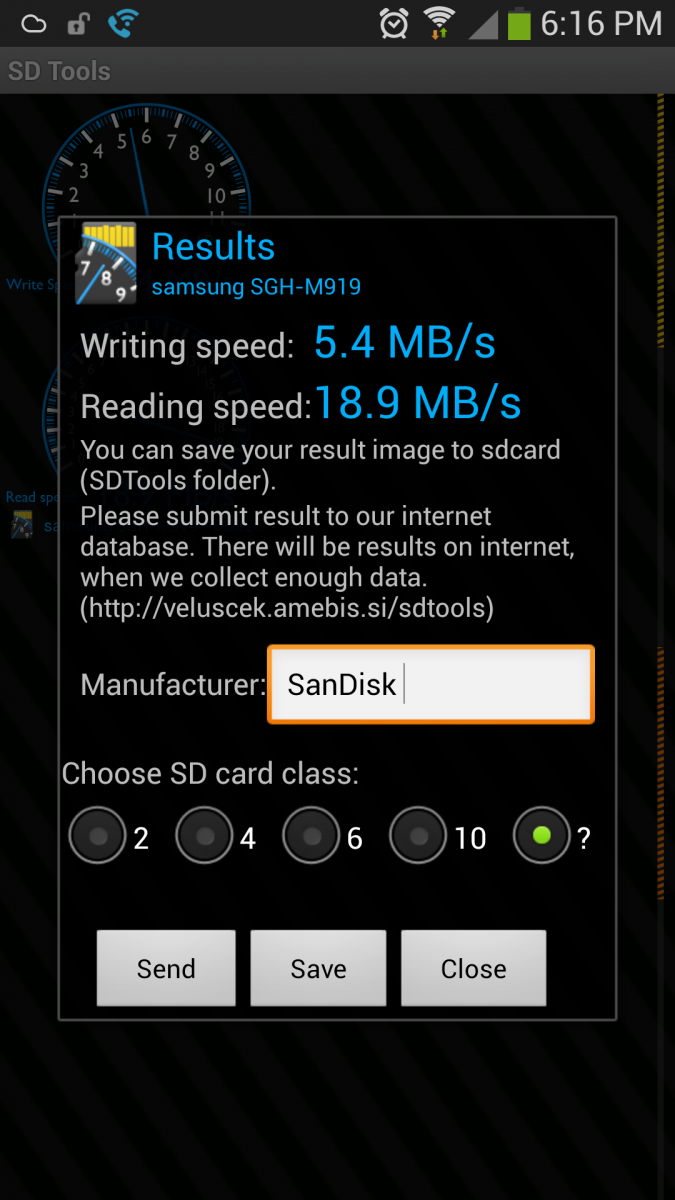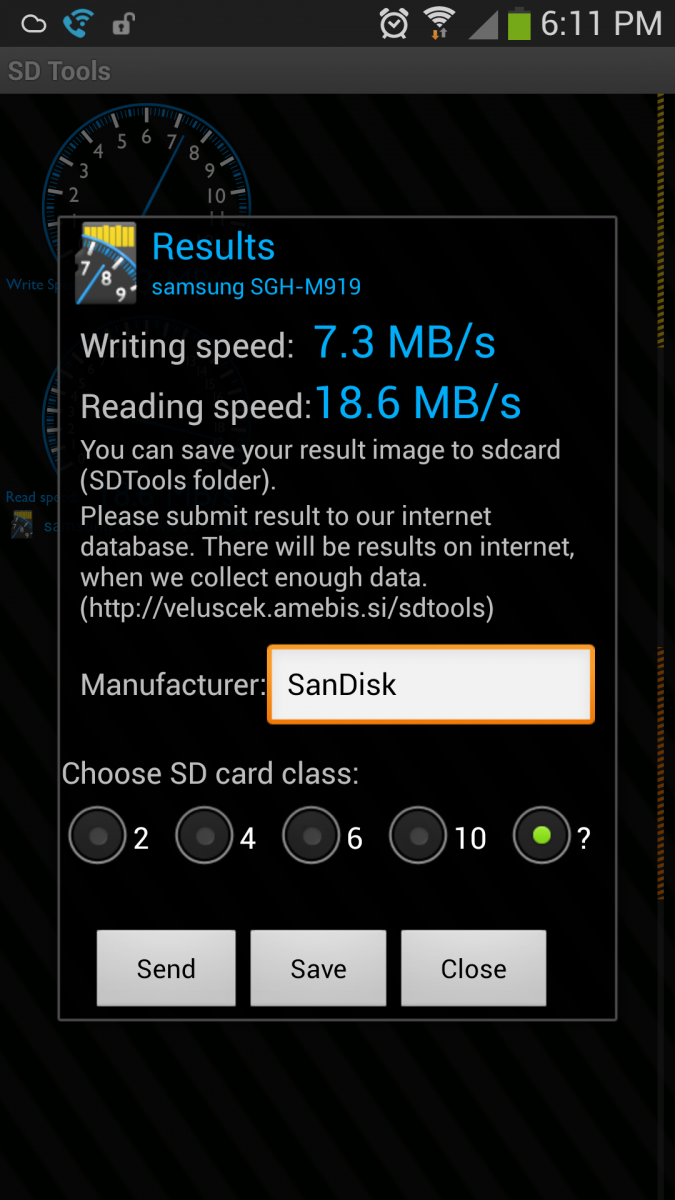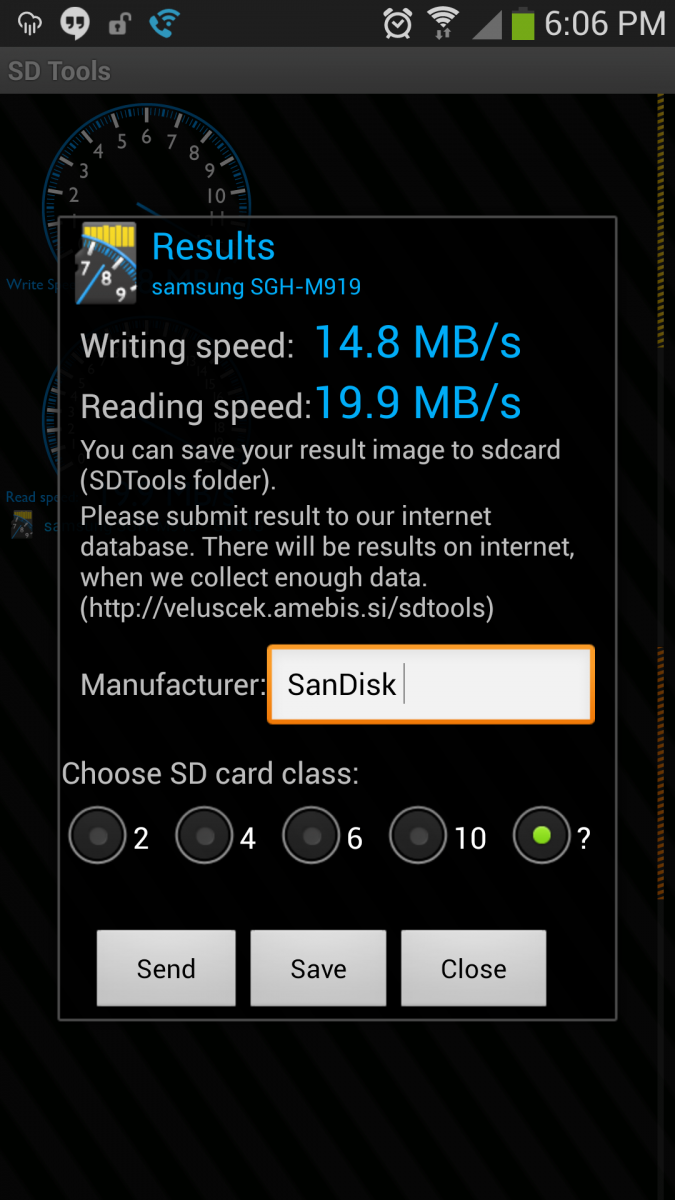SD card showdown: Testing the SanDisk Extreme
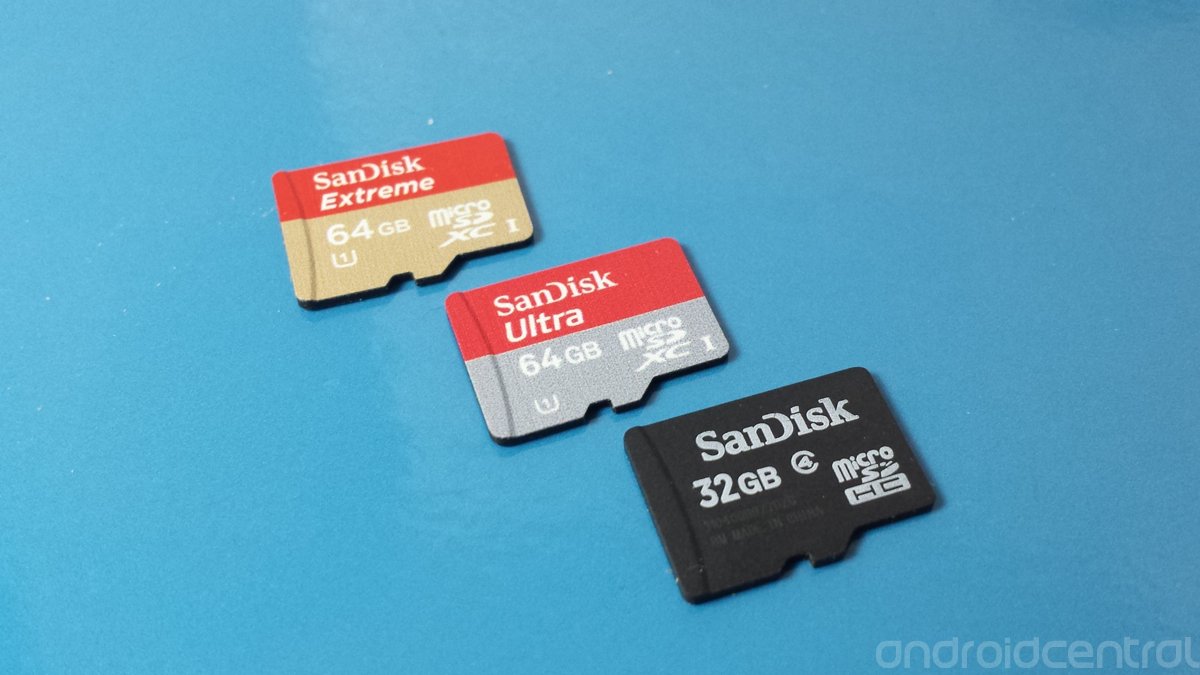
Earlier in the month we told you about a new SanDisk SDcard that offered the fastest speeds available. Those were some big words, and anytime we hear claims like that we have to try it for ourselves.
It just so happens that I'm the perfect test subject for this. I don't use SD cards in my phones, so I have no bias or preconceived notions about any brand or products. I do use SD cards in my cameras, so I understand how important fast read, and more importantly fast write, speeds are for users.
So I pitted two pricey models and one budget model against each other, to see how things measured up in the real world. Armed with my trusty Nikon and a Samsung Galaxy S4, I put things to the test. Read through, and see how things worked out.
The benchmark tests
The cards used were a SanDisk 64GB Extreme (advertised as the fastest card in the world), a SanDisk 64GB Ultra (a high-end model that used to hold the speed record) and a class 4 budget SanDisk 32GB SDHC card I picked up from Amazon for $20. All three of the cards performed fine, and if you're just looking for a card that will hold your files any of the three will satisfy. If you want the best speeds, well, there is a difference -- though not as big of one as the advertisements would have you believe.
PC Benchmarks
The cards were tested via a SanDisk microSD card to SD card adapter, inserted into the SD card slot on the front of my Windows desktop. I'm running Windows 7 Ultimate, on a six-core AMDFX-6350, with 16GB of RAM. The card reader is USB 2.0, and it's pretty dusty. It's not state of the art equipment, but it plays Diablo III pretty well. The cards were tested using CrystalDiskMark 3.0.2f, with four runs in a row. The results shown are from the fourth and final run for each.
SanDisk 32GB SDHC class 4 card
Get the latest news from Android Central, your trusted companion in the world of Android

First up was the 32GB budget model. For most people, this card is just fine and checks in at a nice low price. It also performs "well enough" to use for file storage, but it lags well behind in the speed when compared to the others in this test. You notice that this card is slower when taking bursts of photos (see the next section titled Real-world use).
SanDisk 64GB "Ultra"
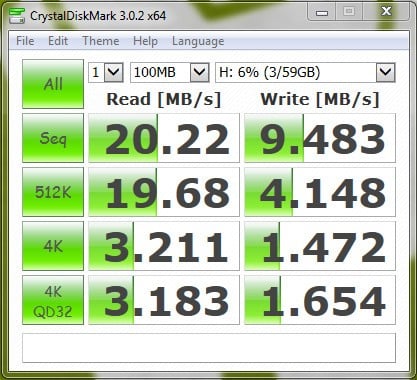
Again, casual users will find this card more than adequate. But we see remarkable improvement in the write speeds, especially during a sequential write. The increased write speed over the previous card is noticeable when transferring files, as well as taking photo bursts.
SanDisk 64GB "Extreme"
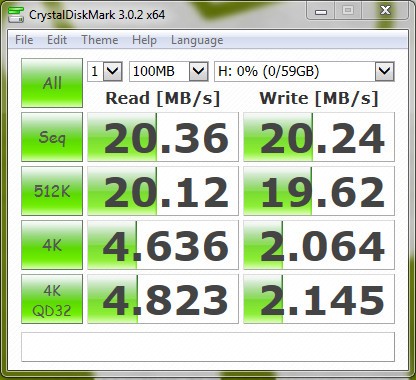
Wow. that's a huge difference in the write speeds, and you definitely notice it when you use it. Copying songs or movies from your computer to your phone is noticeably faster than the other two models, and taking photos with burst mode enabled on my Nikon showed a huge speed increase when emptying the buffer and writing to the card. While I don't see the crazy advertised write speeds, a lot of this is from the equipment I'm using to test. The simple fact is that the new Extreme series has double the write speed during a sequential write than the Ultra series has, and is almost four times faster than a cheap class 4 card from the same manufacturer.
Smartphone benchmarks
Running benchmarks on a PC is fine and dandy, and can be a good measure of how the speed increases from one card to the next. But we're an Android blog, and the speed tests we care about are the ones we can do on our Android devices. Using the same three cards, and the SD Tools app by Veluscek Ales installed on the Galaxy S4, we put each card to the test. Once again, we ran four tests in a row, and the results you're seeing are for the fourth and final test.
SanDisk 32GB SDHC class 4 card
Respectable read speeds, but the write speed leaves a bit to be desired. If you're not trying to squeeze every bit of performance out of your phone, you'll think this is adequate. Until you transfer some files, that is. If you're like me and prefer internal storage to SD cards, speeds like this are likely a big part of the reason why.
SanDisk 64Gb "Ultra"
This is a little better, but not quite as much of a jump in write speeds as we see on the PC. The SanDisk Ultra is labeled a class UH1 card, but in this particular test it performs only slightly better than the class 4 budget card. There's still a noticeable difference when copying files to the device, but the increase in performance versus the cost is something to consider.
SanDisk 64Gb Extreme
Well hello there, Mr. Extreme. These speeds are much better than the previous models, even the UH1 class SanDisk Ultra. It's faster all around when copying files to the SD card on your device, especially from a computer. Keep in mind that these tests were performed without any setup, and my phone has been on and running for a few days. I simply ejected one card and inserted another. The system is doing what the system is supposed to do, and the speed test was running at the same time.
Real-world use
Numbers are fine, and lots of people like to see them, but what really matters is how these cards perform when doing the things you normally do. I tested each of them for a while in the phone taking photos and video, used them in my computer for a bit as a "scratch drive" to hold bits and pieces I need to write blog posts, and in my Nikon DSLR vai an adapter.
For the most part, all three of the cards worked fine, but we'll break it down a little bit.
Using in a computer
When copying files to and from the SD card inserted in my desktop, it's easy to see how much faster the SanDisk Extreme is that the other cards in this test. If you grab a folder full of pictures, notes, and other snippets the Extreme does a much better job with a lot less looking at the Windows file copy animation. Not many people will use an SD card this way, but it seemed like the best way to test the real-world performance in my computer. The same difference can be seen when using the cards in a Mac, or on a laptop or desktop running Linux. The physical media of the Extreme is just better in the way that matters for faster file copy. Unfortunately, there isn't a lot of difference between the 64GB Ultra and the $20 class 4 card.
Using in the Galaxy S4
I really noticed no difference taking pictures or shooting video. SD card speed matters, of course, but i don't think normal use (full res pictures through the S4 camera, and 1080p 30fps video) is actually pushing the limits of even the slowest card in our tests. All that goes out the window if you're running applications or a swap file from the SD card, but in normal day-today use the only real difference you'll notice is how much faster the SanDisk Extreme is when copying files to the card.
Using in a DSLR and Video camera
This was the truly telling series of tests. Taking pictures is a big part of my daily work, and I have a workflow set up just the way I like it. I walk over to my makeshift photo studio, snap as many pictures as I think I'll need, and usually use burst mode to get them quickly. Then I wait for the camera to write the memory buffer to the SD card. When you are under a deadline, that 10 seconds can feel like an eternity. After using the SanDisk Extreme, I realized it was an eternity. My 10 seconds wait (I use the class 4 card in my camera for daily use) went down to less than 5 seconds from the time I let off the shutter button until the light stopped flashing. Image quality was the same between the three cards, but the speed at which I could take the pictures in burst mode was an eye-opening difference.
in my video camera, I didn't notice any difference. I typically shoot in 1080p at 60 FPS, and the dedicated class 10 Samsung card I use handles things just fine. The SanDisk may be faster in benchmarks, but again I don't think we're pushing the limit just yet. If you have a 4K camera, you might need the speed boost for better quality -- I certainly notice a difference when using the same class 4 card I use for stills in my video camera.
Conclusion
I didn't see the advertised 90 MB/s read speeds or the 60 MB/s write speeds that SanDisk advertises. This could be my testing equipment (and a good excuse to buy a new desktop) or maybe their results are done under pristine circumstances and aren't reflective of what you or I would see.
While this is a bit disappointing, the Extreme series really is about twice as fast as the Ultra series in benchmarks, and real-world use shows a nice improvement when using the faster card. Those of you that want to squeeze every drop of performance out of their hardware should consider a SanDisk Extreme card, while the casual user can probably forego the added costs and use the Ultra series. For the budget user who just wants a place to store their files, the cheap class 4 card has been reliable for the year I've used it, and the price is much more reasonable.

Jerry is an amateur woodworker and struggling shade tree mechanic. There's nothing he can't take apart, but many things he can't reassemble. You'll find him writing and speaking his loud opinion on Android Central and occasionally on Threads.