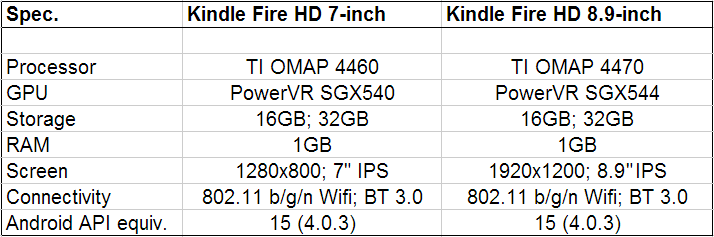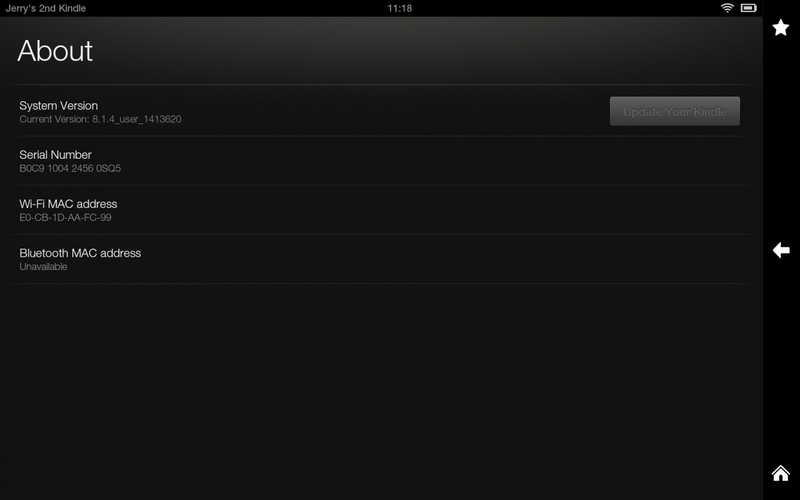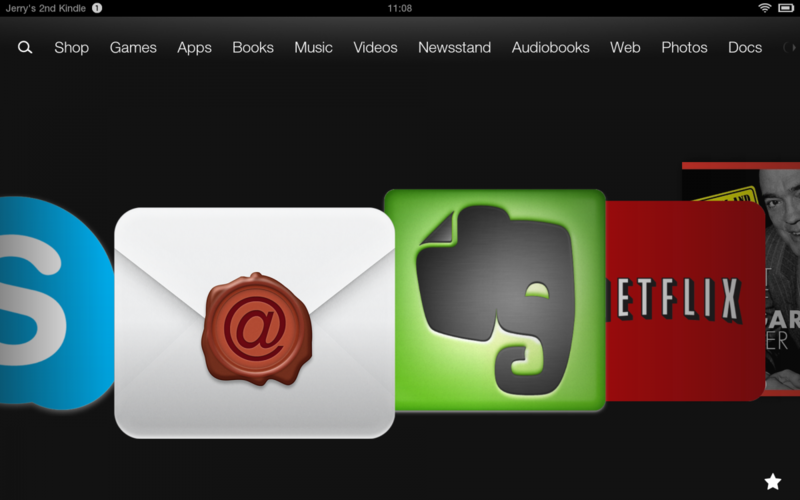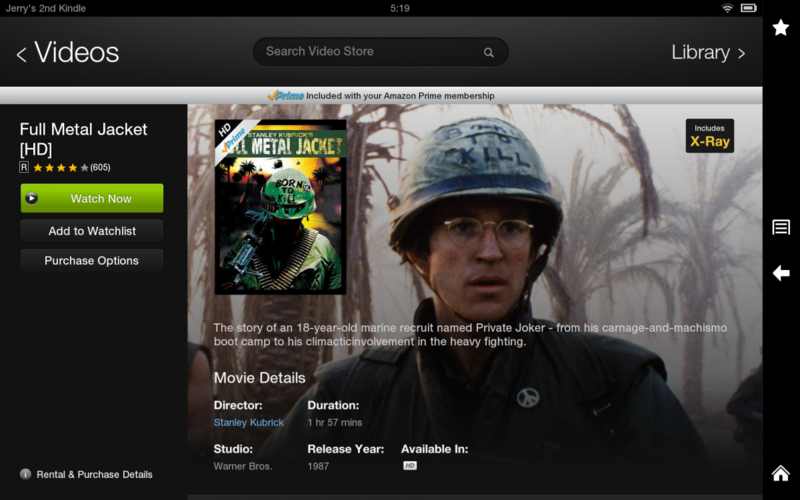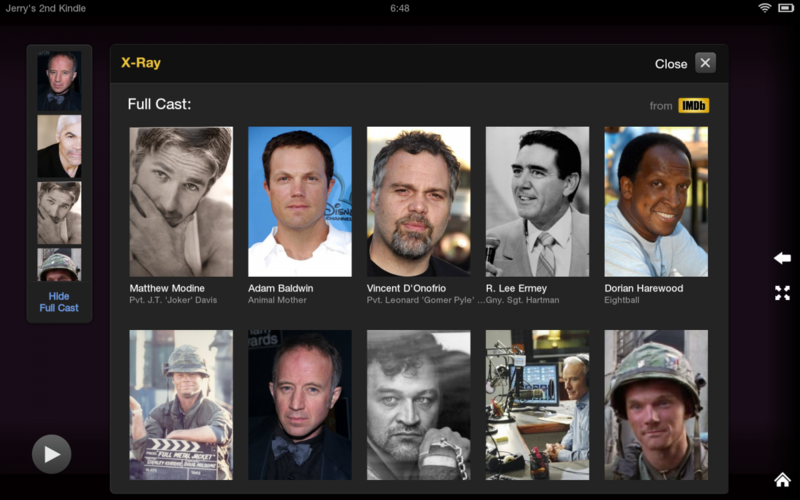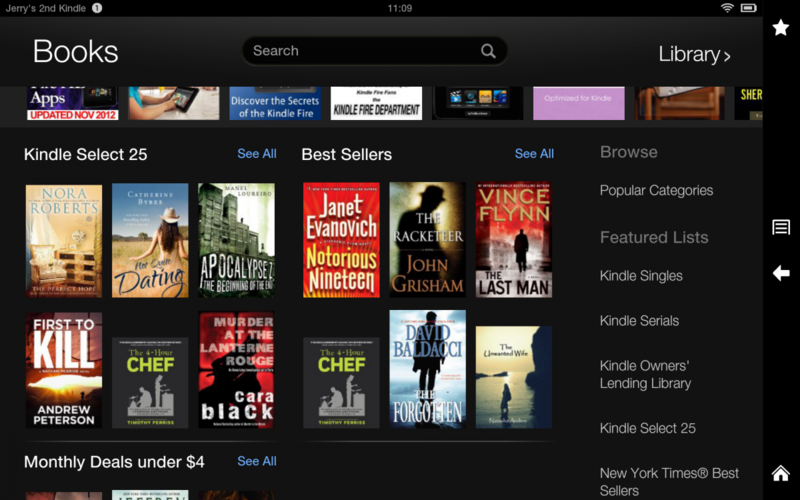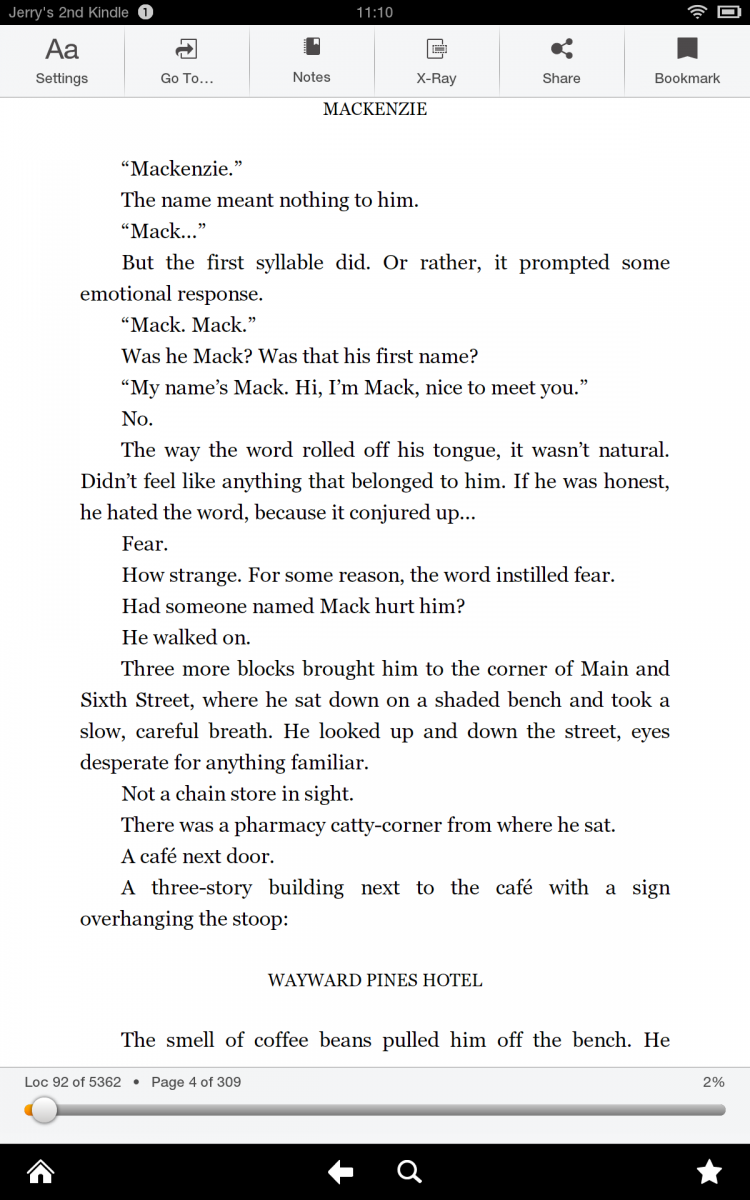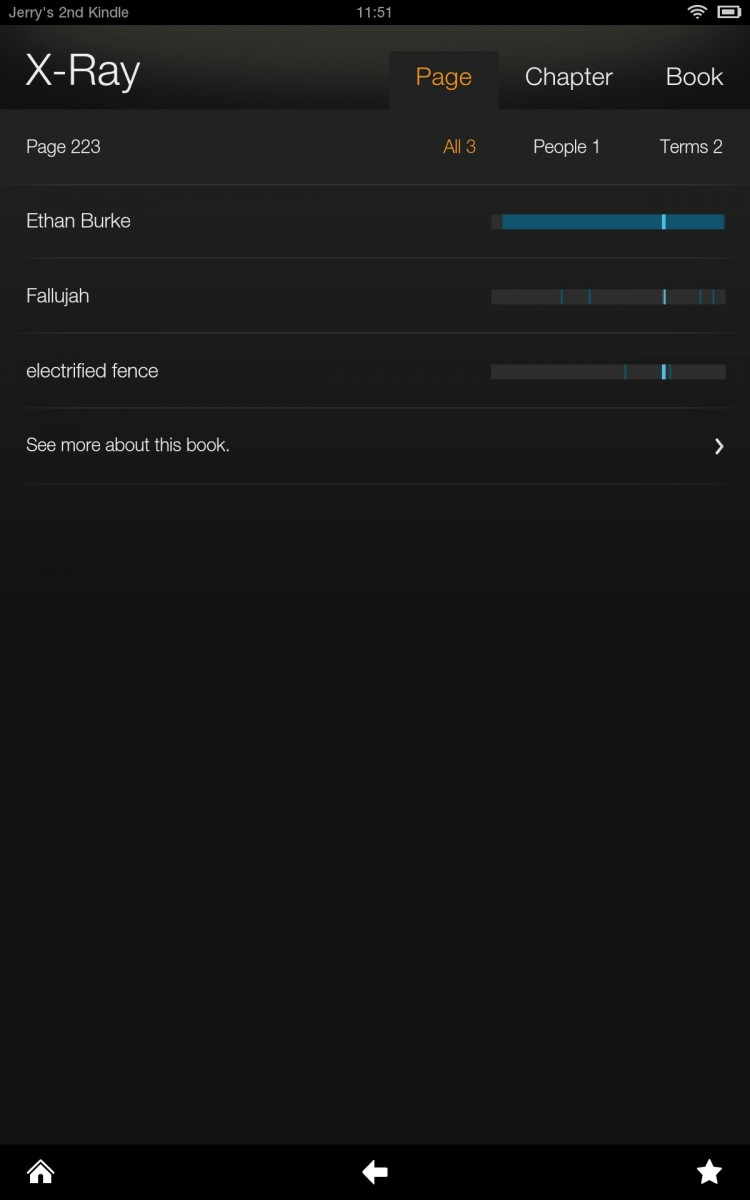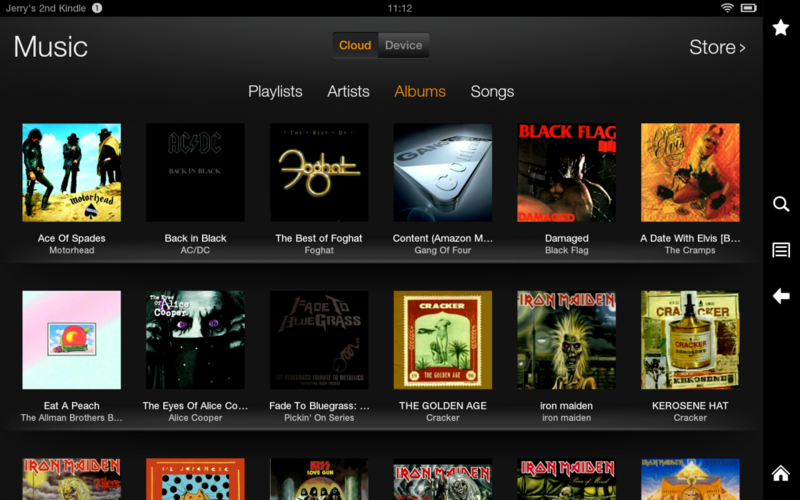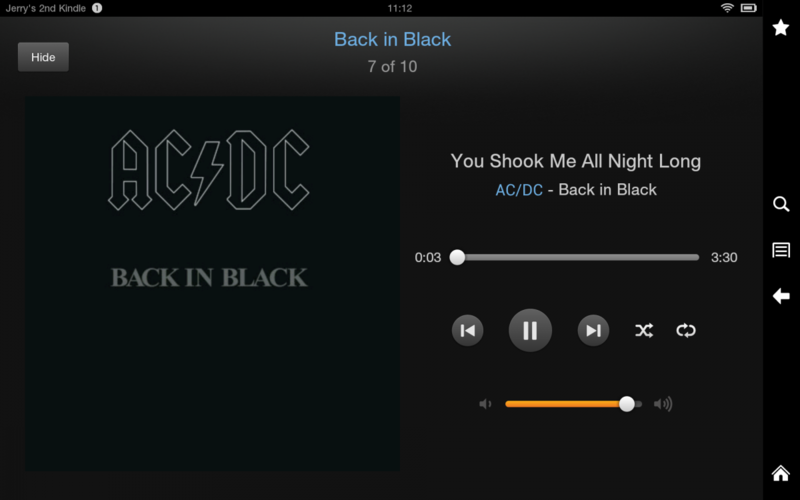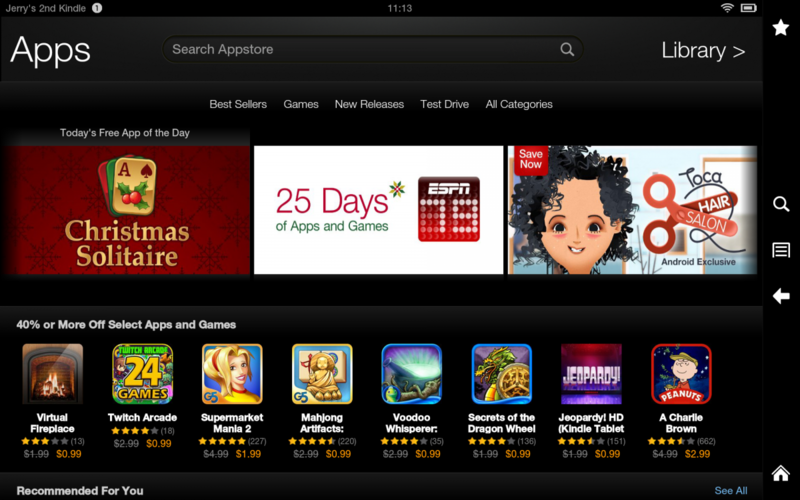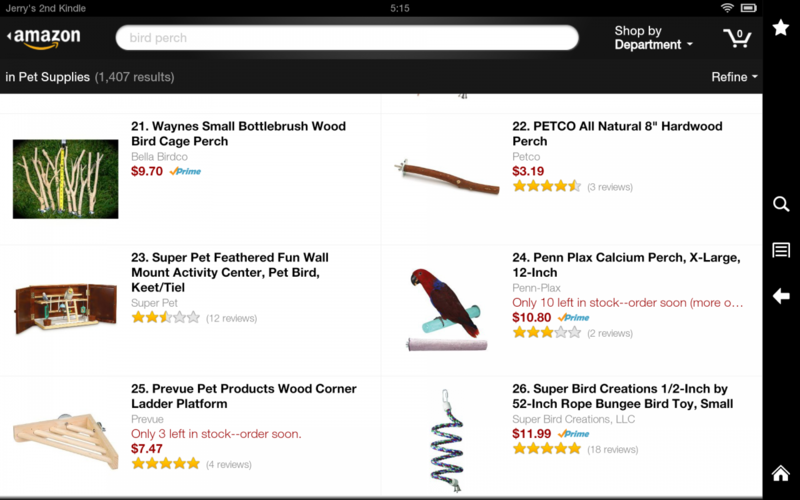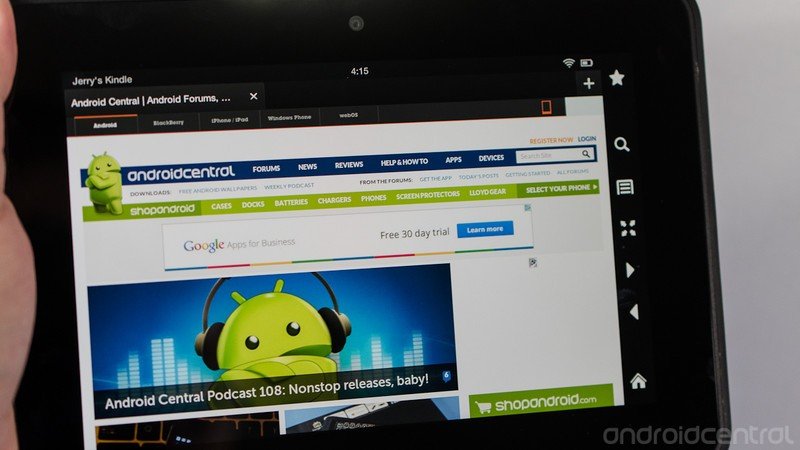The Kindle Fire HD
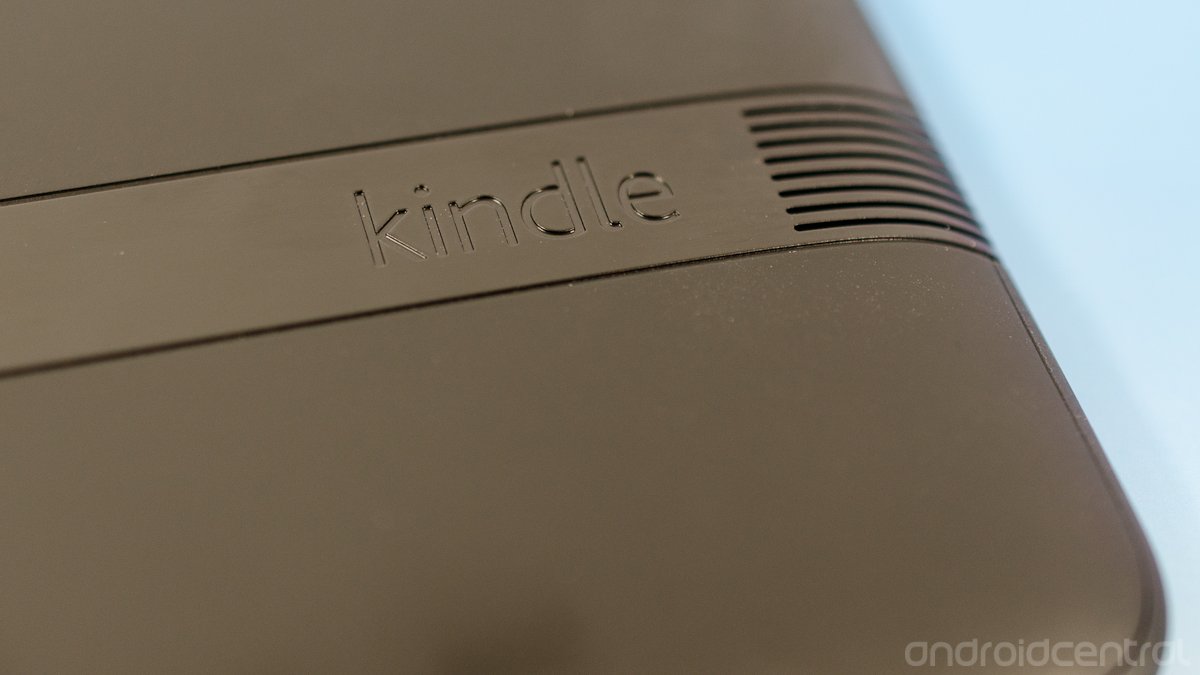
Amazon’s new Kindle tablets don’t get the attention that other Android tablets get. Android purists tend to scoff at them, thinking that the operating system being used -- a true custom fork of Android 4.0 -- is entirely too basic, lacking many of the features and customization settings that stock Android or the more traditional OEM builds like Sense or TouchWiz have.
But simple -- and consistent -- software has a place. Amazon’s removal of some of the more advanced parts of the Android OS are also part of the reason not much talk goes on about the Kindle Fire HD -- it tends to just work, and users have few issues they need to sort out. Amazon has perfected the K.I.S.S. (Keep It Simple, Stupid) philosophy of smart devices.
I’ve had both Kindle Fire HD devices here for a while, and have spent a good bit of time playing with the hardware and Amazon’s operating system as shipped. It’s time I put down a few words about them.
Pros
- The devices are exceptionally well-buil, and have a premium look to them. The screens are gorgeous to look at, the speakers are excellent, and there is a vast library of content to make good use of it all.
Cons
- Android fans won't care for the locked-down experience. Without any tinkering, your access is limited to Amazon's content. This means many of the apps folks are used to having aren't available. Many will also take issue with Amazon's push to purchase from them.
The Bottom Line
Amazon isn't competing with Google here, as it is the clear winner when it comes to content -- rivaling Apple, and even besting them in some areas. There is a clear market for the Kindle Fire HD, and it stands beside Android tablets as another viable option for those not enamored with iTunes.
Get the latest news from Android Central, your trusted companion in the world of Android
| Hands-onHardwareSoftwareBottom line | Kindle Fire HD forumsMore about the Kindle Fire HD |
Hands-on videos
Hands-on with the Kindle Fire HD 7-inch
Hands on with the Kindle Fire HD 8.9-inch
As you can see, the 7-inch version and 8.9-inch version are very similar. Other than the screen size, the devices pretty much look and act the same. Of course when you turn them on you definitely notice the 1080p resolution on the 8.9-inch version. Let’s discuss the differences first, because the important parts of the Kindle Fire HD tablets are the same on either version.
Specs and a hardware overview
To an ordinary consumer, there is only one difference between the Kindle Fire HD 7-inch and the Kindle Fired HD 8.9-inch (Wifi) -- the screen size and resolution. For hardware enthusiasts, know that there is a slight bump in CPU and GPU on the 8.9-inch version to better drive the higher resolution of the screen, but for all intents and purposes these two are identical other than the screen.
The construction of these is beautiful. The frame around the tablet slightly rolls forward to cover the glass of the screen. It's plastic, but it feels like Nokia plastic and not Samsung plastic -- very sturdy and not glossy. If you've held a Lumia device you know what I mean here. The back of the tablet is divided into three sections. The top section and bottom section are soft-touch coated plastic -- again, very nice feeling and not cheesy by any means -- and they are divided by a metal strip about an inch high that runs the width of the tablet. The speakers are embedded here. Both versions are very thin (8.8 mm for the 8.9-inch and 10.3 mm for the 7-inch model) and easy to hold. The speaker placement leaves a little to be desired, as it is right where it feels natural to put my hands.
When you hold the Kindle Fire HD in landscape (horizontally), you'll find a 1.3MP camera at top center, and nothing else on the entire face of the device. There are no physical or capacitive buttons to be found; instead you navigate around with software buttons and gestures -- we'll get to that. On the right side you'll find a 3.5mm headphone jack, the volume rocker, and the most annoying power switch known to man. It sets flush, and has no raised portion to indicate that you're touching it. If you work with your hands, or play guitar, or sew, or do anything that gets the tips of your fingers even slightly hard or calloused, you'll need to look every time you want to press it. I know you're probably thinking "why is he railing on about a power switch", but trust me -- you will swear and curse at it until your fingers learn where it is. Then you'll curse a little less. On the bottom of the tablet is a microHDMI port and a microUSB port. A pinhole microphone is nestled snugly on the bottom as well.
The highlight of the Kindle Fire HD is the screen. The 8.9-inch offers a 1920x1200 display, while the 7-inch brings a 1280x800 "almost HD" display. Both are excellent. They have a polarizing filter embedded, and while it's not a matte finish, there is clearly some anti-glare coating on the screen. The colors are deep and rich, and the viewing angle is plenty wide enough to sit beside someone and share. The screen on the 7-inch version easily bests the Nexus 7's screen, and the 8.9-inch version rivals the Nexus 10 for clarity and sharpness. Amazon did well, and the Kindle Fire HD is an amazing way to consume your content.
In fact, everything works and performs as described. The Wifi signal (Amazon uses use a dual-band, dual-antenna setup) is strong and fast, Bluetooth 3.0 paired and connected to speakers and headphones without a hitch, and while there is no on-board GPS the Wifi assisted positioning works well enough for the browser or location-aware apps. The Dolby audio and dual speaker setup brings great sound with little distortion even at high volumes (when your hand isn't blocking them) so music sounds great and videos are easy to hear. The battery will get you through two or three movies if you try to use it all up at once, or will last a couple days with casual usage. It even plays games well -- Need for Speed: Most Wanted was a joy to play, and when I was finished playing the system was still as responsive as ever.
Minor and obvious differences aside, you’re going to get the same consistent experience no matter which unit you have. Both are built very well, and you’ll be pleasantly surprised at just what you get at the low price point at which Amazon is offering these devices. That’s a good thing.
The Kindle Fire HD operating system
Is it Android?
That’s the million-dollar question, isn’t it? We have to remember what Android is. It’s a few million lines of code that anyone can use to build an operating system that runs on many different types of hardware. It’s not a particular phone or tablet, not offered by a specific vendor, and definitely not a stand alone product of any kind. Amazon has taken a stable version of that code, set it aside and used it as the base for their Kindle Fire HD devices. They are certainly watching the Android source tree, ready to merge in specific bug fixes or security patches, but from the point where they pulled it out of AOSP and set up their own build tree it stopped being Android in the same sense that we see on the Nexus 7 or Nexus 10. That’s called forking, and it’s a very viable and lucrative practice. Amazon was smart to do it.
Android will soon become the OS of choice for embedded developers. Not just in phones or tablets, but in other markets as well. Equipment like household appliances, industrial equipment control and monitoring, and medical devices will all have Android-powered models. Not because you need to play Angry Birds on your MRI machine, but because it boots up out of the box and is ready to be deployed. I’m ready to make the prediction that in 2013 and beyond companies will be choosing Android when looking for an embedded solution. Why? Because Android offers a significant benefit over traditional embedded Linux solutions. It’s a complete package of libraries, application framework, and pre-built multimedia application support. This is why Amazon chooses Android as the base for their products, and why companies like Atmel are now producing “Android-ready” embedded boards and solutions. We’re past the hobby stage here folks.
But truth be told, the Kindle Fire HD is an Android device the same way your TomTom or TiVo are Linux devices. The framework has been altered, but most Android applications will still run on the devices and it stays true to it’s AOSP roots as much as it can. The AOSP was used as a base, with the user facing portions were built on top of it, changing as little of the base as was feasible. Smart folks know how to strip that out and add in the typical Android experience, but for most people the Kindle Fire HD is a Kindle -- not an Android tablet.
We’re definitely good with that. Amazon clearly cares about the product, and has the resources to go forward with it. They have done a great job, and it’s not bad if you give it a chance.
The home screen
You won’t find your typical tablet layout here. There’s no widgets, or grid of application icons, and most of the UI elements we associate with a typical smart device’s home screen are missing. Instead, you have a carousel of your last used apps, the book you were last reading, the movie you last watched, and a few pinned applications.
There is still a notification shade, but navigation is done via slide out panels. Swipe in towards the center of the screen over one of the visible "handles" and you'll open the panel. This carries through to applications, as it's the standard method to move around the different areas of your Kindle.
It's akward at first. You have to unlearn anything you have gotten used to from an Android tablet or the iPad, and you'll find yourself reaching for UI elements that just don't exist. But once you're past that hurdle, the Kindle UI isn't awful. I dig the recently used apps and content carousel, and it's a pretty handy way to jump back into a book or movie. Sometimes things are done different just to be different, but I think Amazon spent a lot time building this UI, and deserves credit for something new.
The Amazon experience
Here's where things get good -- or bad, depending on your point of view. The Kindle Fire HD is simply a piece of glass that brings Amazon into your living room. It's a very nice piece of glass, and does a great job doing it. Everything Amazon has to offer, video, music, books, shopping and even apps is easy to get to, displayed nicely and intuitively. Amazon does a much better job of putting their content in your face than Google does, and that may turn a few people off. For those people, the Kindle Fire HD isn't the best choice in a tablet -- get a Nexus 7 or Nexus 10 instead.
On the other hand, if you're like me and are infected with the Amazon bug, nothing delivers as well as the Kindle family. I've used devices from B&N, and of course more standard Android tablets, and thought they were great devices in their own right. But as someone with an Amazon Prime membership, who does everything but music through Amazon's ecosystem, these things are great.
A few words about the lock screen ads are in order. They are in your face, make no excuses, and are nothing but a money-maker for Amazon. Having said that, I'm OK with them. They seem to know what you like (just like how Amazon suggests things when you log on) and I've found a couple good deals from them. If you don't like them, that's cool, too -- just pay $15 bucks and opt-out of them. Consider it a small subsidy, where Amazon keeps the price down by showing ads. Since they are usually ads for things I want, I'm not complaining.
Video
Included on either of the Kindle Fire HD tablets is a damn good Amazon Video on Demand client. It ties into any Prime membership you might have just like it does on the web, so you have a huge selection of mediocre movies and TV shows you can stream and watch for free. Of course, you can also rent them and Amazon has a huge selection.
The streaming is optimized somehow with software, and it looks fabulous. Youtube or Netflix looks pretty good on the Kindle Fire HD's screen, but Amazon VoD just looks stunning. You'll appreciate the HD screen on these things when you're watching a movie or TV show.
With the new Kindle software comes a feature Amazon calls X-Ray. While watching a movie on the Amazon VoD app, or reading a book in the Kindle app, tap the X-Ray button to see more. In the case of a video, it pulls up an IMDB-like library of the cast, and it's easy to get lost in a black hole playing with it. Good thing the video pauses behind it.
It's neat for those times when you just have to know an actor's name, or where else you've seen him or her. Other than that, it seems like a good idea that just isn't needed. If you feel the same about it, the good news is that it is unobtrusive and you'll not notice it's there if you aren't using it.
Books
When you hear the word Kindle, you instantly think of reading. While the Fire HD's display is really (really) good, if reading e-books is your first priority, get a Paperwhite. Nothing matches e-ink, not even the best LCD. Having said that, the Kindle experience is top notch on the Fire HD. You have full access to Amazon's Kindle store, Prime members get access to the Lending Library where you can borrow a book for a month, or import any DRM-free books in .MOBI format and read them all in the same great Kindle app.
The app itself is the same as the one we see on other Android tablets, and the same as the one in Google Play. That's a good thing, as it's wonderfully done.
Everything is customizable. The background color, font color (and size and weight), margins, and everything else you need to make your reading experience more comfortable. After watching videos, reading is the thing I use a tablet for the most and I'm completely satisfied with how the Kindle Fire HD handles things.
Besides the Lending Library that we mentioned earlier, you also have an X-Ray feature in the Kindle app. Tap the button and you'll see characters that are on the page you're viewing (no pretty pictures here, though), and you can navigate through to see where else that character is mentioned. Like the X-Ray feature in the video app, I find it not especially useful. I can't complain however, because if I don't want to use it it stays out of my way. You may love it, so I'm glad it is included.
Music
Amazon also has a huge music store. I happen to be a big purchaser from it when what I'm looking for isn't in Google Play, so I was pleased to see how well the Kindle Fire HD handles both my library of songs and any new ones I purchase from Amazon. Your own music is stored in Amazon's cloud (via a program on your computer or manual upload) or on the device, and it mixes in seamlessly with any you purchase from Amazon. Buying is easy, it's a separate appstore on the Fire HD, just like the Kindle store is with books. You can browse, buy with a click, and start listening as soon as your credit card is processed. It's almost too easy, and makes the idea of spending time searching for and illegally downloading music sound pretty silly. Make it this easy to buy, keep the prices low, and people will steal less. Amazon has this down pat.
The player itself isn't bad, but it's fairly basic. Music continues to play in the background when you navigate away from the app, and handy controls are placed up in the status bar. No bells and whistles like lock screen controls or graphical equalizers here, but the great set of speakers included make up for it. As long as you keep your hands away from the opening, the Kindle Fire HD can pump out some sound.
Apps
You have access to the same curated Amazon Appstore that is offered to Android devices, with one major difference -- only apps that have been tested with your device (and software version) are available. While this cuts back on the number of apps a little, you know that everything you install will work as intended.
The selection is decent. Not everything you want or need is available -- Dropbox, for example, is glaringly absent -- but chances are you'll be able to find an app that replaces what you're looking for. If you're currently an Android user, you'll love the lack of spammy apps and themes, but you'll also be missing that market filled with 700,000 apps. Like everything else about the Kindle Fire HD, it is a matter of your intended purpose. For a content consumption device, the appstore is great. If you want a more advanced tablet to get tech-dirty with, you may find things lacking.
Shopping
The same great Amazon app that is offered for Android is native on the Kindle Fire HD, and if you're a frequent Amazon shopper, you'll love it. I bought all my holiday gifts through Amazon this year, and ordered most of them right from the Kindle Fire HD while laying in bed playing with the device. The lock screen special offers are tied into the respective stores, and a click will open the Kindle store, the Music store, or the Amazon app as required. Links in the browser don't happen to open the Amazon apps, and I think that is something Amazon should explore.
I know a lot of you are probably thinking that you don't want tight integration with Amazon's storefronts, but for the target audience it's great. Amazon has optimized things and the stores are lag free, and you will spend money if you're a current Amazon shopper. If you're not, you'll become one if you use the Kindle Fire HD long enough. It really is that well done.
The bottom line
Get that idea of buying a Kindle Fire HD and hacking it to work like a Nexus 7 out of your head.
Chances are, since you're reading Android Central, you're the type who likes a more standard Android experience. One with customizable home screens, and widgets, and access to Google Play. Maybe you're the type who wants to unlock the bootloader and run custom ROMs. The Kindle Fire HD is not for you. The good news is that comparable tablets direct from Google are inexpensive, can do everything you're looking for if you like to hack your stuff, and are easy to get. Get a Nexus tablet from Google Play and stop worrying about a Kindle. Just because you can hack it, doesn't mean it's as good of a choice.
If you're not looking for that, and want a great piece of hardware that connects you to a rich library of content -- or are already ingrained into the Amazon ecosystem -- the Kindle Fire HD delivers. You'll find yourself preferring to use the Kindle over the computer when you need to interact with anything Amazon, and I think you'll end up more than satisfied with your purchase. Google still has a long way to go here, and can learn a lot from Amazon. The spec war between Android OEMs and Apple in the tablet space is not the real story -- the Kindle Fire HD is the true iPad competitor, and as Amazon continues to innovate in both the hardware and software front the numbers will continue to reflect that.
Have you listened to this week's Android Central Podcast?

Every week, the Android Central Podcast brings you the latest tech news, analysis and hot takes, with familiar co-hosts and special guests.

Jerry is an amateur woodworker and struggling shade tree mechanic. There's nothing he can't take apart, but many things he can't reassemble. You'll find him writing and speaking his loud opinion on Android Central and occasionally on Threads.