Best microSD cards for the Samsung Galaxy Note 7

Get the latest news from Android Central, your trusted companion in the world of Android
You are now subscribed
Your newsletter sign-up was successful
After abandoning expandable storage for 2015's flagship releases, Samsung has righted the ship in 2016 by reintroducing of microSD slots on both the Galaxy S7/S7 edge and Galaxy Note 7.
If the 64GB of internal storage on the Note 7 just ain't going to cut it, you'll want to invest in a quality microSD card and add up to 200GB of additional storage. That means you'll have more space for all your music, 4K videos, photos, and animated gifs, and you can save the phone's internal memory for your favorite apps and games.
SanDisk Ultra 200GB microSDXC Card
Why you can trust Android Central
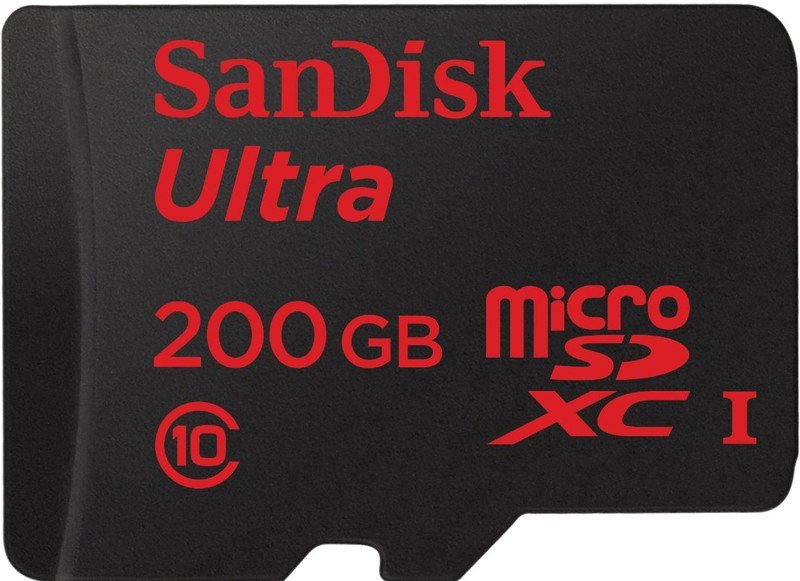
If you're serious about maximizing your storage, you'll definitely want to consider this 200GB microSDXC card from SanDisk. With write speeds up to 90MB/s, you'll be able to record in HD or 4K to your heart's content. And you'll still have room to spare for all your movies, music and other data. Amazon regularly has this one on sale for under $80, so this is your best value for sure.
Samsung MicroSD EVO+ 256GB

Since we're talking about a Samsung phone, we'd be foolish not to mention Samsung's best option for microSD. With read speeds up to 95MB/s and write speeds up to 90MB/s, this card should be able to handle whatever you throw at it. Better yet, Best Buy is offering a Galaxy Note 7 pre-order deal, where you can get the card for free! It's a pretty good deal, but if you've already got the Note 7 you'll want to get this card via Samsung's website.
SanDisk Extreme PLUS 64GB microSDXC
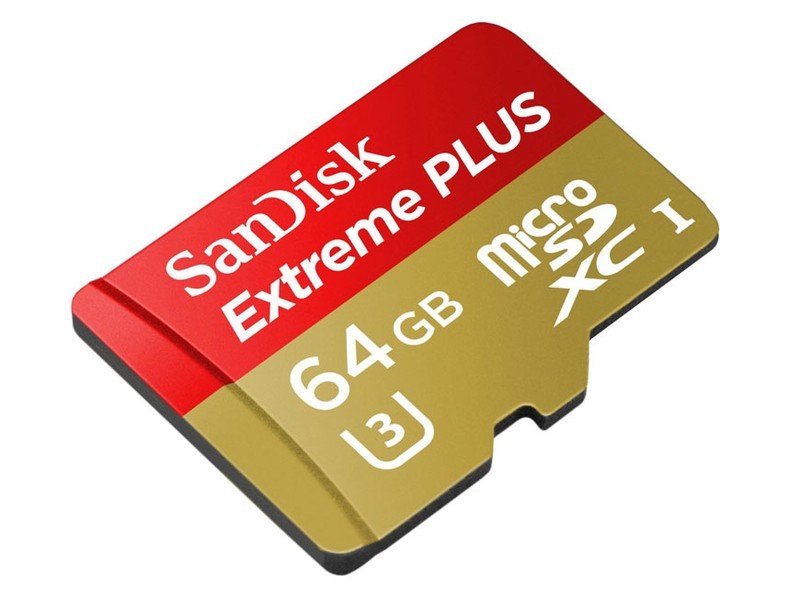
Looking to double your available storage without breaking the bank? This 64GB card from SanDisk is UHS speed class 3, with write speeds up to 50MB/s — more than enough to handle 4K video. With transfer speeds of up to 95MB/s, you're able to add your favorite music and media in a flash with the included SD card adapter. This card is designed to withstand anything life throws your way — including x-rays — and comes with a lifetime limited warranty.
Kingston Digital 64GB microSDXC Card

This Class 10, UHS-I microSDXC card from Kingston features a 64GB capacity and advertises a read speed of 90MB/s and write speed of 45MB/s. Included is an SD adapter which the microSDXC card slides into when using on a computer or other standard SD device. The Kingston Digital 64GB microSDXC card is currently available for $30.
Will you be expanding your Note 7 with a microSD card?
If you're considering on upgrading the Note 7's storage, let us know in the comments how much space you think you'll need, and how you plan on using that extra storage.
Get the latest news from Android Central, your trusted companion in the world of Android

Marc Lagace was an Apps and Games Editor at Android Central between 2016 and 2020. You can reach out to him on Twitter [@spacelagace.
