Android Central Verdict
The Galaxy Buds Live aren't only the most unique wireless earbuds to hit the market in a long time, they're also among the best you can buy. The Buds Live are incredibly comfortable, and thanks to the original design, can fit in ears of all shapes and sizes. They also sound great, have excellent battery life, and a fully-featured companion app that elevates the experience. If you set your expectations for what active noise canceling can do for earbuds with an open-ear design, the Galaxy Buds Live still stand out in 2022.
Pros
- +
One-size-fits-all design
- +
Compact and well-built case
- +
12mm drivers kick out great audio
- +
Long-lasting battery life
- +
Extremely useful companion app
- +
Supports Qi wireless charging
Cons
- -
Touch controls can be finicky
- -
ANC isn't the best out there
- -
Certain features exclusive to Samsung phones
Why you can trust Android Central
If you have an Android phone and are shopping for wireless earbuds, it's hard to do much better than the Samsung Galaxy Buds+. Samsung's worked to perfect its earbud formula, and the Buds+ are the culmination of everything it's learned over the last few years. They sound great, have long-lasting battery life, are super compact, and ship with one of the better companion apps around.
The Buds+ made their debut back in February 2020, and less than a year later, Samsung returned with its latest creation, the Galaxy Buds Live. One look at the Buds Live is all it takes to realize that these are earbuds unlike anything else we've seen before, and while that's true in some regards, they're also very familiar. Samsung has once again crafted a pair of top-notch earbuds that nail all of the fundamentals, but with a couple of twists to consider if you're thinking about buying them.
I've been rocking the Galaxy Buds Live as my go-to earbuds, and even long after this review's initial publication, I don't see myself leaving them anytime soon.
Galaxy Buds Live: Price and availability

Samsung unveiled and released the Galaxy Buds Live in August 2020 in a number of markets around the world, and were priced at $170 in the U.S. While they have dropped in price during sales and retailers' holiday shopping campaigns, they have been dropping often, holding pretty steady in the $100 range throughout 2022. When Samsung launched the Galaxy A53 5G in March 2022, it also released a new onyx-colored variant of the Buds Live.
Galaxy Buds Live: Design and fit

We can't talk about the Galaxy Buds Live without mentioning that design, so let's start right there. Samsung described the Buds Live "like nothing you've seen or worn before." Even compared to all the other earbuds Samsung made, I can confirm that statement is true.
The Galaxy Buds Live are designed to rest in the outer part of your ear rather than nestling inside your ear canal like most earbuds. Not only does this mean you don't have to worry about messing with various ear tips to find the perfect fit, but they're also more accessible than Apple's approach to AirPods' one-size-fits-all design. Where AirPods have a normal earbud-like shape that sits in a small part of your ear, the entire body of the Galaxy Buds Live goes in your ear.

This sounds uncomfortable on paper, but believe me when I say that the Buds Live feel great. In fact, I'd go as far as to say that these are among my favorite earbuds from a fit and comfort perspective. The Buds Live go into my ears without any issues, and once they're there, they refuse to come out regardless of how much I shake my head. I've spent the past few days wearing the Galaxy Buds Live for the majority of my workdays, and even when worn for hours at a time, my ears never felt agitated.
Get the latest news from Android Central, your trusted companion in the world of Android
The Galaxy Buds Live are among the most comfortable earbuds I've tried.
I'm someone that can wear most earbuds perfectly fine, so I decided to let my wife try the Buds Live. She's never been able to find a pair of earbuds that fit well with her smaller ear canals, but lo and behold, the Buds Live fit her perfectly. She's messed around with just about every earbud review sample that I get, and the Buds Live are the first ones that she doesn't struggle with. Between my normal-ish ears and her smaller ones, I'd wager to say that most people should be able to wear the Buds Live without any issues.
Speaking of the Buds Live design, Samsung includes capacitive touch areas on both buds for playback controls. Here I encountered mixed results. When the touch controls work, they allow for an easy and convenient way to pause songs, skip tracks, and more with simple taps. However, that convenience is upended by the times when the controls act goofy. Adjusting the buds occasionally results in a song pausing or playing when I don't want it to, and I've also had Bixby get prompted on my Note 10 instead of skipping to the next song because there was a delay with my taps. The controls aren't unusable in their current form, but I'd like to see Samsung try and improve them with a software update.


And, finally, we can't talk about true wireless earbuds without mentioning the case.
The charging case for the Galaxy Buds Live is about as good as it gets, featuring a USB-C port, Qi wireless charging, and a compact design that takes up very minimal space. The glossy plastic finish isn't my favorite, but the whole thing feels very well built and the hinge has a nice amount of resistance to it. There's also an LED light on the front, indicating the case's remaining battery with green, yellow, and red hues.
Galaxy Buds Live: Sound, ANC, and battery life

The fit and feel of an earbud is important, but a comfortable design means nothing if sound quality is bad. Samsung equipped the Buds Live with larger 12mm drivers compared to the Buds+, along with a dedicated bass duct for more powerful lows in your music. In plain talk, this means that the Galaxy Buds Live sound really good.
Whether I listened to alt-rock bangers like Hollywood Park, Spotify's excellent Jazz Vibes playlist, or unwinded with some classic Frank Sinatra, the Buds Live made everything sound just as I would hope. The soundstage is wide and vibrant; there isn't that flat feeling you get with some cheaper earbuds, and that bass duct really does allow for a noticeable oomph with certain tunes.
Samsung sets the Buds Live to the Normal EQ setting by default, but through the Galaxy Wearable app, you change this to Bass boost, Soft, Dynamic, Clear, or Treble boost. I found myself switching between Normal and Dynamic, with the latter giving songs a bit more richness but sometimes muddying the lows. It'd be nice if Samsung allowed for some granular control along with these pre-made options, but I think the vast majority of folks will be perfectly happy with what's offered.
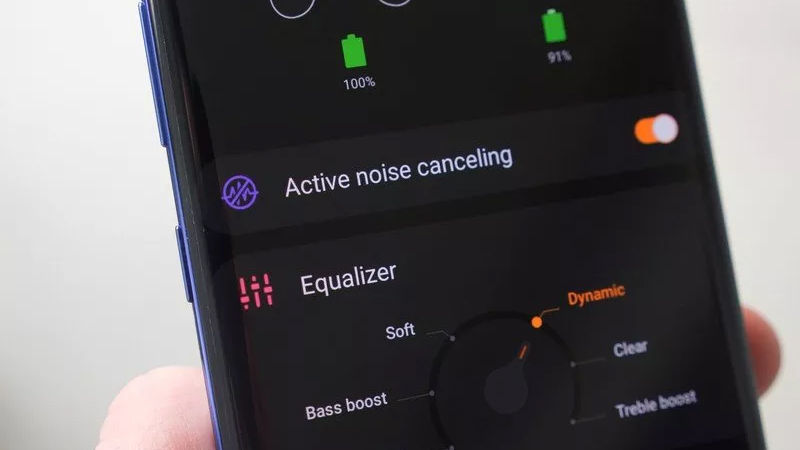
In an effort to help your music stand out more than ever before, the Galaxy Buds Live offer active noise cancellation — a first for any of Samsung's earbuds. You can toggle it on/off through the companion app or by touching and holding on the earbud, and when enabled, ANC helps to minimize background noise around you.
Noise cancellation works, but it can only do so much to combat the open-ear design.
It's great to see ANC finally arrive on a pair of Galaxy Buds, but its actual efficacy doesn't match Samsung's promise. It does a good job of minimizing my apartment's air conditioning or dishwasher, but by no means does the noise cancellation completely block out all surrounding sounds. I can still clearly hear a TV in the other room, the clickity-clack of my keyboard, and my wife talking on her Zoom calls for school.
I don't think the problem is so much with how the ANC works as much as with the open design of the Galaxy Buds Live themselves. With the original Buds and Buds+, you already get some passive sound isolation thanks to the in-ear design. The Buds Live naturally let in more sound than those do, and while that's great for being aware of your surroundings, it also makes this an odd product to debut ANC for the first time. For being open-ended earbuds that can block out some background noise, the Galaxy Buds Live do a great job. If you want anything more, though, there are better options out there.

Looking at things like battery life, microphones, and Bluetooth performance, I have zero complaints. If you're using ANC, you can expect up to six hours of continuous use. Turn the feature off, and you're looking at up to eight hours. When you throw in the charging case, you get 21 hours or 29 hours, respectively. Continuous playback time is worse than the Buds+ 11-hour endurance, but total battery life is considerably better if you aren't using ANC.
The Bluetooth 5.0 wireless connection has been rock solid for me throughout all of my testing, as have the three microphones. Samsung even improved it further when releasing a firmware update in Dec. 2020. People I talked to with the Buds Live couldn't distinguish any major difference compared to the Note 10, and listening to calls made with the Buds Live myself, I was also impressed with how well the mics performed.
Galaxy Buds Live: Companion app

When buying premium earbuds, you should expect an equally premium companion app to go alongside them. The Galaxy Buds Live use the same Galaxy Wearable app that the Buds+ before them did, and just like before, there's a lot to sink your teeth into.
All of the expected features are here, including customization for the touch and hold gesture on the buds, a toggle to block the touch controls altogether, a Find My Earbuds feature, and the ability to have certain notifications read aloud to you. I'm especially fond of the setting that allows you to seamlessly switch the connection to previously-paired devices just by tapping "Connect" in the Galaxy Wearables app.
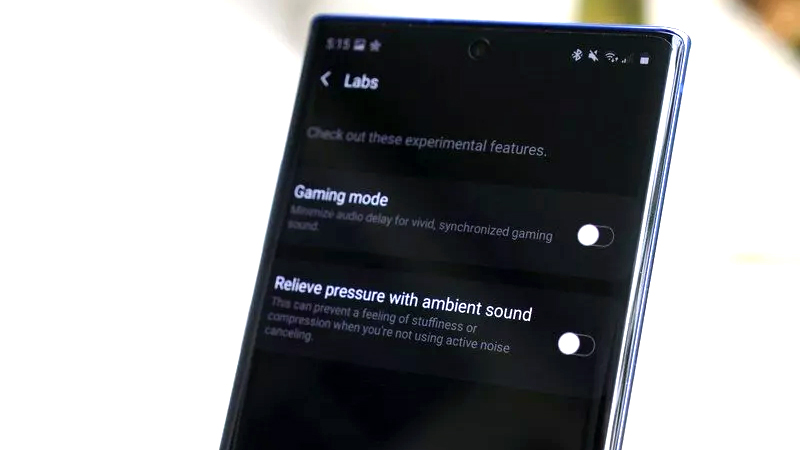
Samsung markets that the Galaxy Buds Live work with all Android phones and iPhones, and while that's true, certain features are only accessible if you use the Buds Live with a Samsung phone. One of these is the new Gaming Mode, which promises reduced latency to provide a better gaming experience. I personally didn't notice much of a difference with it turned on, but if it's something you're interested in, you'll only find it if you have a Galaxy handset.
Another is courtesy of a firmware update that brings Auto Switching to the Buds Live. This feature first debuted in the Buds Pro, but was also added to these earbuds. Auto Switching can switch audio output seamlessly between Samsung phones and tablets running One UI 3.1 or later. So, if you're watching a video on a Galaxy Tab, and a phone call comes in on your Galaxy phone, the Buds Live will switch on their own. When the call ends, they go back to the tablet.
In addition, there's a hearing modality feature that lets you adjust the volume for each earbud, addressing the needs of those with some hearing loss or impairment.
Samsung does greatly limit its incoming notifications feature, which can only read aloud missed phone calls on other Android devices. Comparatively, it works with incoming calls, text messages, missed calls, and calendar appointments if you — you guessed it — have a Samsung phone.
These omissions aren't deal-breakers for me, but they're things you should be aware of before you pull the trigger.
Galaxy Buds Live: Competition

Samsung has done a good job of being one of the shining lights in the wireless earbud space, but that doesn't mean it's the only company that exists in it. The market for true wireless buds is highly competitive, and depending on where your needs lie, there may be options out there that are a better fit than the Buds Live — one being Samsung's own Galaxy Buds+.
The Buds+ have longer battery life for continuous playback, very good audio, and work with the same Galaxy Wearables app. There's no active noise cancellation, but given that they have a more traditional sealed design, you benefit from some passive isolation that Buds Live don't provide. They also have a cheaper retail price and can often be found with a nice discount.
It's also worth considering the Sony WF-1000XM3, which are among the best wireless earbuds currently available. They offer excellent sound, reliable battery life, a premium design, and top-notch ANC with a sealed form factor. All of that does come at a cost, however, as the 1000XM3 are some of the priciest earbuds you can buy.
Then we have earbuds on the complete opposite end of the spectrum, such as the Mpow X3. The sound and build quality aren't as nice as the Buds Live, but the fact remains that you get real ANC that cuts out more noise thanks to the sealed style. You're making compromises in plenty of other areas, but it's another option that's worth considering.
Galaxy Buds Live: Should you buy them?

You should buy them if...
- If you're looking for earbuds unlike anything else out there
- If you want buds that are super compact and low-profile
- If you need reliable battery life
- If you value great audio and a powerful companion app
You shouldn't buy them if...
- If you want top-notch ANC performance
- If you prefer a sealed, in-ear design
Looking at the Galaxy Buds Live, I can understand why some people may be dismissive of them given how good the Buds 2 are. ANC is supposed to be the hallmark feature, so if that doesn't work as well as competing buds, what's the point?
For me, it all comes down to the rest of the Galaxy Buds Live experience rather than that one feature. The audio quality is great, I have zero issues with battery life, there are plenty of extra features/settings to mess around with, and that standout design pays off well. Not only are the Buds Live comfortable to wear, but I also have to give Samsung a lot of credit for trying something so radically different rather than churning out another iterative product.
If you already have the Buds+ and are perfectly happy with how they're working, you can ignore the Buds Live and move on with your day. If you're like me, however, and saw the Buds+ as just another boring entry in the true wireless space, the Buds Live are darn near perfect. Samsung took a risk with the earbuds, it paid off, and we're better as a result. This is the kind of innovation that got the company to where it is today, and I'm 100% here for it.
Review Changelog, April 2021
This article was originally published in August 2020. It was updated in April 2021, and again in April 2022, with the following changes.
- Updated section about sound to note additional stability to Bluetooth connection.
- Added Auto Switching feature through Feb. 2021 firmware update.
- Added new feature to reflect Feb. 2021 firmware update adding separate volume controls per earbud.
- Added the new onyx color variant to reflect price and availability.

My new favorite earbuds
The Galaxy Buds Live are the latest entry in the true wireless space, and they bring a lot to the table. You're getting great audio, long battery life, and a wholly original design that pays off really well. Add that together with a powerful companion app, wireless charging, and you're looking at a fully-featured gadget.

Joe Maring was a Senior Editor for Android Central between 2017 and 2021. You can reach him on Twitter at @JoeMaring1.
- Ted KritsonisContributor, Audio Reviewer

