Google preps animated images in Pixel Studio as it heads for the Pixel 8
We've heard rumors about this before, and it seems that Google is starting to turn that into reality.

What you need to know
- Google was spotted updating its Pixel Studio support document to mention a new "Animate Image" feature.
- After generating an image, users can tap "Animate Image" and enter a prompt about how they'd like the animation to go.
- There's speculation that this feature could roll out for Pixel phones at a later date, considering Google's now updated the Pixel Studio's support document.
Enjoy our content? Make sure to set Android Central as a preferred source in Google Search, and find out why you should so that you can stay up-to-date on the latest news, reviews, features, and more.
Pixel Studio is seemingly preparing for a new update for Google's Pixel phones that will breathe some AI life into images.
Leaning on Pixel Studio to generate an image is one thing, but the feature is now upgrading to offer an animation, per a recent update (via 9to5Google). Google has been spotted updating its official Pixel Studio support document about a "create an animation" addition to the app. The company states users can utilize this feature after creating a photo in Pixel Studio. Once satisfied, "Animate Image" will ask for the user's prompt, which should be a description of what they want the animation to involve.
Alternatively, Pixel Studio's animator will offer a "suggestion" if you're not quite sure. The program will generate an animation for your photo, alongside the option of throwing in stickers or captions, Google says.
The updated page also highlights the shareability of these animated images from Pixel Studio. The company states users can "copy, share, or download the animation as a GIF or WebP file." Additionally, it says users can add that animated image to their Pixel Studio sticker library.
As the publication notes, it's not clear when Pixel users can see this "Animate Image" feature pop up in Pixel Studio. For now, there are assumptions that it could occur with the next big Pixel Drop, but maybe Google will surprise us.
A little for more Pixel's November
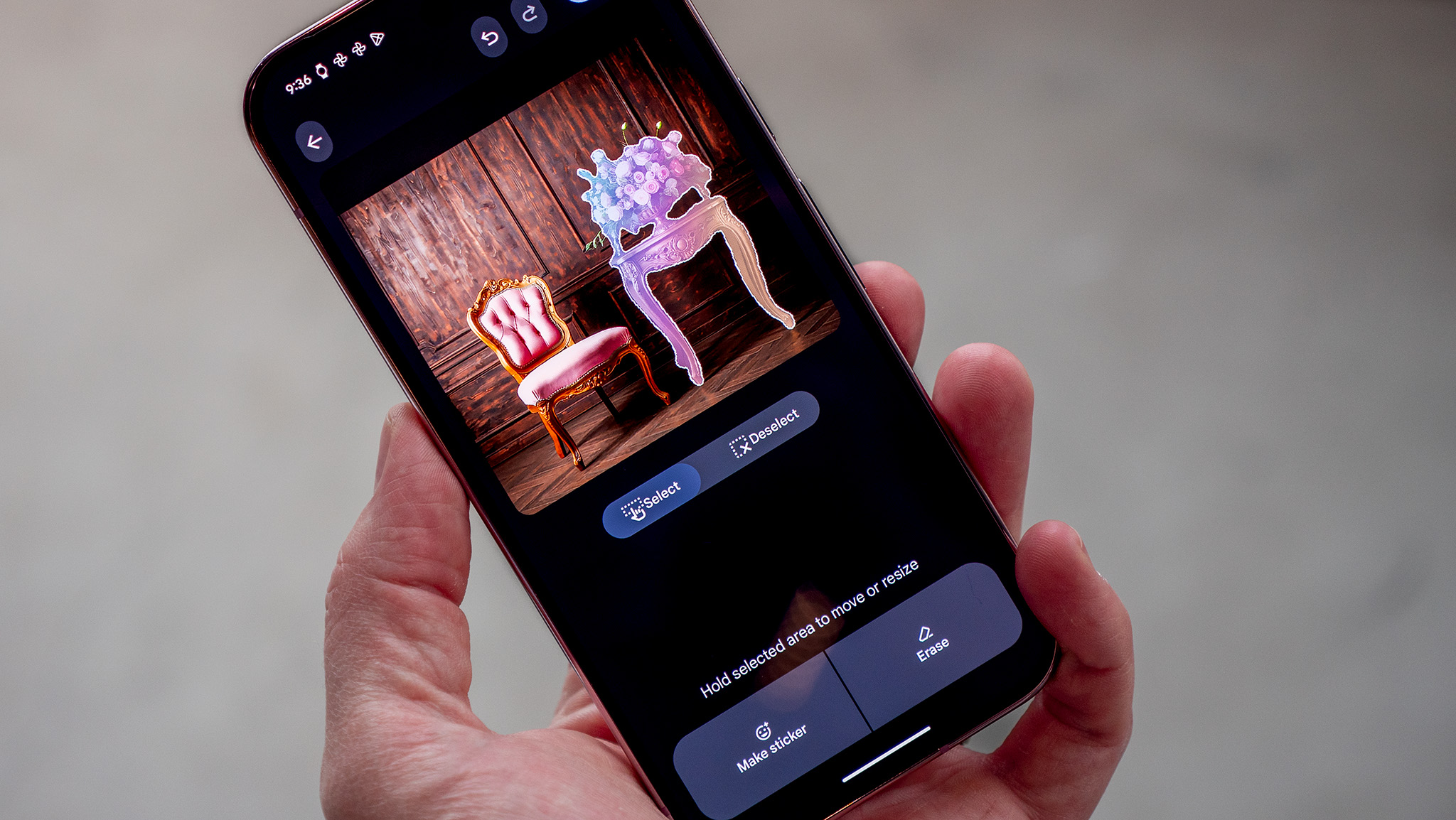
The 9to5 post also draws attention to another update: Pixel Studio is now available for the Pixel 8. The Pixel Studio support document now lists the device, stating, "Currently, Pixel Studio is only available on the Pixel 8 and later in English, German, and Japanese in Australia, Austria, Canada, Germany, India, Ireland, Japan, Malaysia, Singapore, Switzerland, the United Kingdom, and the United States."
However, Google's updated document and the Play Store don't seem to be in sync, as the post states it's still unavailable for the Pixel 8 series.
Get the latest news from Android Central, your trusted companion in the world of Android
The funny thing about this Pixel Studio update is that we've seen what this could look like last month during a leak. That leak claimed Google was working on a way users could bring their "images to life" in Pixel Studio with this animator function. The entire purpose of that leak was about what Google could bring in its November Pixel Drop. Pixel Studio's animator was in that leak, but it never showed up in the official update.
The November Pixel Drop rolled out a couple of weeks ago, bringing new features minus this Pixel Studio update. There was a lot to unravel in this patch, such as new photo editing features in chats, thanks to Nano Banana, and "Wicked: For Good" Theme Packs for Pixels. These packs are available until January 2026, so get them while you can.
Pixel 9 and newer devices also received Notification Summaries that turn long texts into more refined, condensed versions.

Nickolas is always excited about tech and getting his hands on it. Writing for him can vary from delivering the latest tech story to scribbling in his journal. When Nickolas isn't hitting a story, he's often grinding away at a game or chilling with a book in his hand.
You must confirm your public display name before commenting
Please logout and then login again, you will then be prompted to enter your display name.
