NotebookLM is becoming a better Android study tool with flashcards and quizzes
AI-generated study and practice materials are coming for Android users.
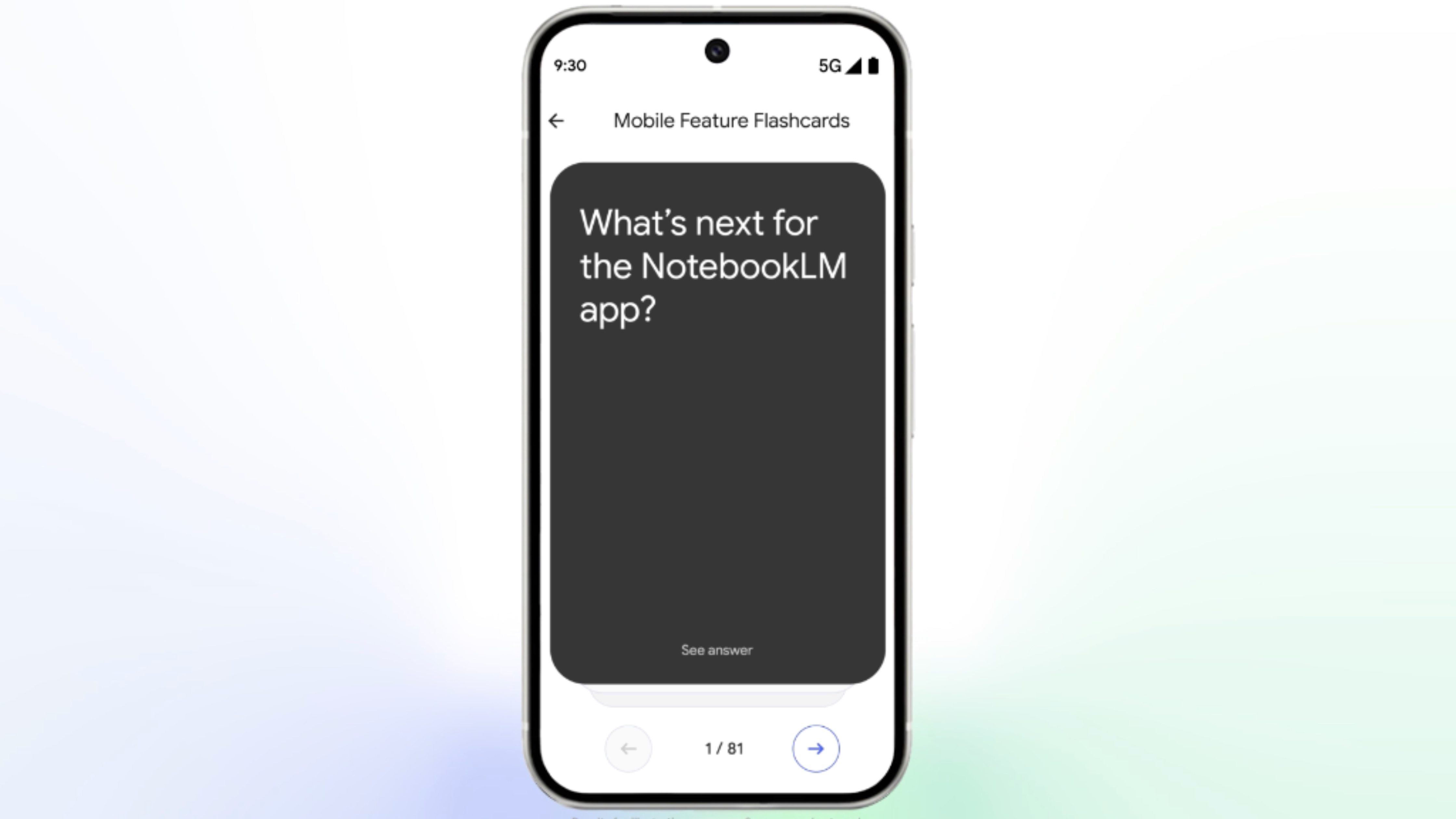
What you need to know
- The latest NotebookLM app update adds support for flashcards and quizzes, which are customizable and generated with AI.
- NotebookLM's web client added flashcards and quizzes in September 2025, but now the improvements are heading to mobile.
- NotebookLM's app for iOS and Android also receives improved chatbot performance thanks to "the latest Gemini models."
Enjoy our content? Make sure to set Android Central as a preferred source in Google Search, and find out why you should so that you can stay up-to-date on the latest news, reviews, features, and more.
Google is rolling out a major NotebookLM update for iOS and Android that improves the app's utility as a study and learning tool, it announced in a blog post on Nov. 6. The highlights include AI-generated flashcards and quizzes that can be customized to a user's liking. Topics, difficulty, sources, and the number of questions can all be adjusted for a personal experience.
The update also improves NotebookLM's existing chatbot functionality, thanks to the latest Gemini models. Users can expect 50% better quality, a context window that's four-times larger, and a six-times longer conversation memory.
NotebookLM is Google's flagship AI learning and study platform, which gained a standalone app for iOS and Android in May 2025. However, the app's features have consistently lagged behind the web client. Google first debuted flashcards and quizzes on NotebookLM's web client. Now, the features are making its way to app users with a fresh and colorful user interface.
Flashcards help you "memorize key terms, important dates and core concepts from your sources," while Quizzes are a way to "test your comprehension and challenge yourself." Aside from customizing the topic, difficulty, or size of the flashcards or quiz, these can be guided in a particular direction with a text prompt. After a flashcard set or quiz is generated in the Studio tab of the NotebookLM app, a full-screen UI appears, similar to other study apps like Quizlet.
Everything you can do with study tools in NotebookLM
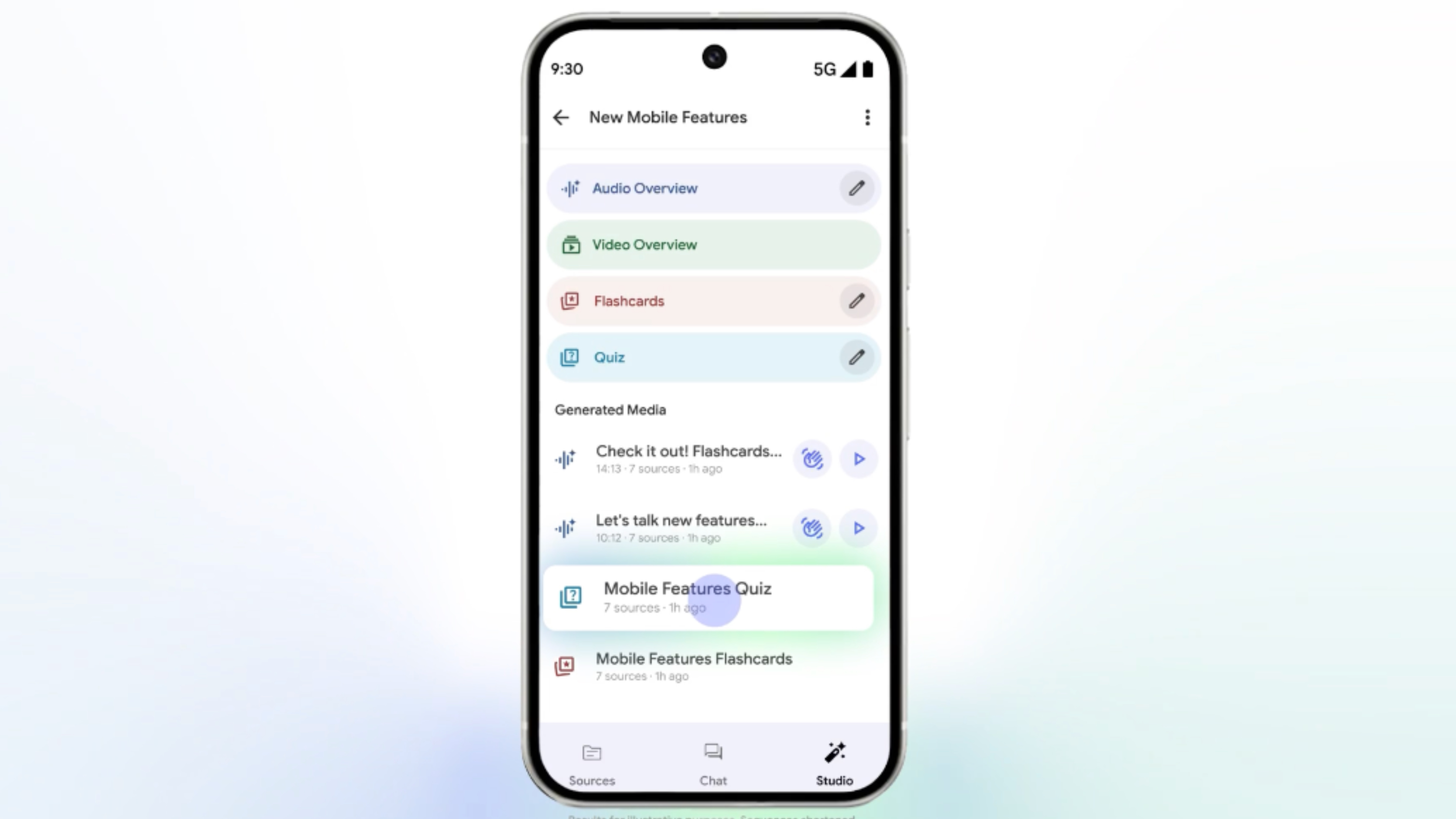
Here's everything you can do with flashcards and quizzes in the NotebookLM app for iOS and Android, according to the blog post:
- Memorize key terms, important dates and core concepts from your sources with flashcards.
- Test your comprehension and challenge yourself with quizzes.
- Customize the topic, set the difficulty and choose the number of cards or questions.
- Temporarily select and unselect sources while chatting or creating outputs in the Studio tab, so the response is only based on the sources you care about right now.
Flashcards and quizzes leverage NotebookLM's core research capabilities. Users pick a topic and present NotebookLM with source material, like documents, YouTube videos, or web links. NotebookLM's artificial intelligence models then parse the content and uses its findings to create learning materials.
Previously, NotebookLM's learning materials were limited to certain formats, like chatbots and podcast-style Audio Overviews. With this week's update, NotebookLM app users now have to more ways to harness their study chops with flashcards and quizzes — all customizable with AI.
Get the latest news from Android Central, your trusted companion in the world of Android

Brady is a tech journalist for Android Central, with a focus on news, phones, tablets, audio, wearables, and software. He has spent the last three years reporting and commenting on all things related to consumer technology for various publications. Brady graduated from St. John's University with a bachelor's degree in journalism. His work has been published in XDA, Android Police, Tech Advisor, iMore, Screen Rant, and Android Headlines. When he isn't experimenting with the latest tech, you can find Brady running or watching Big East basketball.
You must confirm your public display name before commenting
Please logout and then login again, you will then be prompted to enter your display name.
