NotebookLM now automates your tedious research, so you can focus on big ideas
Deep Research and new file support turns NotebookLM into a real research partner.

What you need to know
- NotebookLM's new "Deep Research" feature automatically scours hundreds of websites and compiling a sourced report for you.
- NotebookLM also now digests a wider range of file types—from Google Sheets and Word docs to images of handwritten notes—eliminating the need to convert everything into a PDF first.
- You can keep adding your own materials and notes while Deep Research runs in the background.
Enjoy our content? Make sure to set Android Central as a preferred source in Google Search, and find out why you should so that you can stay up-to-date on the latest news, reviews, features, and more.
When you do a lot of research, you often end up with too many browser tabs, piles of academic papers, and the worry that you missed something important. Google’s AI-powered notebook, NotebookLM, aims to solve these problems with a big update.
Google announced in a blog post that the platform is rolling out a new Deep Research feature and expanding the types of sources you can feed it. With Deep Research, you just enter a topic, pick “Web” as your source, and choose either “Fast Research” for a quick summary or “Deep Research” for a more detailed look. Along with features like uploading documents and asking questions, these new options make NotebookLM an even better research tool.
In Deep Research mode, the tool will create a research plan, browse hundreds of websites for you, refine its search as it goes, and add a source-grounded report back into your notebook. Additionally, you can keep adding your own materials (documents, links, etc.) while Deep Research runs in the background.
Wider source support
Besides Deep Research, NotebookLM now works with many more types of sources. For instance, you can upload Google Sheets to ask about statistics, add Microsoft Word drafts, or use PDFs and other files from Google Drive by sharing their URLs. It also supports images of handwritten notes or brochures.
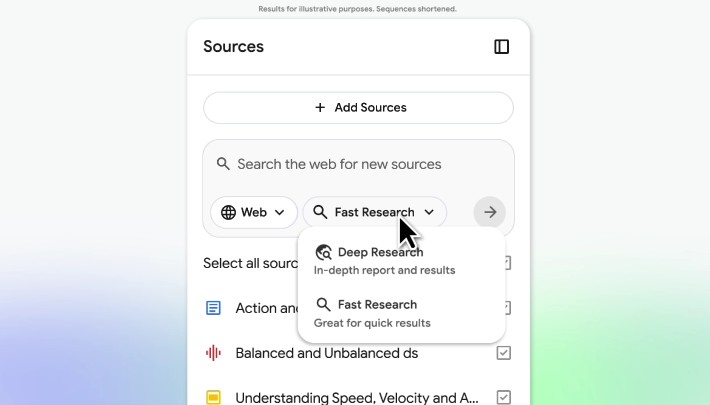
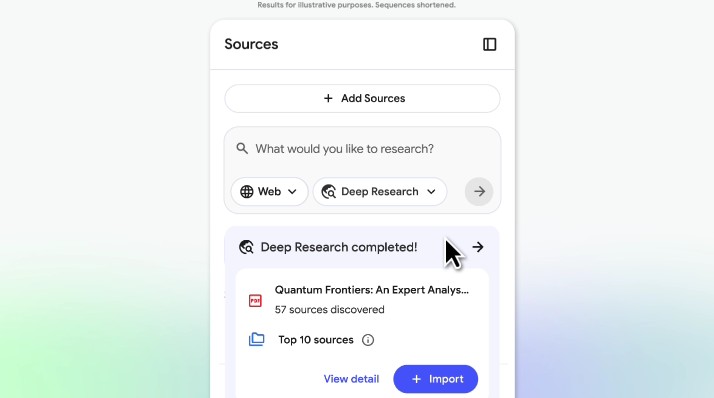
This upgrade is a huge leap forward from earlier versions that were mostly limited to text files and PDFs. For users, the new feature significantly reduces the time they would otherwise spend hunting down sources and wrangling formats. Deep Research automates the process of collecting and organizing sources. Moreover, broader file-type support means you no longer have to convert everything into a PDF or plain text.
More importantly, the upgrade brings together your uploads, external web research, AI summaries, and analysis in one place. You can then leverage NotebookLM’s other tools (audio overviews, mind maps, etc.) to digest the material.
The update is rolling out to all users within the next week, Google says, although some users may see it slightly later depending on their region or their Workspace plan. Also, while AI can automate sourcing, you’ll want to check the relevance, context, and credibility of the collected sources.
Get the latest news from Android Central, your trusted companion in the world of Android

Jay Bonggolto always keeps a nose for news. He has been writing about consumer tech and apps for as long as he can remember, and he has used a variety of Android phones since falling in love with Jelly Bean. Send him a direct message via X or LinkedIn.
You must confirm your public display name before commenting
Please logout and then login again, you will then be prompted to enter your display name.
