Android Central Verdict
Bottom Line The Lenovo Smart Display 7 is a really nice conduit to the Google Assistant and Google's services. The design is arguably nicer than what Google Nest and Amazon have to offer, and it's priced competitively with similarly-sized Echo Shows and Nest Hubs.
Pros
- +
Really good looking device
- +
Front-firing speakers
- +
Chromeast support
- +
Perfect size for smaller spaces
Cons
- -
Google Duo is only video chatting option
- -
Can't show web pages
- -
B&H exclusive at launch
Why you can trust Android Central
Lenovo was one of the first companies to fill the void of screened smart speakers in the Google Assistant realm. Amazon's Echo Show came first, but the original Lenovo Smart Display and subsequent screens by Lenovo and Google Nest have shown that this is a product category ripe for growth. Indeed, it seems there is a smart screen for every size, including Lenovo's 10-inch, 8-inch, and now 7-inch Smart Displays (not to mention the Lenovo Smart Clock).
When I first took the Lenovo Smart Display 7 out of the box, my low key first response was "OMG HOW CUTE!" Yeah, me, a 43-year-old man actually said those words out loud.. and now I'm telling all of you... #noregrets. In all seriousness though, at first blush, this is one of the nicer looking smart screened devices I've had the pleasure to play with, so I was eager to see how it performed once it was plugged in and set up. So without any further delay, let's dive in!
Lenovo Smart Display 7 What I like

Style is a subjective criterion, but in my opinion, no one makes better-looking smart speakers than Lenovo. From the original 10-inch Smart Display to the Smart Alarm Clock, I just prefer the design of these devices to those from Google Nest and Amazon. Part of that is the material choices (the larger Smart Displays used a wood veneer backing that really added a touch of class), and part of that is the fact that the Lenovo Smart Displays all have front-facing speakers.
The front-facing speakers make all the difference to me.
The Smart Display 7 features two 1.5-inch, 5 Watt speakers and a passive radiator, which are pointed directly at you. I wasn't sure if this was going to make that much of a difference, but when compared to the Echo Show 5 on my desk at comparable volume settings, the sound was much more forceful coming from the Lenovo.
I also appreciate that Lenovo made a device that could fit in more spaces than the larger models. I had no problem standing this little speaker on my desk next to my giant iMac monitor, or on my bedside table next to my nightlight. In both cases, it fit the footprint that is usually occupied by an Echo Show 5 just fine and gave me a larger display and speakers that were literally in my face. Not a bad trade.
The viewing angles seemed better to me out of the box than other smart speakers I've tried. Sure, you can get adjustable stands for the Echo Show devices, but I think having the speakers below the screen on the Lenovo Smart Display 7 allows the display to be just a little higher and more visible for quick glances.

More than sound quality, viewing angles, or design, the features that I was most impressed with were safety-related. Thankfully, Lenovo is on board the privacy train and includes a physical microphone mute button and camera shutter. Heck, they even encourage you to keep those set to private mode when not in use. Good on ya, Lenovo!
Get the latest news from Android Central, your trusted companion in the world of Android
Lenovo Smart Display 7 What I don't like
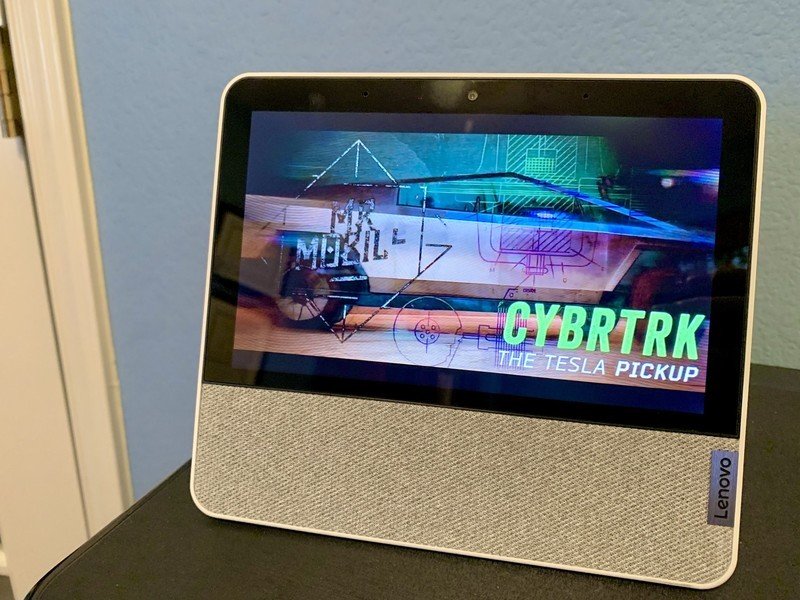
Android Things took a little getting used to for me at first. I've spent most of my smart speaker life on Amazon Echos and was more familiar with that paradigm. I will say that the touch interface and controls are pretty intuitive now and work very similarly to the Echo Show, so I figured it out quickly enough. Once I remembered that these smart screens are not just really big smartphone screens with smartphone operating systems, I fell in line.
One thing that was kind of annoying was that even though I'd set up the Smart Display 7 in my Google Home app, authenticated my voice, and was very clearly logged into my Google Account (like, I could even see my profile photo in the top right corner on searches), when I asked for personal information like my next calendar appointment, it still wanted me to go back into the Google Home app on my phone and do further authentication. Side note, I didn't do this, tried again later, and it worked just fine.
I don't love that Google Duo is the only video chatting option here... personally, I don't know that many people who actively use Duo (even my Android-iest friends). Granted, I never use Alexa Drop-in calling on my Echo Show (shudder), but I have plenty of friends that video chat with me via FaceTime (I know, I know), Facebook Messenger, WhatsApp, Google Hangouts, or even Skype. It would be nice to have at least one other option for video chatting... I might actually use the product for that in the future!
The lack of a web browser probably isn't that important.
When I asked the Smart Display 7 to show me AndroidCentral.com, all I got was a response that said: "I can't show websites right now." Thumbs down emoji from me. I mean, I can search websites just fine on the Echo Show (via Mozilla's Firefox or Amazon's Silk browsers). That this device can't even show a version of Chrome seems a huge whiff in my book. However, in all honesty, the Google Assistant can show you pretty much anything you'd want to see (sans browser), so maybe I'm making too big a deal out of this.

Finally, this little display is a B&H exclusive through the end of the year. Why? Who knows. No knock against B&H here. In fact, it's one of my favorite tech retailers, thanks to their great selection and amazing prices. It just seems odd to me that Lenovo is limiting the reach of this product right out of the gate. I mean, what is this, a Verizon-style phone exclusive? SMH. I think this device can really compete against the best from Amazon and Google Nest, but limiting its rollout seems like a weird competitive strategy to me.
Lenovo Smart Display 7 Should you get one?
For the most part, I really liked the Lenovo Smart Display 7. I'm more used to Alexa than the Google Assistant, but I was very impressed by how the Assistant performed on a huge variety of questions from factorials to farmers' market locations. The design and build quality are top-notch, and the screen and speakers performed admirably.
4 out of 5
If you are looking to get your first smart screened display, or if you already are familiar with and like the Google Assistant and ecosystem, then I think this is the best small version of a Google smart display around. If, however, you're like me and have a million Alexa devices around you, there might be a little bit of a learning curve at first. Regardless, I think this is a great product and one that you'll be very happy with if you choose to pick one up.

Jeramy was the Editor-in-Chief of Android Central. He is proud to help *Keep Austin Weird* and loves hiking in the hill country of central Texas with a breakfast taco in each hand.


