Google Cardboard versus Samsung Gear VR

It's been an interesting year for virtual reality. We've seen massive leaps forward in helmet-style VR systems in finished form of Oculus Rift and the not-quite-finished HTC Vive, with Sony's own Project Morpheus preparing to follow suit for the PS4. By mid-2016 you'll be hard-pressed to find a AAA game that doesn't offer some form of immersive benefit that can only be found by strapping one of these things to your face.
At the same time all of this has been happening, smartphone-based VR has been gaining momentum. We've seen Samsung partner with Oculus to produce a not-quite-commercial VR system with its own ecosystem of software, with Google's Cardboard gaining well over a dozen manufacturing partners and offering support for just about everything with a screen.
Each is an impressive offering in its own right, but choosing between the two if you've got a device that supports both isn't easy. To make that decision, you'll need to think about where and why you want a VR experience, as well as what you're willing to spend on that decision.
Google's accidental success with a cardboard box



One of the coolest things about Google as a company is the number of so-called "20 percent projects" — essentially things employees work on in their free time — become successful products. (Gmail, famously, started as one.) The first version of Google Cardboard was handed out at the end of the I/O 2014 keynote in a way that felt as though it was a last-minute decision, and it didn't take long for the company to figure out this project had an immediate need for more resources.
Fast forward a year, and Google has tweaked the accessory to support all Android devices as well as the iPhone, with APIs and an SDK that supports importing existing Unity3D projects and turning them into Android apps. There are several companies making their own versions of Cardboard, including some that fold up like glasses and don't include the light blocking shield thought to increase immersion.
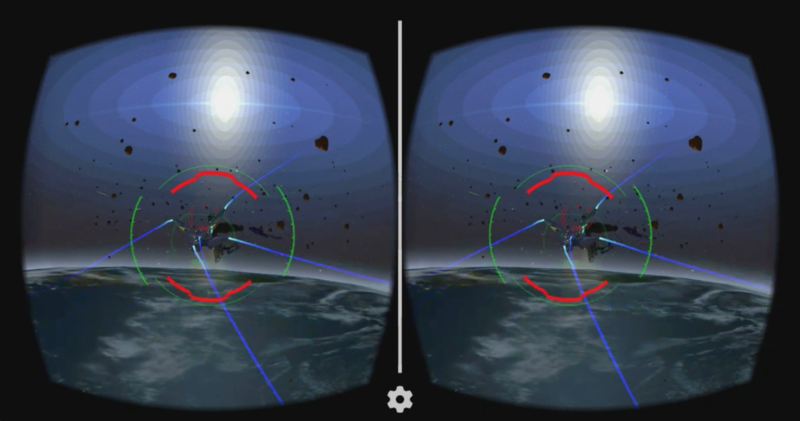
It's sort of the Wild West of VR, with no central app pulling it all together or acting as a nav point for switching from app to app. The upside there is anyone can make a Cardboard app quickly, and at less than $20 a pop you can pick up a viewer for the whole family, but the act of handing someone a cardboard box and saying "go nuts" quickly leads to novice users not really knowing what to do next.
Get the latest news from Android Central, your trusted companion in the world of Android
This gets largely resolved with the link in Google's Cardboard app showing users more apps to try, but not every Cardboard experience includes those initial instructions.
Samsung's beautiful walled garden, powered by Oculus





When one of the biggest names in mobile hardware and one of the biggest names in VR get together to make something, folks tend to pay attention. The "Innovator Edition" of the Samsung Gear VR isn't exactly a consumer product, but it's out there if you have the itch for a great VR experience and want to get in on the action early. These VR headsets currently only support the Galaxy Note 4, Galaxy S6 and Galaxy S6 edge, but when you think about it that's still a fairly sizable chunk of Android users out there today.
The headset includes volume control and a touch panel for interacting with the primary interface, and a separate gamepad is sold for those who want to do more than explore 3D worlds or play simple head tracking games. When you slide a phone into the casing, the phone immediately launches the VR experience but only draws that experience to the screen when your head is in proximity thanks to the sensor near the lenses. There'a focal ring up top for you to adjust so it is in focus even if you wear prescription lenses, and in most cases the focus change works well enough to be enjoyable.

Everything is contained within the Oculus app. The games and videos are presented in a 3D VR menu, and you make all of your purchases and engage with everything from this menu system. There's even a passthrough system that activates the camera so you can see the real world for a moment, though walking around with this mode enabled is a tricky proposition.
It's a complete thought, which is a requirement for since you can only use Oculus and Samsung apps in this interface. Nothing can be side-loaded and while any Bluetooth gamepad can be used it's clear the Samsung Gamepad is preferred for interaction.
Choosing between the two
If you've got a Samsung phone, deciding which VR platform you want gets interesting. And no, you can't have both without conflicts. Samsung's software assimilates apps that work for both and force you to only use the software in the Oculus app. This is only a problem if you try to install both the Cardboard and Gear VR versions of the same app, and if you do the Gear VR version will be the only one that loads. You can keep Cardboard around if you want to quickly share YouTube360 videos or something, but otherwise you'll probably want to make a choice.
Google's platform is open, available across multiple hardware partners, and supports a ton of apps and services across the web. Each app and service works independently, relying only on the hardware in your pocket to do things. The Gear VR is a closed ecosystem by comparison, but the added hardware in the accessory means a smoother VR experience.
Samsung's offering has noticeably less to do currently, but the apps that are cross-platform are noticeably better on the Gear VR. Samsung's hardware also includes fully adjustable head straps and focuses to whatever your eyes need, where Google Cardboard needs to be held securely to your head with your hands and if you require glasses you'll need to force them into the equations yourself.

Portability and social sharing are big parts of the VR experience as well. Samsung's bulky travel case doesn't compare to the collapsible Cardboard frame, and adjusting the straps and focal ring for every person you want to share the Gear VR with is somewhat tedious, especially if you're sharing in a group. When you include the price of the hardware into things, most folks are a whole lot more likely to share the all-but-disposable Cardboard unit over the $199 Gear VR. This price may change when a final version is made available, but it's unlikely to be wildly different from the current price point given what its capabilities.
Ultimately the choice is yours, and the cool thing about the content available is there's no wrong answer. If you want a portable, almost disposable experience that can be shared with tons of people, Cardboard is clearly the way to go. If you are looking for the best possible VR experience your smartphone can generate through a controlled content store with a lot of high-end Samsung partners, the Gear VR is clearly what you're looking for.

