Windows 11's Android apps experience starts rolling out, but not for everyone
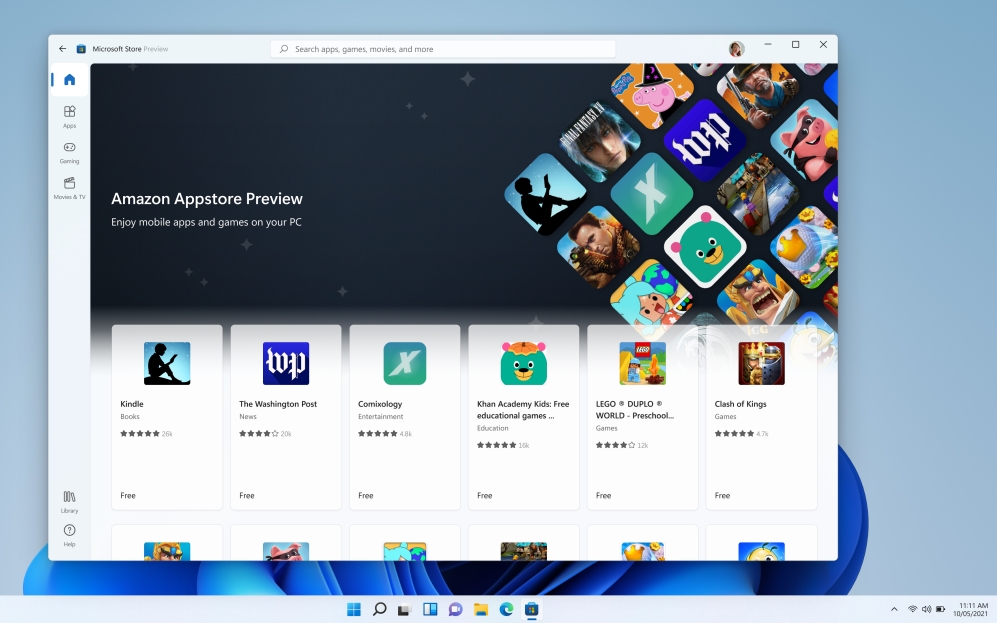
What you need to know
- The first preview of Windows 11's Android apps experience is now available.
- The preview is limited to Windows Insiders in the U.S.
- There are currently only 50 Android apps that you can test, but more will arrive in the near future.
Microsoft on October 20 announced the first preview of its Android apps experience. As expected, the preview is limited to Windows Insiders in the beta channel (via Windows Central).
Windows Insiders in the Dev Channel will have to wait a little longer to try out Android apps on Windows 11. While there's no word on exactly when Windows 11's Android apps experience will be made available to Insiders in the Dev Channel, Microsoft has confirmed that it plans to bring the preview to them "down the road."
The experience is available on devices running Intel, AMD, and Qualcomm platforms. Currently, however, there are only 50 apps available for testing. Microsoft says it will be bringing some of the best Android apps through Windows Insider Program updates in the coming months. Some of the popular apps that are now available for testing include Lords Mobile, June's Journey, Coin Master, Kindle, Comics, Khan Academy Kids, and Lego Duplo World.
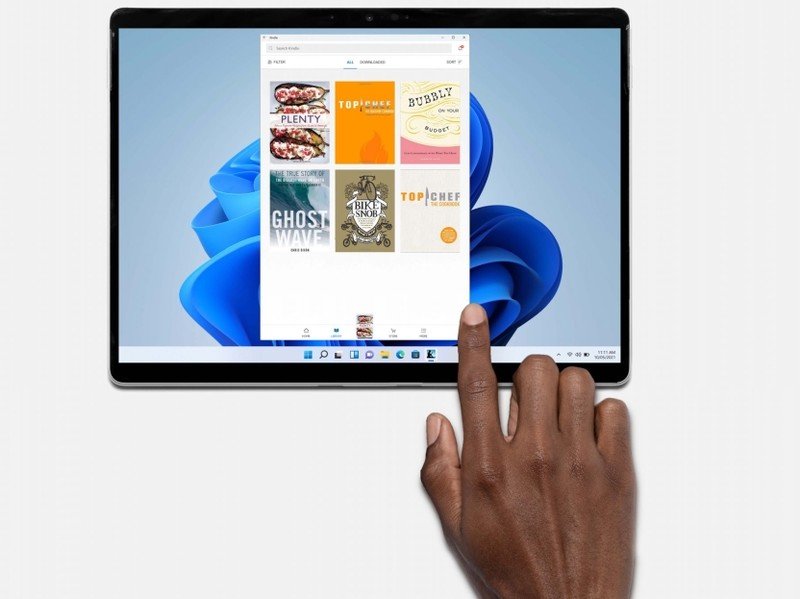
Microsoft has partnered with Amazon to deliver the Android apps experience on Windows 11. The experience is enabled by a new component called Windows Subsystem for Android, powering the Amazon Appstore. This subsystem includes both the Linux kernel and the Android OS based on the Android Open Source Project (AOSP) v11.
If you are running Windows 11, you can get started with the Android apps experience by joining the Windows Insider Program. It is important to note that you'll need a U.S.-based Amazon account to access the Amazon Appstore. Your PC's region must also be set to the U.S.
Once you register for the program and finish setting up, you'll see a listing for the new Windows Subsystem for Android under your Start menu. You can click on the listing to adjust various settings for the experience.
Get the latest news from Android Central, your trusted companion in the world of Android

