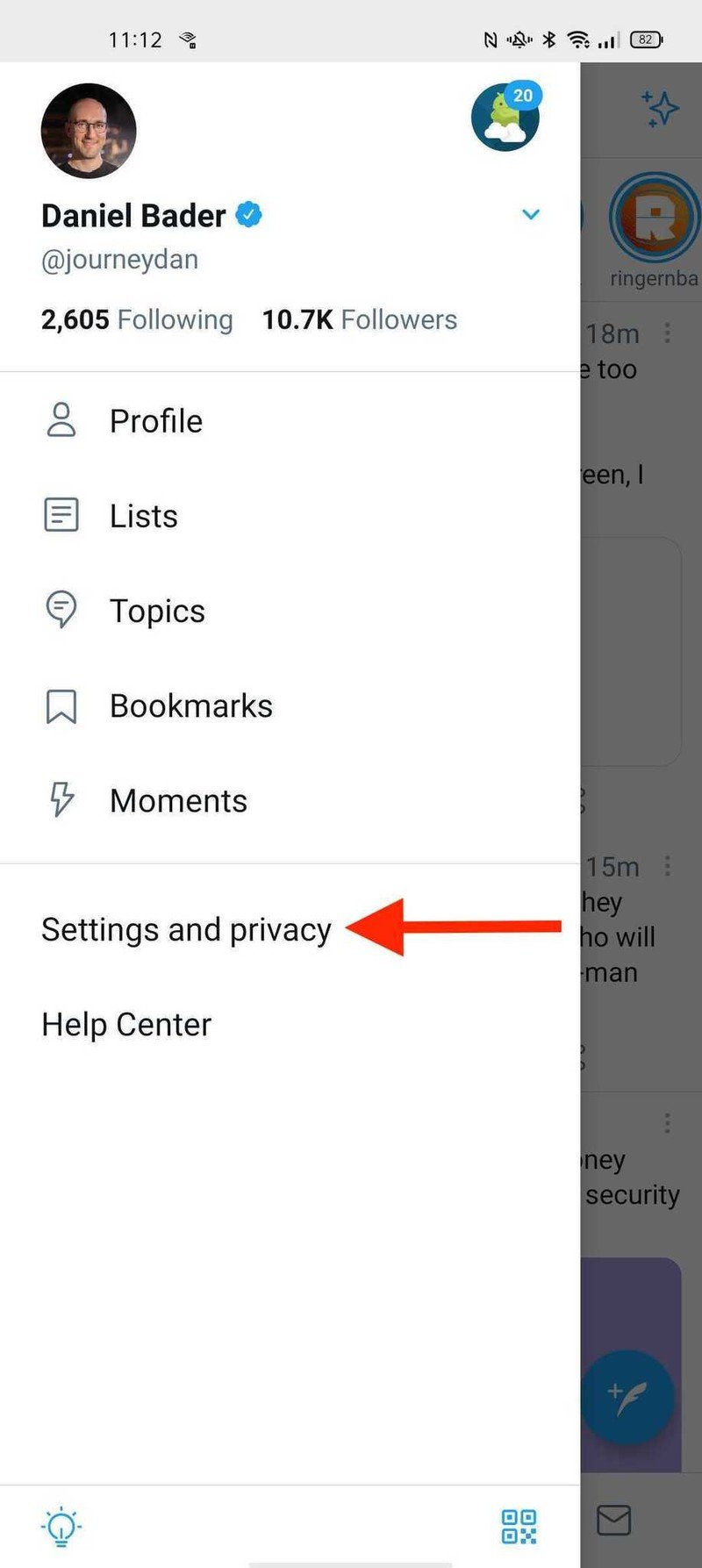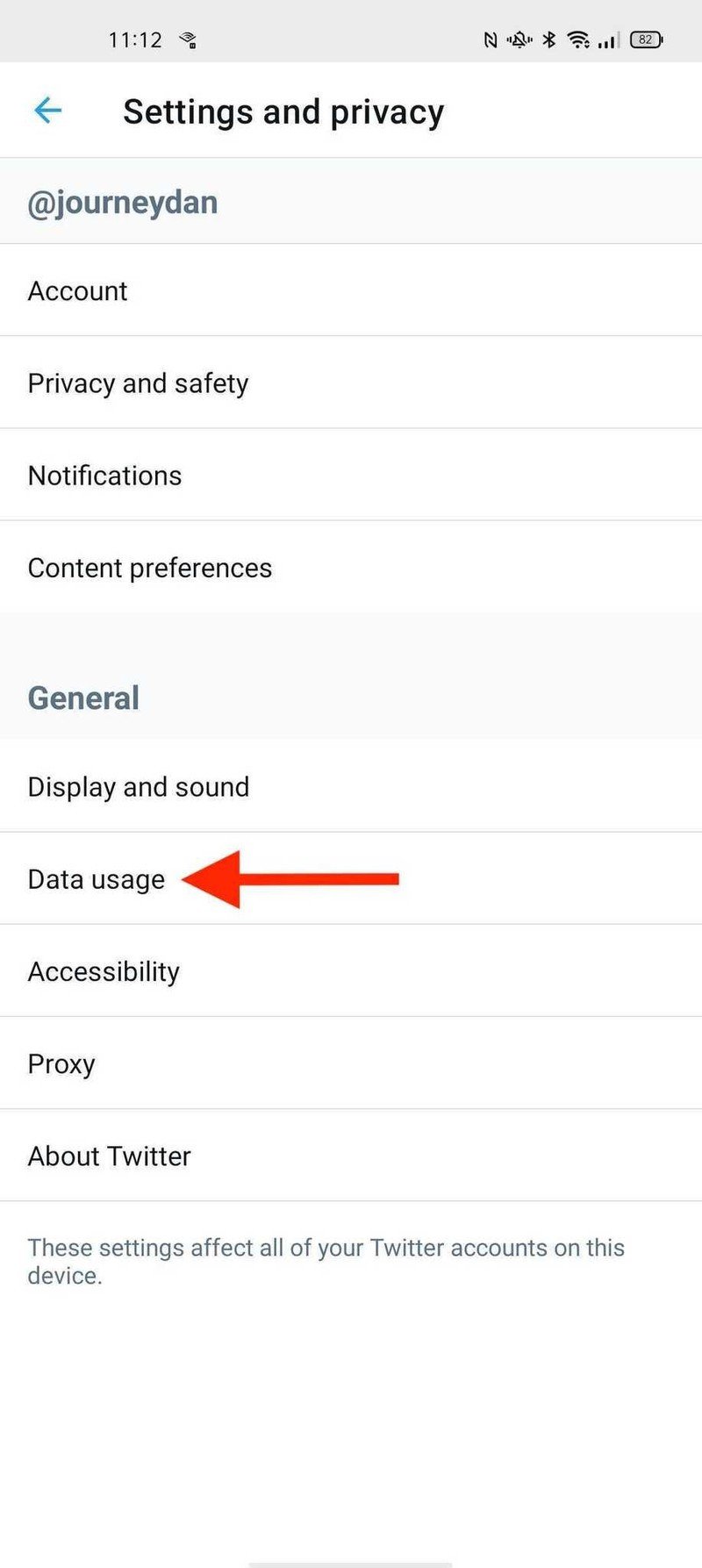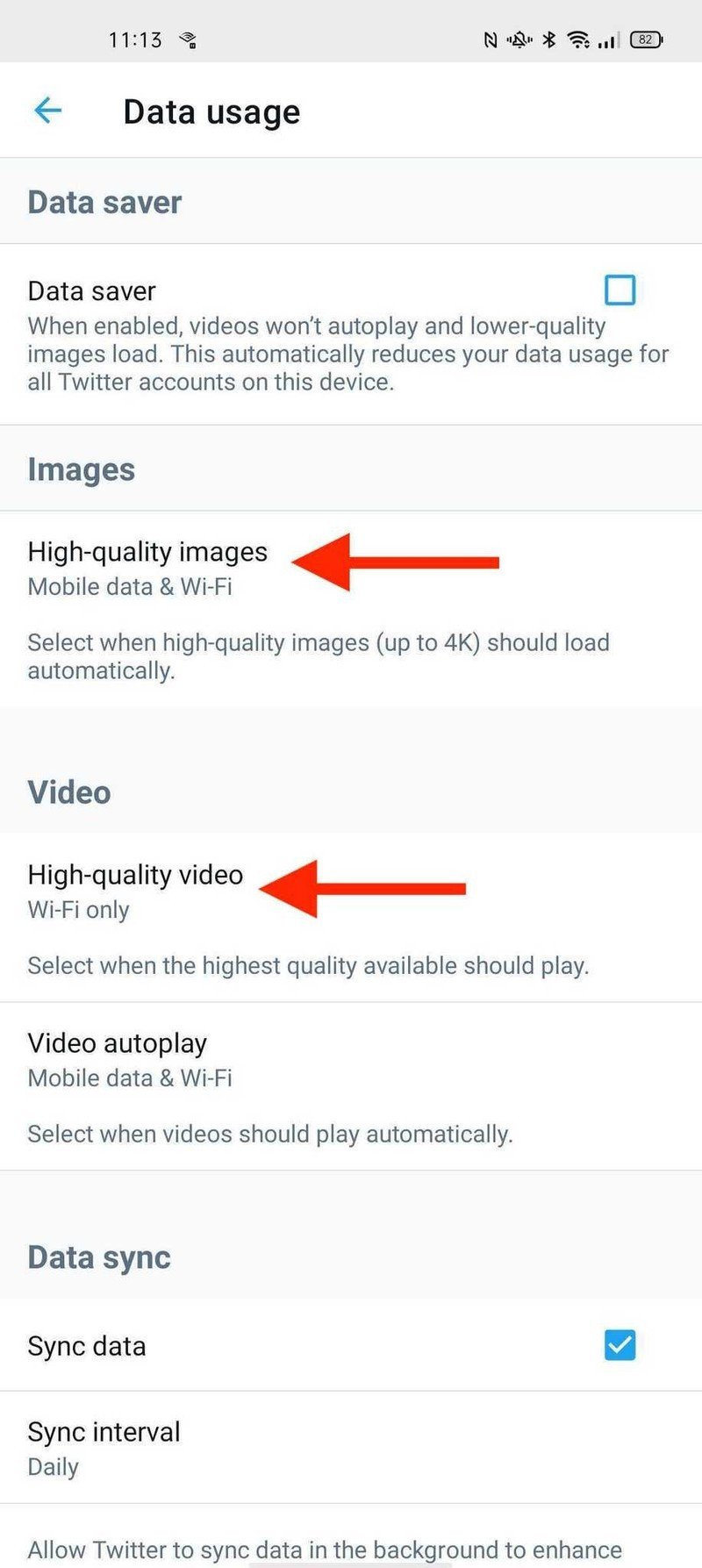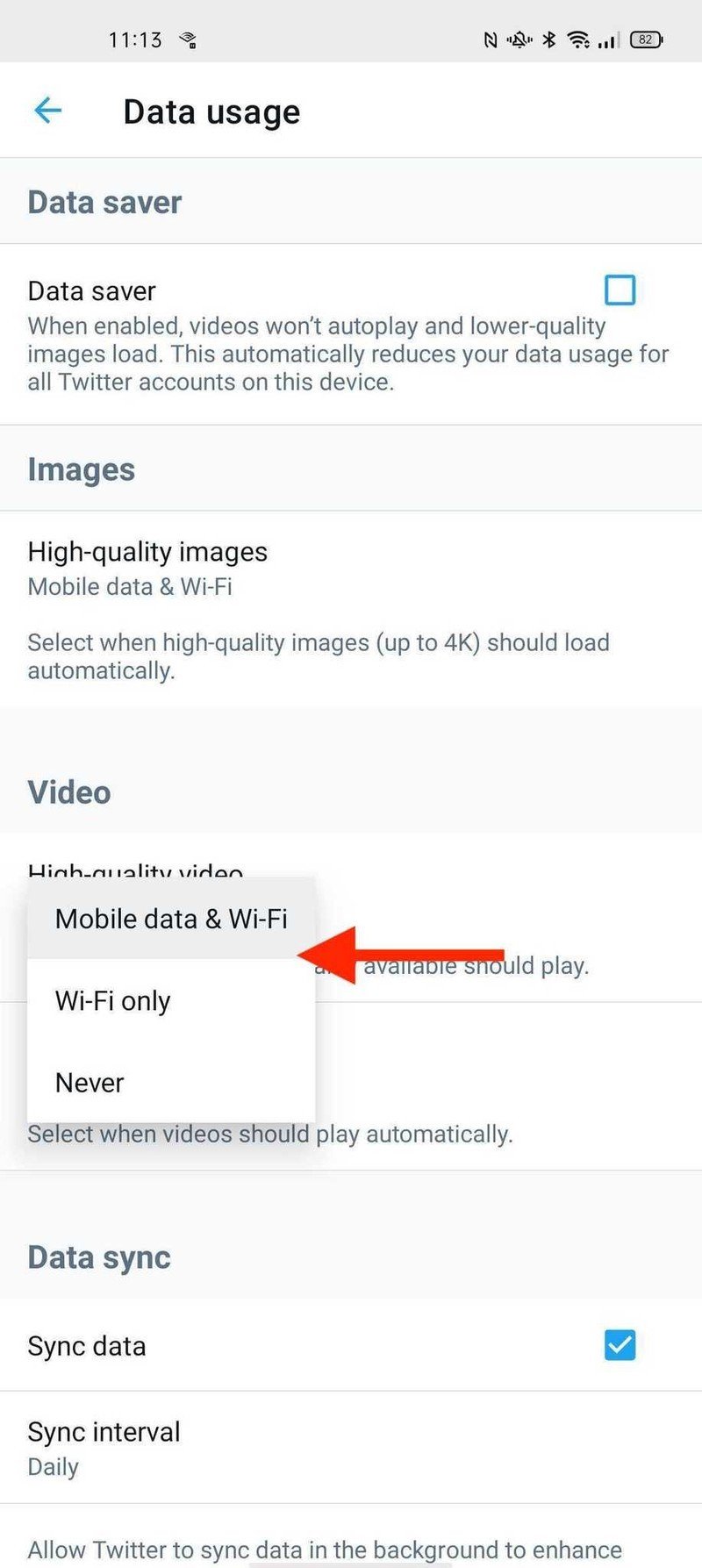How to upload high-quality 4K images to Twitter for Android

Get the latest news from Android Central, your trusted companion in the world of Android
You are now subscribed
Your newsletter sign-up was successful
We all love to share photos and videos on social media sites like Instagram, Facebook, and Twitter, and for the most part, everything generally works out as planned. However, frequently the images we share on Twitter are overly compressed, squished, or cropped in ways that aren't flattering. Thankfully, Twitter is now rolling out some new methods to allow users to upload high-quality — even 4K — images and videos to Twitter, both on Android and iOS. We'll show you where these settings are located in the Twitter app so you can start sharing the shots you intended, once and for all!
How to upload high-quality 4K images to Twitter for Android
The first improvement that you'll notice immediately is when you tweet an image, the result — or what gets posted in the timeline — will match what you see in the tweet composer. No more cropped photo surprises!
Secondly, you will now be able to upload and view 4K images from your Android (or iOS) device. Here's how!
- Open your Twitter app.
- Tap on the settings menu icon (three lines) at the screen's top-left corner.
- Tap on Settings and privacy.
- Tap on Data usage.Source: Android Central
- Under Images, tap on High-quality images to select whether you want to load images up to 4K quality on mobile data and Wi-FI, Wi-Fi only, or neither.
- Repeat for Video.Source: Android Central
Now you can be assured that the images and videos that you upload and view in the Twitter app are the best possible, no matter where you are.
It's important to note that these features are still rolling out and may not yet be available for all users. If you don't see them in your app's settings, please be patient and remember to check the Google Play store frequently for updates.
Our top equipment picks
While there are a lot of great camera options among the best Android phones, our pick for the overall best is still the Google Pixel 5.
Get the latest news from Android Central, your trusted companion in the world of Android

Jeramy was the Editor-in-Chief of Android Central. He is proud to help *Keep Austin Weird* and loves hiking in the hill country of central Texas with a breakfast taco in each hand.