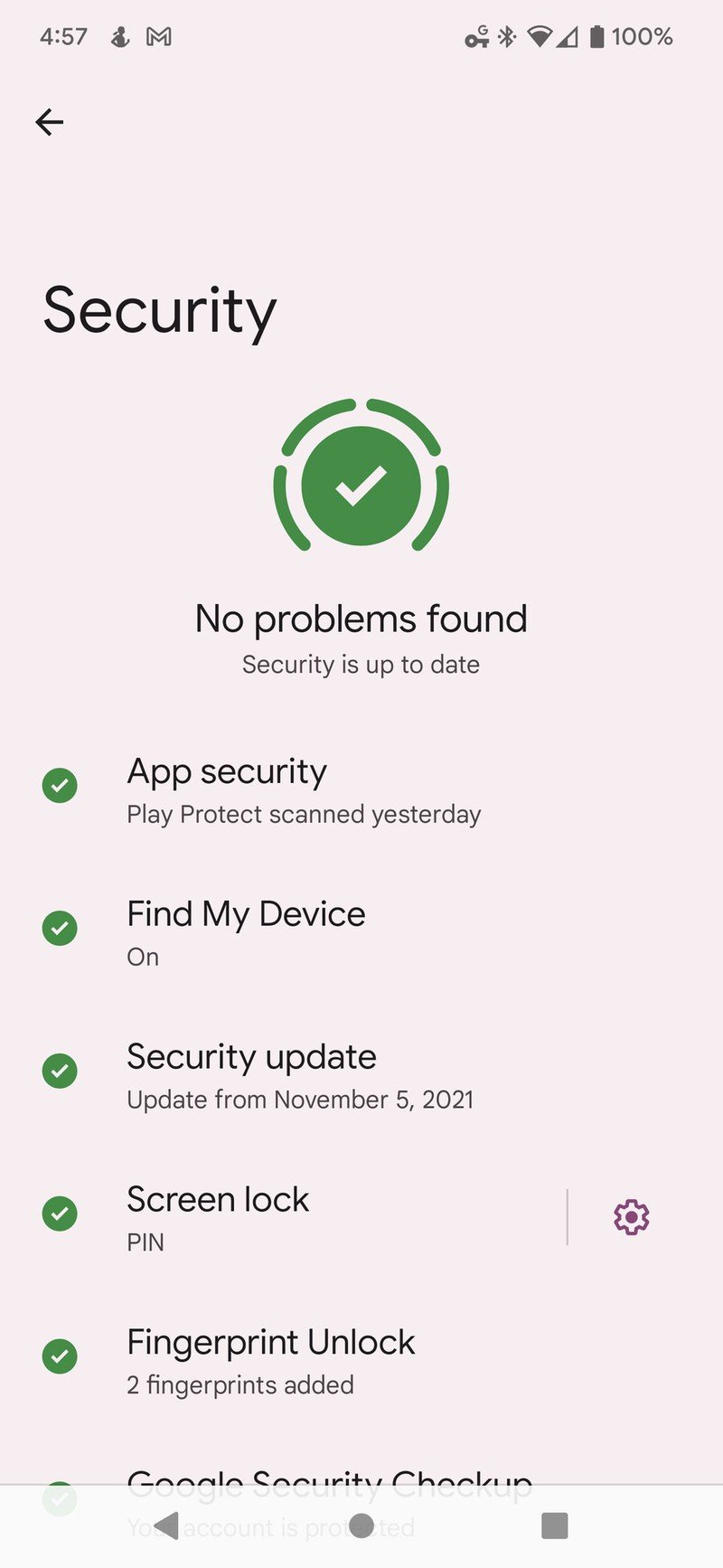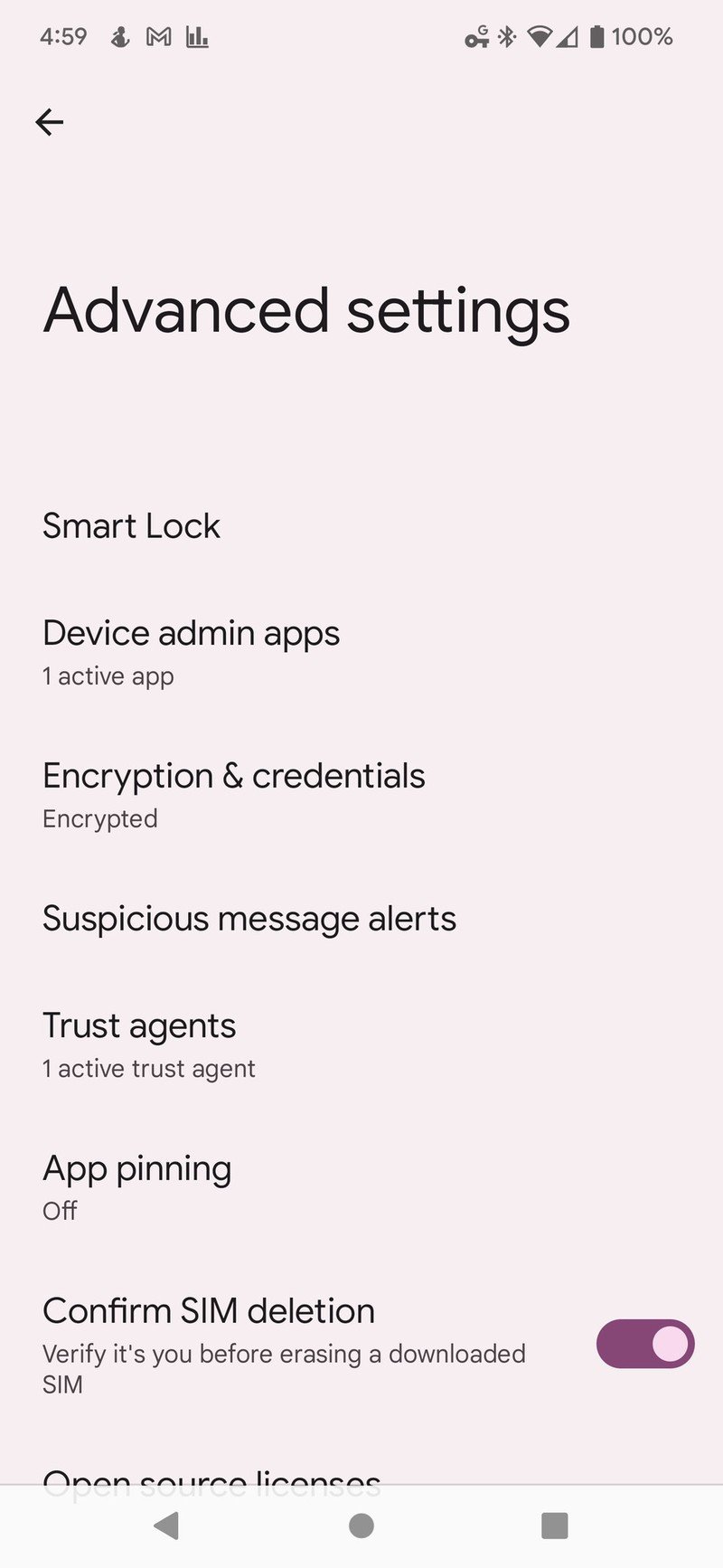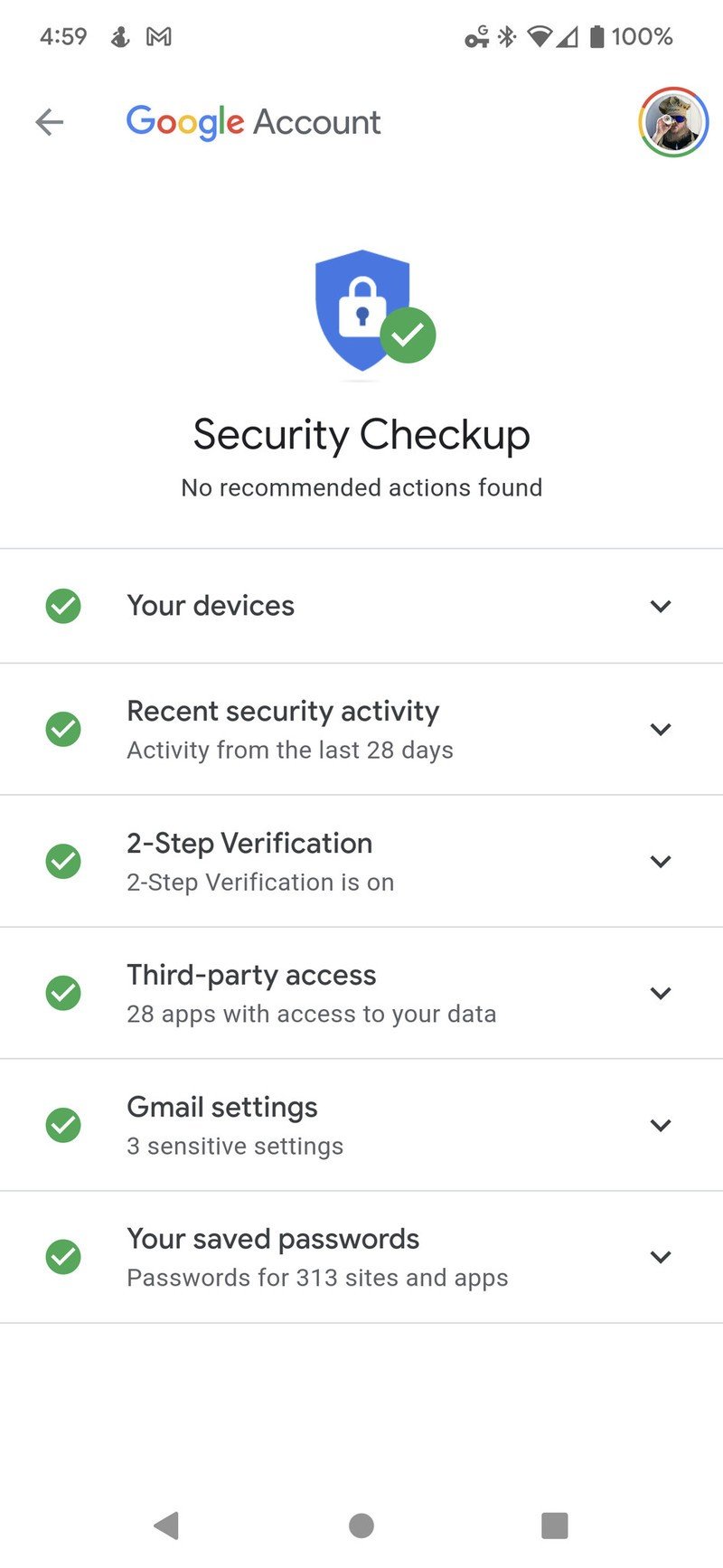Google's Security Hub is an Android 12 feature that needs to be on every device

Get the latest news from Android Central, your trusted companion in the world of Android
You are now subscribed
Your newsletter sign-up was successful
Having an Android smartphone can be a lot of fun. Admit it; you have a game or other app installed that you love to waste time using, and you wouldn't want it any other way. Neither would I.
But not everything about having a smartphone is fun and games. I know, I know, it's like hearing a broken record, but your personal data and keeping it safe on your phone is really important. It also means you need to be a little proactive to make sure you are doing your part; having a secure set of software features means nothing if you aren't being just a little cautious.
The problem with Android from the beginning has been how confusing it all can be. What seems like common sense to some people is also something other people would never think about, and vice-versa. That's because we're not all automatons that are programmed the same. We're human, and that means we can all think differently.
It may have taken a while until Android 12, but it feels like Google got it right with the new Security Hub on Pixel phones. It's "part" of Android 12, but for now, it is just a Pixel thing, and I hope that changes because this is something that needs to be on every phone, from the cheapest Android phone to the best Android phone.
What is the Security Hub?
Source: Jerry Hildenbrand / Android Central
If you have a Pixel phone with Android 12, tapping the Security section in the settings opens to the Security Hub. It's a single page indicating whether you have more to do to keep your phone secure.
If everything is good, you'll see a big green checkmark at the top of the Security hub page. If not, you'll see a link you can tap to get whisked right to the place you need to be in order to fix the issue(s).
Get the latest news from Android Central, your trusted companion in the world of Android
The Security Hub was purposefully built to make it easy to understand and act.
Nothing here is super complicated or buried in language that only a total nerd would understand, which is really good. This is clearly meant to be a tool that everyone can use.
Some of the settings you can access from the Security Hub are your lock screen method, having your accounts signed in on old devices you haven't used in a while, and even more advanced settings like having an app that can act as a device admin. You can see I have one of those because I'm using my Pixel 6 Pro with an enterprise email account for work.
This is all good stuff and bringing issues that need to be fixed to our attention is awesome. Even better is making it easy to fix them, and the Security Hub also does that. As mentioned, you'll see a link to correct an issue if one is found, and tapping it takes you right where you need to be to fix them.
If you don't have a secure lock screen, for example, a tap will take you to your settings page to set one up. If you never signed out of a phone that ended up on the bottom of the Gulf of Mexico (don't ask), you'll get taken to your Google account page to sign out of that device. If you know you shouldn't have an app that can see and do everything because it can act as a device administrator, a tap takes you to the page where you can see what the app is and revoke that permission if needed.
The only real problem here is that this seems to be yet another Pixel-only feature. It's good that Google is allowing the Pixel team to develop solutions and features to make the Pixel stand out in the sea of Android phones. This is no different than Samsung doing it. But sometimes, a feature is so important that it needs to be shared.
You can do everything the Security Hub offers on any Android phone regardless of the system version. But that's not the problem the Security Hub is trying to solve here. That would be putting it all in one spot, making it all easy to understand and — more importantly — easy to fix any problems found. Every Android user deserves this, and none of us deserve to have to wait for a phone maker to build it out for any one particular brand.
Google, you did a really good job with this. Now follow through and just make it a settings page as you did with that whole Internet Panel thing.
Have you listened to this week's Android Central Podcast?

Every week, the Android Central Podcast brings you the latest tech news, analysis and hot takes, with familiar co-hosts and special guests.

Jerry is an amateur woodworker and struggling shade tree mechanic. There's nothing he can't take apart, but many things he can't reassemble. You'll find him writing and speaking his loud opinion on Android Central and occasionally on Threads.