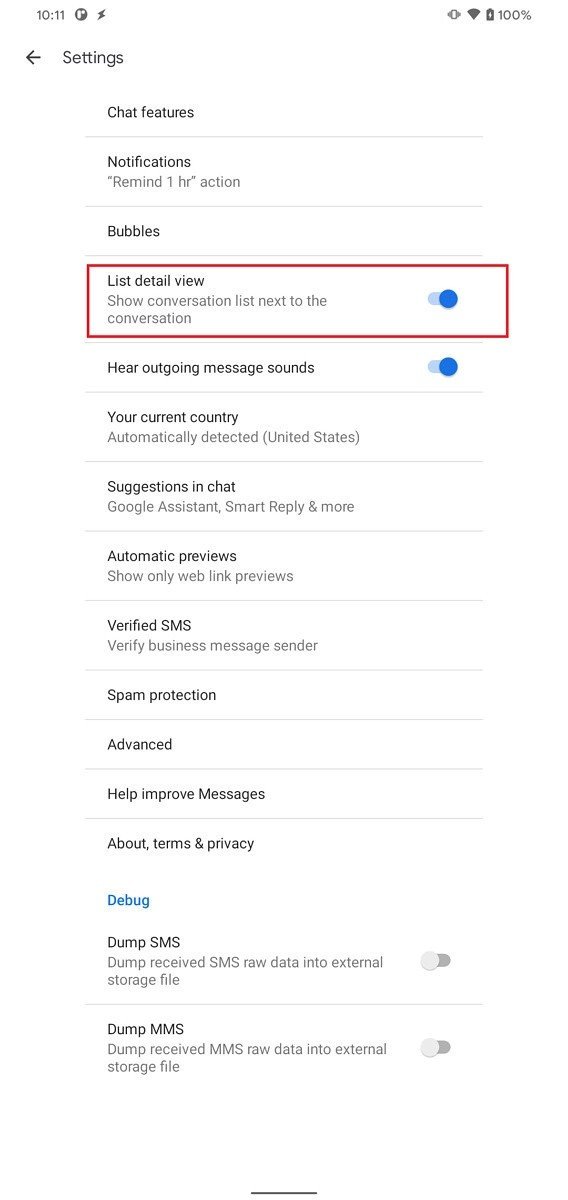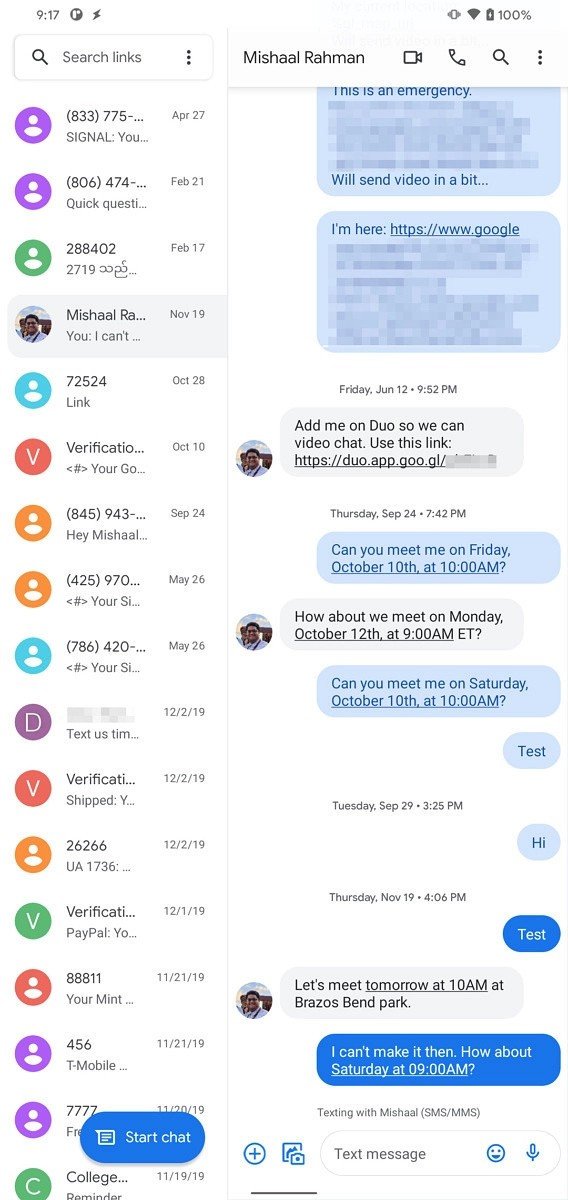Google Messages could soon get a revamped tablet UI and handy new feature

Get the latest news from Android Central, your trusted companion in the world of Android
You are now subscribed
Your newsletter sign-up was successful
What you need to know
- Google Messages may be preparing a new tablet experience.
- The updated UI will keep a list of conversations on one side and the current message thread on another side.
- Google Messages will also bring new cross-device messaging capabilities.
Google has been hard at work making Google Messages as useful as possible as a messaging app. The latest update hints at upcoming features that will arrive for the application, mostly aimed at tablets.
XDA-Developers dove into the latest version of Google Messages and discovered a string that will enable a split-screen view. This will keep the list of message threads on the left side of the display while displaying the current message on the right side. This should help make it easier to navigate the app when using any of the best Android tablets, letting users easily jump between threads. It's not unlike how iMessage functions on Apple tablets like the iPad Pro (2020).
Source: XDA-Developers
Another feature arriving on the app is already available on Samsung-branded tablets like the Samsung Galaxy Tab S7. This feature allows tablets to send texts or make calls through a paired phone. This could be particularly useful for tablets with their own cellular number or connection, as it will allow users to send messages from their tablets while using the same number as their phone, so long as it's paired.
The feature is dubbed Call and Message Continuity. It appears Google Messages may bring this feature to more Android devices for a more consistent experience across the platform.
Given that these features were discovered in the latest version of Google Messages, it could be only a matter of time before they arrive on more tablets and devices.

The best of Samsung in a tablet
The Samsung Galaxy Tab S7 is easily one of the best Android tablets available. It features a sleek design, a large 11" display which is perfect for entertainment, and the S Pen attaches to the back so you won't lose it. The Snapdragon 865+ and 8GB of RAM will give you a smooth and speedy experience.
Get the latest news from Android Central, your trusted companion in the world of Android

Derrek is the managing editor of Android Central, helping to guide the site's editorial content and direction to reach and resonate with readers, old and new, who are just as passionate about tech as we are. He's been obsessed with mobile technology since he was 12, when he discovered the Nokia N90, and his love of flip phones and new form factors continues to this day. As a fitness enthusiast, he has always been curious about the intersection of tech and fitness. When he's not working, he's probably working out.