Here's why Galaxy XR is replacing my monitor/TV/desk/etc
Ultra-high resolution displays, an extra comfortable design, and killer software make this the go-to productivity and entertainment headset.

Samsung's Galaxy XR is the hot new VR headset in town, seamlessly blending the real and virtual worlds into a compelling XR space. But this headset isn't some boring old PC VR headset that you need a computer to operate. It's a fully standalone computer that you can comfortably wear for hours at a time, and that's why it's replacing my main workstation setup this year.
That might sound crazy, but there's something spectacularly amazing about being able to put my monitors anywhere I want without setting up mounting hardware. Not only that, but they can be resized and reshaped, so I can have an ultra-ultra-ultrawide monitor, a tall monitor, or even a square monitor if I really wanted to.
This same concept applies to any Android app you want to run on the headset. If you've used a Galaxy Z Fold 7, you'll already be familiar with how app window resizing works. Since the Galaxy XR runs on Android XR, a new version of Android specifically designed for XR devices, it can also run all Google Play apps without developers specifically needing to build an app for the headset.
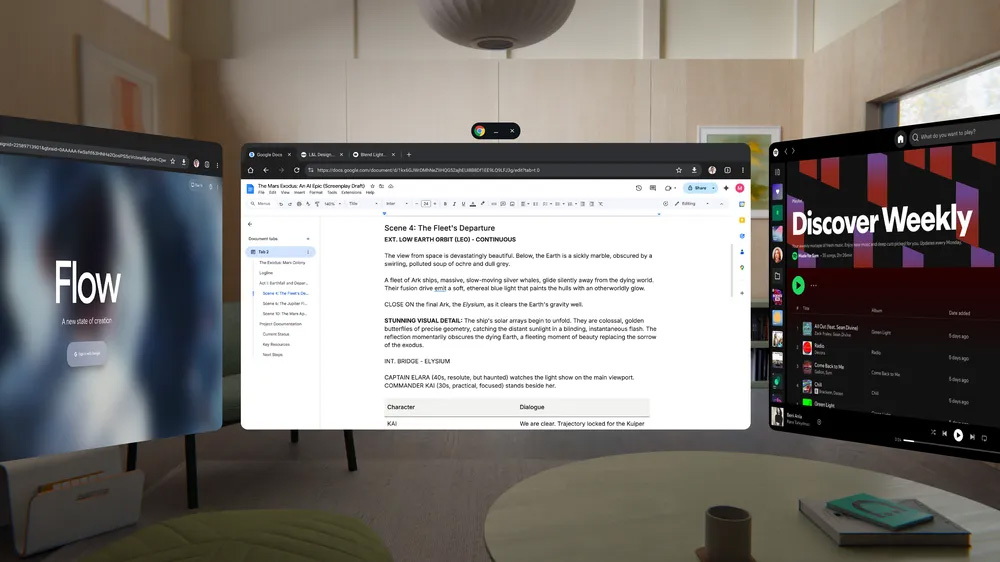
That's a massive improvement over every other VR or XR headset on the market and it also means that I can seamlessly run Android apps alongside the monitors for my Windows 11 laptop without skipping a beat. Since I'm knee-deep in the Google ecosystem, this means all my devices can tie into my Galaxy XR experience without me having to fiddle around.
Folks using a Galaxy XR to work on their PCs have two main options: use a Samsung GalaxyBook, which has built-in hooks to connect to Galaxy XR, or download the Virtual Desktop app from the Google Play Store. Virtual Desktop has been my preferred PC-to-VR connection software for years and it works on any platform you want to use, from PCs to Macs, and even different wireless VR headsets.
Samsung specifically worked with the developer of Virtual Desktop to ensure the highest quality "Monster" resolution and bitrate were available from day-one on Galaxy XR. If you've got a Wi-Fi 7 router, that experience will be even better thanks to the ultra-high bandwidth and low latency of these next-gen networking powerhouses.

The app supports up to 3 virtual monitors streaming from your PC, all of which are resizable and scalable as I previously noted. Virtual Desktop can also be used to easily play SteamVR games on your PC, adding one more feather to its proverbial hat.
Get the latest news from Android Central, your trusted companion in the world of Android
Since these virtual monitors simply "float" in real space, I can sit anywhere I'd like and still have my full desk setup. That means at my dining room table, on my couch, on a plane, in an airport, a hotel, or even my in-laws house. That's a powerful way to work, especially if you have the freedom of working remotely.
On the entertainment side of things, I'm a huge proponent for portable devices. I got rid of my gaming PC years ago for a Steam Deck, and I primarily play console games on systems like the Nintendo Switch 2 since I can undock it and play anywhere I want.

Galaxy XR provides the same level of freedom with a metric ton of available content. Not only do you get access to every game in the Google Play Store, but you also have access to the best streaming services like GeForce Now, Xbox Game Pass, and more. There are even apps to stream your home consoles — like a PS5 — to the headset.
And while I love a good handheld gaming console, this experience trumps that one since you don't have to look down at a device or hold it up for long periods of time, alleviating a common source of strain during long gaming sessions. That screen can be placed anywhere you want and it never has to be held up. It's a win-win!
None of this would even be worthwhile without a good display or comfortable build but, thankfully, Galaxy XR has those angles covered, too. The design is made to keep all the weight off your face, ensuring that your cheeks don't feel heavy after just a few minutes and that it's easy to eat and drink while wearing the headset. You probably didn't think about that part until just now, but it's a problem the Galaxy XR's open side design solves.
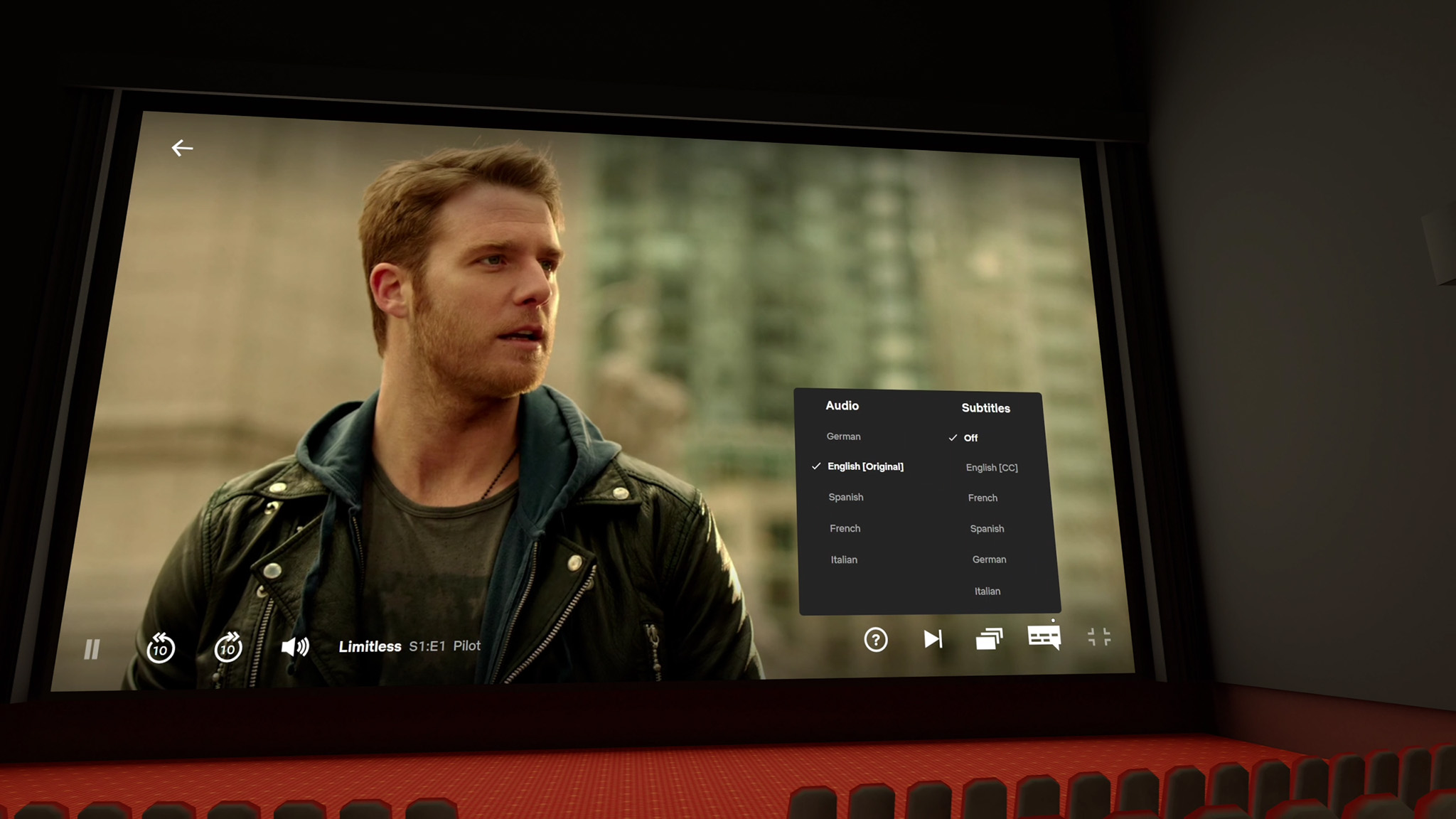
With the highest-resolution micro-OLED displays on any wireless headset to date, the 29 million pixels of self-emissive glory will light up your content with the deep contrast and colors OLED is known for. Plus, at 90Hz, everything will be buttery smooth.
I'm not much of a TV watcher, but I know that the plethora of options for streaming and video services on Android will also ensure this is an excellent replacement for any TV, especially since you can take it with you. That theater you see above isn't real; it's a virtual theater from the Virtual Desktop app, and it makes immersive watching a ridulously impressive experience.
Imagine having the best display you've probably ever seen with you anywhere you go, with the ability to run all your favorite apps and services on it when you want it. That's Galaxy XR.
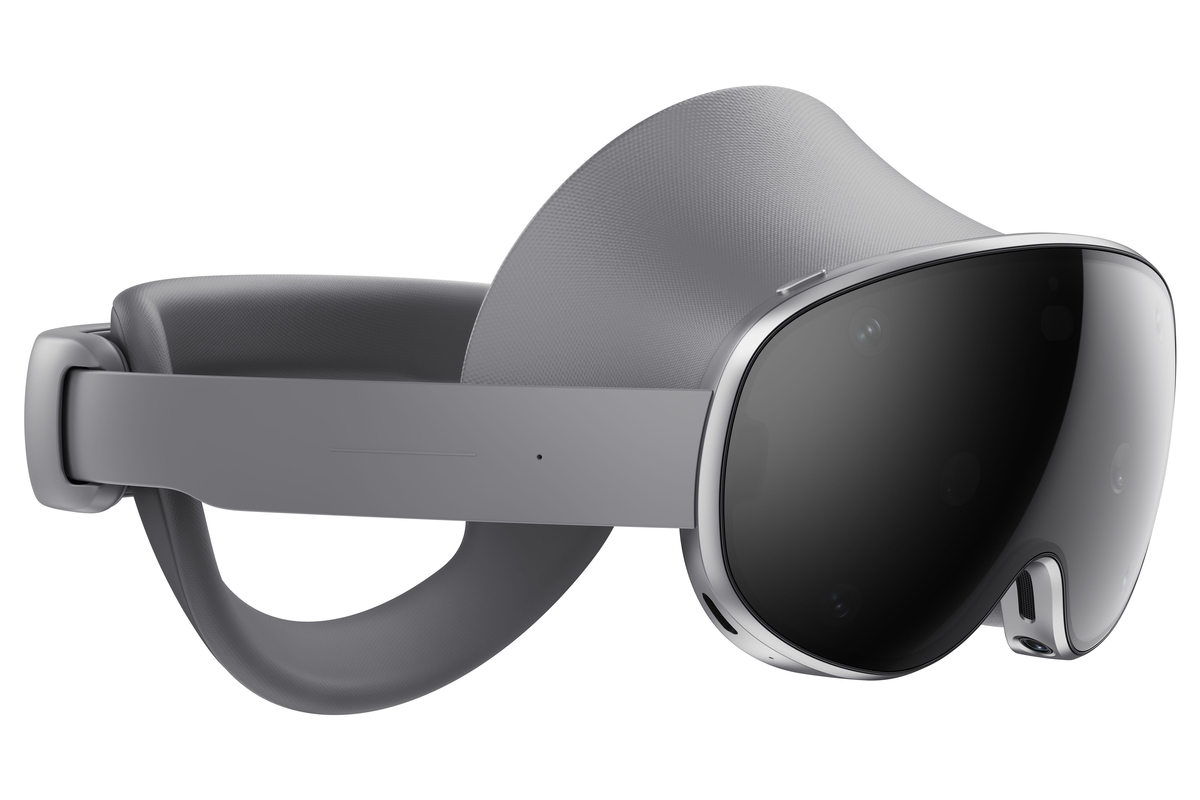
Get the best micro-OLED display on any wireless XR headset with the power of Android XR, all inside the comfortable Galaxy XR from Samsung.

You must confirm your public display name before commenting
Please logout and then login again, you will then be prompted to enter your display name.
