Here's how to deregister your phone number from Google's RCS Chat
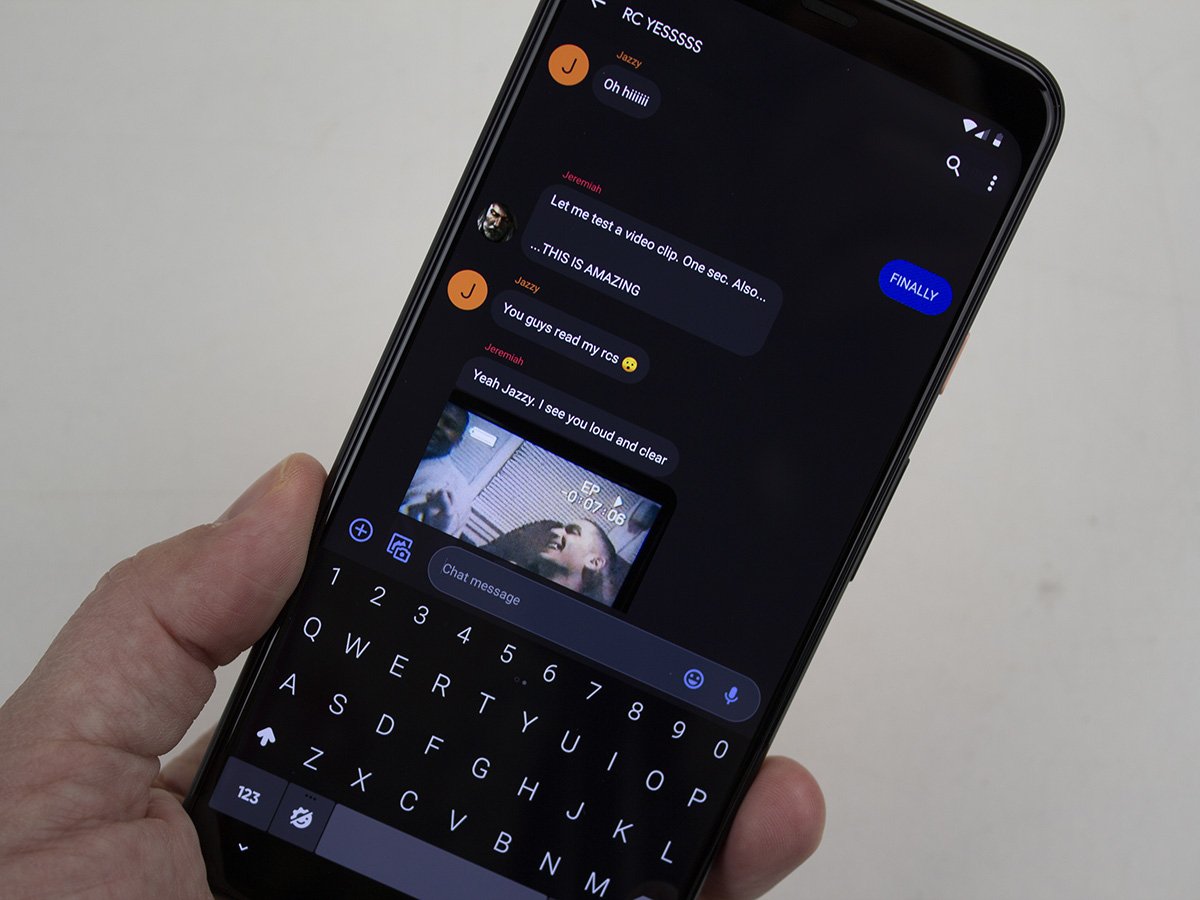
What you need to know
- Google has finally made it easier for users to deregister their phone numbers from its RCS chat system.
- Users can now deregister their phone number and disable RCS chat features with an online form.
- The new system hasn't been formally announced by Google yet.
Google has quietly rolled out a new system to help users turn RCS chat features off on their previous phone when switching platforms. The new system happens to be nearly identical to that used by Apple, allowing users to deregister their phone number using an online form. Google's new solution was first spotted by a user on Reddit.
When you switch from an Android phone supporting Google's RCS chat service to an unsupported phone, it is recommended that you turn off RCS on your previous Android device to avoid issues such as missing text messages.
If you do not have your previous device with you, all you need to do is head over to this link and enter your phone number. Once your phone number is verified, chat features will be turned off on your previous device.
In case you have your previous device with you, you can disable RCS chat features from within the Messages app.
- Open Messages on the device.
- Tap on More Options ⋮ > Settings > Chat features
- Turn off the toggle next to Enable chat features.
How to enable RCS Chat features on any Android device
Get the latest news from Android Central, your trusted companion in the world of Android

