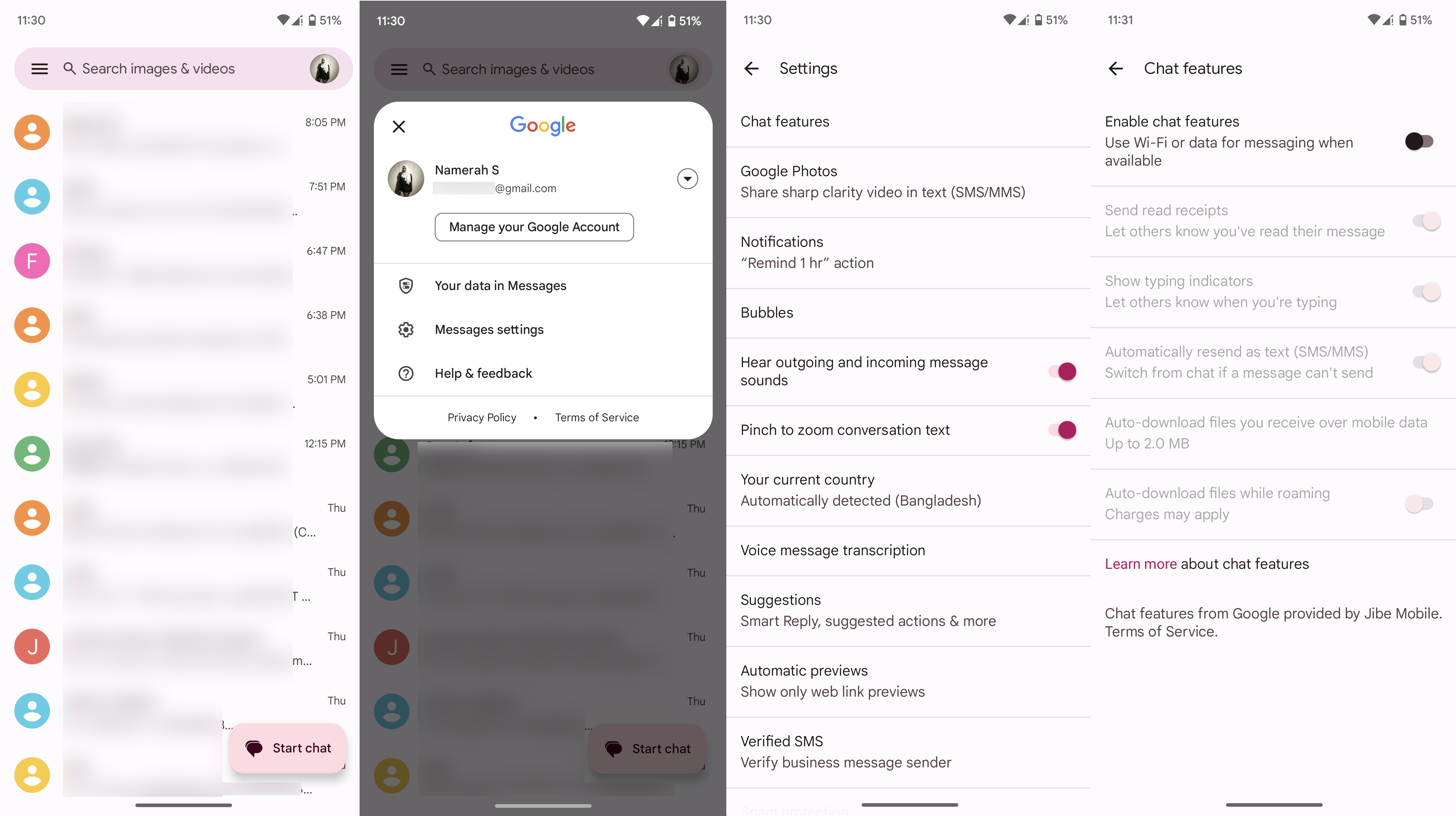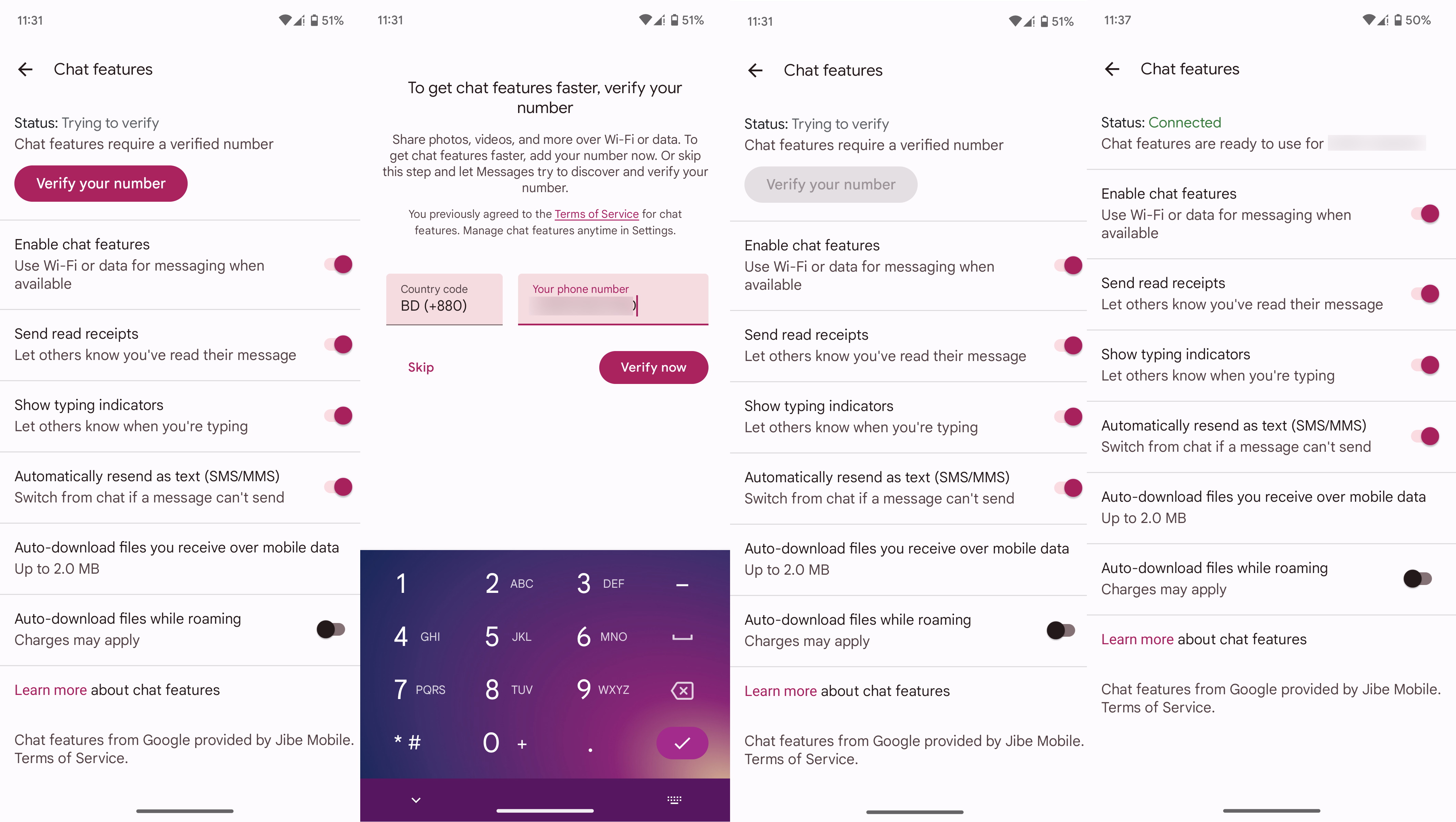How to enable RCS Chat features in Google Messages & which countries support it
Send free messages on Wi-Fi and data with RCS Chat features.
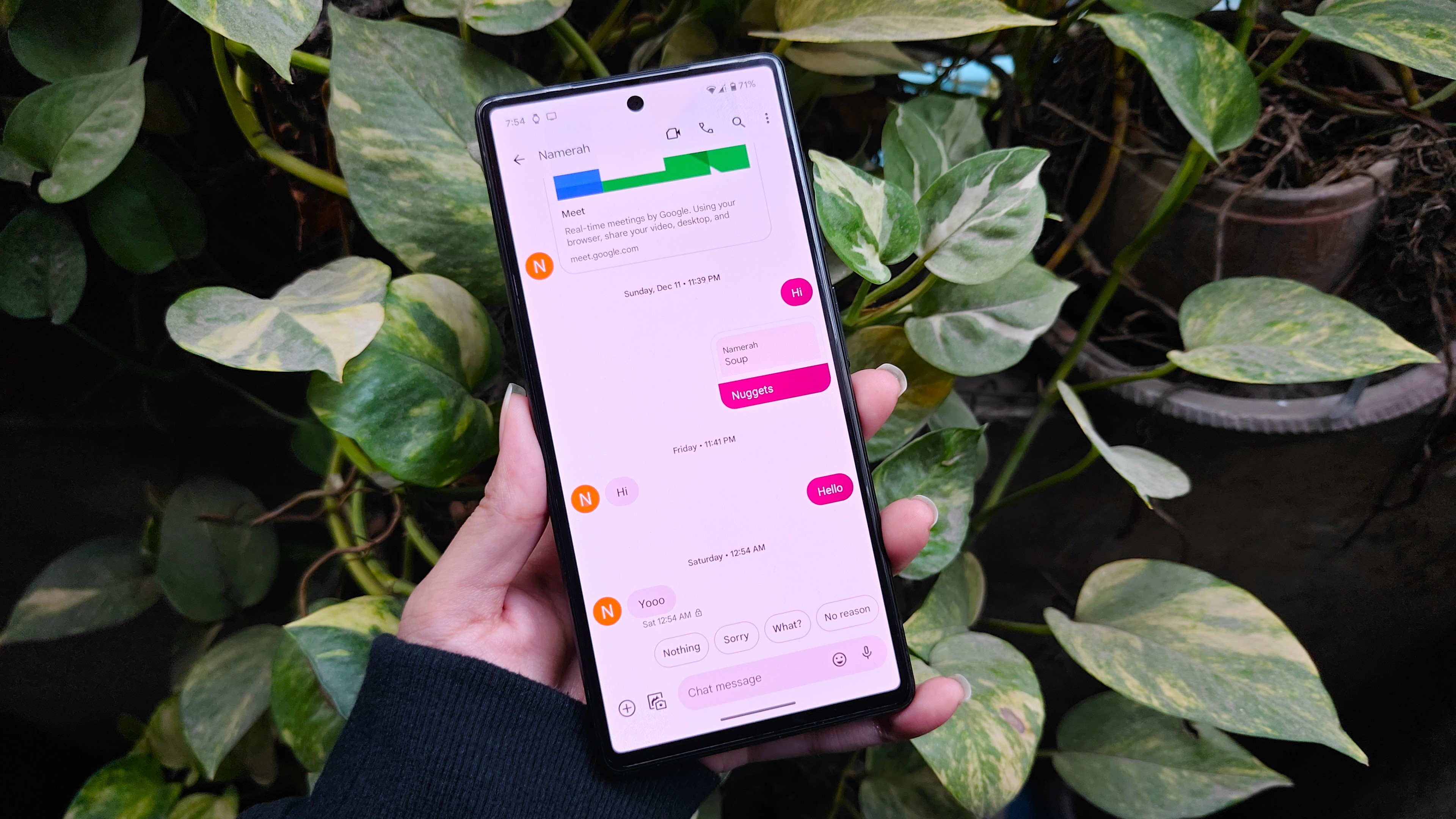
Get the latest news from Android Central, your trusted companion in the world of Android
You are now subscribed
Your newsletter sign-up was successful
RCS Chat, Google's vision for the future of messaging, is widely available around the globe. Rather than waiting on carriers to adopt the RCS standard, Google took matters into its own hands and enabled RCS Chat for all phones regardless of carrier — you just have to use its Messages app. If your phone is supported, here's how to enable RCS in Google Messages.
How to enable RCS in Google Messages
1. Open Google Messages.
2. Press your user profile icon in the top right.
3. Head into Messages settings.
4. Next, choose the Chat features option.
5. Enable chat features by turning on the toggle.
6. Press the Verify your number button.
Get the latest news from Android Central, your trusted companion in the world of Android
7. Type out your number and tap Verify now.
That's all there is to it. It may take several minutes for Google Messages to verify your phone number, but once it's complete, your status should change from "Setting up" to "Connected." Then, when you message someone else who also has RCS enabled, the chat will automatically offer the enhanced messaging experience.
RCS messaging is pretty important and it offers many benefits to users. Once you have enabled RCS features in Google Messages, your RCS messages have end-to-end encryption automatically. Again, this only applies if the receiver also has RCS Chat enabled on their Messages app.
In what countries is RCS Chat available?
Google began rolling out RCS Chat to select countries, including France, the U.K., the U.S., and Spain, back in June 2019. As of November 2020, Google completed its rollout and notes RCS is now available in all countries across the globe. Thanks to RCS being available through Google Messages, it means you can use any of the best Android phones and aren't limited to just using a Pixel.
Looking to get even more out of Google's software and platforms? Sounds like you need a Pixel in your life. Not only do you get to enjoy all of Android's best features, but you also get Pixel-exclusive features that are constantly improving. Google takes care of the Pixel family with monthly feature drops and updates for five years.

Camera king
With the Pixel 7, Google offers a mid-range flagship smartphone with top-of-the-line specs. Powered by its second-gen Tensor G2 chip, Google made big waves with the Pixel 7. To get the best Android experience possible, you should definitely get this superb little device.

Andrew Myrick is a Senior Editor at Android Central. He enjoys everything to do with technology, including tablets, smartphones, and everything in between. Perhaps his favorite past-time is collecting different headphones, even if they all end up in the same drawer.