Gemini CLI is breaking out of the terminal and joining Zed's code editor
Gemini CLI brings the first AI agent to multiplayer code editor Zed, with more to come.
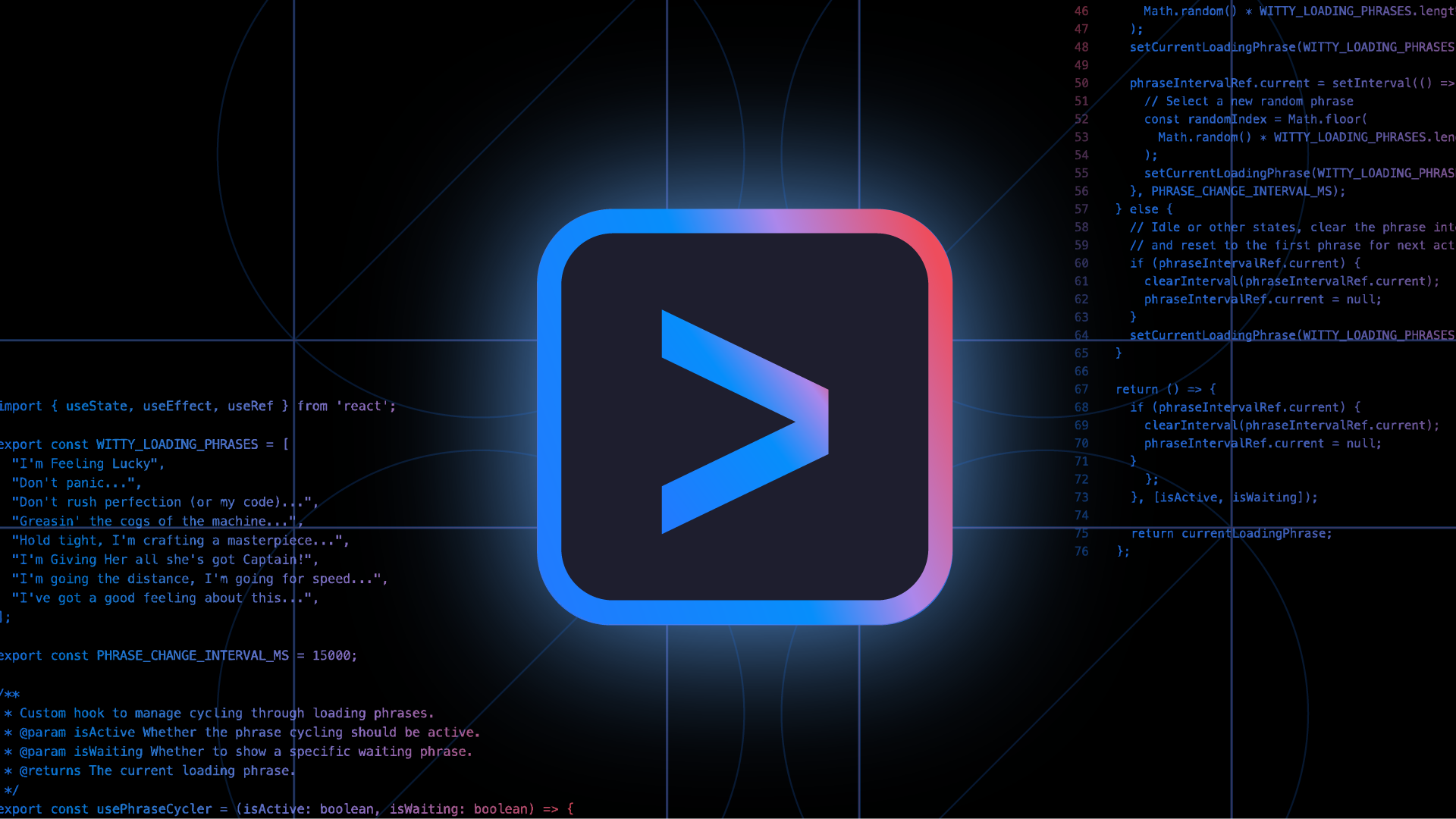
Get the latest news from Android Central, your trusted companion in the world of Android
You are now subscribed
Your newsletter sign-up was successful
What you need to know
- Gemini CLI is getting native integration with Zed, an open-source and multiplayer code editor.
- The integration will add an open-source AI agent to Zed's code environment with enhanced capabilities.
- Gemini CLI is using Zed's new Agent Client Protocol (ACP), which anyone can use to build custom AI agents for their workflows.
Gemini CLI launched two months ago and brought the best of Google AI to your local terminal. Now, the core Gemini CLI experience is no longer limited to the text-based, command-line format. Gemini CLI expands to the integrated development environment (IDE) starting today, Aug. 28, as it is now natively available in Zed's multiplayer code editor.
It's the first AI agent to use Zed's new Agent Client Protocol (ACP), but the framework is open to all. As long as a custom agent implements the open-source ACP and follows the right schema, developers can use their own agents in the Zed environment. For now, Gemini CLI and Zed's first-party agent serve as two starting points for developers to see the ACP in action.
The new Gemini CLI integration with Zed aims to better meet the needs of developers who have workflows centered around IDEs rather than a text-only terminal, according to a press release. The offering takes the existing capabilities of Gemini CLI and adds "real-time agentic edit visualization, multi-buffer reviews, and seamless navigation between agentic editing and your existing code."
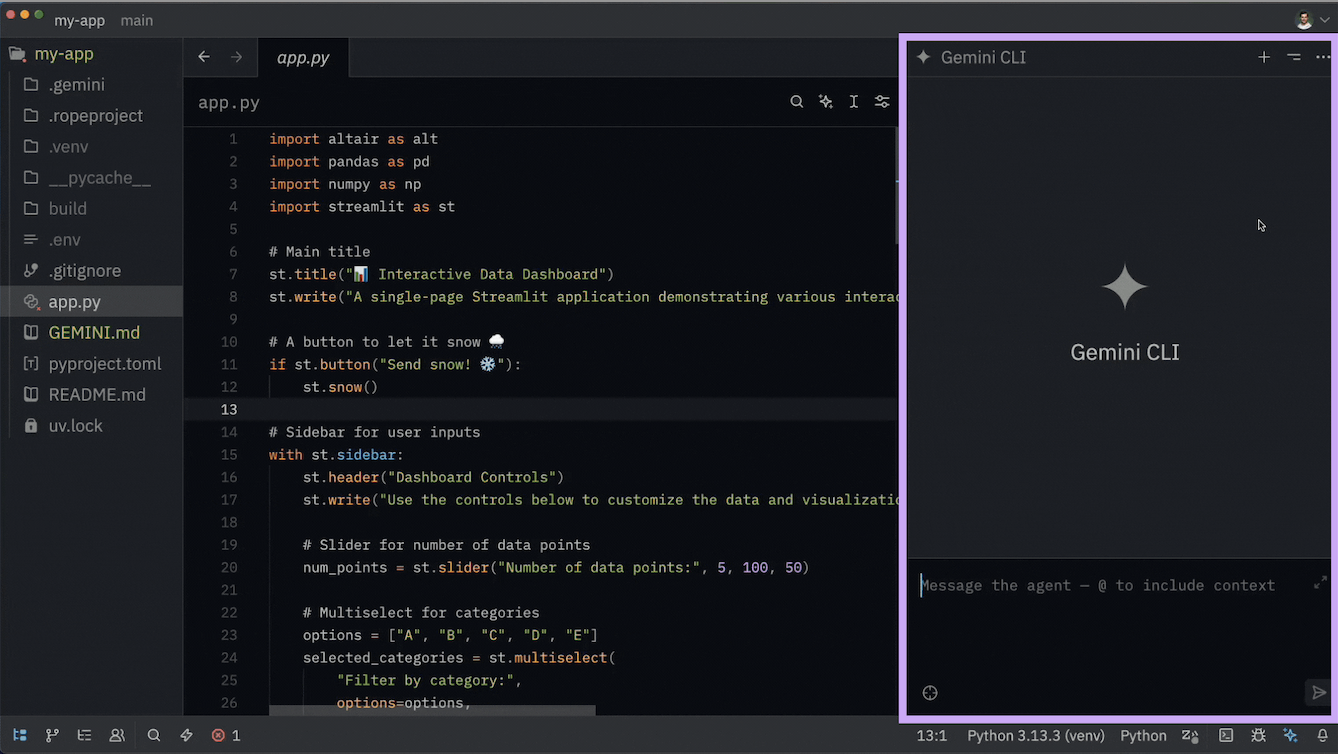
Zed users can utilize the "gemini" command to get the Gemini CLI experience they're familiar with right in Zed's integrated terminal. Or, they can use Gemini in the new Agent Panel in Zed's code-editing views, built on the ACP. Gemini CLI can be used in Zed to generate and refractor code in your IDE with a simple prompt and hotkey, or to diagnose issues by highlighting suspect code or selecting error messages to get detailed feedback.
The AI agent functions similarly to a thinking model, showing the visual changes it's making while completing your request — even if the prompt requires editing multiple files. Additionally, the output works more like a pull request than a typical AI agent, showing every edit proposed by Gemini CLI. From there, you can review, accept, or change anything suggested by the AI agent, so you're still in complete control.
Beyond what you're working with in your local codebase, you can supply Gemini CLI with context from external sources to help it suggest the correct changes. Since this is all happening within Zed, you won't have to leave your preferred IDE to consult the AI agent for help.
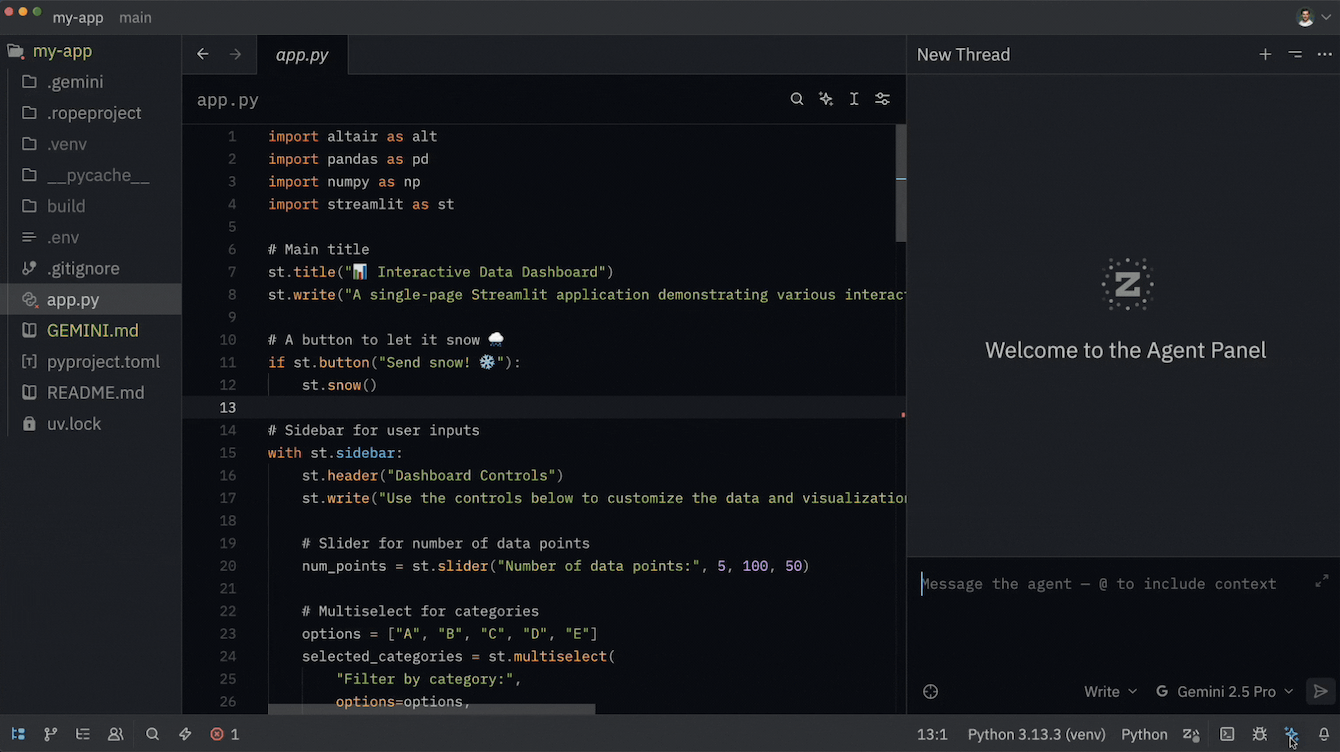
If you're curious about how it works, like both Gemini CLI and Zed, the process is open source and you can discover it for yourself on GitHub.
Get the latest news from Android Central, your trusted companion in the world of Android
"We chose to run Gemini CLI as a sub-process, communicating over standard in and standard out," the Zed team explains in a blog post. "We picked JSON RPC for its simplicity and defined a minimal schema for the interaction between Zed, acting as the client a developer uses, and Gemini CLI, running as the agent."
You can try out Gemini CLI in Zed starting today, and start building AI agents of your own with the ACP.

Brady is a tech journalist for Android Central, with a focus on news, phones, tablets, audio, wearables, and software. He has spent the last three years reporting and commenting on all things related to consumer technology for various publications. Brady graduated from St. John's University with a bachelor's degree in journalism. His work has been published in XDA, Android Police, Tech Advisor, iMore, Screen Rant, and Android Headlines. When he isn't experimenting with the latest tech, you can find Brady running or watching Big East basketball.
You must confirm your public display name before commenting
Please logout and then login again, you will then be prompted to enter your display name.
