The Nexus 6, three months on

How does the Nexus 6 hold up after a couple months of use?
The Nexus 6 is one of the most loved — and most controversial — "Google phones" to ever debut. The excitement about the size and form factor was at an all-time high, and whether you loved the idea of a big Nexus phone or hated it, everyone was talking about it. And we still are talking about it.
It was also the first foray into the Nexus world from Motorola. When Google first purchased the company, plenty were excited at the prospect of them building Nexus phones, tablets, and random devices like cannonballs. Google quickly announced that this wouldn't be the case, and the self-governed Motorola division (later offloaded to Lenovo) would still have to participate in any bidding for a Nexus contract. While we all can speculate that a slight bit of favoritism was in play, it appears that in 2014, Motorola won the bid and produced the Nexus 6.
The Nexus 6 came about with a lot of fanfare and gnashing of teeth, but how does it hold up after using it for a few months? That's what we're going to talk about today. Buckle up and dive in.
READ NOW: Three months with the Nexus 6
Before we begin, let us refer to our original Nexus 6 review
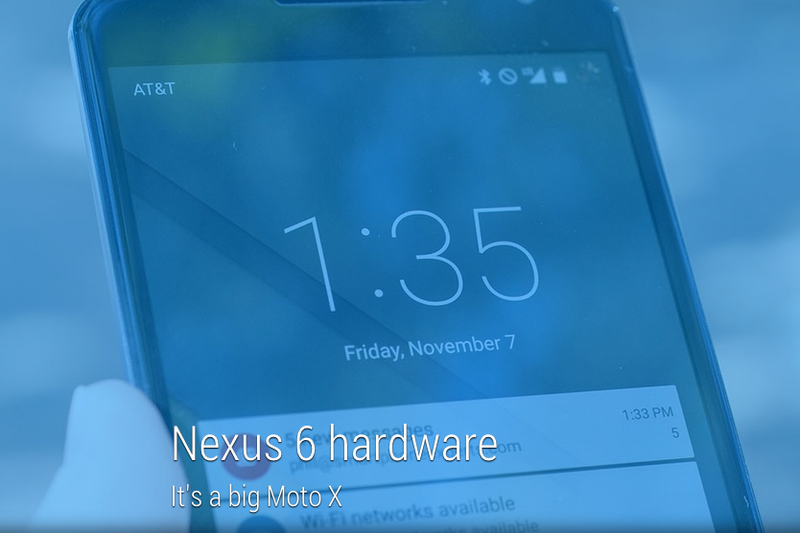
Read the Android Central Nexus 6 review
When Phil Nickinson originally reviewed the Nexus 6 on November 12, he started things off with an epiphany — the Nexus 6 is mostly just a big Moto X. Months later, I can't argue with that assessment. The same style and design language that was used for the 2014 Moto X carries it's way to the Nexus 6, and that's mostly a good thing. The main differences — the overall size and the software itself — provide a slightly different experience, but if you loved (or hated) the feel of the Moto X, you'll undoubtedly have the same feelings towards the Nexus 6.
Ergonomics and size
Get the latest news from Android Central, your trusted companion in the world of Android
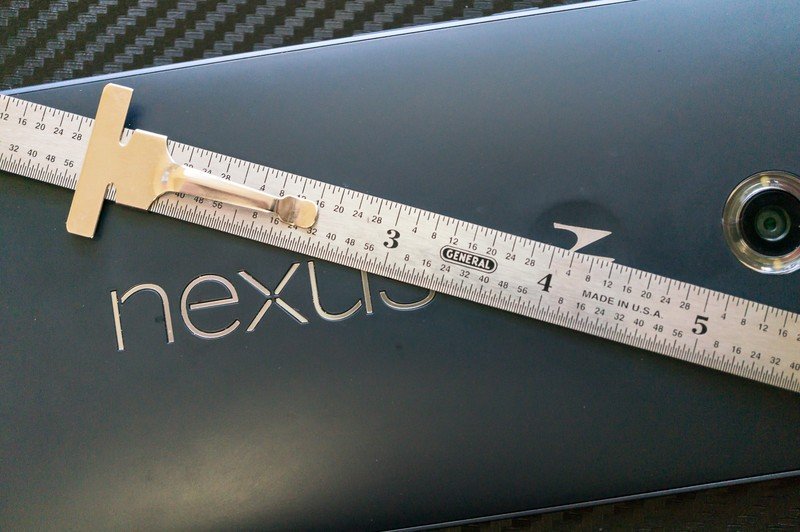
We've said it before, and we'll surely say it again — and we're going to say it right now. The Nexus 6 is one big phone. That does not make it a bad phone, nor does it make it a good phone. It simply makes it a large phone.
For plenty of people, a large phone is a better phone. For others, it's not. We can't decide that for you (we can barely decide for ourselves). Just know that the Nexus 6 has a really big display — it's 5.96-inches, with a 1440 x 2560 pixel resolution. That's about 493 pixels per inch for people who like numbers. And it's a pretty damn good display.
That big display means the phone is going to be extra-large. The ergonomics of a big-ass phone are pretty important, because there's just more to handle.
You'll need to make some adjustments if you're coming from a smaller phone when you start using a Nexus 6.
The Nexus 6 does a fair job here. The rounded back gives a slight swell to touch the palm of your hand, which gives at least an illusion of a better grip. The edges of the phone are pretty thin, so it really helps making the phone feel more comfortable, and you don't worry you're going to drop it as much. This security illusion is important. While no evil forces are going to rip your Nexus 6 out of your hand as long as you have a solid grip on it, sometimes you feel like you need an extra finger or two to handle giant phones.
Just as important, if not more so, is the usability of such a large phone. Forget any crazy ideas to help use it with one hand, because unless you're Shaquille O'Neal you're fighting a losing battle. Holding the Nexus 6 in one hand and using the other to tappa tap (or holding with two hands for double-thumb typing) becomes a natural feeling way to use your phone. I hated it for a week, but now I'm just as comfortable with it as I am using a smaller phone one-handed.
The display is just bright enough for use outdoors in autumn or winter, but the real test comes next July here. I've a feeling it will pass muster based on use under ultra-bright lamps with industrial arc bulbs, and what folks south of the equator are saying.
You'll need to make some adjustments if you're coming from a smaller phone when you start using a Nexus 6. But none of them are difficult adjustments to make, and for many the trade-off of having a extra large screen are well worth it.
Lollipop

The Nexus 6 (and the Nexus 9) brought Android 5.0 — affectionately known as Lollipop — to the world. There's a lot to love about Lollipop, and a lot that needs more love from the folks at Google.
First, the good. Lollipop is the next step towards making Android look beautiful. You may love what Material Design brings to your phone, or you may hate it (we won't judge you) but you can't deny that it's a big change from the slightly geeky and mostly Tron-inspired user experience we've seen in the past. Android is maturing, and this is the latest direction the look and feel is taking. For some, things are far too bright and cheerful, but for others it's a fresh look that makes Android better. And that's not even mentioning the changes under the hood that makes Android leaner, and better for app developers to do amazing things.
Officially, Nexus 6 users aren't Android beta testers. But in reality we are, in fact, beta testers.
Now for the bad. Lollipop as presented on the Nexus 6 is lacking in some areas. A quick trip across the Internet will let you know that folks want to be able to silence their phones, or have notifications that don't pop up in the middle of what you're doing. These quirks may or may not ever be addressed, but the good news is that developers can fix them and share solutions with us. Should we have to depend on third-party fixes for core OS weirdness? Probably not, but Google didn't make things this way on accident. Plenty of us just don't agree with their vision.
Then there are the bugs. As with any new version of Android on every prior Nexus phone, bugs are inevitable. Officially, Nexus 6 users aren't Android beta testers, but in reality we are. That's how huge software rollouts work — the first users get to find all the bugs that small-scale testing didn't. Some of these bugs are pretty bad — Sprint users that can't text and don't get notified when a call comes in will agree — and some are minor. Hopefully, a few more minor version bumps will address them, as we have seen in the past.
Right now, today, when you're reading this, know that Lollipop has some growing up to do, and buying a Nexus 6 today might cause you some frustration. Be ready to take advantage of any return-period provided by the folks you purchase it from.
The camera

Of course Google promised us an amazing camera with the Nexus 6, just like they did with the Galaxy Nexus, the Nexus 4, and the Nexus 5. While beauty and beautiful pictures are one of those "eye of the beholder" sort of things, everyone pretty much agrees that the Nexus 6 camera is pretty good, but not spectacular.
Don't expect to use the Nexus 6 as a replacement for a "real" camera, because we're not there yet.
For those who take their time and adjust things to get the best picture, the Nexus 6 camera works really well. We saw the same thing with the Nexus 5. The hardware — 13 megapixels with dual LEDs and OIS (optical image stabilization) — is more than adequate for skilled photographers (both pros and amateurs) to get some really good pictures. But the default settings still leave the "point it at something and take the picture" crowd — that's the majority of us — wanting more.
Part of it is the software. The Google camera app has some cool effects like defocus and photospheres, but it's a little lacking when it comes to automatically adjusting things for best performance. Autofocus is a bit slow, and exposure settings never seem to get things just right. You can mitigate most of these issues by always using HDR+ mode (and we recommend it unless you know what you're doing) but you still won't get pictures worthy of the praise we heard during the release most of the time. For folks who do know what they are doing, using a third-party camera app with more manual controls seems to produce some really good results.
In the end, the majority of pictures you snap with the Nexus 6 will be acceptable for posting on Facebook or sharing with friends over the Internet. Just don't expect to use the Nexus 6 as a replacement for a "real" camera, because we're not there yet.
Final impressions

I've been using the Nexus 6 for a while now, even though it's not the optimal phone for me. I've carried it in my pocket everywhere I go, used it at home giving it equal time against my own personal choice, and acted as if I didn't work at Android Central and had one Android to use for the year.
I pretty much like it.
Yup, you read that right. It may not sound like it based on some of my complaints, but the only thing keeping me from ditching my other phone is the size of the Nexus 6. I'm just not a big-phone guy. If I ignore that for a minute (and I should) I realize that this is a really nice phone that does most everything promised.
My time with the Nexus 6 makes it a phone I can recommend to anyone who is OK with such a big phone
The Nexus 6 easily gets me through a busy day — even when somewhere with a horrible signal — and getting notified about mail and messages is reliable. I can also whip it out during a little downtime and play a game or two on the big, bright screen. There's nothing I need my phone to do that the Nexus 6 doesn't do well. When I lay my head on the pillow, I drop it on it's Qi charger and do it all again the next day.
The bugs can be frustrating, but the biggest offenders will be addressed by Google like they are every year. The screen is really nice even if it's not the best out there, and general performance is as good or better than every other high-end phone available today. My time with the Nexus 6 makes it a phone I can recommend to anyone who is OK with such a big phone.
The only people I wouldn't recommend the Nexus 6 to are people who would rather not fill out their feature list from Google Play. If you want things like settings shortcuts or an improved way to set quiet times built into your phone's operating system, look elsewhere. We really can't blame you for not wanting to play with third-party solutions that may introduce their own set of issues.
For those who don't mind a little bit of playing around to make things better — and aren't bothered by 6-inches of glass in their pocket — the Nexus 6 makes for a great choice.

Jerry is an amateur woodworker and struggling shade tree mechanic. There's nothing he can't take apart, but many things he can't reassemble. You'll find him writing and speaking his loud opinion on Android Central and occasionally on Threads.
