Honeycomb tip: Leave an 'If found' message on your lockscreen
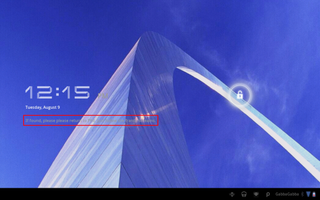
Nothing worse than losing your tablet, right? And you want to do anything you can to get it back, right? Here's a simple little tip: In Honeycomb, go to Settings>Location and Security. You'll see a little "Owner Info" box, and the option to display your owner info on the home screen.
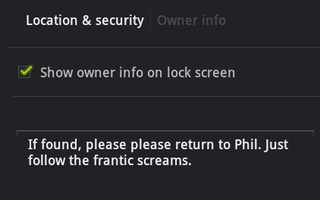
You can put anything you want in this space as a little message to someone who might find your tablet. Say, "Hands off, you dirty thief." Or, "Hey, thanks for finding my tablet. Don't turn around." Or maybe just an "If found, please e-mail ..." message. Whatever floats your boat.
Point is, it's an easy way to possibly get your tablet back in the event that you lose it. One thing, though. As you'll notice in the example above, make sure you're using a lockscreen background that'll let the message shine through.
Be an expert in 5 minutes
Get the latest news from Android Central, your trusted companion in the world of Android

