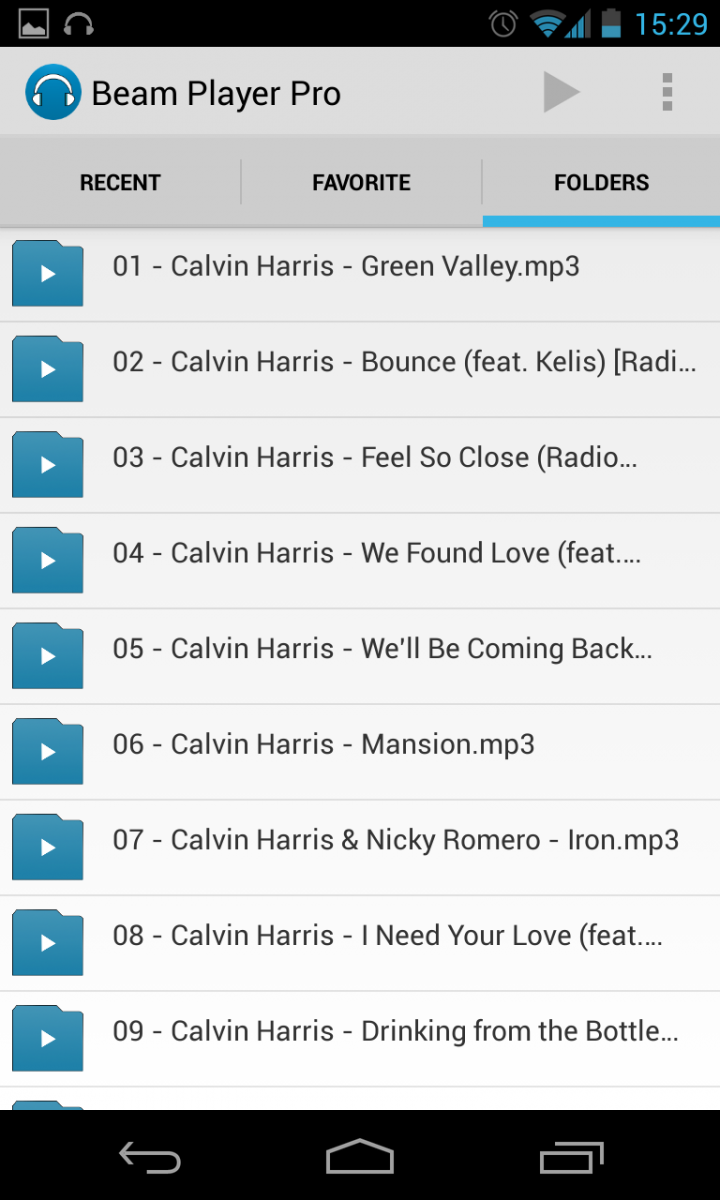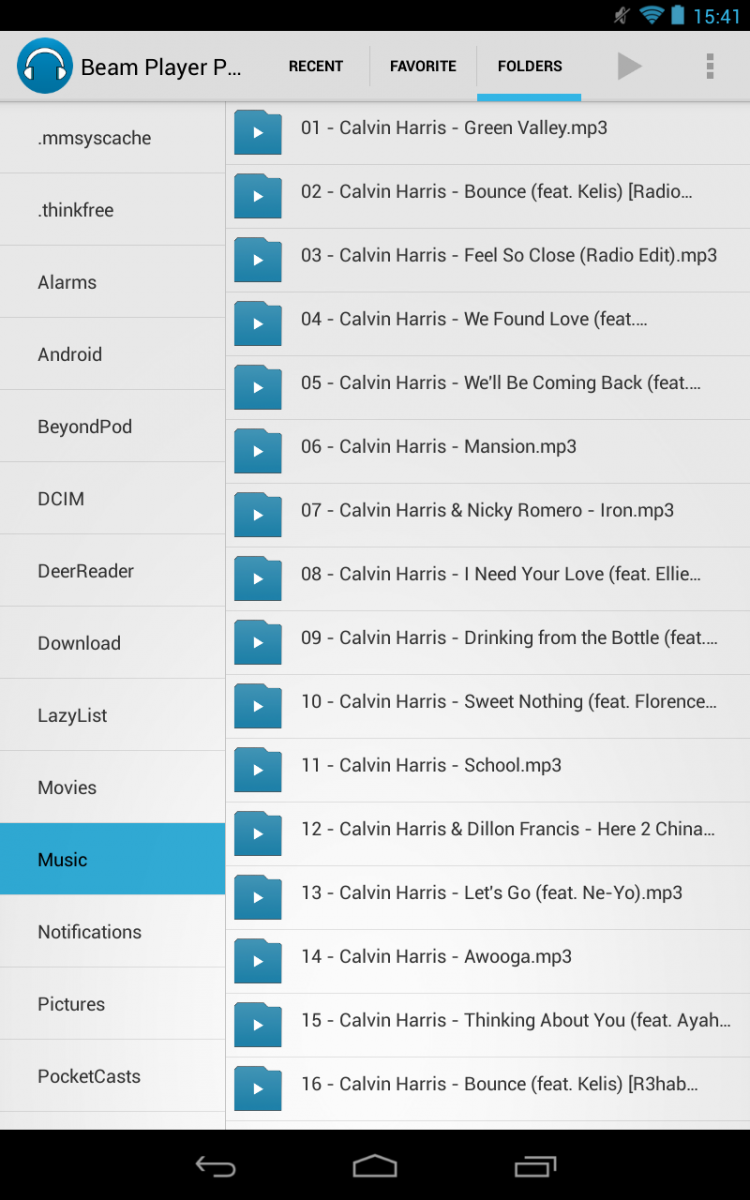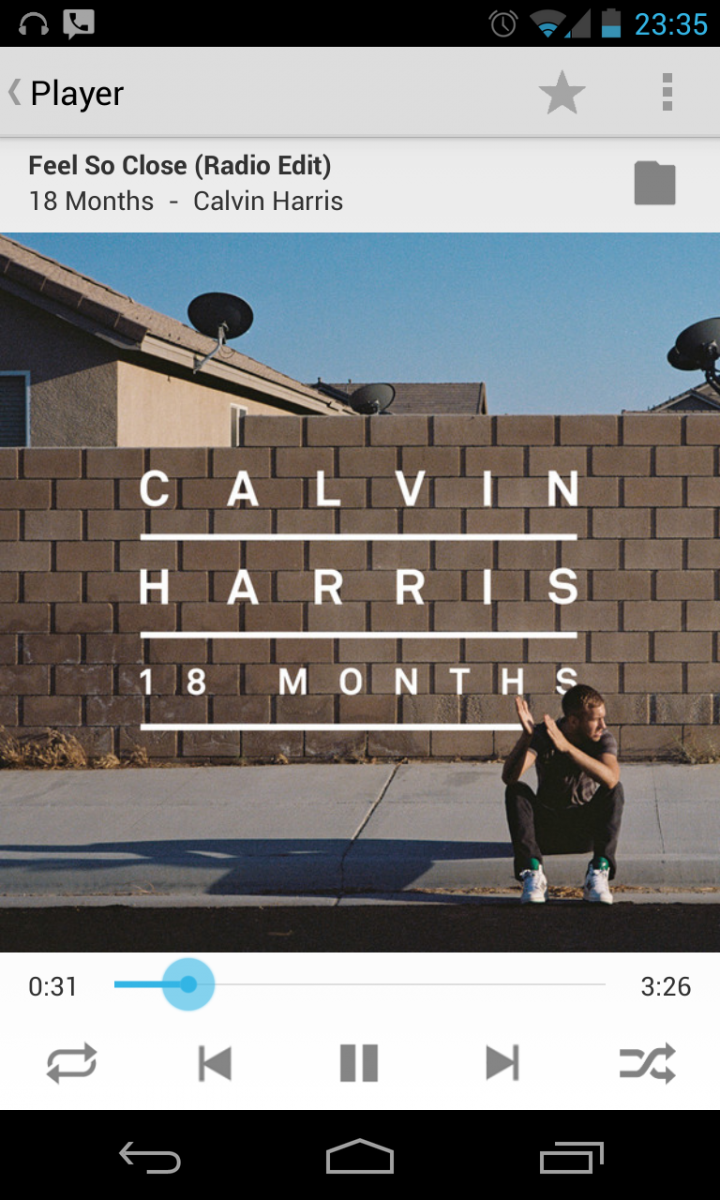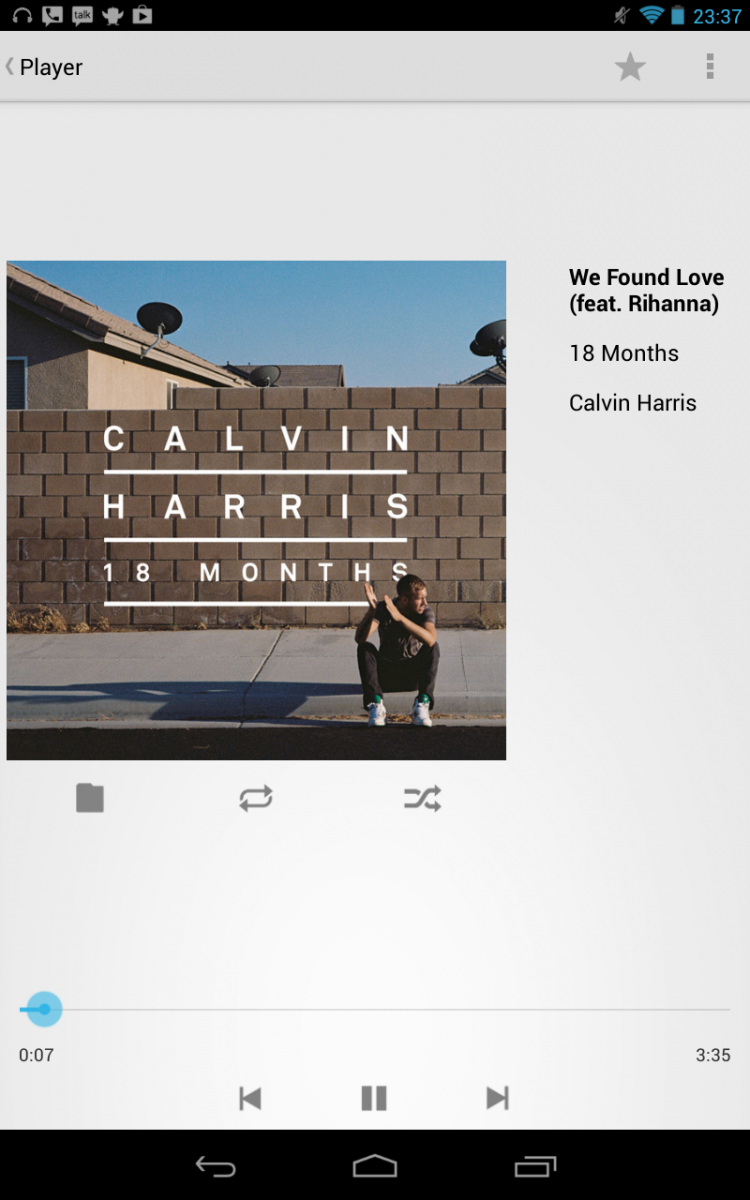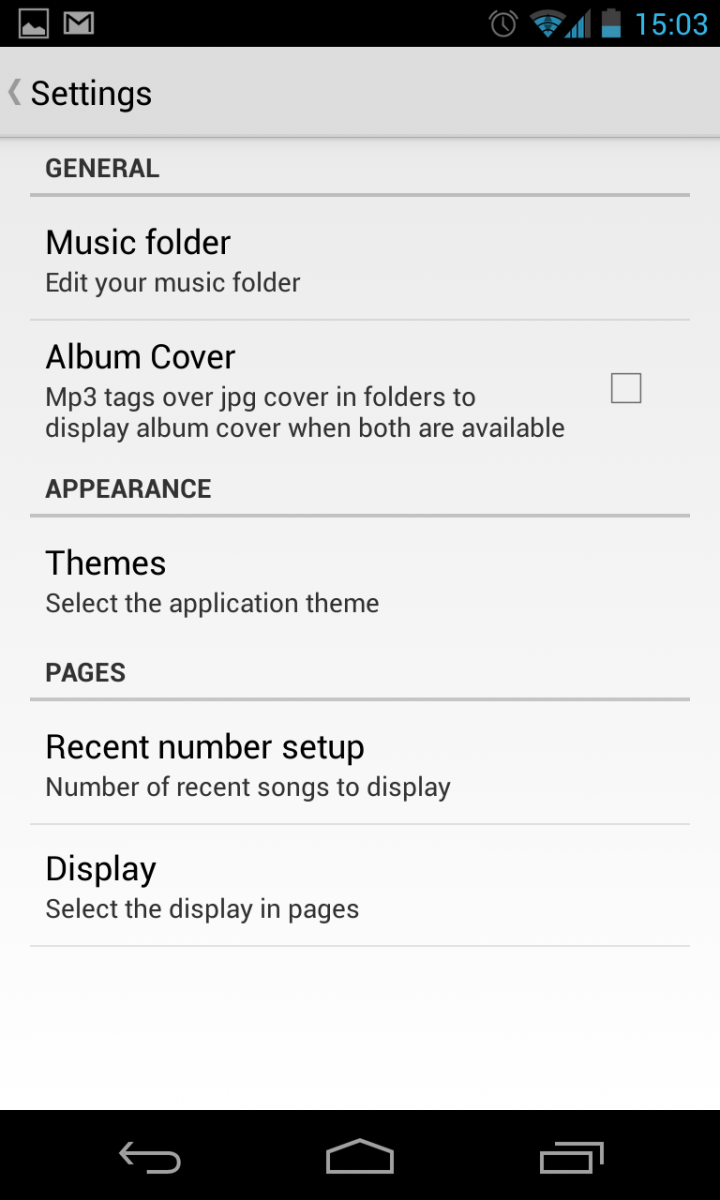Beam Player: simple, clean folder-based music player

There are countless music players out there offering buckets of features and flair, but sometimes you just want a basic app to play music from a folder structure. Beam Player fits the bill for this use perfectly, and doesn't go over the top on design or unnecessary features either. Best of all it's holo, tablet responsive, and has great widgets and notification controls.
Hang with us after the break to see more of what Beam Player has to offer as a simple music player.
Folder interface on phone (left) and tablet (right)
Beam Player is designed to do just one thing: browse and play music from a folder on your device. No extra frills or features, the main interface of the app is basically a file explorer where you can find music files to play. There are three main tabs at the top of the app -- recent, favorite and folders -- to navigate, as well as a button to take you to the visual music player and an overflow settings button. You can set a default folder where you expect to often see music, or you can browse every time you'd like to find something to play. Once you choose the folder, you just tap on a file to start playing it or long press to delete or add to favorites.
The Beam Player design is distinctly "holo", which is perfect for an app like this. In the settings you can choose between different holo themes -- light, dark, light and dark, light and purple, dark and purple -- to personalize it a bit as well. No matter the theme, the interface is extremely easy to use. Another benefit of following the new design guidelines is that the tablet interface scales appropriately. On a Nexus 7, the UI changes slightly to offer a persistent panel on the left to select folders, with the files contained in each folder displayed on the right. The interface will be familiar if you've used Gmail on a 7-inch tablet.
Music player interface on phone (left) and tablet (right)
For a decidedly bare bones music player, Beam Player actually has a very nice set of widgets, lockscreen controls and notification controls. There's both a simple 4x1 widget with album art and title as well as play/pause forward/back controls and a 4x4 widget with larger album art. You also get a standard Jelly Bean-style expandable/actionable notification and lockscreen controls that are near mirror images of the Google Play Music ones. We wish every music app had this clean of widgets and controls -- they make Beam Player feel like a part of the OS.
Get the latest news from Android Central, your trusted companion in the world of Android
Settings menu (left) and available widgets (right)
Beam Player is fully featured and free in the Play Store with ads, or $2.01 to use without ads. If this style of clean and functional app fits your needs, we recommend dropping the few dollars to support a developer that's doing great work. You can check out the paid version of the app in the Play Store from the link at the top of this post.

Andrew was an Executive Editor, U.S. at Android Central between 2012 and 2020.