Pocket Casts 7.6 brings custom toolbars, new Up Next screen, and an Indigo theme

What you need to know
- The newest version of Pocket Casts, 7.6 beta brings several new features and improvements to both the player and Up Next queue.
- Some of the highlights include a tab layout, custom toolbar, Indigo theme, and a new Up Next screen.
- Pocket Casts v7.6 is expected to be available for everyone in the coming weeks.
Pocket Casts rolled out its material design update in March this year, bringing a fresh new interface and new features. At the same time, however, the update also removed a few useful features from the app. Some of the removed features were brought back with new updates released a few weeks later. Now, the company has added a few more features and improvements to its app with the version 7.6 update.
While version 7.6 is currently in beta, it is expected to become available for all users in the coming weeks, once testing is completed. The update introduces a new tab layout, which lets users swipe between tabs to switch from the Now Playing screen to view episode notes and chapters.
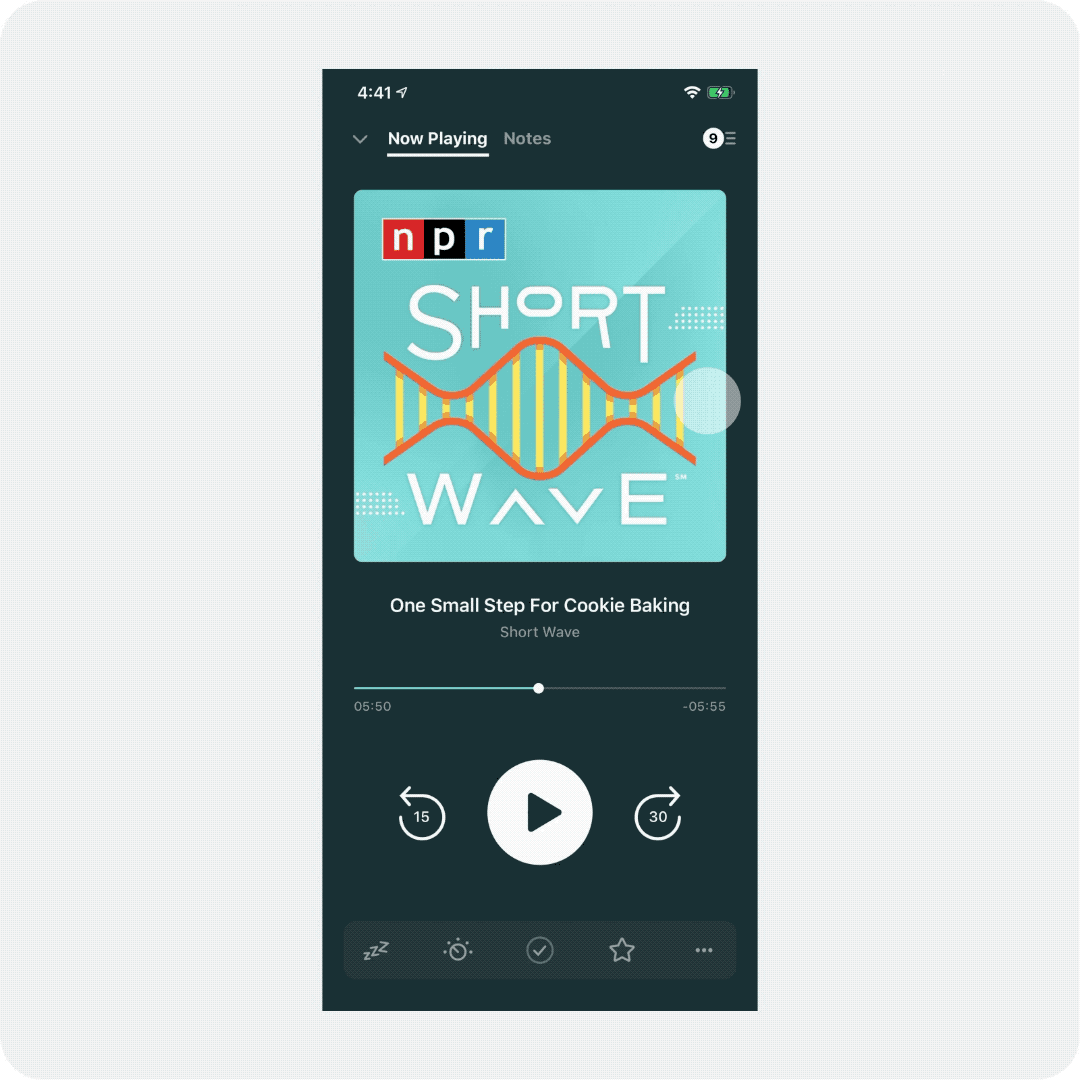
To cater to the different needs of users, Pocket Casts 7.6 adds the ability to customize the player toolbar with the actions that they need. You can choose to have your four most used actions in the toolbar. The actions include playback effects, sleep timer, mark as played, archive episode, share episode, star episode, Chromecast, output device / Airplay, and go to podcast.
Pocket Casts v7.6 also brings a revamped Your Up Next list. Instead of being underneath the Now Playing screen, Up Next now has its own screen. You can access it by swiping up or tapping the queue counter on the mini player and the Now Playing screen.
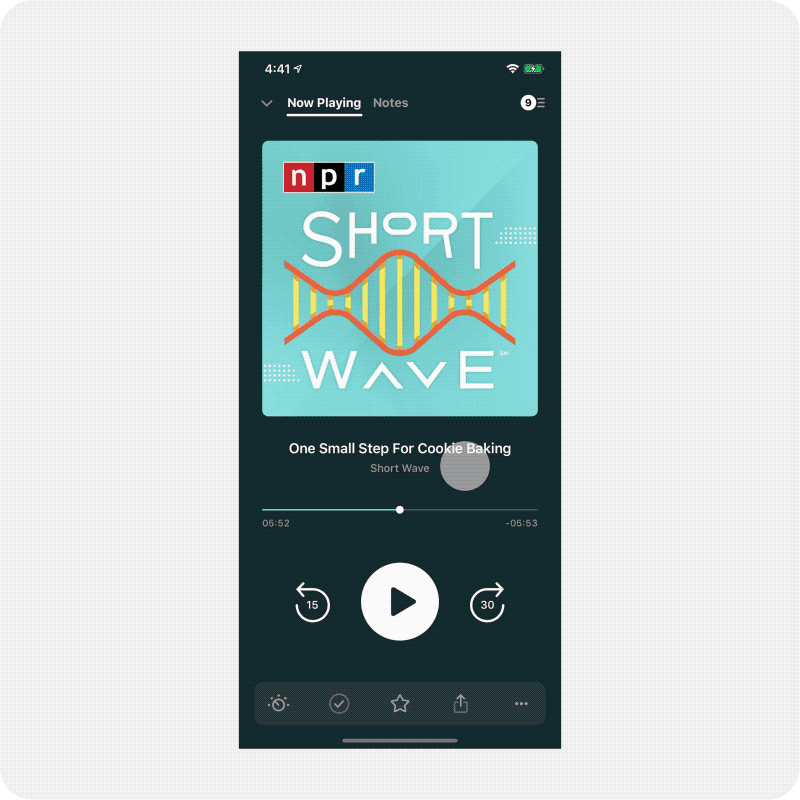
The new Up Next screen shows you exactly how long your queue is, along with the total time available at the top. It also comes with the multi-select mode, which means you can perform multiple actions on as many episodes as you want. Additionally, version 7.6 adds a new Indigo theme, with a soft off-white background and "rich indigo elements."
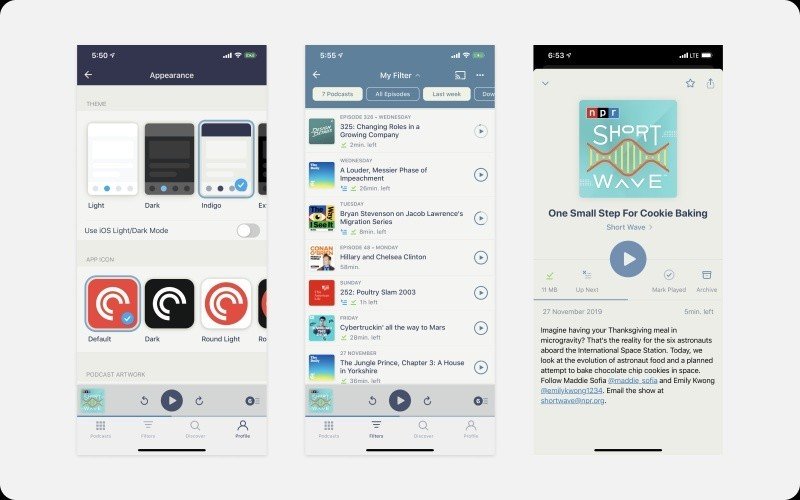
Best Podcast Apps for Android in 2019
Get the latest news from Android Central, your trusted companion in the world of Android

