First look at the Lenovo ThinkPad Android tablet
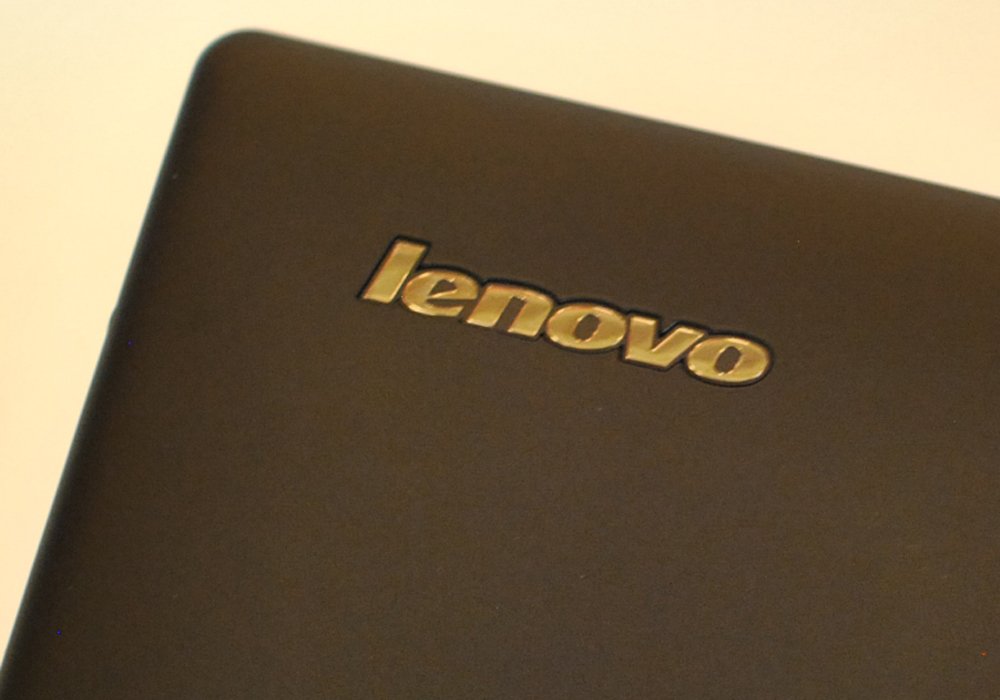
In a world where Android tablet manufacturers have had to scramble on the hardware side to differentiate themselves, there are two trains of thought. One is to go light and sleek, the other is to cram as much functionality into the device as possible while allowing for a little bit of girth.
Lenovo has gone the latter route with its ThinkPad Android tablet, but it's done so, at least from a design standpoint, with the sort of style and usability you'd expect from one of the business world's predominant laptop makers.
We take our first look after the break.
Youtube link for mobile viewing
The 10-inch tablet isn't thin. It's not light. And like others before it, it's got a full-size USB port, mini HDMI port, full size SD card slot, and so on and so forth. But it's all put together in a relatively stylish platform. The USB port is tucked behind a sliding dock -- which is the way it should be done, and most of the other ports are covered as well. The ThinkPad's a mix of soft-touch plastic and Gorilla Glass, which is good, because the screen's going to get use.
Like the HTC Flyer before it, the ThinkPad was made to be drawn on. It comes with a stylus that tucks away into the edge of the case (leaving an interesting red nub exposed -- a conversation starter, no doubt). Open the mobile notes app and start drawing or writing, and you'll immediately notice a different feel than on the Flyer. Using the stylus on the ThinkPad feels nothing like fingernails on a chalkboard. And an even better surprise is that its handwriting recognition is actually usable, even with our live-event chickenscratch. Words and pictures are digitized and can be exported from the program.
The ThinkPad's your "basic" NVIDIA Tegra 2 platform, which is to say it's pretty powerful. Android 3.1 is on board and has been skinned a bit, with a custom launcher front and center on the main home screen, and an interesting quick-app launcher. (The normal Honeycomb launcher is there as well.) We were told what we saw was production software, which leaves us a little worried. Rotating from landscape to portrait mode was sluggish -- when it worked at all. And despite the touchscreen being capacitive, it also reacts to pressure (which is used in the notes app). And as such, we had to work to launch apps a few times. These probably aren't insurmountable hurdles, but they stood out.
Get the latest news from Android Central, your trusted companion in the world of Android
The four hardware buttons at the bottom of the display are an odd mix, too. The first button is a rotation lock that probably will be mistaken for a multitasking button. There's also back, home and an Internet button. The power button and volume rocker are in the usual place, on the bezel of the tablet.
And if that's not enough functionality, it's also got a pretty killer keyboard dock/case that connects via the full-size USB port. It's got the telltale Lenovo eraser nub mouse pointer, plus left and right buttons. The keyboard itself is plenty usable. We have no problem saying it's easily competing with the likes of the ASUS EeePad Transformer for Android business tablet of the year.

























