Android Wear's massive update: Official watch face API, new display modes, app features and more!

Android 5.0 will hit watches in an OTA update
Google today has announced a major update to Android Wear, bringing some long-awaited official functionality to its smartwatches — and a host of new features to go along with them.
Oh, and Android 5.0 is coming soon to your watch.
There's a lot going on here, folks, and updates will arrive in their usual staggered fashion. The big strokes are official support for third-party watch faces, a new Android Wear app, and software all around.
Let's break it down.

First up are watch faces. We've been awaiting an official watch face API for months — you'll recall how Google basically suggested folks hold off on making custom watch faces as standalone apps, which of course loads of developers ignored. Today marks the announcement of the official Android Wear watch face API. And along with it comes a new section of the Google Play Store dedicated to Android Wear watch faces. (Which, lo and behold, you'll download "just like you do with apps," Google says. Go figure.)
Google has a bunch of watch faces ready to go at launch, including some from RedBull, Pac Man, Plants vs. Zombies, Santa Racker, The Hundreds, Despicable Me, Craig Ward, Porsche, Rebecca Minkoff and more.








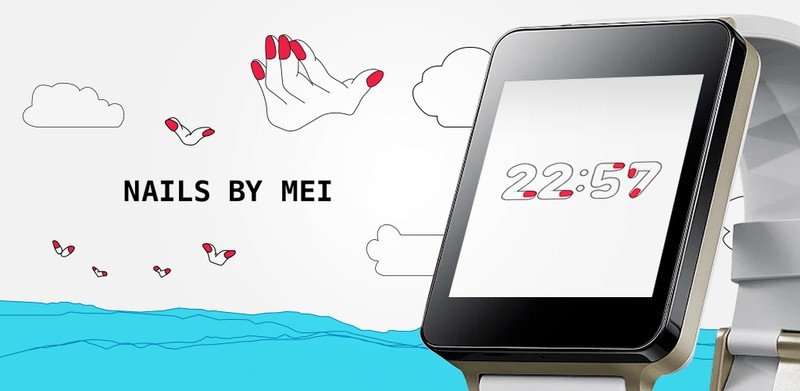




See all of the new Android Wear watch faces in Google Play
Get the latest news from Android Central, your trusted companion in the world of Android
A new Android Wear app also is on the way along with the update to the Android Wear platform itself. And that's going to bring a number of new features. It'll make browsing, installing and switching watch faces "really easy," Google says. Noted improvements include:
- The ability to bring a card back when you accidentally dismiss it. (We've all been there.)
- Recently used actions will float to the top of the list when you tap on the watch face. That should help alleviate the need for third-party app launchers on a watch.
- A new mode that lets you change some of the settings by swiping down from the top of the screen. (Currently that lets you mute the watch and see the date and battery percentage.)
- A theater mode for turning the screen off and muting vibrations.
- A sunlight mode for maximum brightness. (And probably minimal battery life.)
- It'll be easier to block app notifications — you'll now be able to do so from your watch.
- See how apps affect battery usage and storage from within the Android Wear app.
And that's just for starters, of course. We'll break things down feature by feature as the updates roll out, so stay tuned!
More: Google blog

