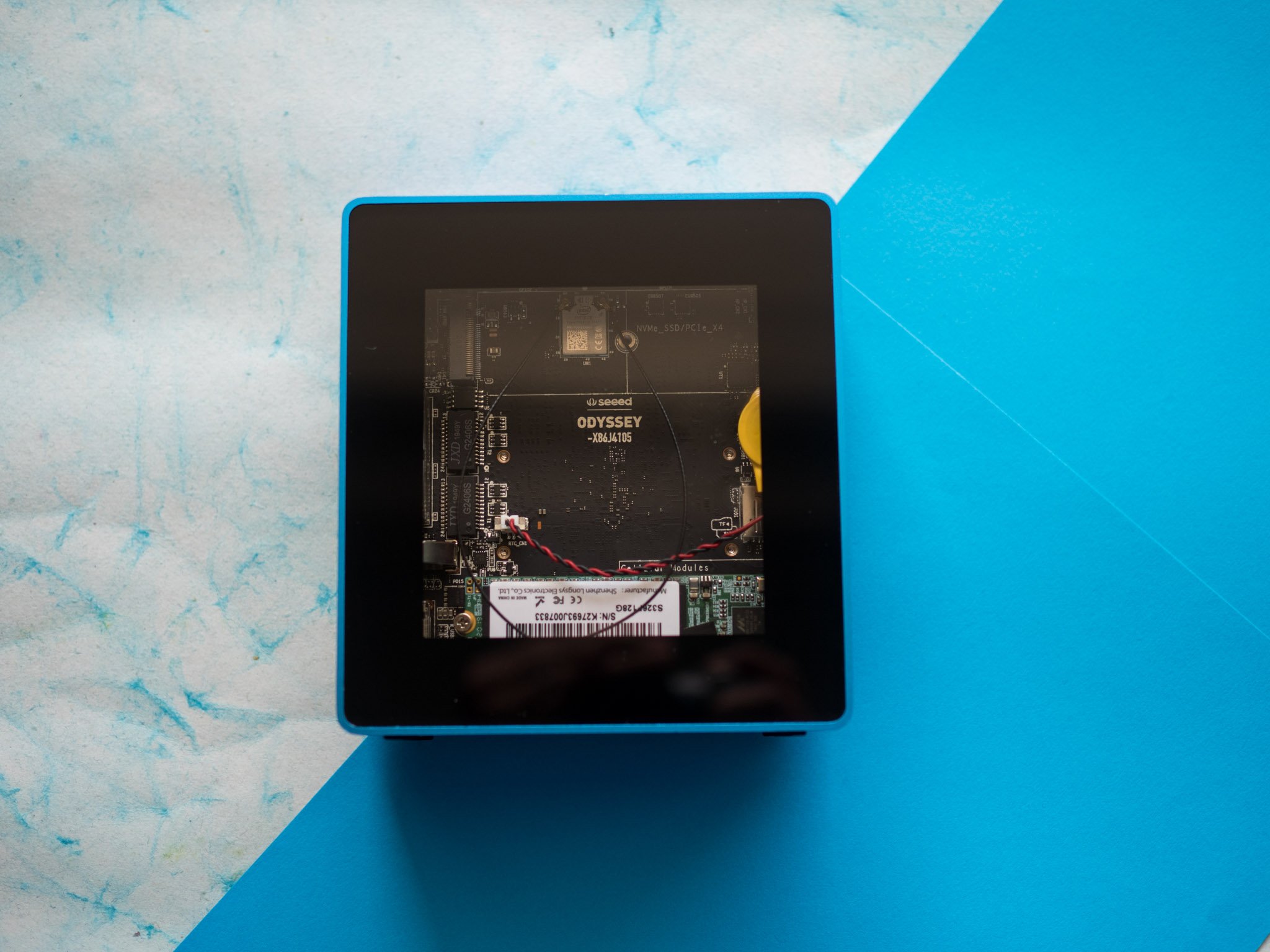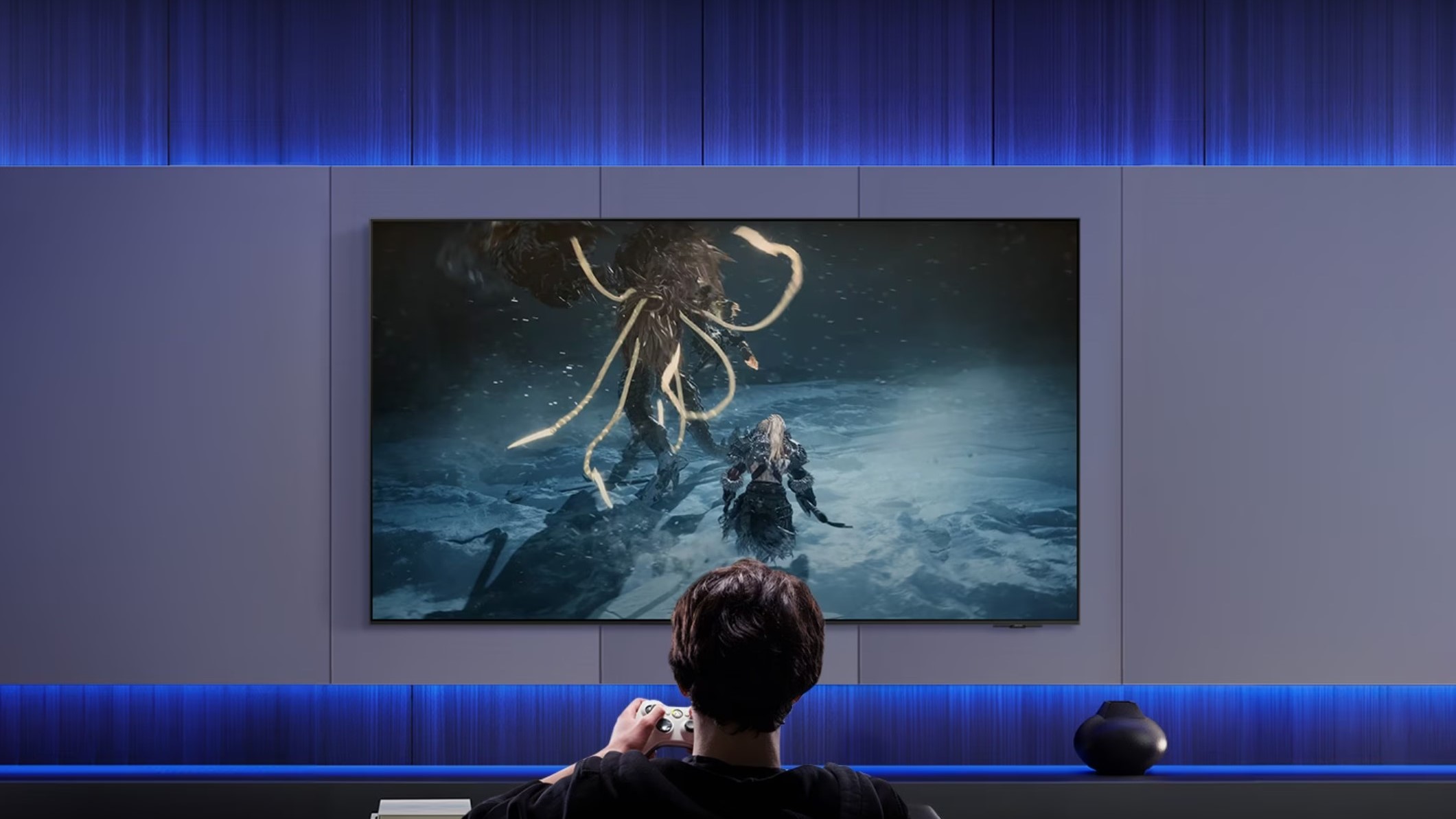Android Central Verdict
Bottom line: The Odyssey Blue delivers great performance for day-to-day tasks like web browsing, document editing, and video playback. Its small form factor makes it an enticing option in this category, and it is vastly extensible thanks to the connectivity on offer. If you want a budget machine that runs Windows 10, look no further.
Pros
- +
Excellent value
- +
Powerful hardware
- +
128GB SSD and 8GB of RAM
- +
Plenty of connectivity options
- +
SIM card slot for use as 5G router
- +
Pins for Raspberry Pi and Arduino
Cons
- -
Windows license isn't activated
Why you can trust Android Central
If you're looking for an affordable workstation for under $300, you'll need to pick up a Chromebox. The best Chromebox options start off at the $250 mark, and they deliver reliable performance without taking up too much room.
The downside with going the Chromebox route is that you're limited to Chrome OS. While Google's OS has come a long way in the last five years, it lacks the versatility that you get with Windows or Linux. While these mini PCs cost a lot more than their Chrome OS-based counterparts, there's a new entrant that offers the same affordability but with Windows 10 out of the box: Seeed Studio's Odyssey Blue.
The Odyssey Blue is an x86 machine that also works with Arduino and Raspberry Pi accessories, making it a standout choice for hobbyists. The single-board computer has a host of connectivity options, features decent hardware, and comes with Windows 10 out of the box and a 128GB SSD. All of this for under $300 makes the Odyssey Blue a standout option.
Seeed Studio Odyssey Blue Specs

Seeed Studio's Odyssey Blue is an attractive package that comes with decent hardware and plenty of connectivity. Here's the breakdown of the hardware on offer:
| Category | Seeed Studio Odyssey Blue |
|---|---|
| CPU | 1.5GHz quad-core Intel Celeron J4105 |
| GPU | Intel UHD Graphics 600 |
| Memory | 8GB LPDDR4 RAM |
| Storage | 128GB M.2 SSD |
| Networking | 2 x Gigabit Ethernet Wi-Fi ac, Bluetooth 5.0 |
| Connectivity | HDMI2.0a, 4K at 60Hz 1 x USB-C 1x USB 3.1 1 x USB 2.0 |
| Expansion Slots | M.2 (Key B, 2242/2280) M.2 (Key M, 2242/2280) MicroSD card reader SIM card slot |
| Headers | 28-pin SAMD21G18 Cortex-M0+ 40-pin compatible with Raspberry Pi |
Seeed Studio Odyssey Blue What I like
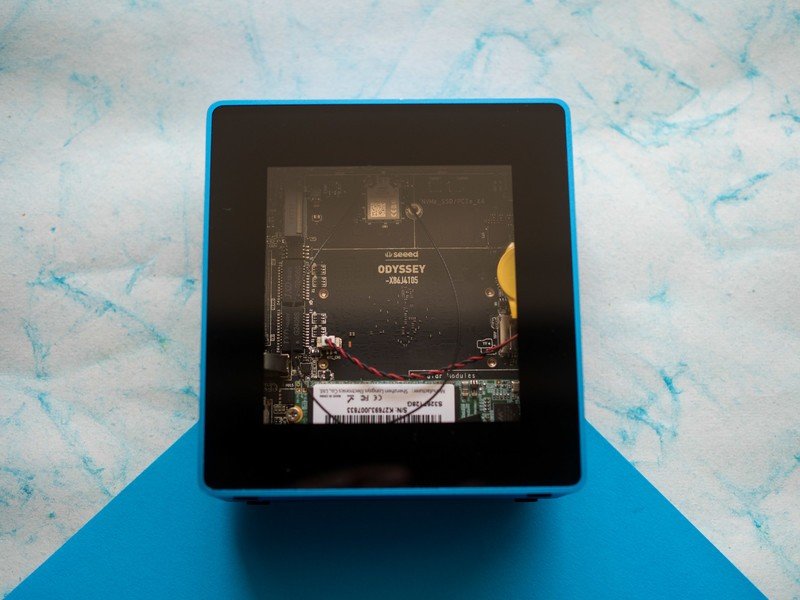
I've used several generations of Zotac's Zbox mini PCs over the last decade. That has been my go-to option whenever I had to set up a new machine for my dad; his usage involves Chrome, Microsoft Word and Excel, editing PDFs, and occasionally streaming video. A mini PC is ideally suited for these tasks as it offers decent performance in day-to-day use and doesn't take up any room.
The Odyssey Blue emulates those fundamentals, but the hardware on offer is what makes this particular option that much more enticing. The machine is powered by an Intel Celeron J4105 CPU and comes with 8GB of RAM out of the box, and in this particular configuration you also get a 128GB SSD as standard. That's a big deal because most options in this category include either a 32GB or 64GB SSD.
Make no mistake; you are getting a lot of value for your money here.
The Celeron J41xx series is immediately familiar to me, because that is the same chipset series that's used in the DiskStation DS1520+ and other NAS enclosures. You'll also find two M.2 slots (the first houses the bundled 128GB SSD), but what makes the Odyssey Blue stand out is the two sets of GPIO pins: the 28-pin option pairs with a Cortex-M0+ processor and is targeted for Arduino, and the other is a 40-pin option that's designed for Raspberry Pi accessories.
Get the latest news from Android Central, your trusted companion in the world of Android
The Odyssey Blue is a single-board computer that's encased in Seeed Studio's Re_Computer case, and the blue housing makes the machine stand out in this segment. The case itself is sturdy, and has rubber feet at the bottom to ensure it stays planted on a surface. It has good airflow, and cutouts for the numerous ports. Heat is dissipated from the bottom of the chassis.
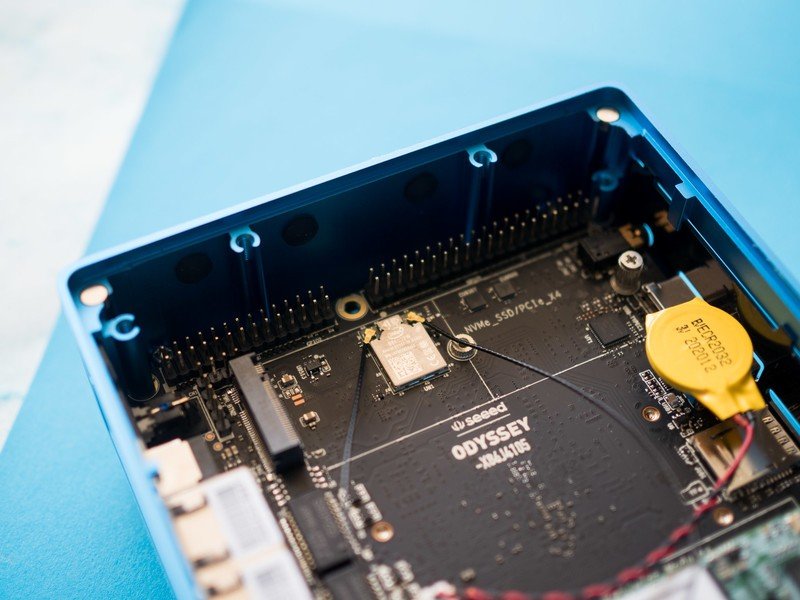





As for the ports, there's no shortage of connectivity. The NVMe slot is taken up by the 128GB SSD that's bundled by default, and there's also a SATA port and M.2 SATA connectivity. You even get a SIM card slot if you're interested in adding cellular connectivity. There are two Gigabit Ethernet ports at the back, and you'll find two USB 2.0 ports alongside.
The Odyssey Blue is ideally suited for hobby projects or as a daily-use office computer.
Up front there's a USB-C port, USB 3.1 port, and a microSD card reader. Connectivity is via the HDMI 2.0a port at the back, and the Odyssey Blue can handle video playback of 4K video at up to 60Hz.
Because of the dual Gigabit Ethernet connectivity and AES-NI hardware, you can turn the Odyssey Blue into a PfSense router. You'll find a detailed walkthrough on Seeed Studio on how to do just that. There's also the option of installing FreeNAS and setting up your own NAS server. Another interesting use case is as a Kodi server; you can easily hook up the Odyssey Blue to a TV and use it as a home theater PC.
You can power up the Odyssey Blue with the bundled 12V/2A adapter, and alternatively use the USB-C port. If you have a monitor that connects over USB-C, you can use that to connect to the Odyssey Blue while delivering power to the machine at the same time.
The Odyssey Blue holds its own in day-to-day use. You get Windows 10 Enterprise pre-installed, and other than the Arduino suite, you'll find a clean install of Windows 10. I didn't see slowdowns when browsing in Chrome or using Word or Excel, and video playback was also relatively hassle-free. You will see some jitter with 4K content, but for the most part it held up astonishingly well.
Seeed Studio Odyssey Blue What I don't like

Honestly, there really isn't anything missing on the Odyssey Blue. The Windows license isn't activated, so you won't be able to change any settings in the Personalization tab, including the background, theme, lock screen settings, and so on.
You'll also see a "Activate Windows" message that shows up on the lower right corner after one month of use, but you will still receive Windows updates, and there are no particular restrictions in terms of day-to-day use.
While the performance on offer is more than adequate for daily tasks, this is not a gaming machine. You will be able to run a few games off of the Intel UHD Graphics 600, but it doesn't fare well for demanding titles.
Seeed Studio Odyssey Blue The competition
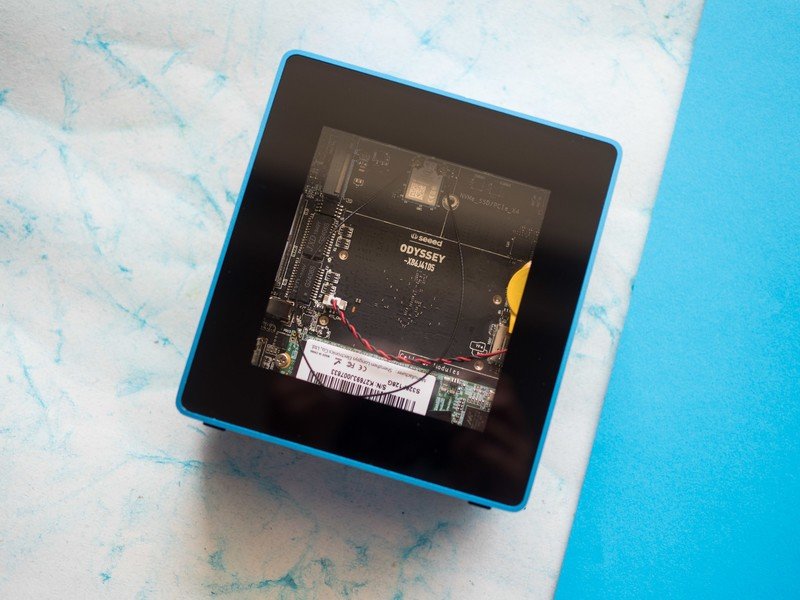
If you need a mini PC for day-to-day use, the Acer Premium CXI3 is a decent alternative. It also has 8GB of RAM and a 128GB SSD out of the box, and is powered by the Intel Celeron 3867U. You'll find the same set of connectivity options, including HDMI 2.0, Gigabit Ethernet, USB-C, and USB 3.1 ports. The CX13 runs Chrome OS and is costlier at $330, but it is a solid overall choice.
If you need an even more portable option, the Azulle Access4 Pro is a great choice. The $270 mini PC stick is powered by the Intel Celeron J4125, and has 4GB of RAM along with 64GB of storage. It comes with Windows 10, HDMI connectivity, Gigabit Ethernet, and a USB 3.0 port.
Seeed Studio Odyssey Blue Should you buy
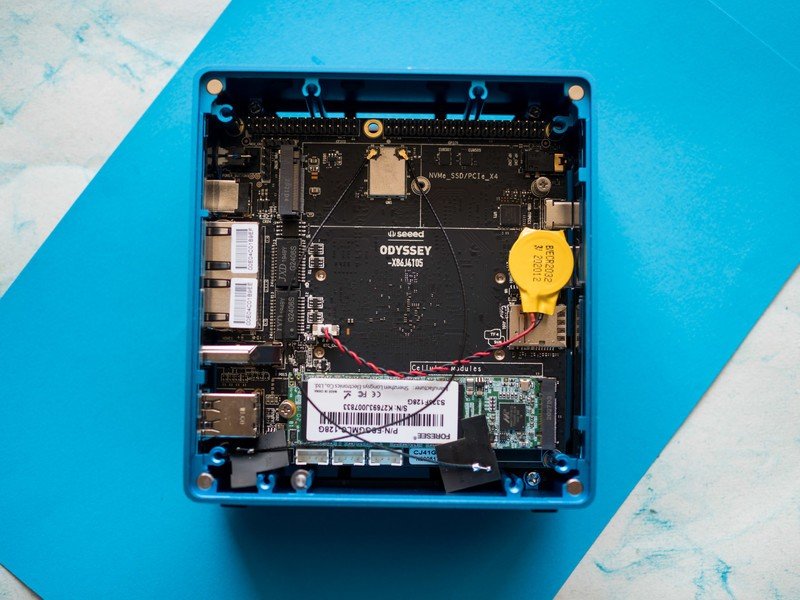
You should buy this if ...
- You want an affordable mini-PC for office work
- You're looking to build a custom NAS or PfSense router
- You need a small form factor machine to connect to a TV
- You need a budget machine with an SSD
You should not buy this if ...
- You're looking to buy an SFF machine for gaming
If you are looking for an affordable computer for video playback and general office work, you will love what the Odyssey Blue has to offer. It is ideal as a small form factor option to connect to your TV as a media server, and you get all the connectivity you could ask for in this category: there are two USB 2.0 ports, a USB 3.0 and USB-C port at the front, SD card reader, 3.5mm jack, and dual Gigabit Ethernet ports.
4.5 out of 5
The bundled case gives the Odyssey Blue adequate protection while making it stand out, and the fan isn't audible even under full load. The hardware makes it perfect for hobby projects, and you can easily set up a custom NAS, an OpenWrt/PfSense router, or get started with Arduino. For under $300, you are getting an incredible amount of value here.

Harish Jonnalagadda is Android Central's Senior Editor overseeing mobile coverage. In his current role, he leads the site's coverage of Chinese phone brands, networking products, and AV gear. He has been testing phones for over a decade, and has extensive experience in mobile hardware and the global semiconductor industry. Contact him on Twitter at @chunkynerd.