How to watch Peacock from outside US with VPN
Here is everything you need to know about accessing Peacock's library of movies and shows with a VPN
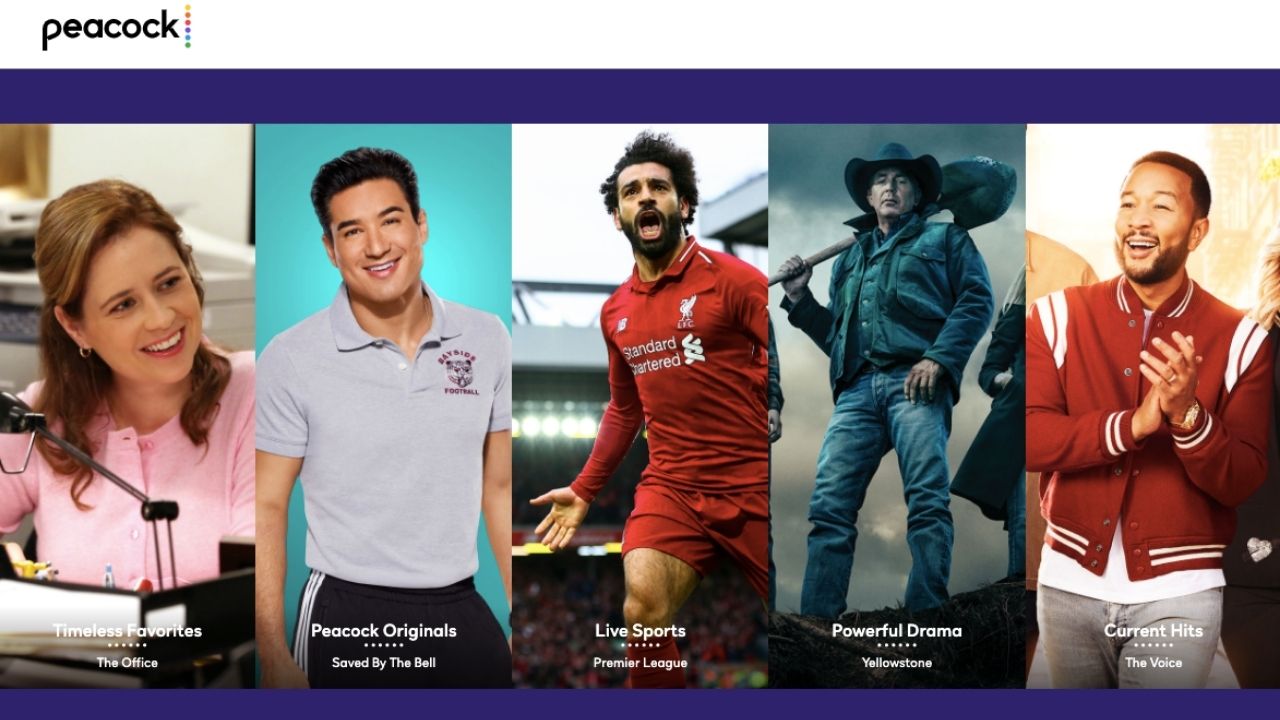
Get the latest news from Android Central, your trusted companion in the world of Android
You are now subscribed
Your newsletter sign-up was successful
You might be surprised to learn that NBC's streaming service Peacock has a huge variety of free-to-watch movies and shows available on demand! You just need to start a free account to gain access, but of course, considering Peacock is still a U.S.-exclusive streaming service, you might have some trouble watching if you find yourself outside of the United States.
Whether you're hoping to re-watch your favorite episodes of The Office, binge-watch the hit series Yellowstone, or stream the original film Marry Me, there's some excellent content on this service that's not available to stream anywhere else. Luckily, using a VPN with Peacock is simple and easy enough that anyone can manage it no matter where you're located.
A free account won't unlock all of Peacock's content for you though. There's a variety of shows and films on Peacock which aren't free-to-watch and actually require a paid membership — primarily Peacock's original shows and movies but also some non-exclusive series and films as well (such as Yellowstone and seasons 3-9 of The Office). To stream these, you'll need a Peacock Premium or Premium Plus membership starting at $4.99 per month.
Peacock - FREE or starting at $4.99/month
Peacock may be a U.S.-exclusive streaming service, but that doesn't mean you can't watch outside of the United States. With a VPN, you can unlock access to stream all the shows, movies, and original content on Peacock no matter where you're located.
What is a VPN and how does it work?
We have the answers to all your VPN questions here at Android Central. However, if you're looking for a quick explanation, a Virtual Private Network (VPN) hides your identity online so that you can browse the web anonymously or as if you're located in a different part of the world. Not only can they be helpful in times like these where you'd like to watch Peacock outside of the U.S., but also when you're using a public internet connection. You don't want anyone spying on your personal data, after all, which is why VPNs were created in the first place. In essence, VPNs can be useful way more often than you might imagine initially.
The VPN you choose will mask your IP address and location by bouncing your signal through its various servers worldwide so that nothing can be traced back to you. You'll also be able to choose the location where you'd like your signal to appear to be coming from. So, for example, if you're in Canada and hoping to use a VPN to watch Peacock, you can set your VPN to a U.S. city and begin streaming as if you're currently in the United States.
Does Peacock work with a VPN?
Peacock does work with VPNs, allowing you to watch this US-exclusive streaming service even when you're outside of the States. And unlike services like Netflix and Disney Plus which explicitly restrict the use of VPNs, Peacock is a bit more lax on the subject and doesn't take such a hard stance against customers who'd like to use their membership to watch while they're traveling out of the country. In fact, its Terms and Conditions state:
"We make no representation or warranty that the Content or Peacock Services are appropriate or available for use outside the United States (including its territories and possessions). Without limiting the geographic eligibility requirements set forth in these Terms and any Additional Terms, if you choose to access the Peacock Services from other locations, you do so on your own initiative and at your own risk."
Which VPN works with Peacock?
Thanks to our VPN buyer's guide, we've already gone through and tested all the best VPNs. Consensus? You really can't go wrong with any of our top VPN picks as they will all work to let you stream Peacock. We have several favorites such as NordVPN and SurfShark, though our top choice to stream Peacock is ExpressVPN.
ExpressVPN - Try it risk-free for 30 days
No matter where in the world you may be, ExpressVPN makes it possible to stream the US-exclusive streaming service Peacock — even the free content! They're currently offering a no-hassle money-back guarantee if you decide to cancel after 30 days. If you decide to stick with the service, ExpressVPN plans are priced as low as $6.67/month.
Choosing a VPN provider with dependable customer support is a must, and of course you'll want one with fast server connection speeds and lots of server locations (particularly in the U.S.). ExpressVPN fits the bill perfectly with servers in more than 10 U.S. cities, 24/7 live chat support, and super fast speeds, as well as "no-logging" policies and reliable security protocols that ensures your data remains protected. Plus, ExpressVPN can be used not just on your computer but also your phone or tablet so you can keep your privacy no matter which device you're using currently.
How to watch Peacock from outside the US with a VPN
Using a VPN to watch Peacock is easy enough for anyone to accomplish. Once you've signed up for and downloaded the VPN of your choice, you'll simply need to turn it on and select a server location within the United States. That's literally all you have to do. Navigate to Peacock's website and suddenly you'll be able to watch as if you're in the location you've selected.
Now that you've seen that Peacock can work with a VPN, you can also consider signing up for a paid membership. Peacock Premium and Peacock Premium Plus unlock access to even more shows and movies to stream, including originals, starting at $4.99 per month. It's important to note that you'll need U.S. billing details or a PayPal account to sign up for one of these tiers.
Peacock - FREE or starting at $4.99/month
Peacock may be a US-exclusive streaming service, but that doesn't mean you can't watch outside of the United States. With a VPN, you can unlock access to stream all the shows, movies, and original content on Peacock no matter where you're located.
We test and review VPN services in the context of legal recreational uses. For example:
1. Accessing a service from another country (subject to the terms and conditions of that service).
2. Protecting your online security and strengthening your online privacy when abroad.
We do not support or condone the illegal or malicious use of VPN services. Consuming pirated content that is paid-for is neither endorsed nor approved by Future Publishing.
Get the latest news from Android Central, your trusted companion in the world of Android
- Patrick FarmereCommerce Editor



