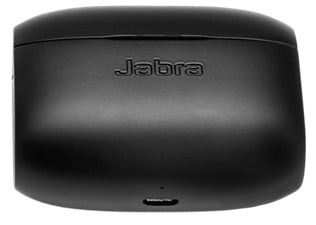How to replace the Jabra Elite 65t charging case

Get the latest news from Android Central, your trusted companion in the world of Android
You are now subscribed
Your newsletter sign-up was successful
If you've lost your charging case for your Jabra Elite 65t or Jabra Elite Active 65t earbuds, you can purchase a replacement through the Jabra website. Here's how to pair your replacement case once it arrives in the mail.
Products used in this guide
- Get the Elite replacement: Jabra Elite 65t Charging Case ($70 at Jabra)
- The one for the Active model: Jabra Elite Active 65t Charging Case ($70 at Jabra)
Let's do this
Before using a replacement charging case for the first time, it will need to be synced with your current earbuds and charged for one hour.
- To begin syncing, place your current earbuds inside the replacement charging case.
- Close the lid.
- Wait at least an hour.
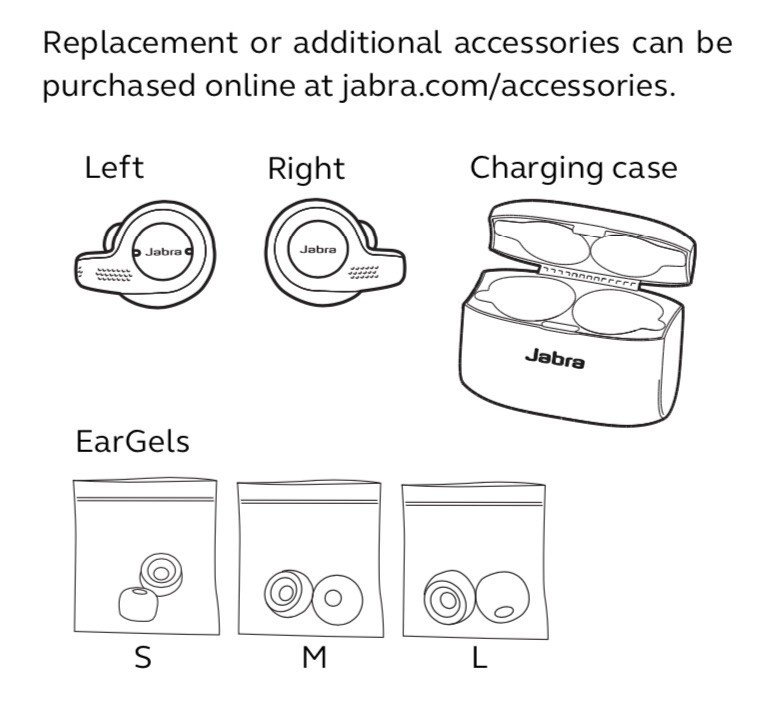
Flashing purple LED on the charger means the firmware is being updated. Don't open the case until the light is no longer flashing. Otherwise, wait the hour before opening the case.
Replacement parts
You can get your replacement cases for the Elite 65t and Elite Active 65t on the Jabra support website.

For added peace of mind
The Jabra 65T Active are IP56 certified (vs. IP55 for the original), which means they're better suited for working out. Beyond this, the earbuds are the same as the normal Elite 65t, as well as the case. They come in titanium black and copper blue, as do the replacement cases.
Get the latest news from Android Central, your trusted companion in the world of Android